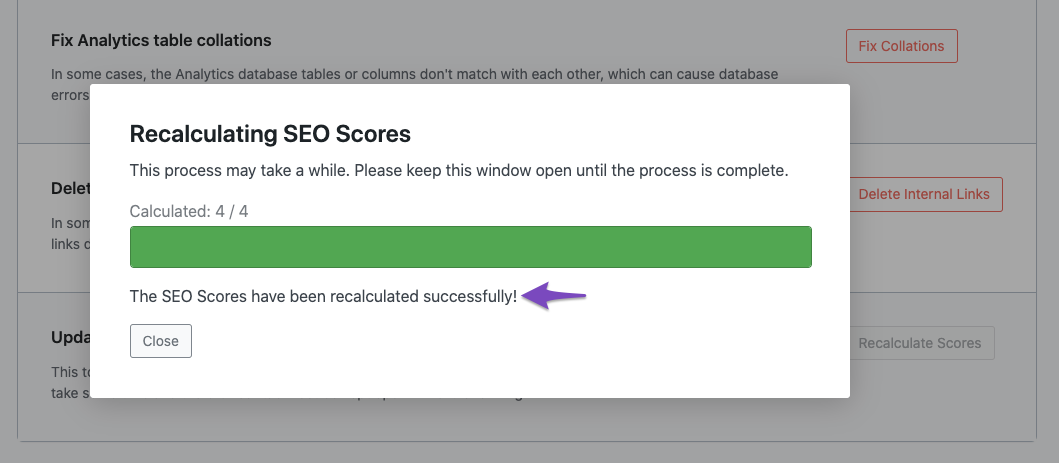-
Hi, I’m working on updating my Rank Math focus keywords through the REST API. I attempted this using two methods:
1. The Rank Math REST API v1/gethead/postmeta (or a similar endpoint).
2. By modifying the PHP code to register Rank Math meta values.I successfully changed the focus keywords with both approaches. However, I’m facing an issue where the SEO score displayed on the individual page, which reflects the updated focus keyword, doesn’t match the score shown in the ‘all pages’ view, which still indicates the score of the previous focus keyword (even though it displays the new one).
I’m aware that recalculating the SEO score via the Rank Math dashboard could resolve this discrepancy, but I’m looking for a way to automate this process. I aim to programmatically update the focus keyword and only accept those with a score above a certain threshold.
Thank you for your help!
The ticket ‘Rankmath Post Meta’ is closed to new replies.