-
After I make the suggested changed under “errors” RankMath does not change
the red X to a green check mark. Also the rank number never changes.
I have automated updates.
-
Hello,
I apologize for the issue you are facing with Rank Math not updating the fixes you make under “errors” and the red X not changing to a green check mark despite having automated updates enabled.
This issue might occur due to various reasons, such as a misconfiguration in the settings or a conflict with other plugins. To troubleshoot this, please follow these steps:
-
Check Rank Math Version: Ensure that you have the latest version of Rank Math installed. You can verify this by navigating to your WordPress Dashboard → Rank Math SEO → Status & Tools → Version Control. If an update is available, you will see a notification prompting you to update the plugin.
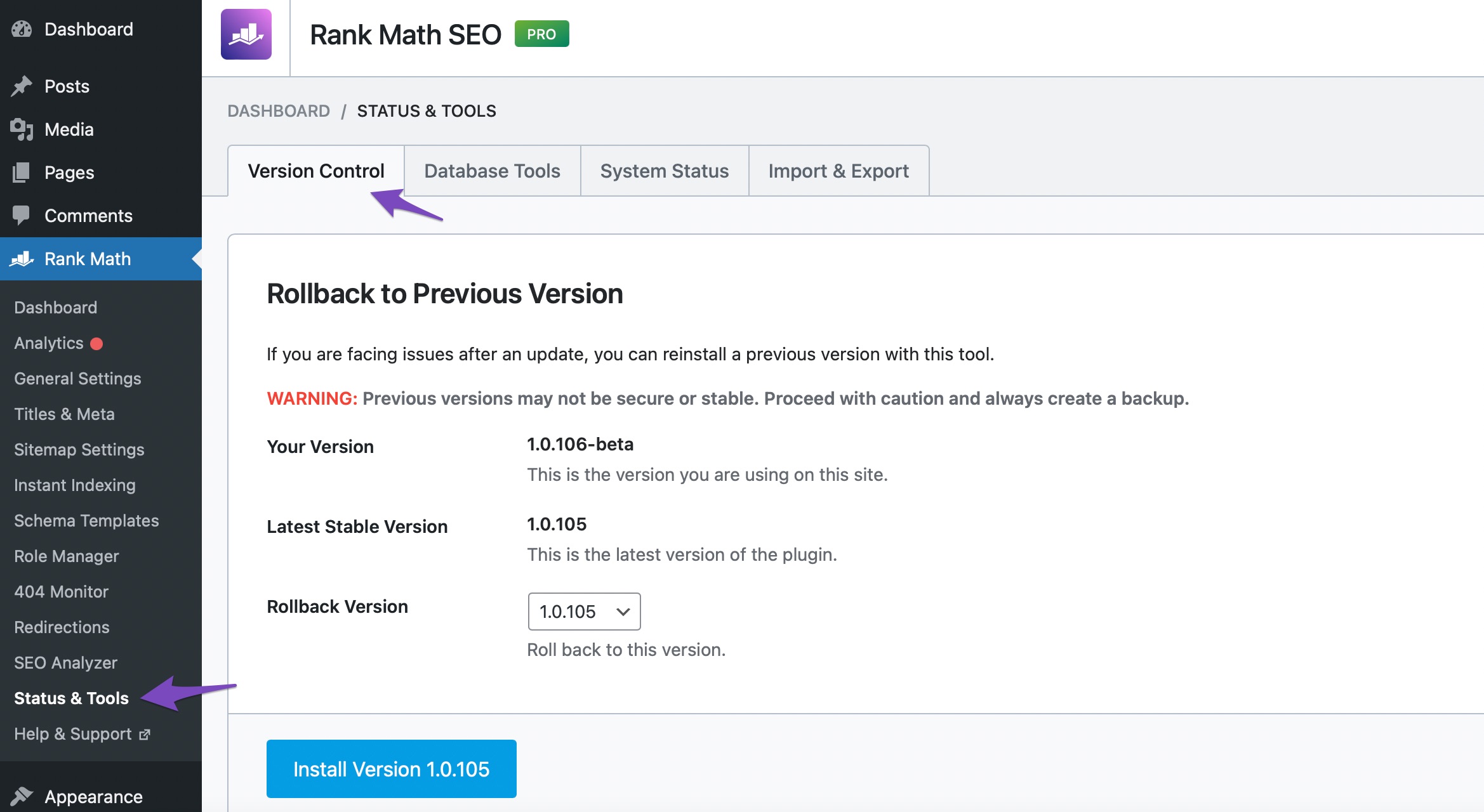
-
Reconnect Rank Math: Sometimes, reconnecting Rank Math can resolve update-related issues. After adding relevant code, reconnect Rank Math one more time. This should fix the auto-update problem, allowing you to update the plugin without any issues in the future.
Note: Please ensure to take a backup of your site before making any changes or modifications.
If the issue persists after following these steps, please reply to this ticket, and a human agent from our support team will assist you further.
Thank you for bringing this concern to our attention. We appreciate your patience as we work to resolve this issue for you.
Warm regards.
Sources:
Fatal Error Happening on Some Installations After 1.0.49 Update » Rank Math
Why Rank Math Settings Are Not Getting Saved? » Rank Math
How to Fix ‘Automatic Update is Unavailable for this Plugin’ Error in Rank Math » Rank Math
How to Fix Problems While Connecting Account Using Rank Math » Rank Math
Rank Math New Features – Roll Back and Beta TestingHow do I reconnect to RankMath?
Hello,
Thank you for your patience.
You can reconnect your website on your WordPress dashboard > Rank Math > Dashboard > Help tab, disconnect and connect it again.
Regarding the issue, could you please share the affected URL and the test that is not getting cleared so we can check?
Also, are you using a page builder on your site? If so, please add here the name of the builder.
Looking forward to helping you.
The URL is https://pacelinebikes.com
Not using any specific page builder.Hello,
We might need to take a closer look at the settings. Please edit the first post on this ticket and include your WordPress & FTP logins in the designated Sensitive Data section.
Please do take a complete backup of your website before sharing the information with us.
It is completely secure and only our support staff has access to that section. If you want, you can use the below plugin to generate a temporary login URL to your website and share that with us instead:
https://wordpress.org/plugins/temporary-login-without-password/
You can use the above plugin in conjunction with the WP Security Audit Log to monitor what changes our staff might make on your website (if any):
https://wordpress.org/plugins/wp-security-audit-log/
Looking forward to helping you.
Thank you.
So I disconnected and connected RankMath. That did not work. I also updated to the current version. That did not work.
I make the necessary recommendations but it keeps the same errors. It states that the SEO title and the meta description do not have the key word but they do. Rank Math keeps saying that their not there and not updating by score.
Hello,
Please note that the focus keyword used must match exactly – i.e. word-for-word – with what you have in the meta description, title and URL for it to be ‘found’ by Rank Math.
However, please note the SEO score is only for your reference and doesn’t affect the actual SEO performance of your site. If you feel that the tests don’t apply to your pages then you can safely ignore them or you can disable the tests by following this guideline: https://rankmath.com/kb/disable-seo-content-tests/
Hope that helps and please don’t hesitate to let us know if you have any other questions.
Thank you.
Here’s my title: How Hill Sprints Will Elevate Your Cycling Performance.
Here’s what Rankmath says: Focus Keyword does not appear in the SEO title.
Focus Keyword doesn’t appear at the beginning of SEO title.
It’s scoring my page 49/100.I only have one word at the beginning of the SEO title, really?
and if you install “power words” or “sentiment words” it makes the
SEO title longer which dings you again.I was told that this is only a guideline. But what good is it if you make the
changes and nothing changes. I tried RankMath to make sure the blogs/article were
compliant and optimized for SEO. If this is not the case why do I need it?Hello,
Could you please share your WordPress and FTP logins in the sensitive data section so that we can check the issue further for you?
Looking forward to helping you.
Thank you.
Hello,
Since we did not hear back from you for 15 days, we are assuming that you found the solution. We are closing this support ticket.
If you still need assistance or any other help, please feel free to open a new support ticket, and we will be more than happy to assist.
Thank you.
-
The ticket ‘RankMath not updating fixes’ is closed to new replies.