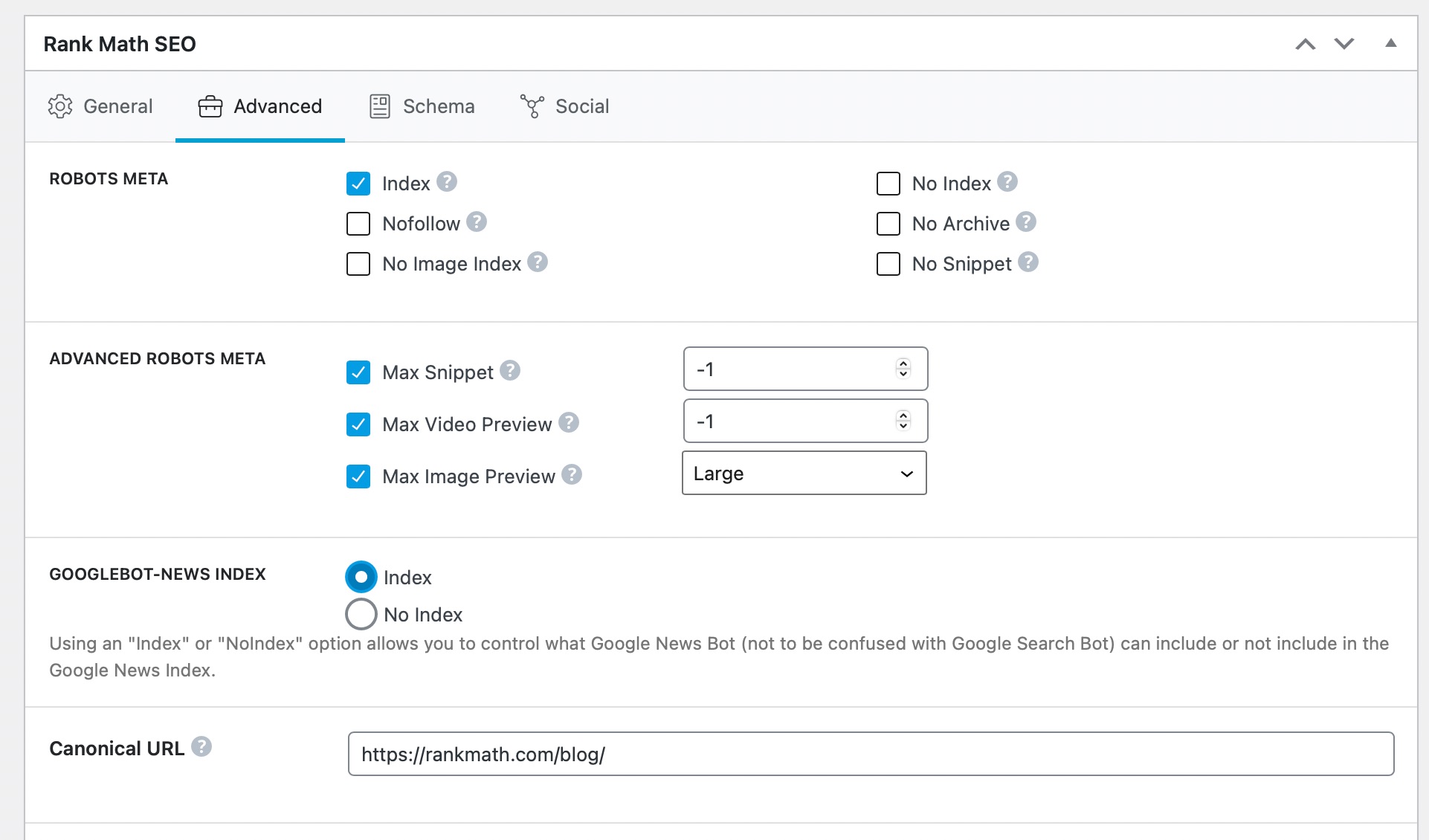Hello,
I’m sorry to hear that you’re experiencing difficulties with the canonical tag and indexing your URL. It seems that Rank Math is automatically adding a canonical tag, and you’re unable to modify it, which is causing issues with indexing.
It’s possible that there might be a conflict between Rank Math and JetEngine Custom Post. To resolve this, you can try the following steps:
-
Check for Plugin Conflict: First, check if there is a conflict between Rank Math and JetEngine Custom Post by deactivating JetEngine Custom Post temporarily and see if the issue persists.
-
Modify Canonical URL: If the issue is indeed related to Rank Math, you can modify the canonical URL using the Advanced tab in the Rank Math meta box. Here’s a screenshot for reference:
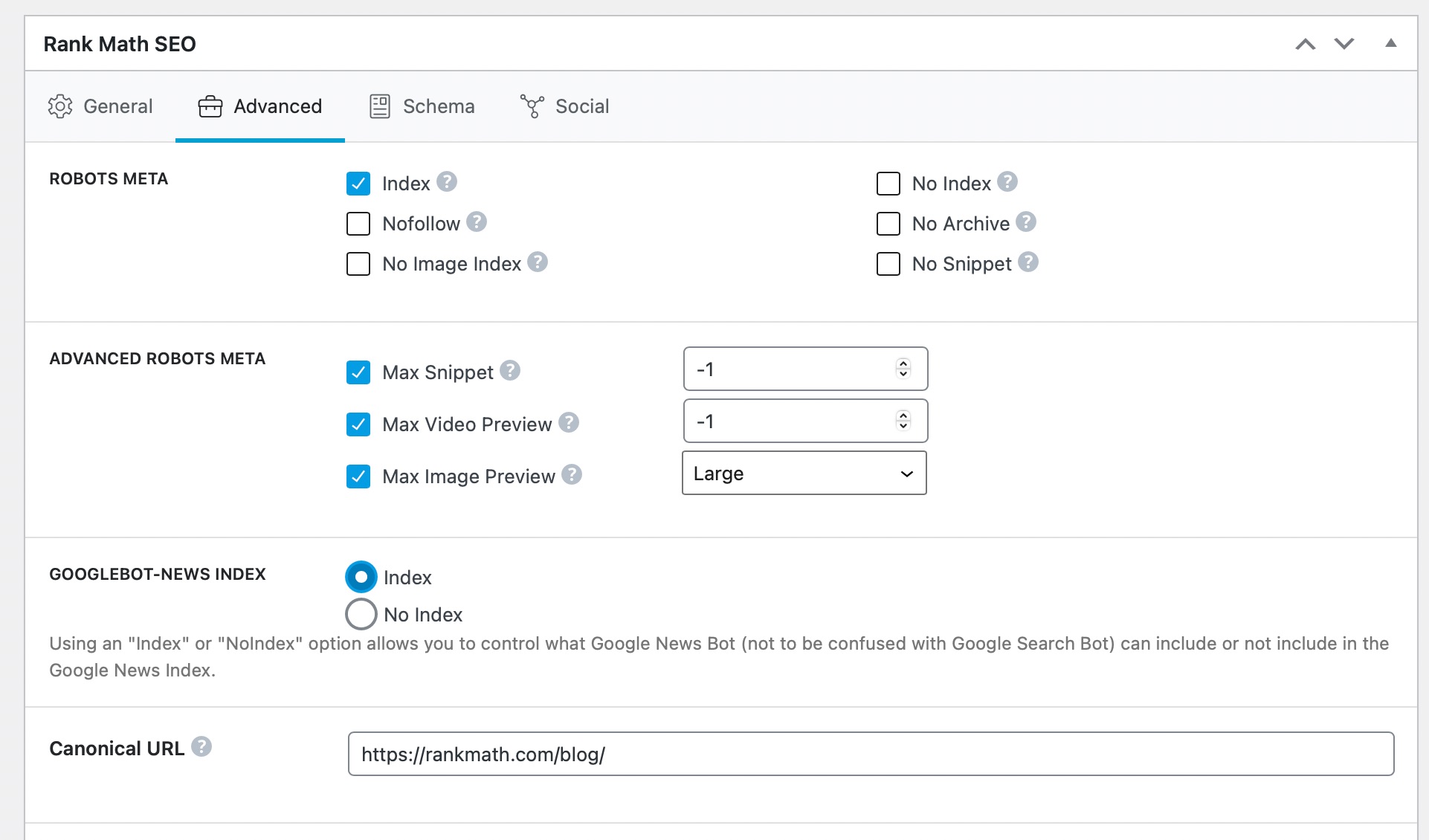
-
Enable Advanced Mode: If you cannot find the Advanced tab, please enable the Advanced Mode from WordPress Dashboard → Rank Math SEO.
If these steps don’t resolve the issue, please let us know, and we’ll be happy to assist you further.
Thank you for bringing this to our attention, and we appreciate your patience as we work to resolve this issue for you.
Sources:
Setting Canonical URLs in Rank Math » Rank Math
Rank Math Sitemap Issues and Their Fixes » Rank Math
Alternate Page with Proper Canonical Tag Status in Google Search Console » Rank Math
How to Fix ‘Duplicate, Submitted URL Not Selected as Canonical’ Issue in Google Search Console » Rank Math
Hello,
Thank you for contacting Rank Math support.
We apologize for the delay in getting back to you, your ticket got caught in our spam box, for some reason.
Regarding the issue you reported, Rank Math adds a self-referencing canonical tag by default – which is SEO best practice. We also allow you to easily edit this tag from the Advanced tab of the Rank Math Metabox.
Are you saying you do not want Rank Math to add any canonical tag at all? We’d love it if you could explain the issue in a bit more detail so we can help. Also, please share the direct URL to the page in question. If you are concerned about privacy, you can use the sensitive data section.
Thank you for your patience and cooperation. Looking forward to hearing back from you.
Hello,
I have updated the sensitive data as requested. Can you please check further?
Thank you.
Hello Great,
– Url added
It is not possible to access the advanced Rank Math SEO settings on that page.
It’s a custom post type created with JetEngine, and that landing page is a template created with Jet Theme Core. So it has no “editable settings”. Because of how jet theme core works, I had to create a template for the landing as an archive page. Everything works perfect, except the canonical tag added by default by RankMath.
If you want I can give you a temporary admin access to check it personally
Hello,
The is_page function only works for single pages, not for posts or custom post types. You can use the is_single function for your CPT:
add_filter('rank_math/frontend/canonical', function($canonical) {
if(is_single('juegos-educativos-online')){
return false;
} return $canonical;
});
This filter will remove the canonical URL from the page.
If the URL is an archive page of your CPT, then use the following filter:
add_filter('rank_math/frontend/canonical', function($canonical) {
if(is_post_type_archive('name of the CPT')){
return false;
} return $canonical;
});
Hope that helps and please do not hesitate to let us know if you need our assistance with anything else.
Hello,
To help you investigate this issue, we might need to take a closer look at your website and settings. Please follow these steps:
- Edit the first post on this ticket and include your WordPress and FTP logins in the Sensitive Data section. This is a secure section that only our support staff can access.

- Make sure you take a complete backup of your website before sharing the information with us.
- If you prefer, you can use this plugin to generate a temporary login URL to your website and share that with us instead: https://wordpress.org/plugins/temporary-login-without-password/
- You can also use this plugin to monitor what changes our staff might make on your website (if any): https://wordpress.org/plugins/wp-security-audit-log/
We appreciate your cooperation and patience. Thank you for choosing Rank Math.
Hello,
Since we did not hear back from you for 15 days, we are assuming that you found the solution. We are closing this support ticket.
If you still need assistance or any other help, please feel free to open a new support ticket, and we will be more than happy to assist.
Thank you.