-
Currently in a middle of editing a post and rank math is not reading my tittle.
I have no Title on and its saying the keyword is in there
how to I fix this problem?
-
Hello,
I’m sorry to hear that you’re experiencing issues with Rank Math’s title readability feature. It seems that the tool is not reading your title correctly and is indicating that the keyword is present when it’s not.
To address this problem, you can follow these steps:
-
Ensure that you have the latest version of the Rank Math plugin installed. If not, please update it to the latest version.
-
Check if the title readability issue persists after updating the plugin. If it does, try clearing your browser cache and cookies and then reload the post editor to see if the issue is resolved.
-
If the problem persists, you can try disabling other plugins one by one to see if there is a conflict with another plugin causing this issue.
-
If none of the above steps resolve the issue, please ensure that you have followed the guidelines for creating titles as recommended by Rank Math. You can refer to the Rank Math KB article on ideal meta title length for more information on creating effective titles.
If you continue to experience issues after trying these steps, please assign this ticket to a human agent using the available buttons, and we will be happy to assist you further.
Thank you for bringing this to our attention, and we appreciate your patience as we work to resolve this issue for you.
Sources:
What is the Ideal Meta Title Tag Length? » Rank Math
General Tab in Meta Box of Rank Math SEO Plugin
Fix Excluded by NoIndex Tag – Google Search Console Status » Rank Math
How to Fix the “No Keywords Found in the Page Title” Test in Rank Math » Rank MathHello,
Could you please share the affected URL so we can check?
Also, are you using a page builder on your site? If so, please share the name of the builder.
If you want to share the image of the issue, you can upload screenshots using this tool and add the link here.
Looking forward to helping you.
Thank you.
also I’m using Kadence Blocks – Gutenberg Blocks for Page Builder Features
Now im also getting this error – https://imgur.com/a/WhIBMVC and I have a keyword in every page description
I’m encountering an issue in the title readability section where it fails to detect my title, incorrectly indicating that I don’t have a power word when I know I do. Additionally, even if I include a year in the title, it inaccurately reports that there’s no number present.
This is the URL for the post – https://bytefora.com/mailchimp-for-nonprofits-boost-your-impact
I will post the other one tomorrow in the am but here is a picture -https://imgur.com/a/VjyVjTC
Hello,
Thank you for your patience and for sharing those details.
From your screenshot, you’re referring to a different post.
Please note that the test analyzes your SEO Title, and not the title of your post:
https://rankmath.com/kb/seo-meta-tags/#seo-title-gutenbergRegarding the common keywords issue, please follow our guide here to pass the test (homepage):
https://rankmath.com/kb/no-keywords-found-in-the-page-title/Once done, head over to Rank Math > Status & Tools > Database Tools > and click the
Clear SEO AnalysisandRemove Transientsbuttons to flush the SEO Analysis cacheAfter that, clear your website and any server-level caching on your site before doing the Sitewide analysis again.
Hope that helps.
I resolved the issue with common keywords on the homepage.
However, I’m unclear about your explanation regarding the title readability issue in Rank Math. Typically, adding a number to my blog post title resolves the ‘Your SEO title doesn’t contain a number’ issue, but it’s not working now. I’ve cleared my cache, yet the problem persists.
This is the the post I am having the issue with – https://bytefora.com/mailchimp-for-nonprofits-boost-your-impact
I had the issues with two different post. I have updated the picture below
If you refer to this image here – https://imgur.com/a/0bpN4su you will observe that In my blog post title, I’ve included both a power word and a year (number). Yet, the title readability section in the bottom right corner still indicates that my title lacks a number or power word.
Hello,
From your screenshot, you are referring to the post title, and not the title tag (SEO Title) of the page.
The SEO Title is the one you have set in Rank Math here
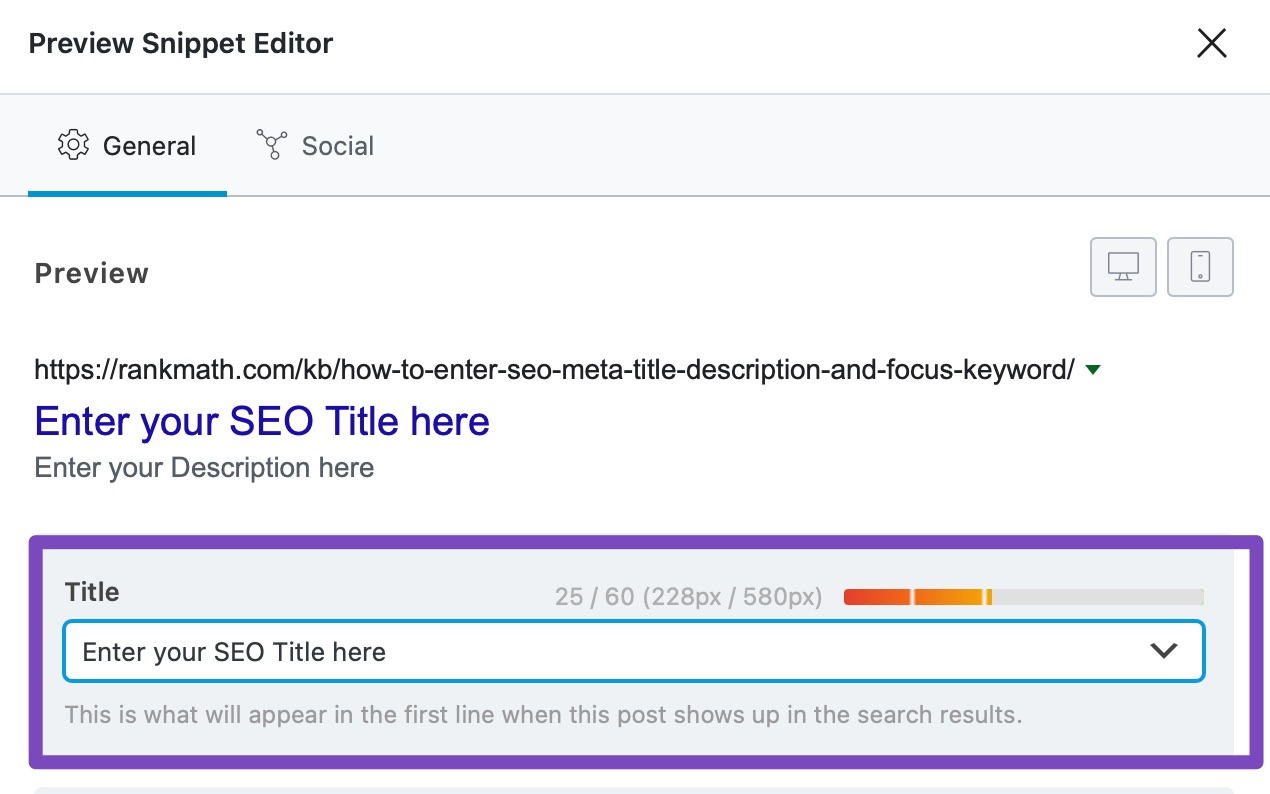
Also, you may need to include at least one of the power words here in our list:
https://rankmath.com/blog/power-words/#englishIf you want to add the power word manually for Rank Math to be detected, you can use and customize this filter:
https://rankmath.com/kb/filters-hooks-api-developer/#add-custom-power-wordsHope that helps.
Thank you for the suggestion. I’ve already tried all that. Despite my efforts over the past three weeks, it appears Rank Math hasn’t closely examined my page to resolve the issue, as their responses are quite general and unhelpful. I’ve decided to stop pursuing it with them and am now considering experimenting with the Yoast plugin to see if it offers a better solution.
Hello,
We deeply apologize for the inconvenience you may have faced due to this. As my colleague already mentioned above the test you marked on the screenshot is taken from your SEO title which is different from your page title. In order to pass those tests, you’ll have to add a number and a power word to your SEO Title. You can check our detailed guidelines on SEO Score: https://rankmath.com/kb/score-100-in-tests/
However, please note that the SEO score is only for your reference and doesn’t affect the actual SEO performance of your site. If you feel any of them don’t apply to your page, you can safely ignore them or disable the test by following this guideline: https://rankmath.com/kb/disable-seo-content-tests/
Hope that helps and please don’t hesitate to let us know if you have any other questions.
Thank you.My mistake. I understand now . thank you
Hello,
We are glad to know that this issue has been resolved. Thank you for letting us know.
We’re just following up with you to see if you still need our assistance or if we can go ahead to mark this ticket as closed.
We appreciate your patience and cooperation throughout this process.
Thank you for choosing Rank Math.
all done thanks
Hello,
We’re delighted to hear that this issue has been resolved. We appreciate your feedback.
This ticket will be closed now, but if you ever have another question or need any help in the future, please don’t hesitate to create a new forum topic. We’ll be more than happy to assist you again.
Thank you for choosing Rank Math and have a wonderful day!
-
The ticket ‘Rank math title readability not working’ is closed to new replies.