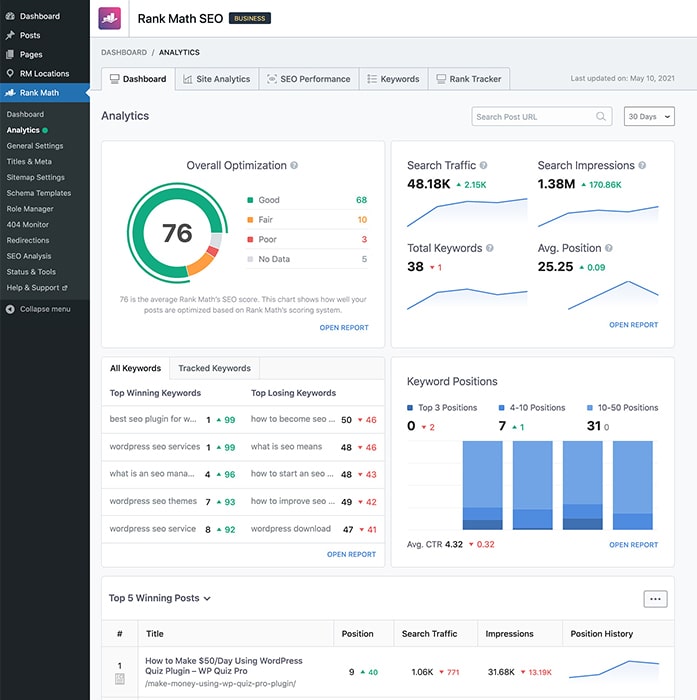Hello,
I apologize for the inconvenience you’re experiencing with adding meta descriptions, keywords, and other elements to your website using Rank Math.
To add the “ tag using Rank Math, you need to follow these steps:
-
Install and activate the Rank Math plugin on your WordPress site. If you haven’t installed it yet, you can find step-by-step instructions in the Rank Math setup guide.
-
Once Rank Math is activated, you can include the keywords meta tag by using a filter in your theme’s functions.php or rank-math.php file. You can create a rank-math.php file in the path /wp-content/themes/theme-name/rank-math.php using FTP or cPanel File Manager.
-
Open your theme’s functions.php or rank-math.php file and add the following code snippet:
/**
* Add .
*/
add_filter( 'rank_math/frontend/show_keywords', '__return_true');
- Save the changes to your file.
By adding this filter, Rank Math will display the keywords meta tag on your website.
Please note that adding the keywords meta tag is optional because search engines like Google no longer use it as a ranking signal. However, if you still want to include it for any reason, you can follow the steps mentioned above.
If you have any further questions or need assistance, feel free to ask.
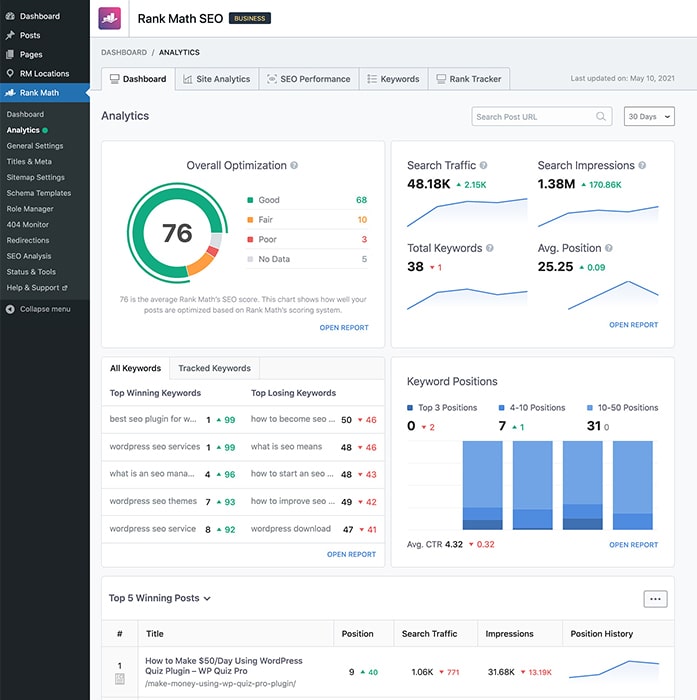
I hope this helps! Let me know if you need further assistance.
Sources:
The #1 WordPress SEO Plugin in 2023 – Rank Math
Installing the Rank Math Plugin for the First Time
Understanding Rank Math’s Meta Box Appearing in Single Posts & Pages
Hello,
Thank you for contacting us and sorry for any inconvenience that might have been caused due to this issue.
Please follow this guide to setup on-page SEO for your pages/posts/CPTs: https://rankmath.com/kb/on-page-seo/
You can also share the URL of your site for us to check.
Thanks.
Hello,
Since we did not hear back from you for 15 days, we are assuming that you found the solution. We are closing this support ticket.
If you still need assistance or any other help, please feel free to open a new support ticket, and we will be more than happy to assist.
Thank you.