-
The issue I am encountering with Rank Math SEO, where the SEO score appears correctly on the edit post page but not in the “All Posts” SEO details, and only for certain posts. I also recalculate the score.
-
Hello,
I’m sorry to hear that you’re experiencing issues with Rank Math SEO. It seems like the SEO score is not appearing correctly in the “All Posts” SEO details for certain posts, even after recalculating the score.
To address this issue, I recommend manually updating the posts where the SEO score is not showing correctly. You can do this by following these steps:
-
Edit the post/page that is showing the SEO score as N/A.
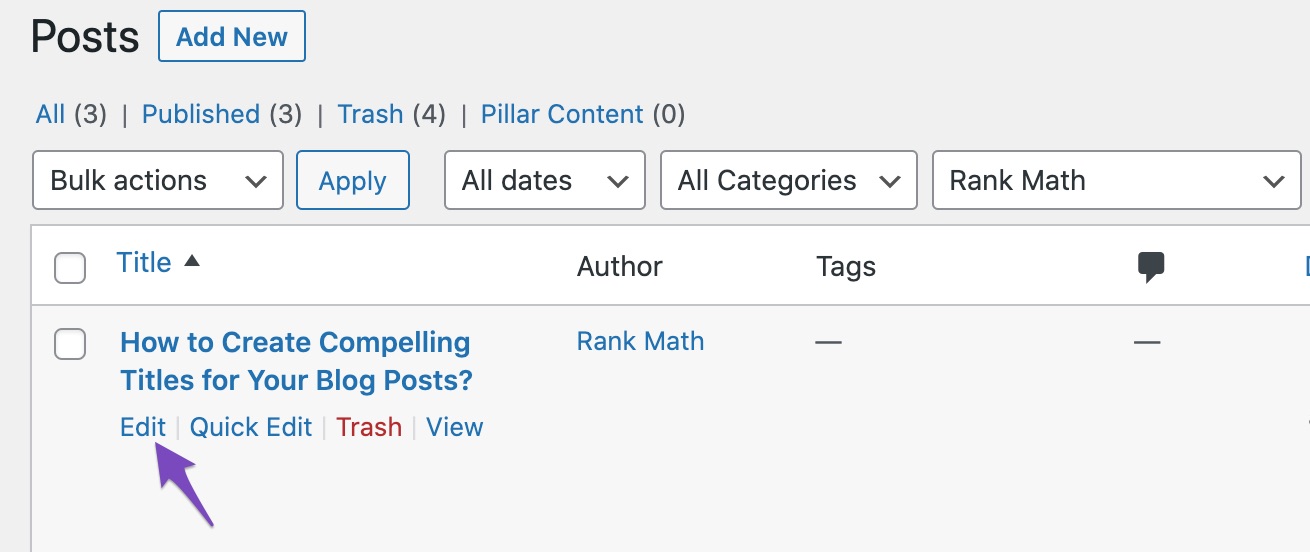
-
Add the focus keyword if it’s not already added. You can do this by accessing Rank Math under the General tab and adding the focus keyword to your article.
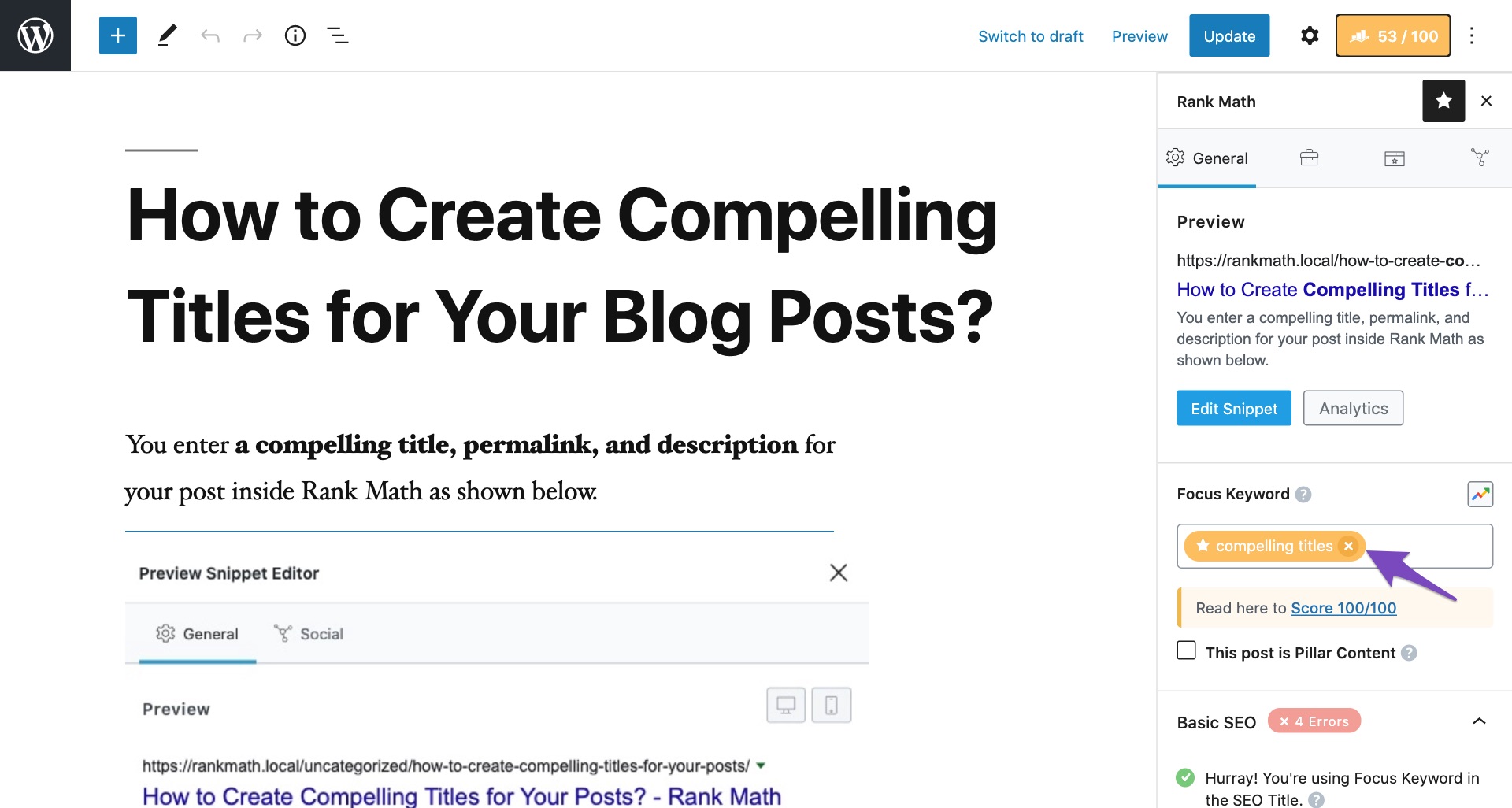
After adding the focus keyword, Rank Math will start running all content analysis tests, and the SEO score should be available instantly.
If you’ve followed these steps and are still facing issues, please feel free to reach out to our support team directly from here, and we’re here to help.
I hope this helps! Let me know if you have any other questions or concerns.
Sources:
Rank Math Status and Tools » Rank Math
Score 100/100 With Rank Math Post Tests » Rank Math
How to Update SEO Score When N/A is Showing » Rank Math
General Tab in Meta Box of Rank Math SEO PluginHello,
Thank you for contacting us and sorry for any inconvenience that might have been caused due to that.
Can you please confirm if you’re using any page builder on your website? Please note that when you use Elementor or Divi as your page builder, you should always rely on the score from inside Elementor’s or Divi’s visual builder because when you are in the default WordPress editor, there are some shortcodes that are not readable from the page builder and the discrepancy can happen.
The correct score is the one shown in the page builder and you will have to update the post in the editor to save the correct score.
Hope that helps and please don’t hesitate to let us know if you have any other questions.
Thank you.
Hi,
Thank you for your response.
I am currently not using any builder for the posts.
Hello,
In this case, we might need to take a closer look at the settings. Please edit the first post on this ticket and include your WordPress & FTP logins in the designated Sensitive Data section.
Please do take a complete backup of your website before sharing the information with us.
It is completely secure and only our support staff has access to that section. If you want, you can use the below plugin to generate a temporary login URL to your website and share that with us instead:
https://wordpress.org/plugins/temporary-login-without-password/
You can use the above plugin in conjunction with the WP Security Audit Log to monitor what changes our staff might make on your website (if any):
https://wordpress.org/plugins/wp-security-audit-log/
Looking forward to helping you.
Thank you.
Hi Team,
As checked with my developer, They are using WPBakery Page Builder. SEO score is shown on the edit post page but in some posts on the All Posts SEO Details row it is showing N/A.
Hello,
Please navigate to WordPress Dashboard > Rank Math > Status & Tools > Database Tools > Update SEO Scores and click the
Recalculate Scoresbutton.As stated by my colleague above, these page builders make use of shortcodes to render their content so the default WordPress Block/Classic Editor might not be able to see the content to properly score the technical SEO of the content so you should go with the score available within the WPBakery editor.
Please note that this SEO score does not have a direct impact on your site’s SEO rather it is a “generic” guide on how you should optimize your content for search engine and user engagements “technically”.
We hope this helps. Please let us know if you have further questions or concerns.
Thank you.
HI Team,
Even after Recalculate Scores the issue does not resolved. I also tried to add a post using default WP editor but getting the same issue.
Hello,
Could you please share your WordPress and FTP logins in the sensitive data section so that we can check the issue further for you? You can follow the steps we mentioned above to share the logins.
Looking forward to helping you.
Thank you.
Hello,
Since we did not hear back from you for 15 days, we are assuming that you found the solution. We are closing this support ticket.
If you still need assistance or any other help, please feel free to open a new support ticket, and we will be more than happy to assist.
Thank you.
-
The ticket ‘Rank Math PRO not working’ is closed to new replies.