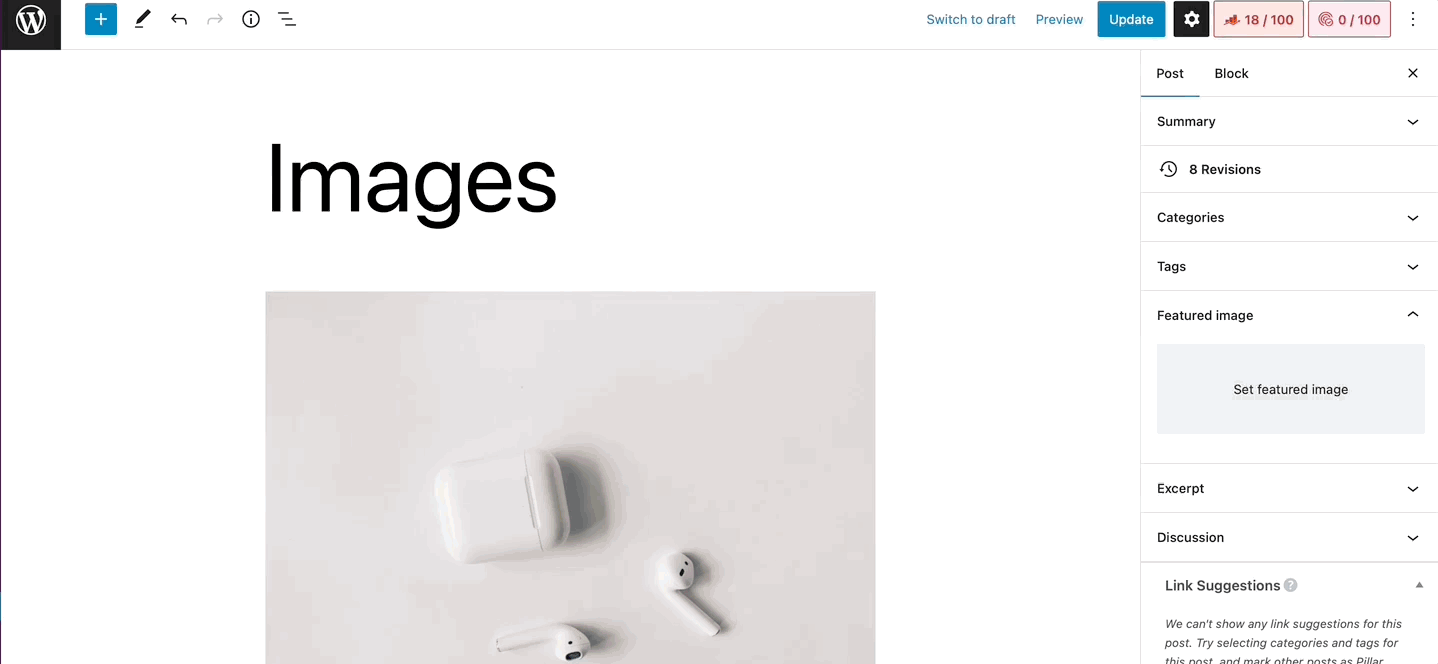Hello,
I apologize for the confusion you’re experiencing with the Rank Math settings. The Title, Permalink, and Description fields in the Snippet Editor are crucial for optimizing your post’s appearance in search results.
-
Title: This is where you can enter the SEO title for your post. It’s the title that will appear in search engine results pages (SERPs) when someone searches for your post. You can use variables like %name%, %sep%, %sitename%, and %page% to customize the title based on your preferences and the content of your post.
-
Permalink: This field allows you to customize the URL structure for your post. It’s important to keep the permalink length below 75 characters for optimal visibility in search results.
-
Description: Here, you can enter a compelling meta description for your post. This description appears below the title in search results and can influence the click-through rate to your post.
Regarding your second question about only your blog’s name appearing in Google search results, it sounds like there might be an issue with how your posts are being indexed by search engines. To fix this, you can ensure that the SEO Title and Description are properly set up using Rank Math.
You can add or edit the SEO Title and Description using Rank Math’s Snippet Editor in the General tab. Make sure to include relevant keywords and a compelling description to encourage users to click on your posts when they appear in search results.
If you’re using the Gutenberg Editor, you can navigate to the post/page where you want to add or edit the SEO metadata and click on the Rank Math icon at the top right corner of the WordPress menu. Then, in the General tab, you can add your title and description.
In case you’re using the Classic Editor, you can scroll down to locate the Rank Math SEO Meta Box and add or edit your SEO title and description there.
Once you’ve made these changes, you can check if your title and description are properly set up in the page source.
If you need further assistance with this, please feel free to ask, and we’ll be happy to help.
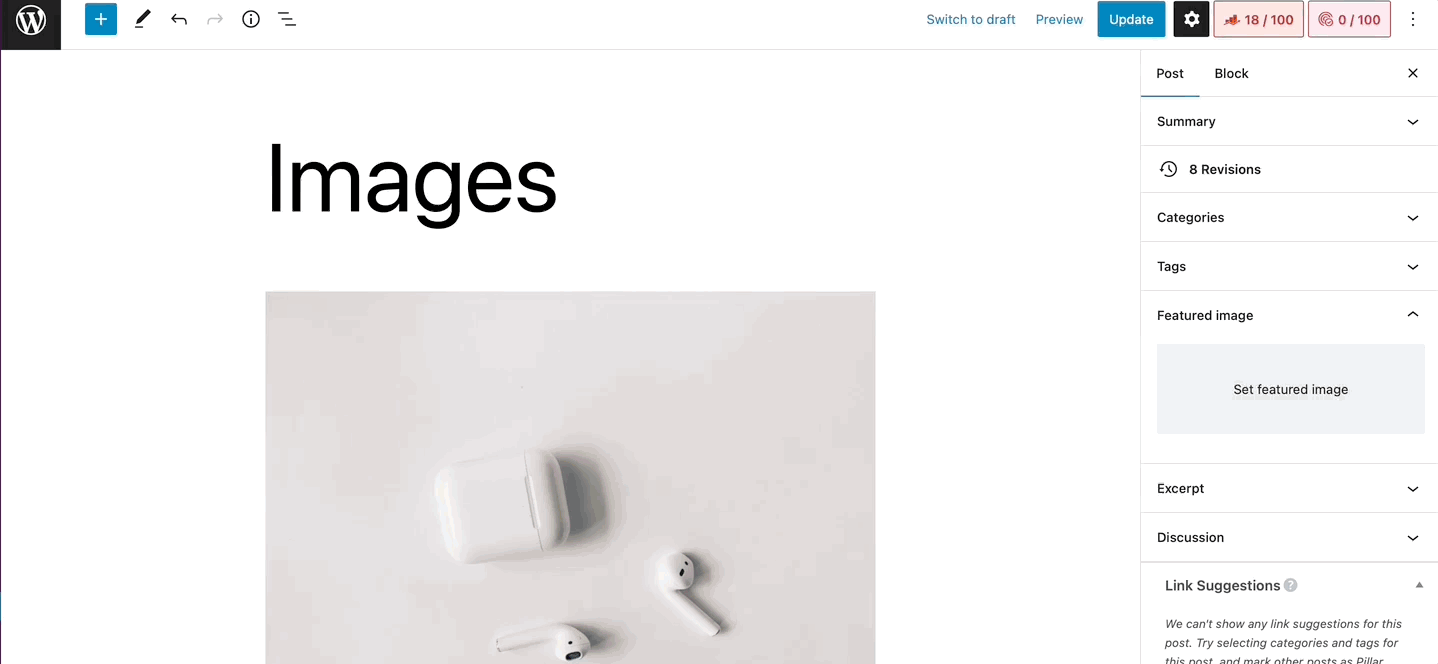
I hope this helps! Let me know if you have any other questions or need further clarification.
Sources:
WordPress Permalink Structure & Changing Individual URLs » Rank Math
General Tab in Meta Box of Rank Math SEO Plugin
What Is a Slug in WordPress? » Rank Math
How to Show Images in the Search Results » Rank Math
This is an automated reply from Rank Math Support Bot. If you need further assistance, please reply to this topic and a human support agent will reply to you shortly.