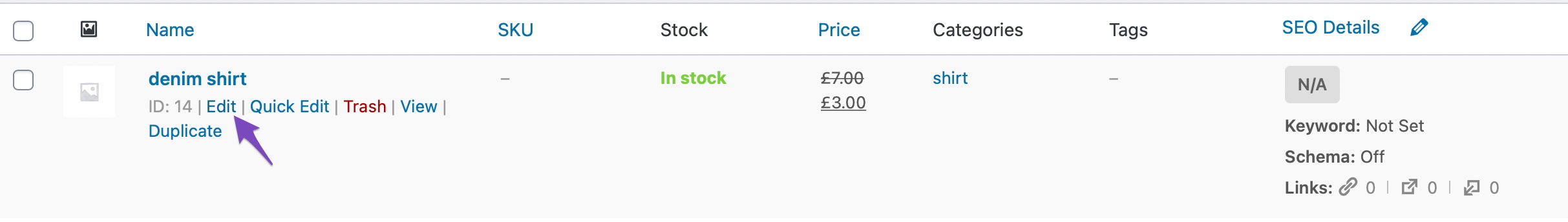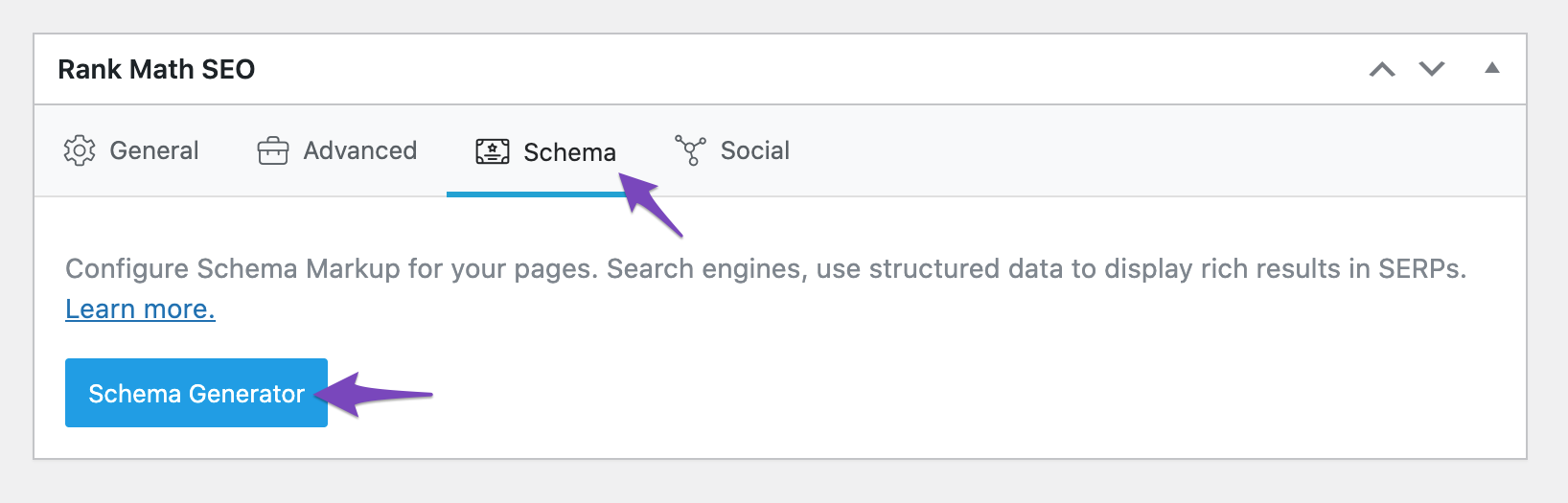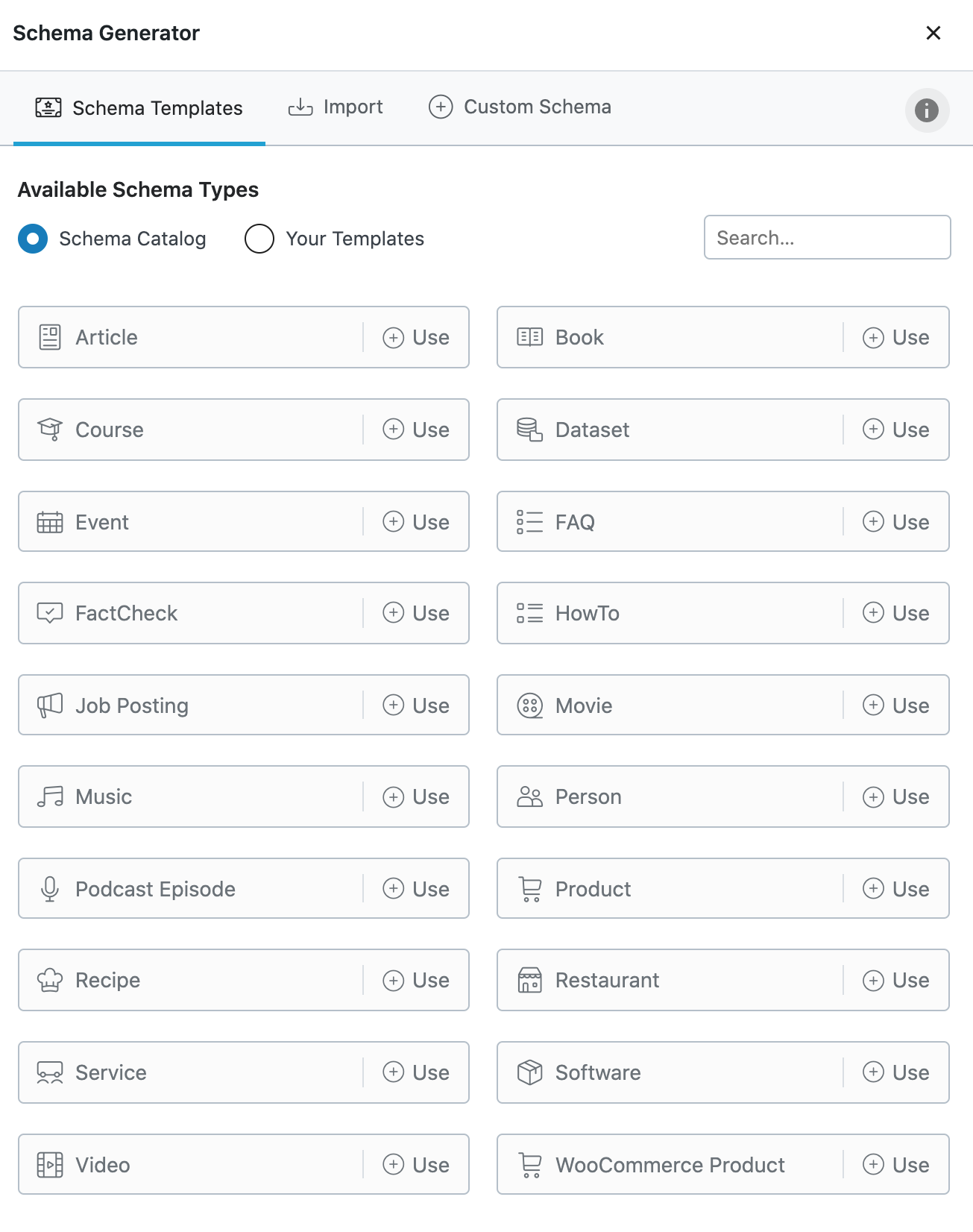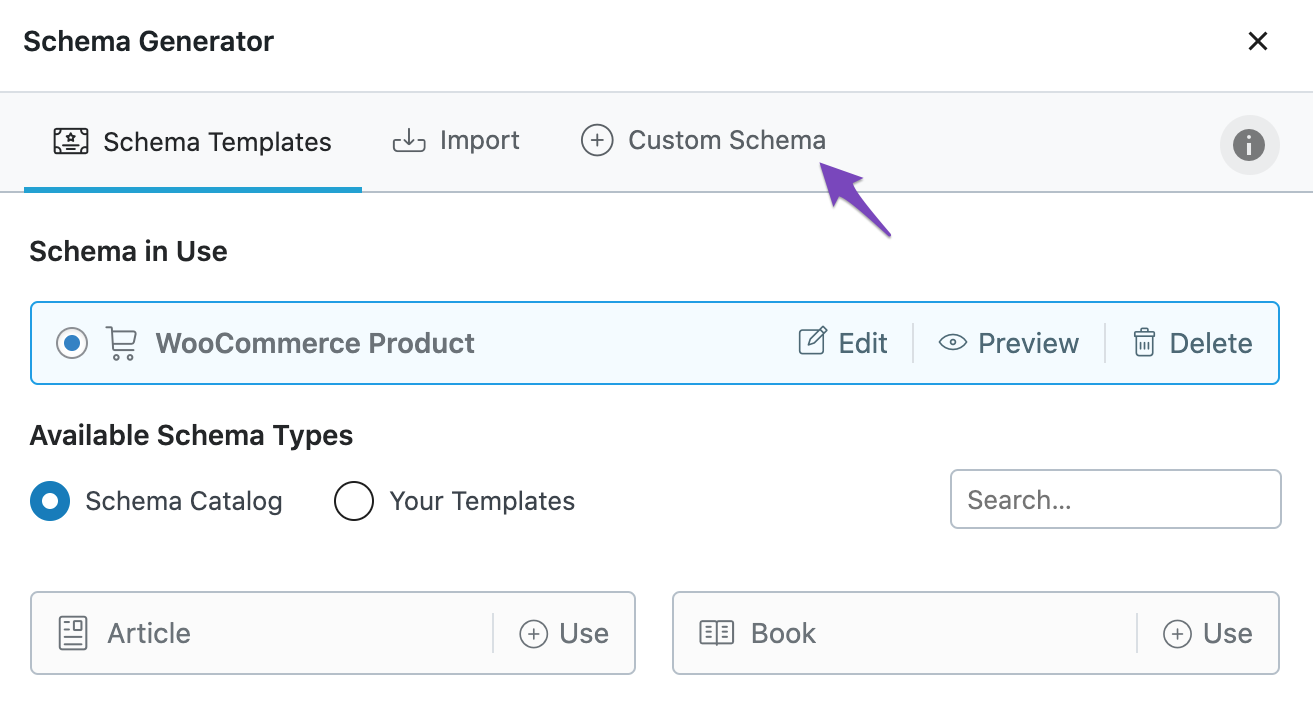Hello,
I apologize for the inconvenience you are facing with the product title in the Schema markup for your WooCommerce product. To customize the Schema markup for your WooCommerce products, you can follow these steps:
-
Edit Your WooCommerce Product:
- Navigate to the product edit page by clicking on Edit for the specific product.
- Here is an example of how to access the edit page:
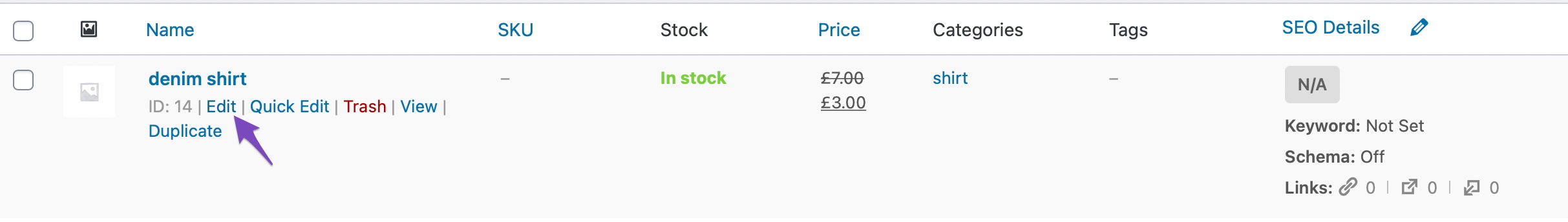
-
Navigate to the Schema Settings for This Product:
- Click on the Schema tab and then select Schema Generator.
- Here is an example of how to access the Schema Generator:
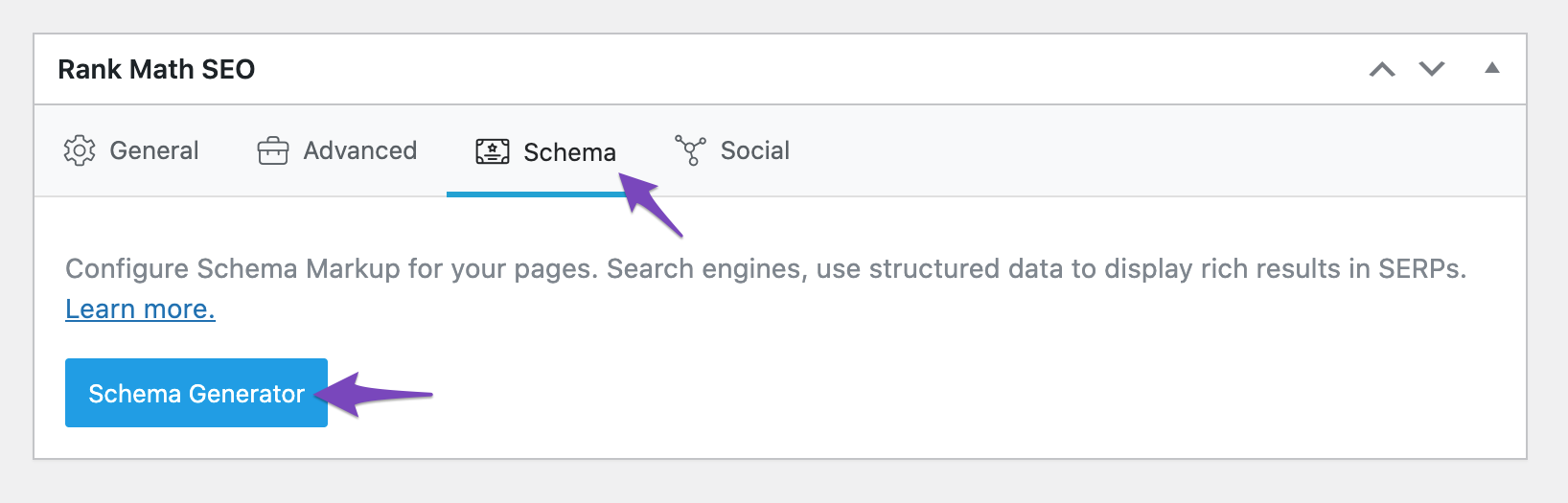
-
Open Rank Math’s Schema Builder:
- Once in the Schema Generator, you will see Rank Math’s Schema Builder.
- Choose the appropriate Schema type for your product based on the information entered in WooCommerce.
- Here is an example of available Schema types in the Schema Generator:
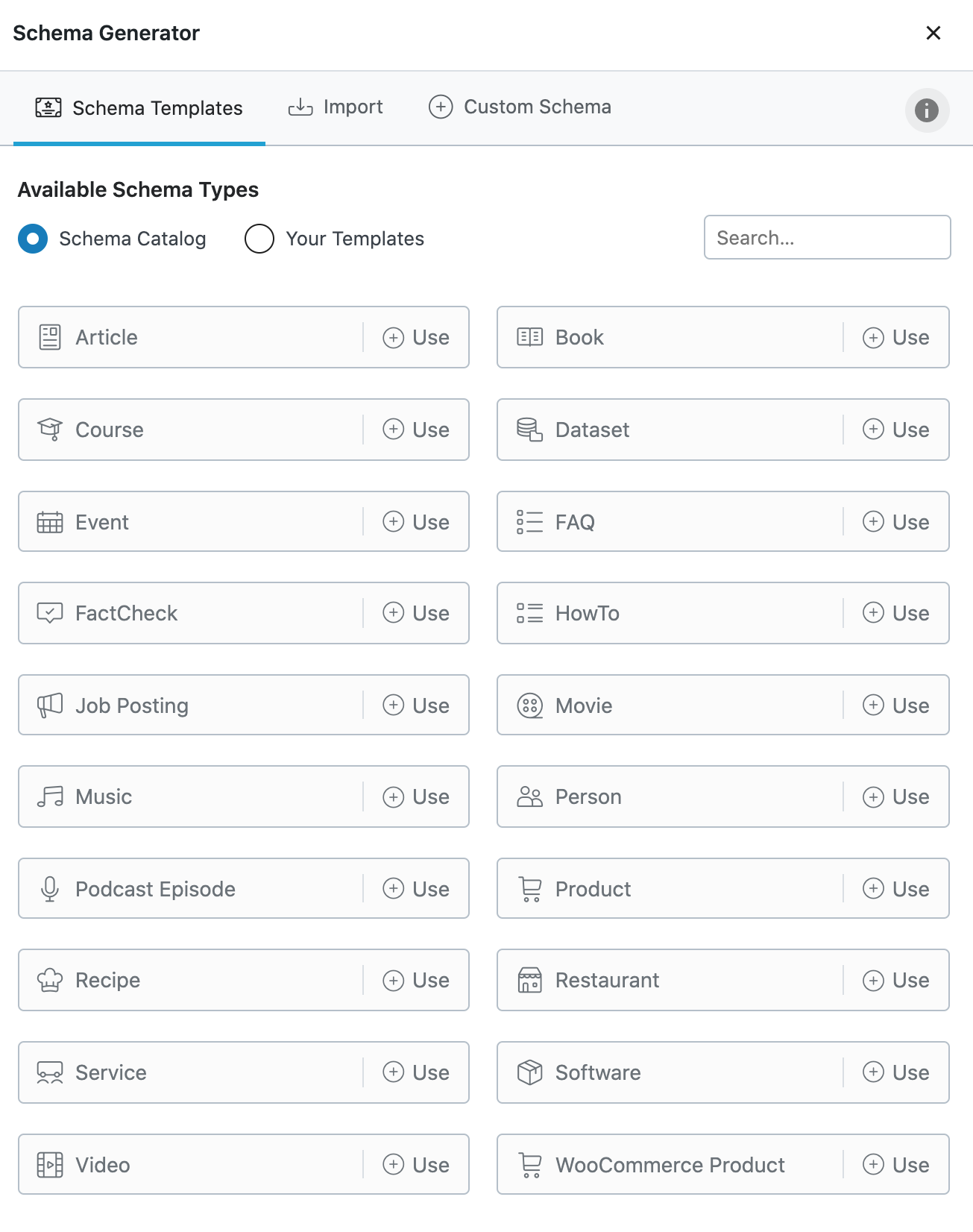
-
Customize Your Schema:
- You can also customize your Schema by clicking on the Custom Schema Tab and creating a new one.
- Here is an example of how to open Custom Schema:
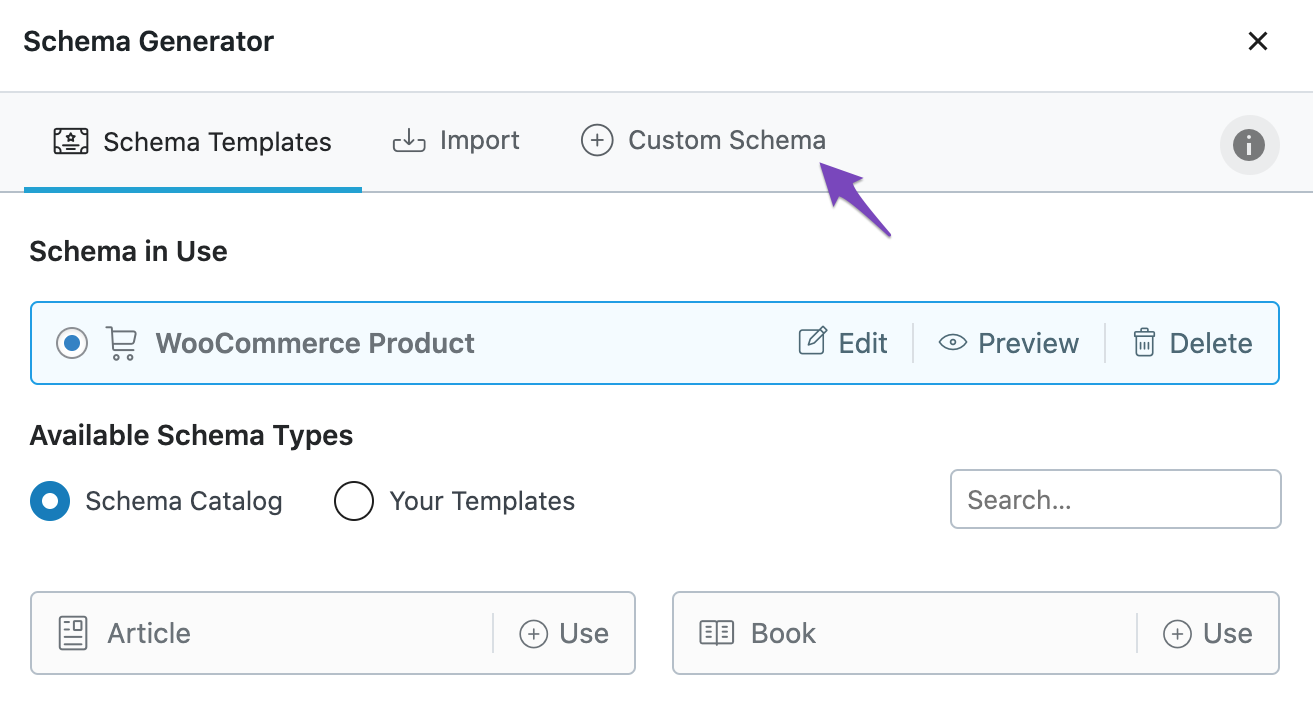
By following these steps, you should be able to customize the Schema markup for your WooCommerce product and ensure that the correct product name is displayed. If you encounter any issues or have further questions, please feel free to reach out. Thank you for bringing this to our attention.
Sources:
Resolving Rank Math Schema Markup Related Issues
How to Use Product Schema for WooCommerce Products » Rank Math
How to Customize Schema Markup for WooCommerce Products » Rank Math
thank you for the answer. however this method is good if I want to change it for each product. How can I do it in bulk. I dont want to spend time changing each product one by one
Hello,
Rank Math uses your product SEO title in the WooCommerce Product Schema name as it is beneficial in terms of SEO because the metadata that will be passed to Google will be the same as the Schema data and it’s easier for Googlebot to understand the data.
However, the WooCommerce Product Schema is automatic, and if you want to change the product name in the schema same as your product title for all of your products, then you can use the following filter on your website:
add_filter( "rank_math/snippet/rich_snippet_product_entity", function( $entity ) {
global $post;
$entity['name'] = get_the_title();
return $entity;
});
And here’s a guide on how you can add those filters/hooks to your WordPress site:
https://rankmath.com/kb/wordpress-hooks-actions-filters/
Once done, clear your website’s cache and check again the product schema.
Hope that helps.
ok thank you for your answer – I wanted to draw your attention to another matter
my products are showing up like this in google search consle when I try to submit them to be indexed.
I already have a review plugin installed on the website. these products do not have a rating or review yet
is the reason that this is show the fact that there are no reviews yet or is it something else
https://prnt.sc/-X-Xa8cqw6Zj
Hello,
Yes, those will show as warnings only on your Search Console, and it is only optional.
Once your products acquire reviews, those will be cleared as well.
Looking forward to helping you.
Hello,
Since we did not hear back from you for 15 days, we are assuming that you found the solution. We are closing this support ticket.
If you still need assistance or any other help, please feel free to open a new support ticket, and we will be more than happy to assist.
Thank you.