-
I can’t seem to index product pages. Pages and post are indexing just fine. Can you guide me how to go about indexing product pages?
-John
-
Hello,
I’m sorry to hear that you are facing issues with indexing your product pages. If your product pages are not getting indexed while other pages and posts are indexing correctly, there could be a few reasons for this.
One common reason for pages not getting indexed is if they have the noindex attribute present. This attribute tells search engines not to index a specific page. You can check if your product pages have this attribute by ensuring that they are not set to noindex. Here is an example of how to check for the noindex attribute:
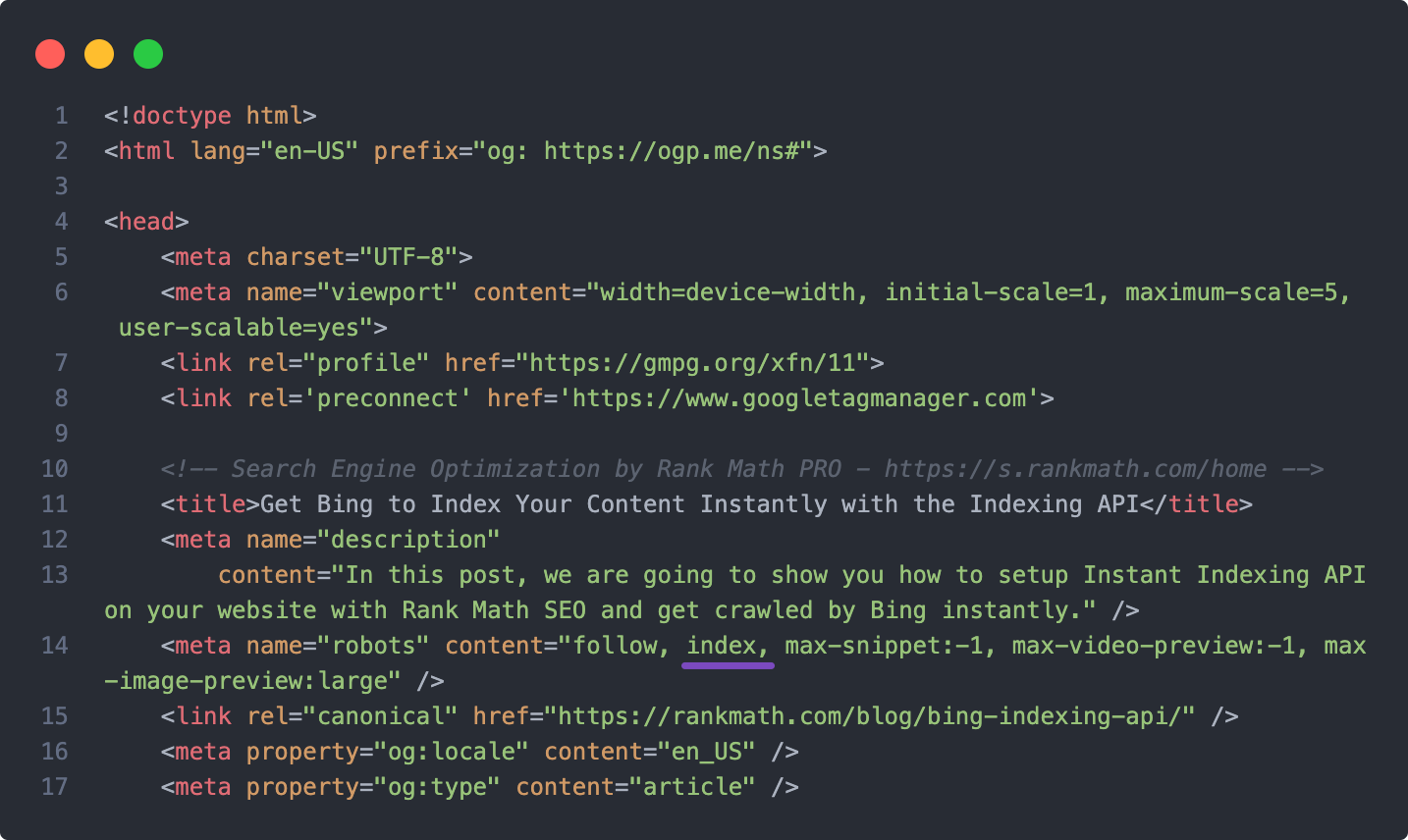
Additionally, content duplication can also affect indexing. If there is duplication on your product pages, it’s essential to address this by adding a canonical URL from these duplicate pages pointing to the original content that you want to index.
If you have verified that the above factors are not causing the issue and your product pages are still not indexing, you may consider submitting a manual indexing request to Google. You can do this by following the steps outlined in this manual indexing request guide.
If you continue to experience difficulties with indexing your product pages, please feel free to reach out to our support team directly from here, and we’ll be happy to assist you further.
Thank you for bringing this concern to our attention. We are here to help you with any further assistance you may need.
Best regards.
Sources:
Why Google Hasn’t Indexed Your Post, Page, and/or Website? » Rank MathI’ve further looked into the index status and product page status have not been crawled over 300 days in most products. Can you help me recrawl product pages all at once impossible? I’ve tried with instant indexing and not seeing the results.
Thank you.
-John
Hello,
Thank you for contacting us and sorry for any inconvenience that might have been caused due to that.
Could you please share some affected product URLs with us so that we can check the issue further for you?
Meanwhile, please check your Google Search Console coverage section to determine any issues reported on your site: https://support.artlogic.net/hc/en-gb/articles/360016851260-Google-Search-Console-errors-and-coverage-issues
You can share the error message or take a screenshot using this tool and add the link here so we can check as well.
Looking forward to helping you.
Thank you.
You can view any of the products on bcchoices.com. They are not indexing.
Hello,
Thank you so much for sharing the affected URL.
I checked the page and here are two issues I found:
1. The robots.txt is showing the wrong URL of your sitemap and Google may not be able to discover your products effectively. Here’s the current robots.txt directives:
User-agent: * Allow: / Sitemap: https://bcchoices.com/sitemap-index.xmlPlease try using this configuration instead:
User-agent: * Disallow: /wp-admin/ Allow: /wp-admin/admin-ajax.php Sitemap: https://www.bcchoices.com/sitemap_index.xmlHere’s how you edit your robots.txt in Rank Math plugin: https://rankmath.com/kb/how-to-edit-robots-txt-with-rank-math/
2. Your products are currently set to
nofollowin their robots meta which makes it difficult for other pages inside this page to get crawled by Google. You can also set that tofollowin the SEO settings of that product.If the issue persists, please submit the URL in the URL inspection tool of your Google Search Console and share a screenshot of the report here.
Looking forward to helping you.
I’ve changed the robot.txt to your recommendation. How long before I can see the index status change in RankMath?
Also, you wrote:
“Your products are currently set to nofollow in their robots meta which makes it difficult for other pages inside this page to get crawled by Google. You can also set that to follow in the SEO settings of that product.”I thought I did? Isn’t the set to “index” on Advanced on RankMath SEO is the way to set to “follow”?
How do you set to follow on a product?
-John
Hello,
Setting a page to
indexis not the same as setting it tofollow.The settings for this can be found in the same place so you just need to untick the box next to the option
nofollowand that should change on the product page.What we also recommend to make sure the page is ready to be indexed is to go to the URL Inspection Tool on Google Search Console and test a couple of product URLs.
If they show that they are ready to be indexed, then there’s nothing technically wrong with the pages and you just need to wait further.
Don’t hesitate to get in touch if you have any other questions.
Hello,
Since we did not hear back from you for 15 days, we are assuming that you found the solution. We are closing this support ticket.
If you still need assistance or any other help, please feel free to open a new support ticket, and we will be more than happy to assist.
Thank you.
The ticket ‘Product pages not indexing.’ is closed to new replies.