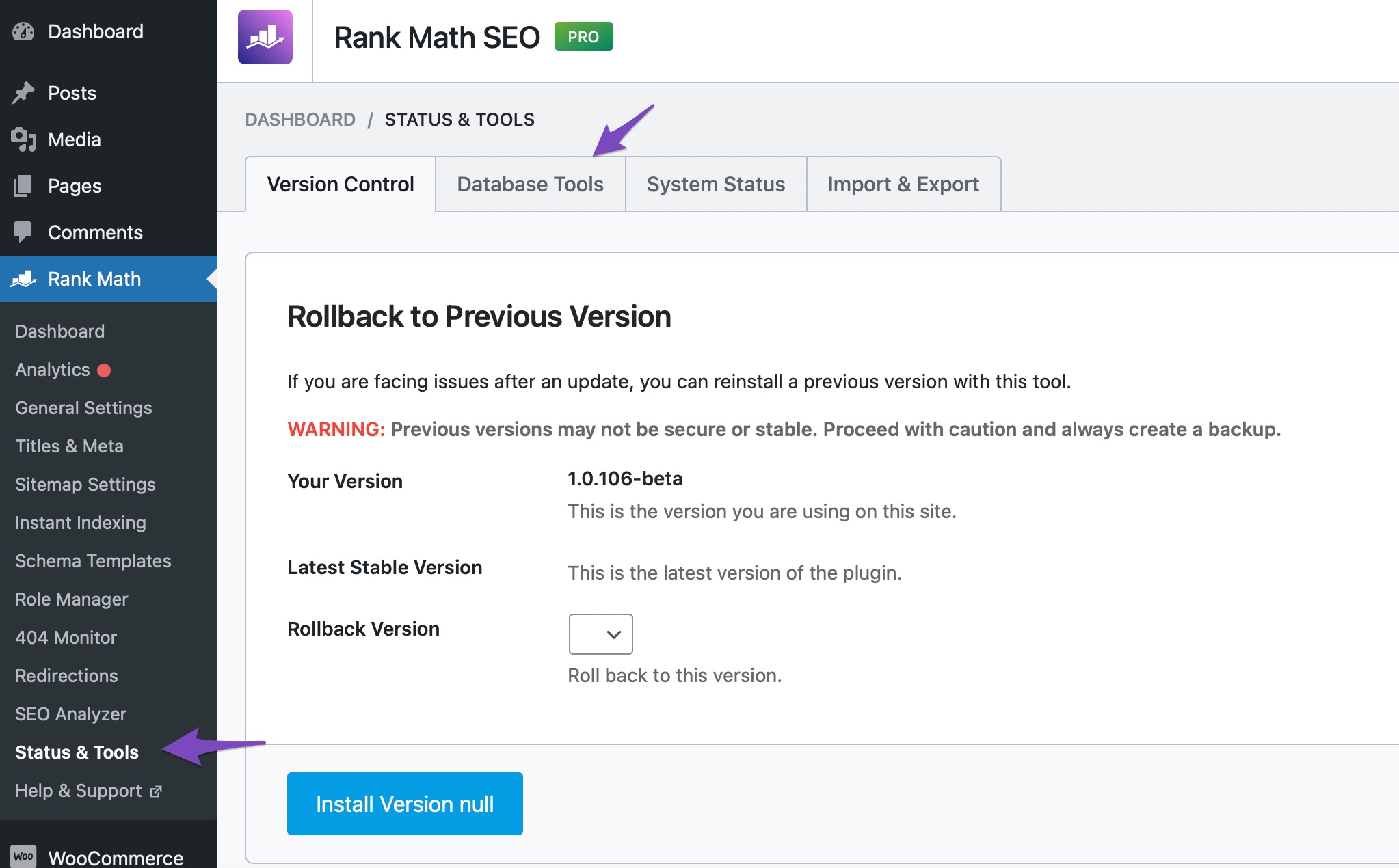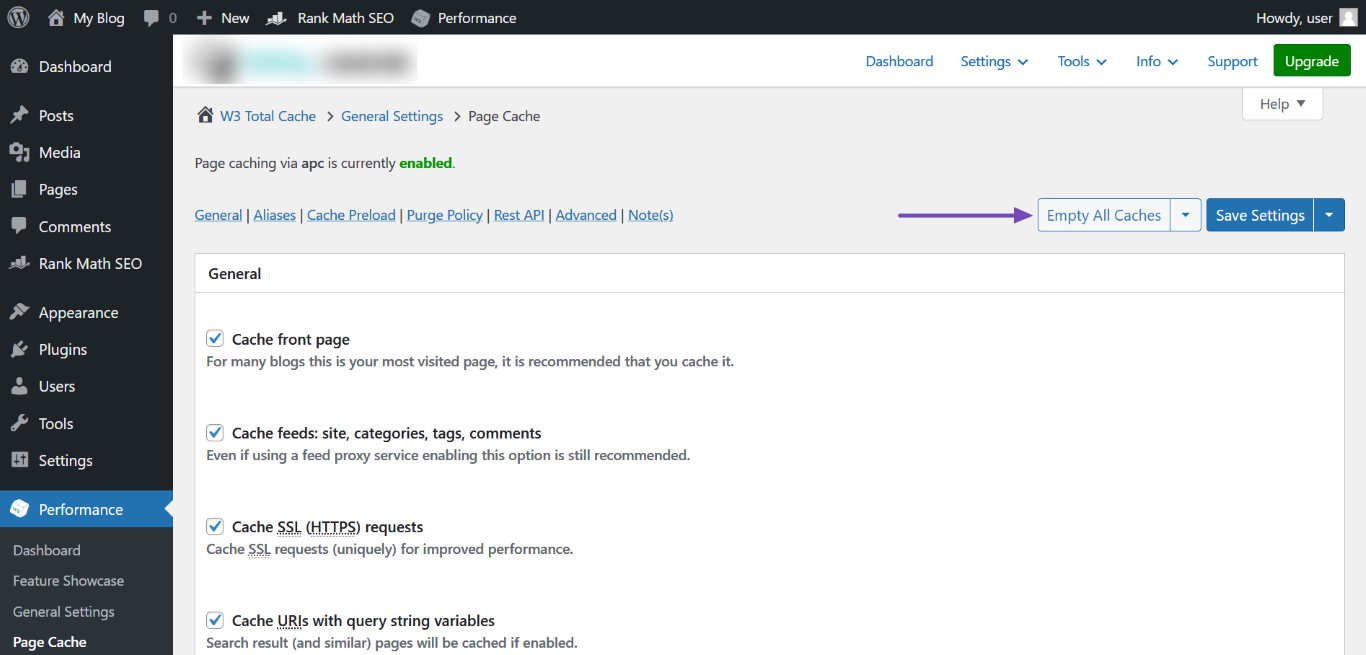Hello,
I’m sorry to hear about the issue you are facing with redirects on your WordPress website that uses the Rank Math SEO plugin. It’s frustrating when new redirects are not working while the old ones are functioning correctly.
Based on the details you provided, it seems like the problem could be related to conflicts with other plugins, server configurations, or database issues. To troubleshoot and resolve this problem, I recommend following these steps:
-
Check for Plugin Conflicts: Perform a quick conflict check on your website to identify if any plugins are causing conflicts with Rank Math. You can follow this guide on how to check for plugin conflicts.
-
Database Tables: If your redirects are not saving or stop working, it might be due to missing database tables. You can recreate the missing tables by navigating to Rank Math SEO → Status & Tools → Database Tools from your WordPress dashboard as shown in the screenshot below:
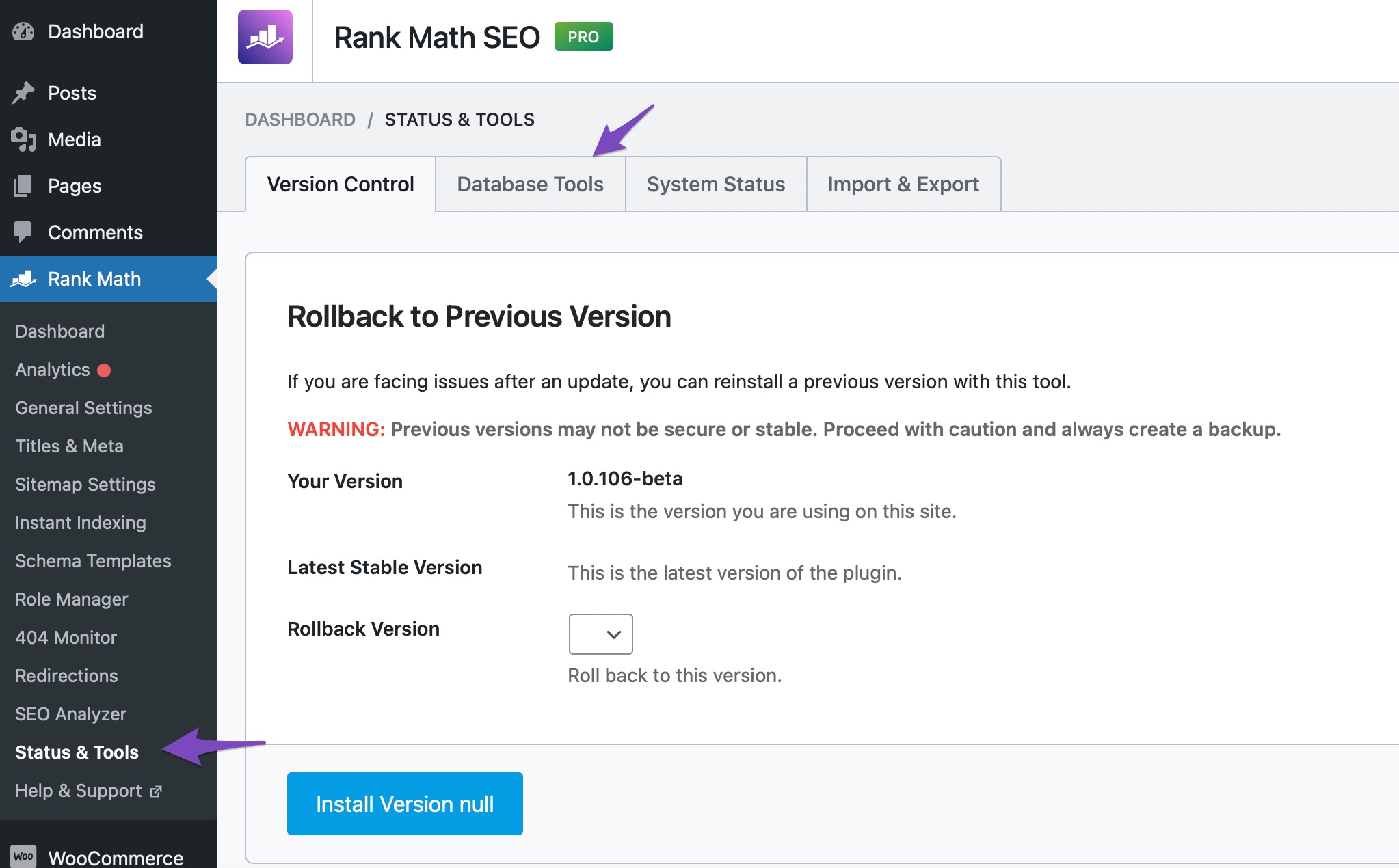
- Clear Caches: If your redirects are not working on cached pages, clear the cache of your caching plugin and browser/server-level caches.
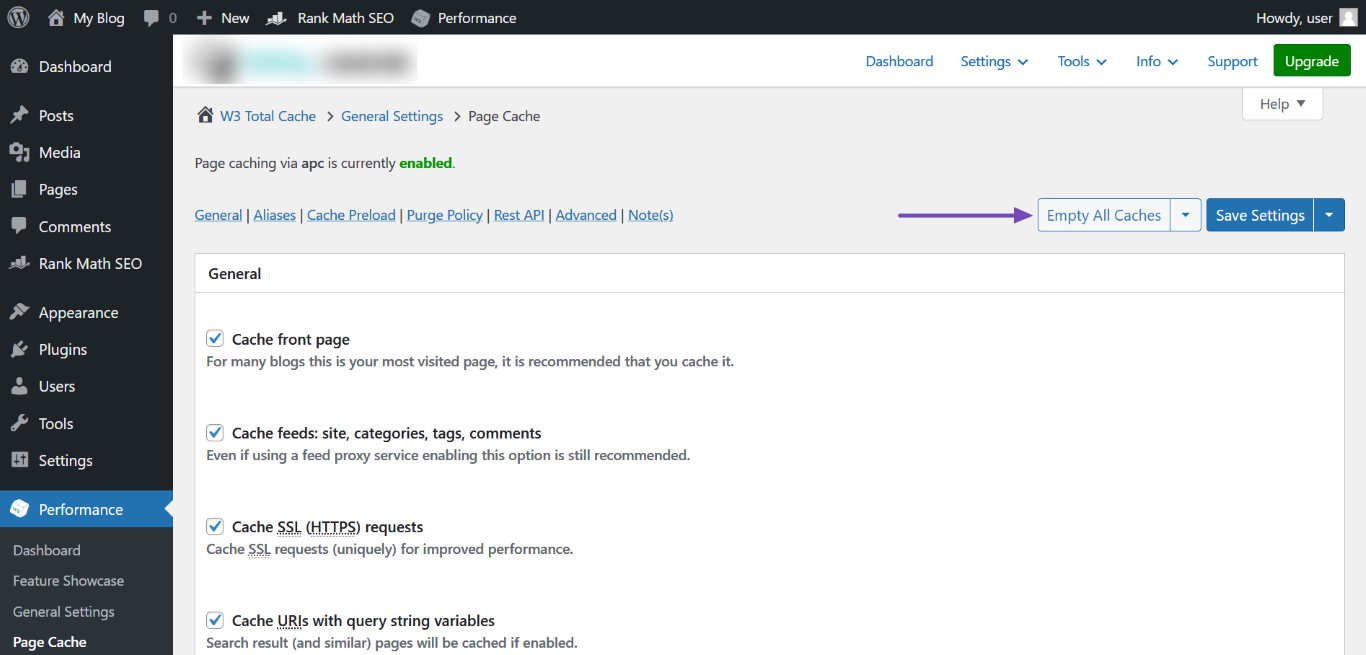
If after following these steps the issue persists, please feel free to reply to this ticket, and our support team will assist you further.
Thank you for bringing this concern to our attention, and we appreciate your patience as we work to resolve this issue for you.
Best regards,
Rank Math Support Team
Sources:
Random URLs Redirecting Even When No Redirect Was Created » Rank Math
Solving Redirection Issues Using Rank Math SEO Plugin » Rank Math
This is an automated reply from Rank Math Support Bot. Your ticket has been assigned to a human agent and we will get back to you shortly.
Hello,
Thank you for contacting us and sorry for any inconvenience that might have been caused due to that.
Please share an affected redirection that you created on your website so that we can check this further for you. You can share it in this structure:
Source:
Redirection Type:
Destination URL:
Or, you can share a screenshot of the redirection by using a tool like https://imgur.com/upload so that we can check this further for you.
Looking forward to helping you.
Thank you.