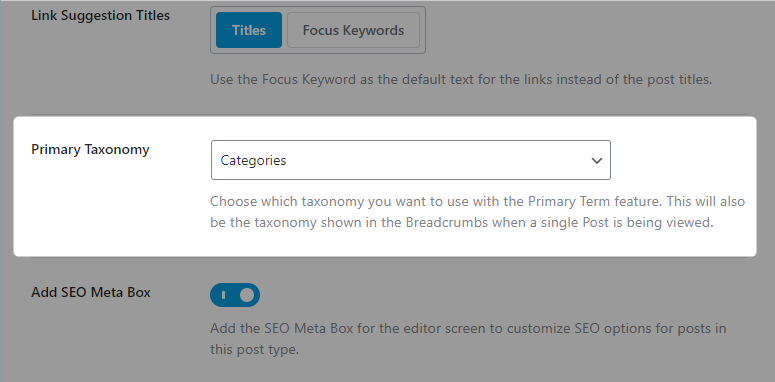Hello,
I’m sorry to hear about the issue you’re facing with selecting a primary category in Rank Math after switching from Yoast. It seems like you are unable to see the dropdown menu for choosing the primary category when selecting more than one category in the editing mode of a post.
To fix this issue and be able to choose a primary category for your blog posts that fall under multiple categories, you can follow these steps:
- Open the Post/Page/Product in your WordPress dashboard.
- Choose more than one category from the list of available categories in the sidebar of your editing post screen.
- For the Classic Editor, choose the Category radio button to set your primary category.
- For the Block Editor, set your primary category from the drop-down list.
If you are still facing difficulties after following these steps, please feel free to reply to this ticket, and a human agent from our support team will assist you further.
Thank you for bringing this to our attention, and we appreciate your patience as we work to resolve this issue for you.
Best regards.
Sources:
How to Choose a Primary Category » Rank Math
How to Enable Breadcrumbs on Your Website With Rank Math SEO » Rank Math
Why Can’t I Enter More Than 1 Focus Keyword in Post and Product Categories? » Rank Math
Bulk Editing Options in the Rank Math SEO Plugin
Yeah I know this should be happening but it’s not working. I’m not getting the dropdown list in the block editor
Hello,
To help you investigate this issue further, we might need to take a closer look at your website and settings. Please follow these steps:
- Edit the first post on this ticket and include your WordPress and FTP logins in the Sensitive Data section. This is a secure section that only our support staff can access.

- Make sure you take a complete backup of your website before sharing the information with us.
- If you prefer, you can use this plugin to generate a temporary login URL to your website and share that with us instead: https://wordpress.org/plugins/temporary-login-without-password/
- You can also use this plugin to monitor what changes our staff might make on your website (if any): https://wordpress.org/plugins/wp-security-audit-log/
We appreciate your cooperation and patience.
Thank you for choosing Rank Math.
Hello,
Thank you for your quick response! I’d like to use the temporary login plugin, but for that I need an email address to create a login link.
What email address can I use?
I look forward to hearing from you.
Kind regards,
Julia
Hello,
You can use this email address to create the temporary login URL: s******@r***********
Meanwhile, please head over to your WordPress Dashboard > Rank Math > Titles & Meta > Posts/Products > Primary Taxonomy and from there select Categories:
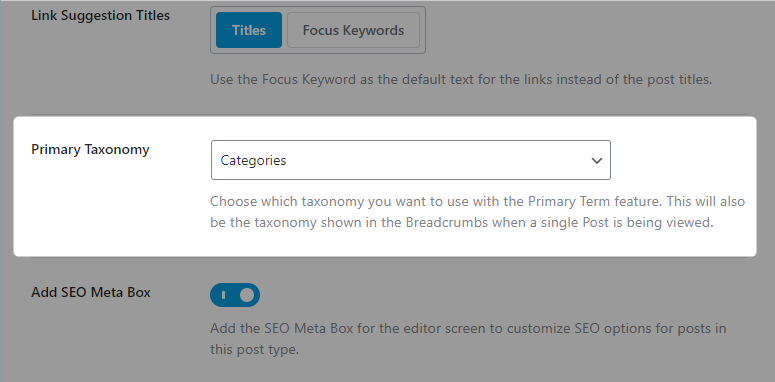
For more details, you can check this URL: https://rankmath.com/kb/how-to-choose-a-primary-category/
Let us know how it goes. Looking forward to helping you.
Thank you.
Hello,
I have updated the sensitive data as requested. Can you please check further?
I also tried what you said, but I don’t see the ‘primary taxonomy’ filter, unfortunately.
I hope you now can access my account (I’ve put the deadline to 1 week) and find out what the problem is.
Thank you.
Hello,
We checked your website and found that you were using the plugin on Easy Mode and that’s why the Primary Taxonomy option was not showing on Titles & Meta.
However, we switched to the Advanced Mode and selected the Category for Primary Taxonomy. Now, the primary category drop-down option is appearing on your post editor page. Please check the screenshot in the sensitive data section for your reference.
Hope that helps and please don’t hesitate to let us know if you have any other questions.
Thank you.
Hello,
I can see now. Thank you for your quick help!
Have a nice Sunday.
Kind regards,
Julia
Hello,
We are super happy that this resolved your issue. If you have any other questions in the future, know that we are here to help you.
If you don’t mind me asking, could you please leave us a review (if you haven’t already) on https://wordpress.org/support/plugin/seo-by-rank-math/reviews/#new-post about your overall experience with Rank Math? We appreciate your time and patience.
If you do have another question in the future, please feel free to create a new forum topic, and it will be our pleasure to assist you again.
Thank you.