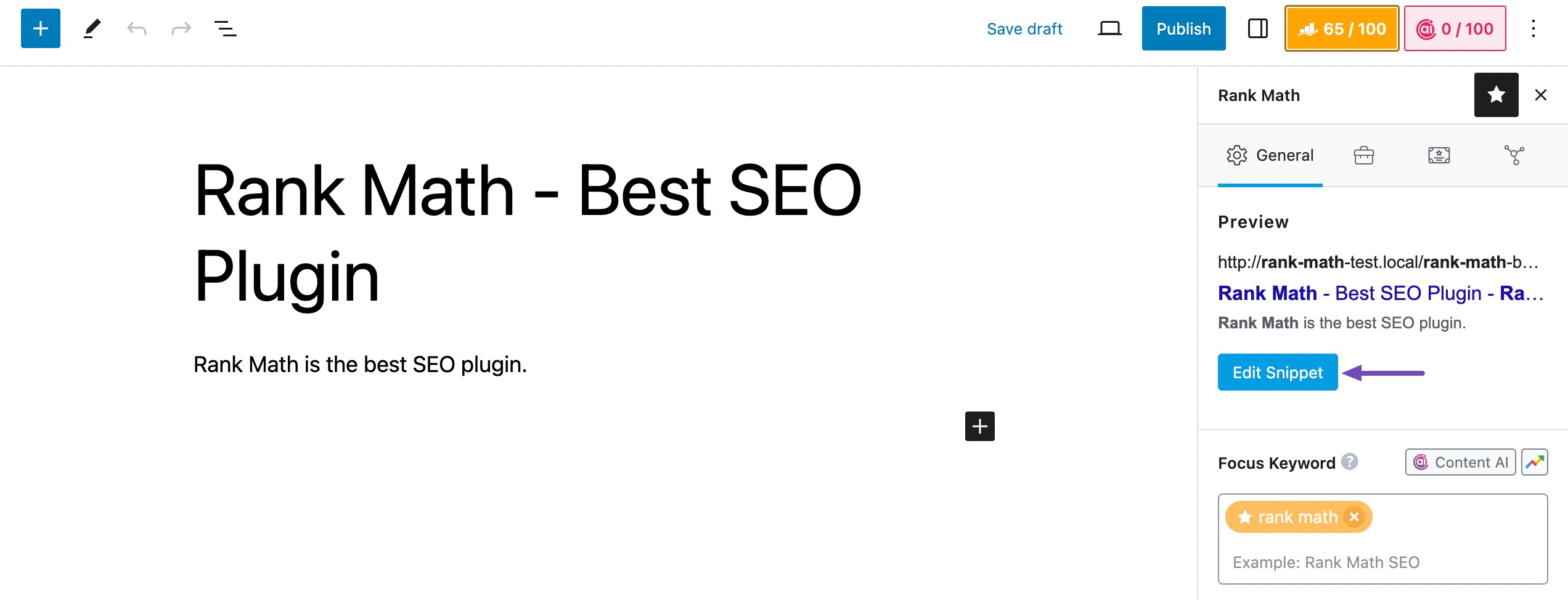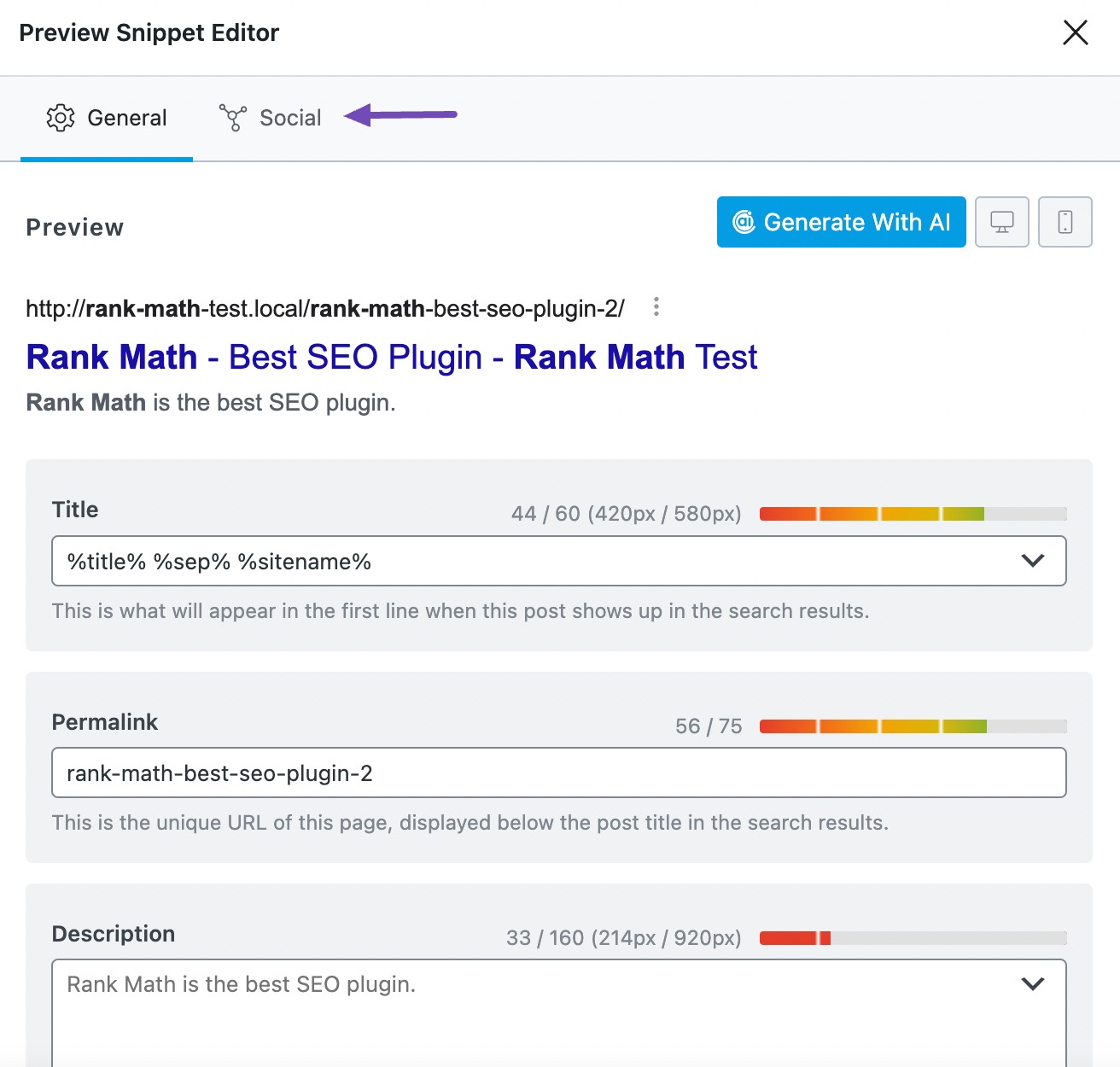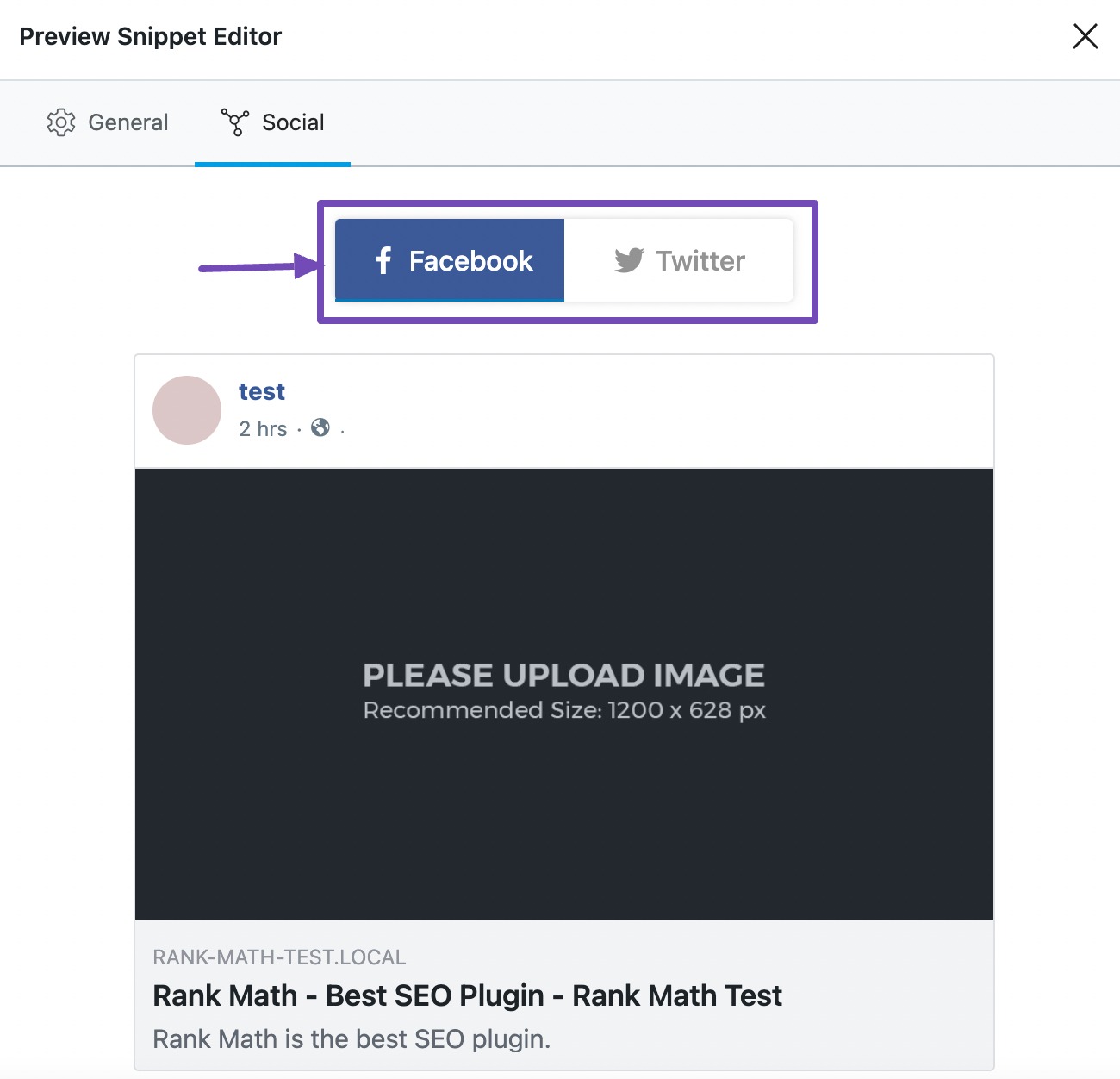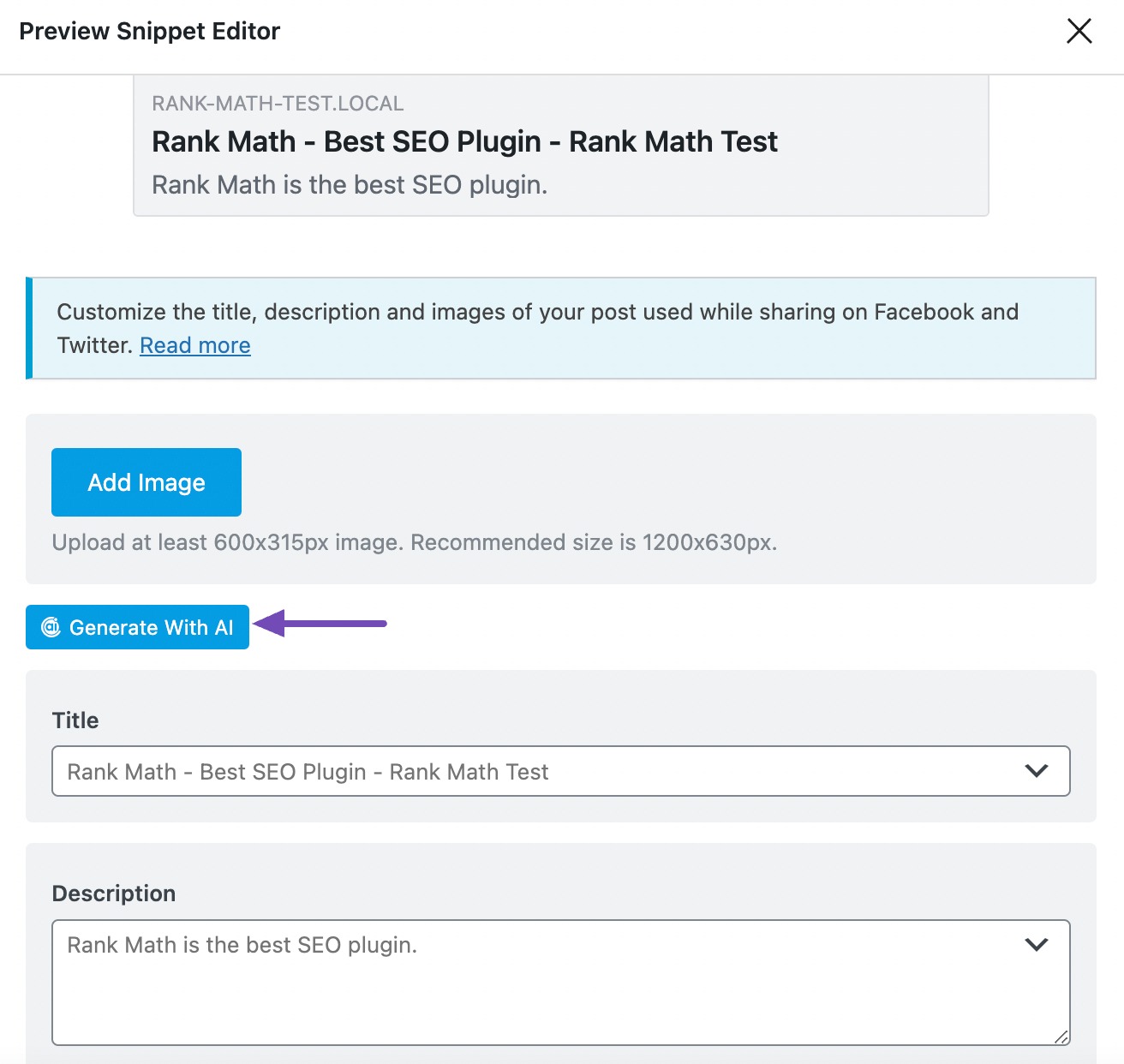Hello, we apologize for the inconvenience. To share your post on Twitter and Facebook directly from the preview snippet editor, you can follow these steps:
-
Click the Rank Math SEO icon at the top-right corner of the Editor screen.
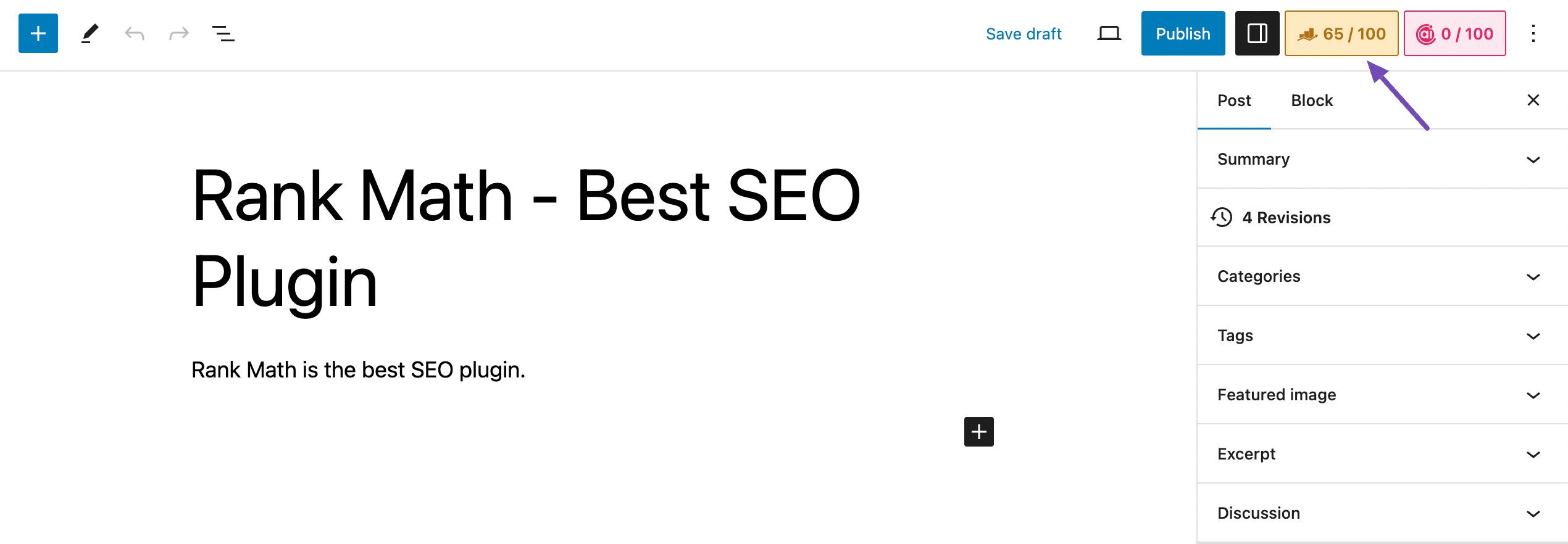
-
Next, click Edit Snippet.
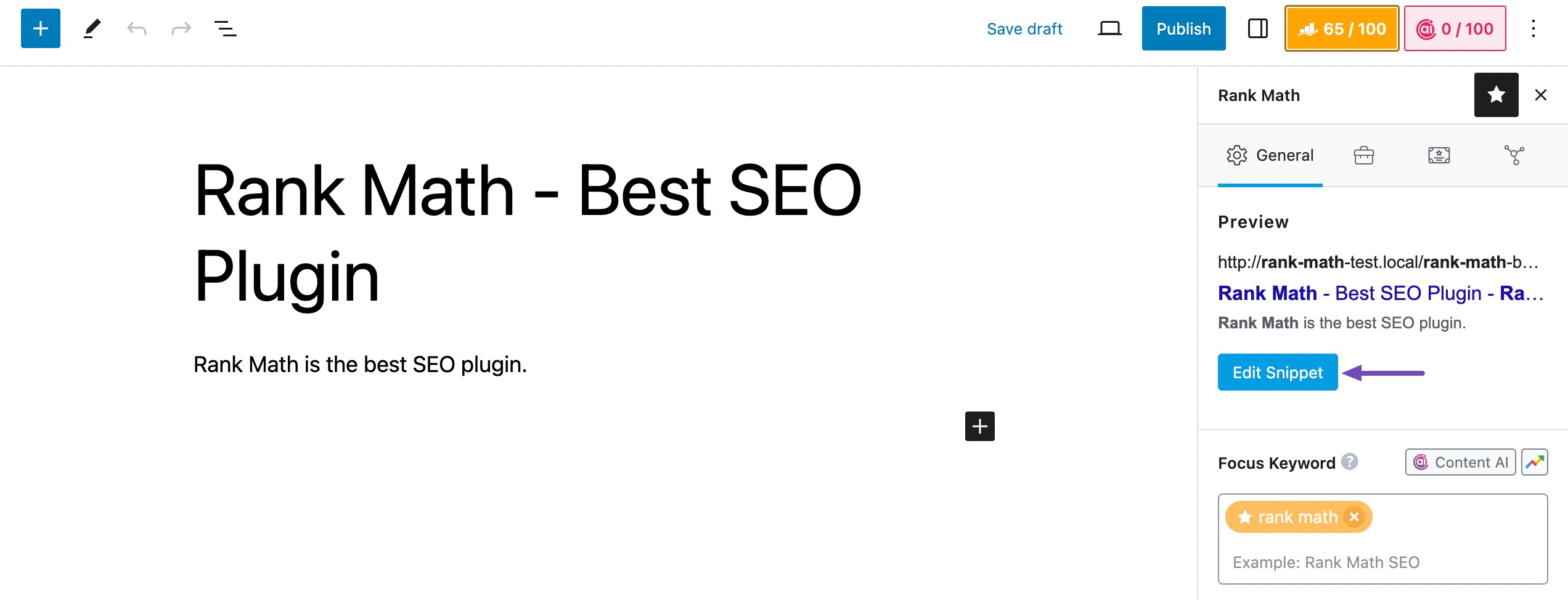
-
In the Preview Snippet Editor, click the Social tab.
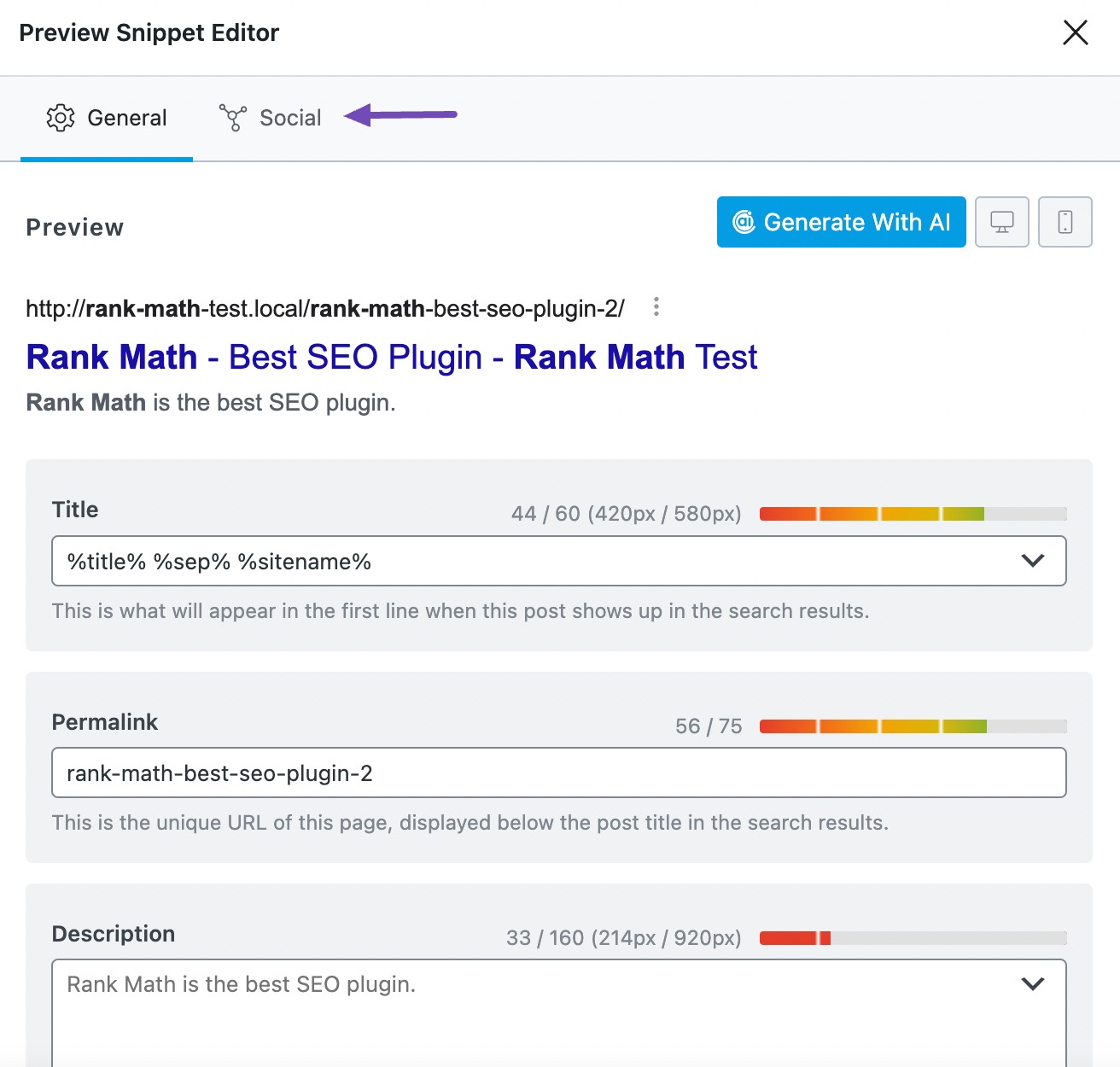
-
Select Facebook or Twitter to create your Open Graph meta tags.
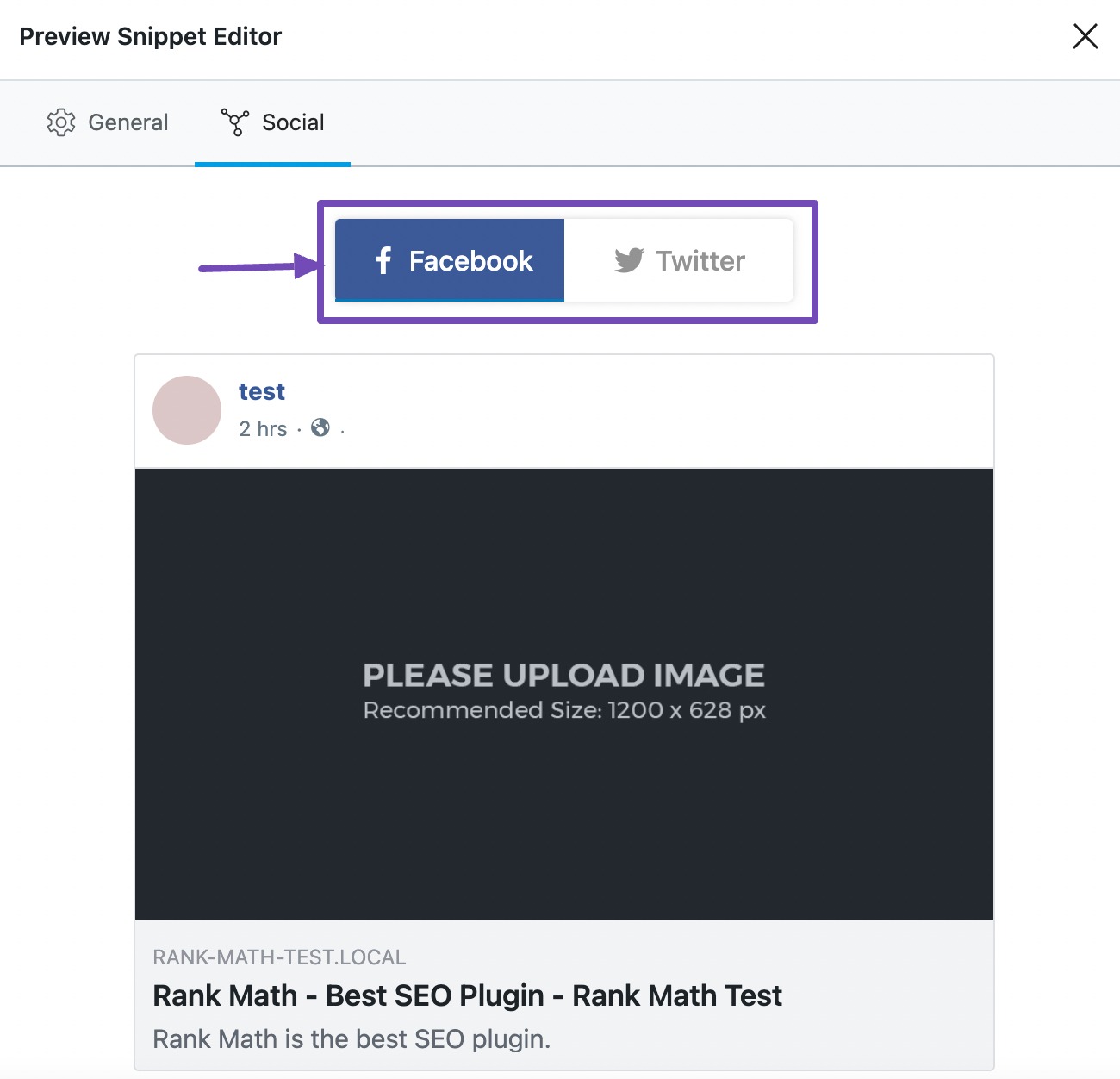
-
Then, scroll down and click Generate With AI.
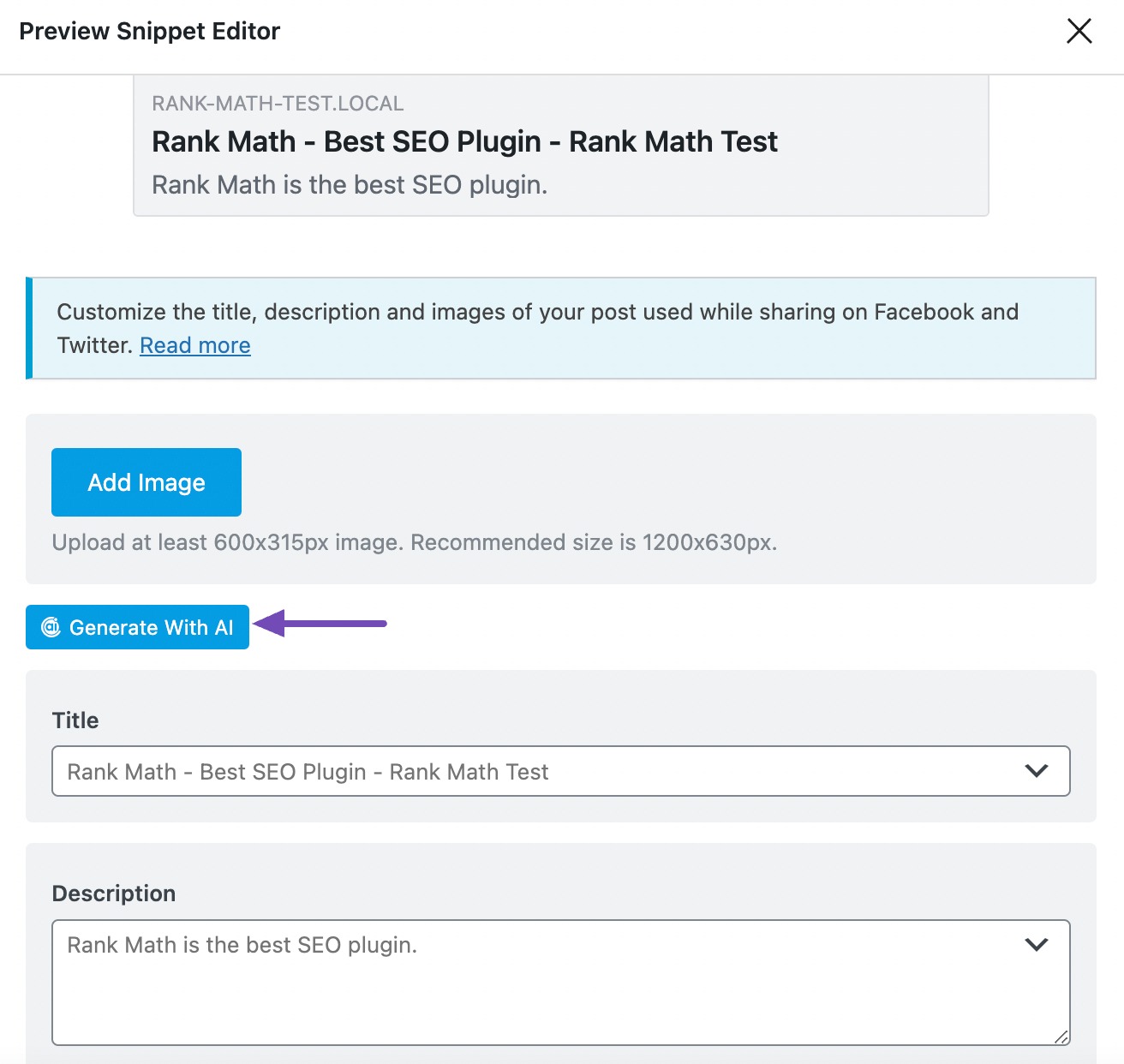
After following these steps, you’ll be able to share your post on Twitter and Facebook directly from the preview snippet editor. If you have any further questions, please feel free to ask.
Sources:
How to Generate Open Graph Meta Tag Using Content AI » Rank Math
General Tab in Meta Box of Rank Math SEO Plugin
How to Share Your Content on Social Media Using Rank Math » Rank Math
But again, I didn’t understand how to share the post
?I need to enter social media in RankMath settings
Hello,
Rank Math doesn’t have that kind of feature in the metabox, however, you should see a sharing panel whenever you publish a post from the block or Gutenberg editor. See screenshot below:

At the moment, that is the only sharing method offered by Rank Math.
Hope that helps and please do not hesitate to let us know if you need my assistance with anything else.
For posts that have already been shared, how can we share like a snippet?
Hello,
The social share buttons are only available whenever you publish a post and after publishing, the share buttons will not appear again.
However, if you want to share your published blog posts then you can check the following article:
https://themegrill.com/blog/social-media-auto-post-wordpress-plugins/
Hope that helps and please don’t hesitate to let us know if you have any other questions.
Thank you.
Hello,
Since we did not hear back from you for 15 days, we are assuming that you found the solution. We are closing this support ticket.
If you still need assistance or any other help, please feel free to open a new support ticket, and we will be more than happy to assist.
Thank you.