Hello,
Thank you for reaching out about connecting Google Analytics. To connect your Google Analytics account with Rank Math, please follow these steps:
-
Enable the Analytics module in Rank Math SEO by going to Rank Math SEO → General Settings → Analytics.
-
Click on Connect Google Services as shown in the image below:
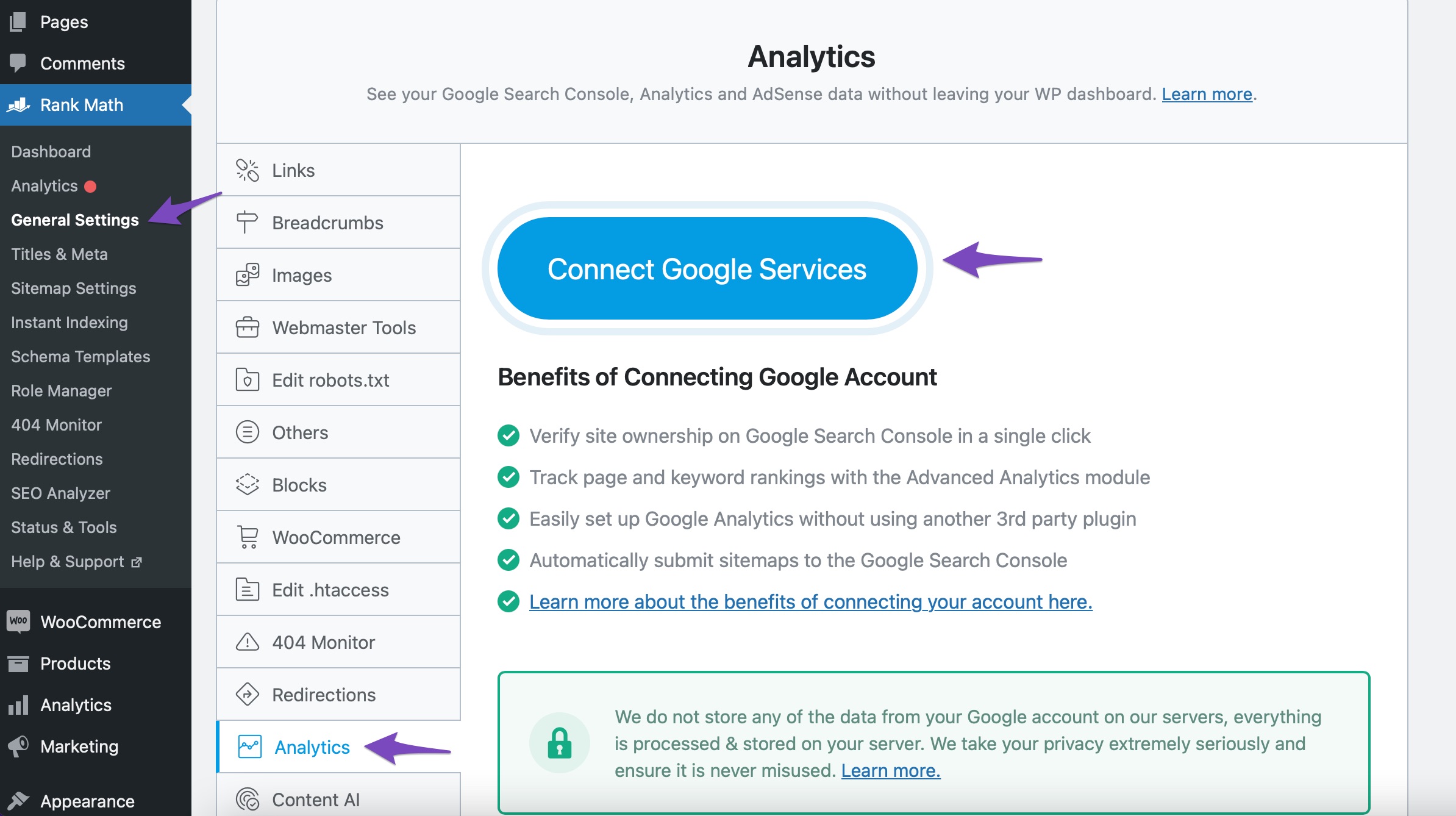
-
Choose your Google account and grant all the necessary permissions by clicking on Allow as prompted.
-
Confirm the permissions for viewing and managing Search Console data and managing the list of sites and domains that you control by clicking on Allow for each.
-
If you are a Rank Math PRO user, allow permissions for creating a new Google Analytics account, editing Google Analytics management entities, and viewing your AdSense data by clicking on Allow.
-
Once connected, you can manage your Analytics settings in Rank Math as needed.
If you encounter any issues during the connection process, you can test the connection by going to Rank Math SEO → General Settings → Analytics and clicking on Test Connections to validate the connection.

If you face any difficulties or see a red signal indicating an issue with the connection, please try to reconnect your Google account. If the problem persists, feel free to open a support ticket here and share the error log with us for further assistance.
I hope this helps! Let me know if you need further assistance.
Sources:
How to Install Google Analytics With Rank Math SEO » Rank Math
Google URL Inspection API Integration in Rank Math
How to Connect Your Google Account With Rank Math SEO » Rank Math
Resolving Rank Math Analytics Related Issues » Rank Math
How to Verify Your Website on Google » Rank Math
This is an automated reply from Rank Math Support Bot. If you need further assistance, please reply to this topic and a human support agent will reply to you shortly.