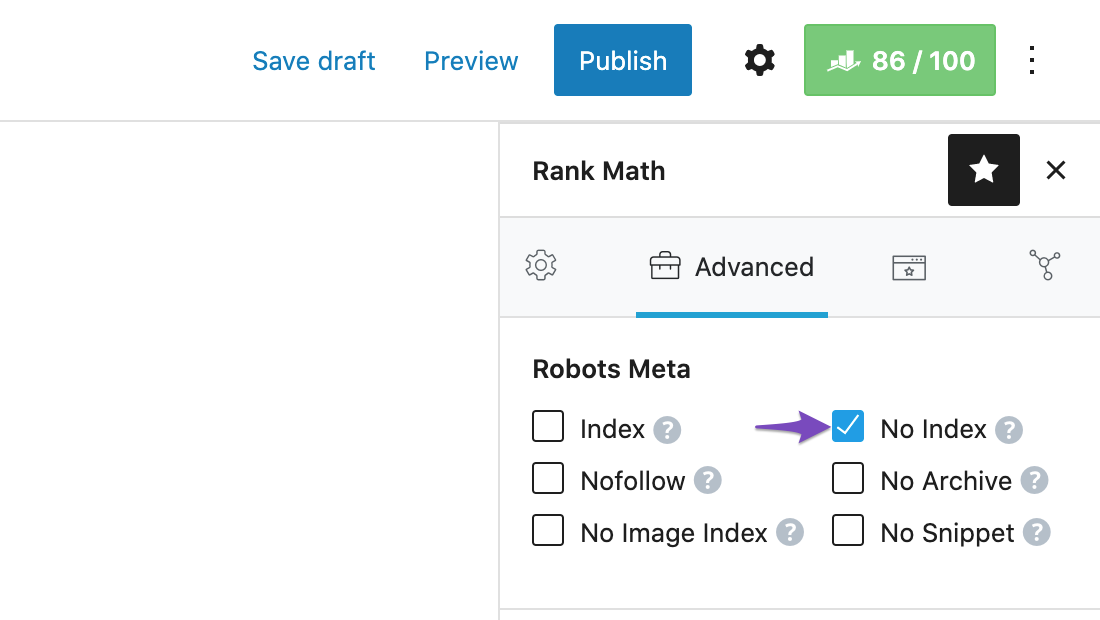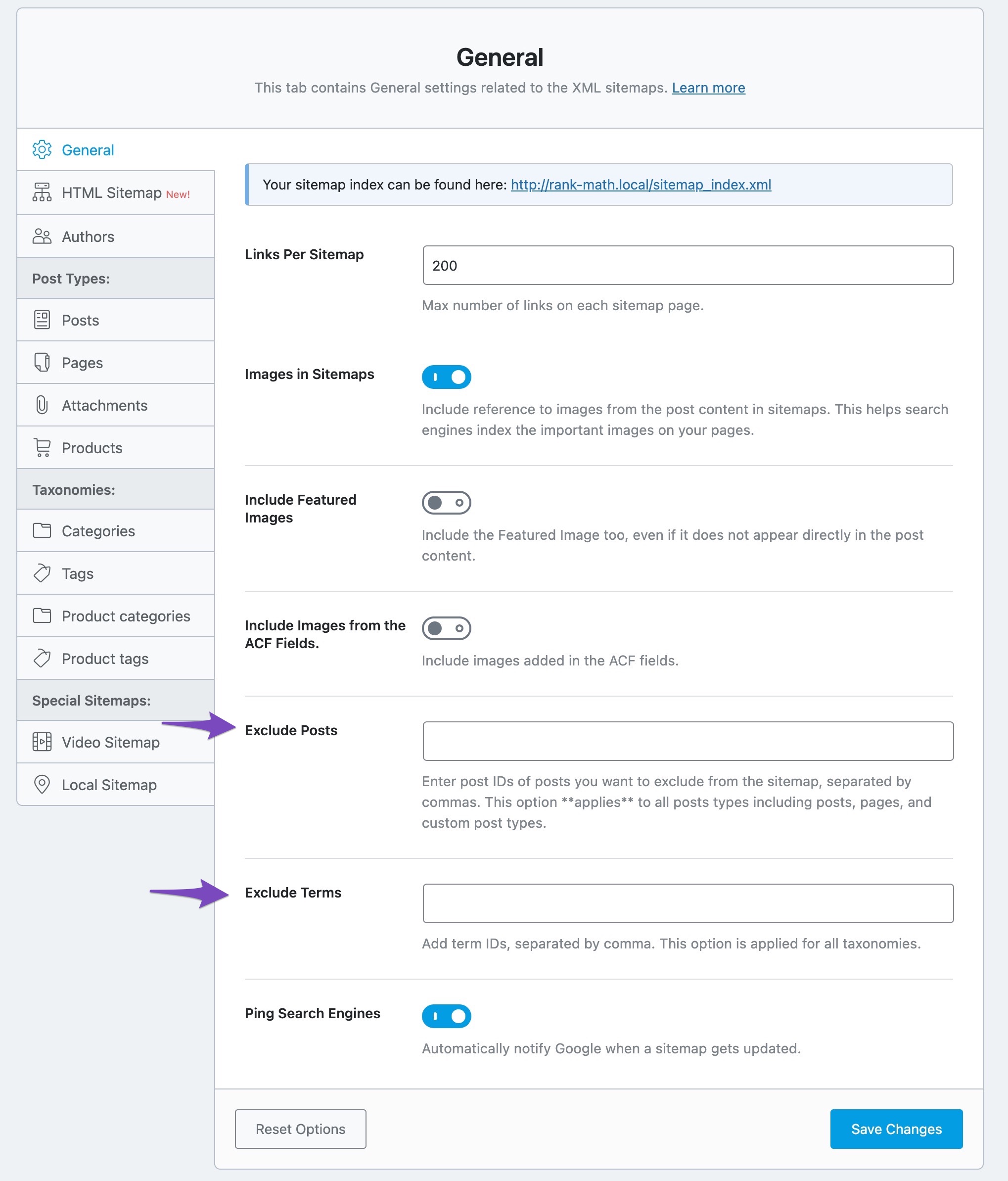Hello,
We apologize for the inconvenience you’re experiencing with the sitemap. There could be a few reasons why the parent post page is not being included in the sitemap. One possible reason is that the page is set as “Noindex.” You can check this by clicking on the Advanced tab settings of that particular post or page. If you see that the Robots Meta tag is set to Noindex, then that’s why your URL is not appearing in the sitemap.
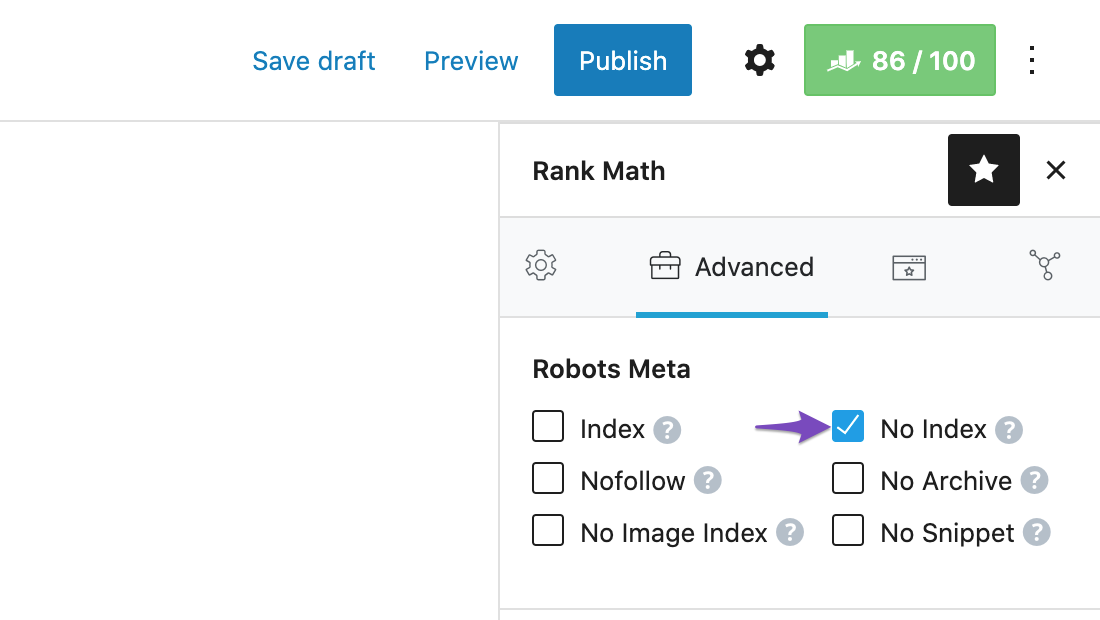
To fix this, simply change the Robots Meta tag from Noindex to Index and save your changes.
If this doesn’t resolve the issue, another reason could be that the post is excluded from the Sitemap Settings of Rank Math. Under the Sitemap tab in the Rank Math settings, you can exclude certain post IDs and term IDs that you want to exclude in Exclude Posts and Exclude Terms, respectively.
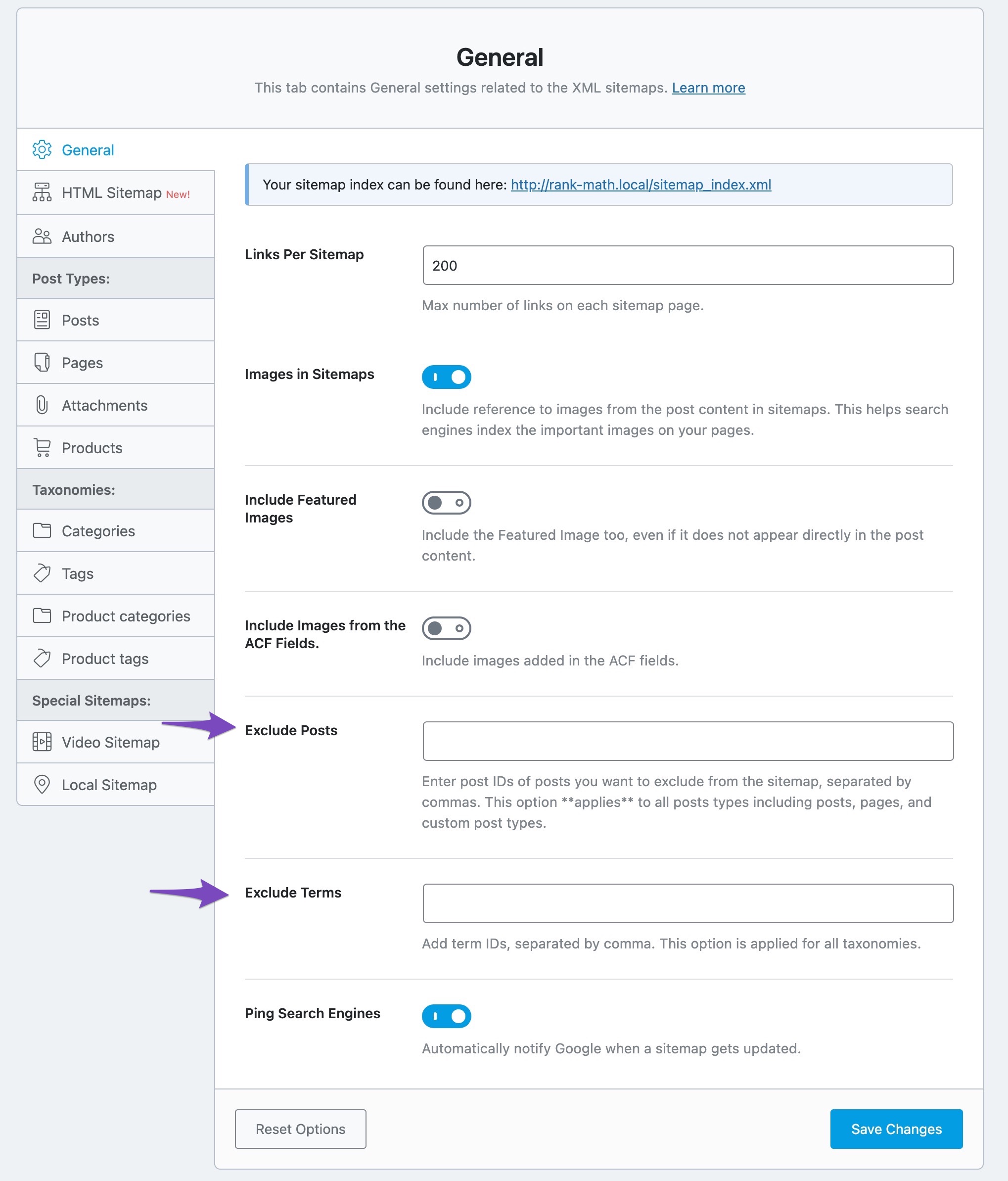
Please check these settings and ensure that the post is not being excluded from the sitemap. If you’ve already checked these settings and the issue persists, please let us know, and we’ll be happy to assist you further.
Thank you for reaching out to us!
Sources:
Why Isn’t My URL Included in the Sitemap? » Rank Math
Rank Math Sitemap Issues and Their Fixes » Rank Math
Multilingual SEO with Rank Math SEO & WPML » Rank Math
Hello,
Please follow the steps below:
1. Flush the Sitemap cache by following this video screencast:
https://i.rankmath.com/pipRDp
2. Exclude the Sitemap files of the Rank Math plugin in your caching plugin. The cache could be via a plugin or from the server. For plugins or Cloudflare, please follow this article:
https://rankmath.com/kb/exclude-sitemaps-from-caching/
3. Apply the following filter code to your site.
add_filter( 'rank_math/sitemap/enable_caching', '__return_false');
Here’s how you can add filter to your WordPress site:https://rankmath.com/kb/wordpress-hooks-actions-filters/
If the issue persists, we might need to take a closer look at the settings. Please edit the first post on this ticket and include your WordPress login in the designated Sensitive Data section.
Please do take a complete backup of your website before sharing the information with us.

It is completely secure and only our support staff has access to that section. If you want, you can use the below plugin to generate a temporary login URL to your website and share that with us instead:
https://wordpress.org/plugins/temporary-login-without-password/
You can use the above plugin in conjunction with the WP Security Audit Log to monitor what changes our staff might make on your website (if any):
https://wordpress.org/plugins/wp-security-audit-log/
We really look forward to helping you.
Thanks, Jeremy. We’ll give that a shot. Please could you move the links to our site in our original post to sensitive data or delete this post?
Hello,
We have now anonymize the links to your site on this ticket. It seems like you’ve marked this ticket as resolved.
Can you please confirm if you still need our assistance with this issue or anything else?
Looking forward to hearing back from you.
Thank you.