-
Hi
I’ve ordered pro for the site 7freun.de but in WordPress there is everywhere that I should order a pro version. ´Site/Dashboard say that is connected.
-
Hello,
I’m sorry to hear that you are facing issues with activating the Rank Math PRO version on your website. It seems like there might be a disconnect between the activation process and the display in WordPress.
To ensure that the Rank Math PRO version is correctly activated on your website, please follow these steps:
-
Activate Rank Math PRO on Your Website:
- Navigate to your WordPress admin area and go to Rank Math SEO → Dashboard → Help.
- Click on Connect Now to authenticate your Rank Math account. Make sure to use the same Rank Math account that you used to subscribe to the Rank Math PRO plan.
- After connecting your account, click OK, ACTIVATE NOW to activate Rank Math PRO successfully.
-
Confirm Activation:
- You can confirm that the activation has been successful by checking the Help tab of the Rank Math Dashboard in your site’s WordPress admin area.
If you have already followed these steps and are still experiencing issues, please reply to this ticket, and a human agent from our support team will assist you further.
Thank you for bringing this to our attention, and we appreciate your patience as we work to resolve this matter for you.
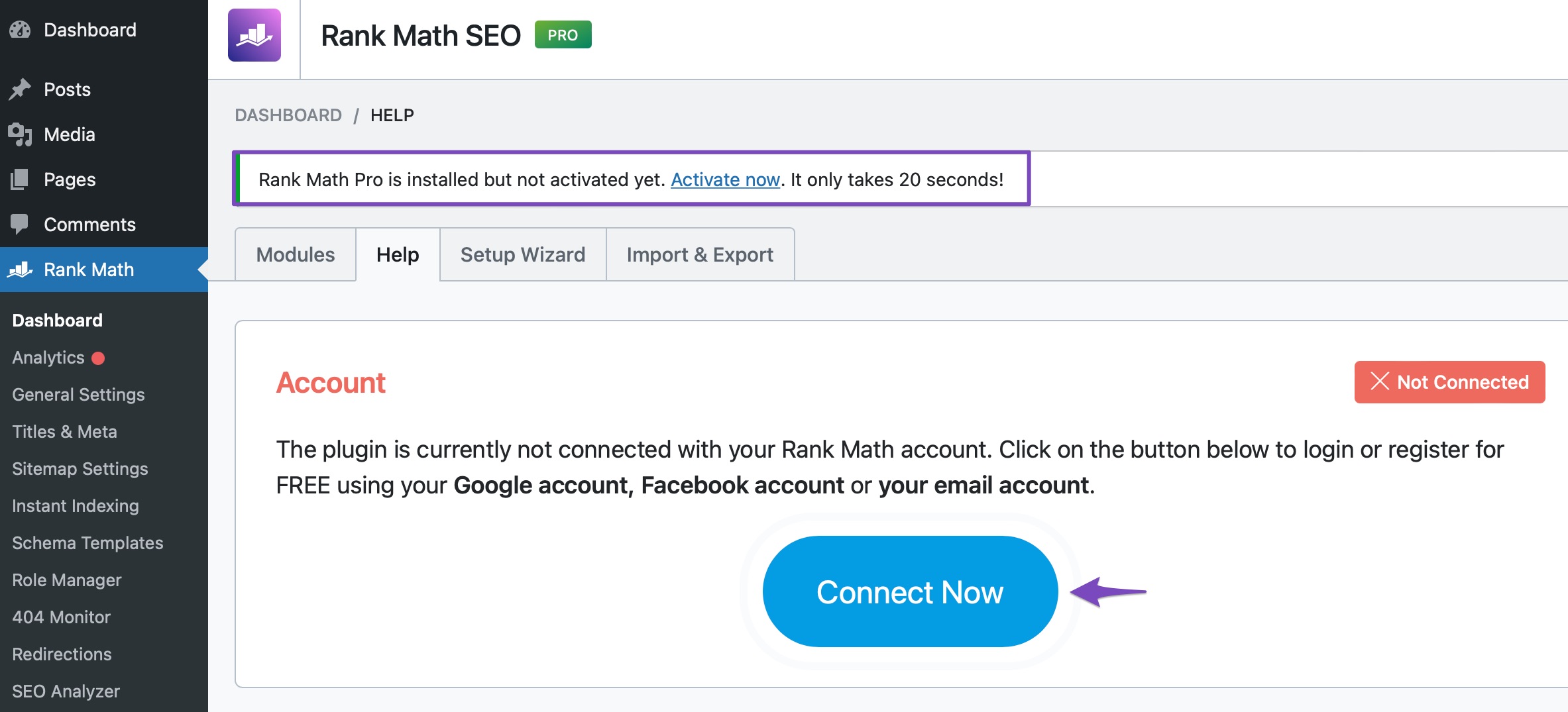
We’re here to help you with any further questions or concerns you may have.
Sources:
Installing Rank Math on a Multisite Environment » Rank Math
Where Is My Rank Math PRO License Key?
How to Upgrade to Rank Math PRO » Rank Math
Should I Delete the Free Version After Installing Rank Math PRO? » Rank Math
Installing Rank Math on a Multisite Environment » Rank MathThis is an automated reply from Rank Math Support Bot. Your ticket has been assigned to a human agent and we will get back to you shortly.
But I also see now, that I can’t use it with elementor. thats a pitty.
I would like to cancel the subscription and get the money refunded please.
Hello,
Thank you for contacting support.
We can see that this account has a subscription for Content AI and not for the PRO subscription.
We just want to confirm that you want a refund of that Content AI subscription before moving ahead with it.
Looking forward to hearing back from you.
Yes, only content. Please cancel that. It would be cool if it could work with elementor in future.
Hello,
As requested, we have initiated a refund on your requested transaction. You should see a credit for the refund appear on your credit card statement anytime between now and the next 5 to 7 business days.
If you used a debit card for the payment, the refund might take up to 30 days to appear on your statement. Please note that refunds for international transactions can take up to 10 days to appear for credit cards or up to 60 days for debit cards.
For PayPal, it’s always almost instant.
Don’t hesitate to get in touch if you have any other questions.
-
You must be logged in to reply to this ticket.