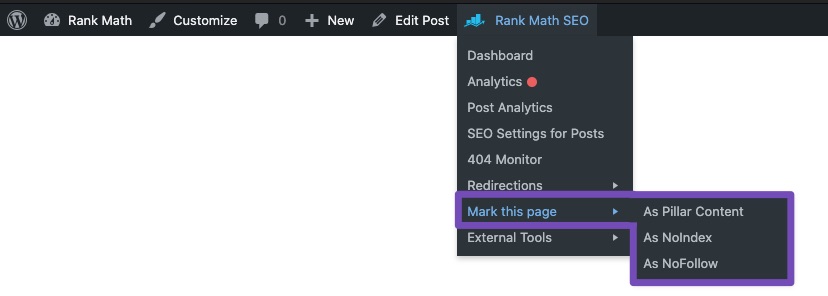Hello,
I apologize for the issue you are facing with the noindex tag on your page. Based on the code snippet you provided, it seems like the noindex tag is being added through custom code rather than in the meta data.
To remove the noindex tag from your page, you will need to locate where this custom code is being added and remove or modify it accordingly. Since the code snippet you shared is related to Rank Math, you might have added this code intentionally through a Rank Math feature.
If you are unsure where this code is located or how to remove it, I recommend checking your Rank Math settings to see if there is an option to disable the noindex tag for your pages. You can also reach out to our support team by clicking here for further assistance in resolving this issue.
Thank you for bringing this concern to our attention. Let me know if you need any further help or clarification.
Sources:
Fix Excluded by NoIndex Tag – Google Search Console Status » Rank Math
Fix Excluded by NoIndex Tag – Google Search Console Status » Rank Math
How to NoIndex Paginated Pages » Rank Math
How to Noindex URLs With Rank Math » Rank Math
Fix Excluded by NoIndex Tag – Google Search Console Status » Rank Math
This is an automated reply from Rank Math Support Bot. Your ticket has been assigned to a human agent and we will get back to you shortly.
can you tell me where this code located.
this is useless response. I wasted my hours to fix this issue. But your support team did not help me.
this is the code.
href=’#noindex’>As NoIndex<li id=’wp-admin-bar-rank-math-no-follow’ class=”mark-page-as”>As NoFollow</div><li id=’wp-admin-bar-rank-math-third-party’
tell me where this code located and how i fix this issue.
this is the page url you can see noindex tag in the source code
https://www.lucsanhvac.com/air-conditioning-services-mebane-nc/
Hello,
It is a pretty common mistake to open the page source and search for a noindex tag to see if the page is marked as noindex or not.
However, Rank Math offers a No Index option in the admin menu bar, which could show up in the page’s source code when logged in like the codes you have shared.
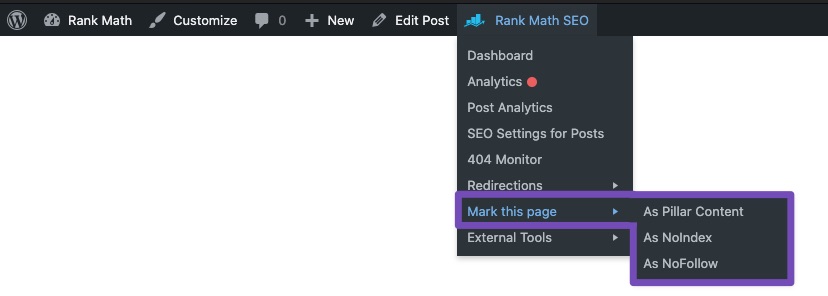
Please note that the actual noindex tag is added like this:
<meta robots="noindex">
To ensure that your post/page is set to index, you should refer to this section in your page’s source code:

Hope that helps.