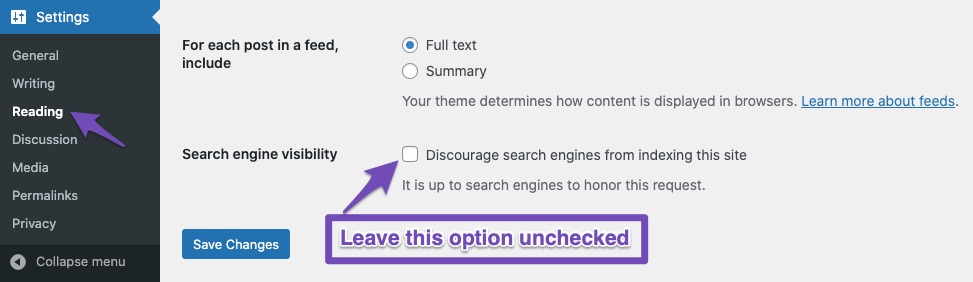Hello,
I’m sorry to hear about the issue you’re facing with the ‘noindex’ tag on your homepage. If you’ve already checked the Gutenberg editor and Rank Math settings, as well as the WordPress Reading settings, and everything is marked as ‘index,’ there might be another place where the ‘noindex’ tag is being set.
One additional place to check is the Search Engine Visibility settings in WordPress. To access this, go to Settings → Reading in your WordPress dashboard. Look for the section called Search Engine Visibility and ensure that the checkbox labeled Discourage search engines from indexing this site is unchecked. If it’s checked, it means your website is set to ‘noindex.’
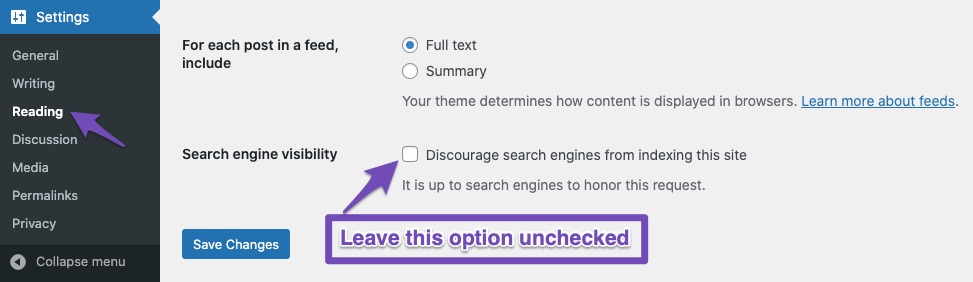
If everything seems correct in these settings and you’re still facing the issue, please let us know, and we’ll be happy to assist further.
Thank you for bringing this to our attention.
Sources:
Fix Excluded by NoIndex Tag – Google Search Console Status » Rank Math
How to Fix Submitted URL Marked ‘NoIndex’ Error » Rank Math
Why Google Hasn’t Indexed Your Post, Page, and/or Website? » Rank Math
How to Noindex URLs With Rank Math » Rank Math
This is an automated reply from Rank Math Support Bot. Your ticket has been assigned to a human agent and we will get back to you shortly.
Hi, yes I’ve checked that one as well. That box is unchecked.
Hello,
Thank you for contacting Rank Math and we are sorry for the inconvenience caused.
We might need to take a closer look at your website and settings. Please follow these steps:
- Edit the first post on this ticket and include your WordPress and FTP logins in the Sensitive Data section. This is a secure section that only our support staff can access.

- Make sure you take a complete backup of your website before sharing the information with us.
- If you prefer, you can use this plugin to generate a temporary login URL to your website and share that with us instead: https://wordpress.org/plugins/temporary-login-without-password/
- You can also use this plugin to monitor what changes our staff might make on your website (if any): https://wordpress.org/plugins/wp-security-audit-log/
We appreciate your cooperation and patience.
Thank you for choosing Rank Math.
Hello,
I have updated the sensitive data as requested. Can you please check further?
Thank you.
Hello,
We’ve checked your homepage, and it is already set to index

Could you please confirm where you are seeing the noindex tag? You can upload screenshots using this tool and add the link here.
Looking forward to helping you.