-
I have missing information in search traffic data. I cant see any search traffic data. I have tried reconnecting Rank Math to GA4 but nothing is visible.
Can you please help me in solving it?
-
Hello,
I’m sorry to hear that you are experiencing missing search traffic data in Rank Math Analytics. If you have already tried reconnecting Rank Math to GA4 and still cannot see any data, there are a few more steps we can take to troubleshoot this issue.
- Check Google Analytics Configuration: Ensure that you have added the Google Analytics tracking code to your website. If you haven’t added it yet, you can enable the Install Analytics code option in Rank Math. Here is an image showing where to find this option:
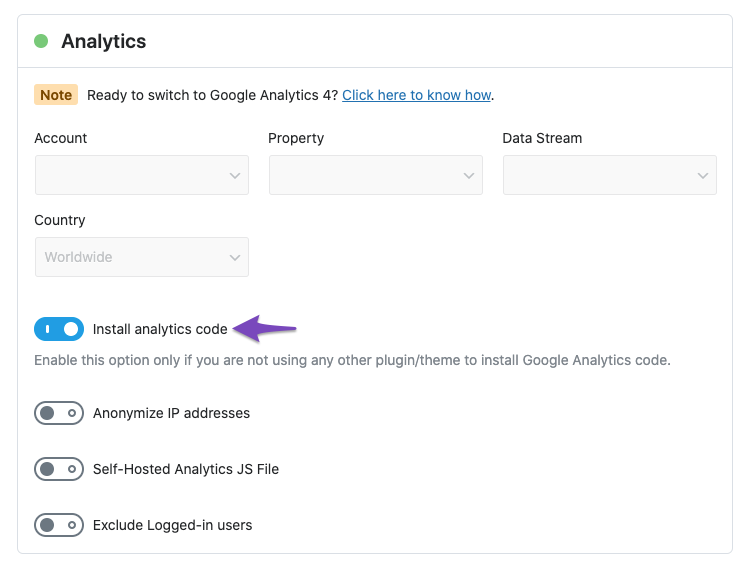
- Refresh Tokens: If the above step doesn’t resolve the issue, you may need to refresh the authorization tokens. To do this, you can follow these steps:
- Delete Rank Math App permissions from your Google Account here.
- Recreate the missing database tables in Rank Math by navigating to WordPress Dashboard → Rank Math SEO → Status & Tools → Database Tools and clicking on the Re-create Tables button.
If after following these steps you still don’t see any search traffic data, please let us know by replying to this ticket, and a human agent from the Rank Math Support team will assist you further.
Thank you for bringing this to our attention, and we appreciate your patience as we work to resolve this issue for you.
Best regards,
Rank Math Support TeamSources:
What to Do When Rank Math Analytics Shows Zero Search Traffic » Rank Math
Resolving Rank Math Analytics Related Issues » Rank MathHello,
Thanks for contacting us, and sorry for any inconvenience this might have caused you.
To solve this, we need to delete the old data and fetch the fresh data from Google. This is a simple process that you can do by following these steps on the two websites where you are experiencing this issue.
Make sure you have the latest version of the Rank Math plugin installed on your site. You can check the latest version here: https://rankmath.com/changelog/free/
1. Head over to WP Dashboard > Rank Math > Tools & Status > Database Tools and click the
Rebuild Indexbutton.2. Check if the data has been populated. If there is no data, head over to WordPress Dashboard > Rank Math > General Settings > Analytics tab, click the
Delete Databutton and then click theUpdate Data Manually3. This will start the new data fetch from Google. You can reload the page to see the notice related to the import process.
4. Once the process is complete. Please re-check the Analytics page and all the data should be showing up correctly.
Following the above steps should fix the issue.
You can refer to this guide for reference: https://rankmath.com/kb/zero-search-traffic-error/
However, if it does not, please check if there is a pending Scheduled Action by heading over to WordPress dashboard > Tools > Scheduled Actions > Pending or you can try visiting the following URL:
https://yourdomain.com/wp-admin/tools.php?page=action-scheduler&status=pendingThen Run the
rank_math/analytics/data_fetchscheduled action and wait for the data fetch to complete.This is how it should look like:
Once done, please allow Rank Math a while to fetch data from Google and you should be able to see the updated data.
You might see other actions that are scheduled to RUN as well, it is quite normal and you don’t have to worry.
Let us know how that goes.
Thank you.
Hello,
Since we did not hear back from you for 15 days, we are assuming that you found the solution. We are closing this support ticket.
If you still need assistance or any other help, please feel free to open a new support ticket, and we will be more than happy to assist.
Thank you.
The ticket ‘No results for ‘search traffic’ in rank math’ is closed to new replies.