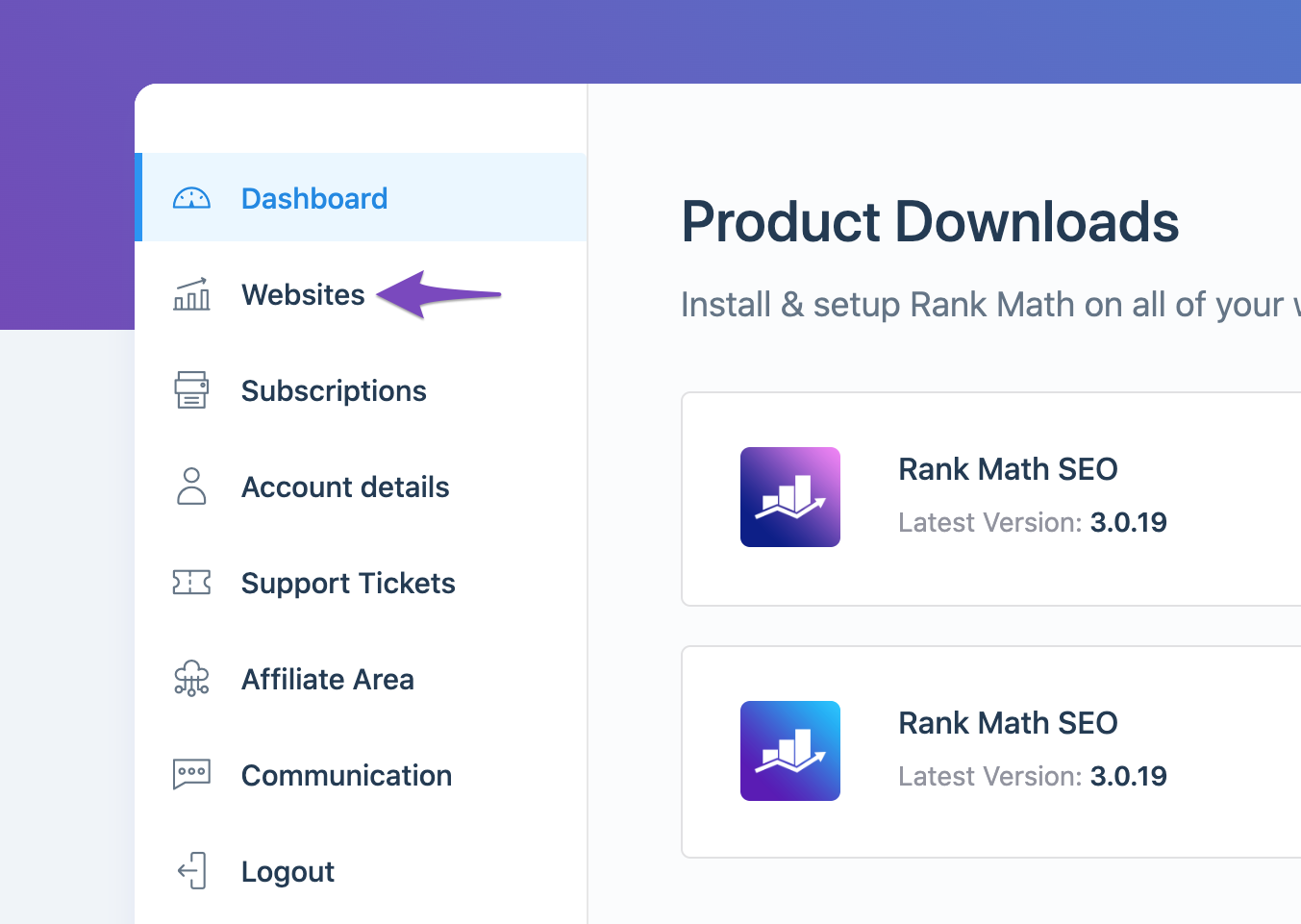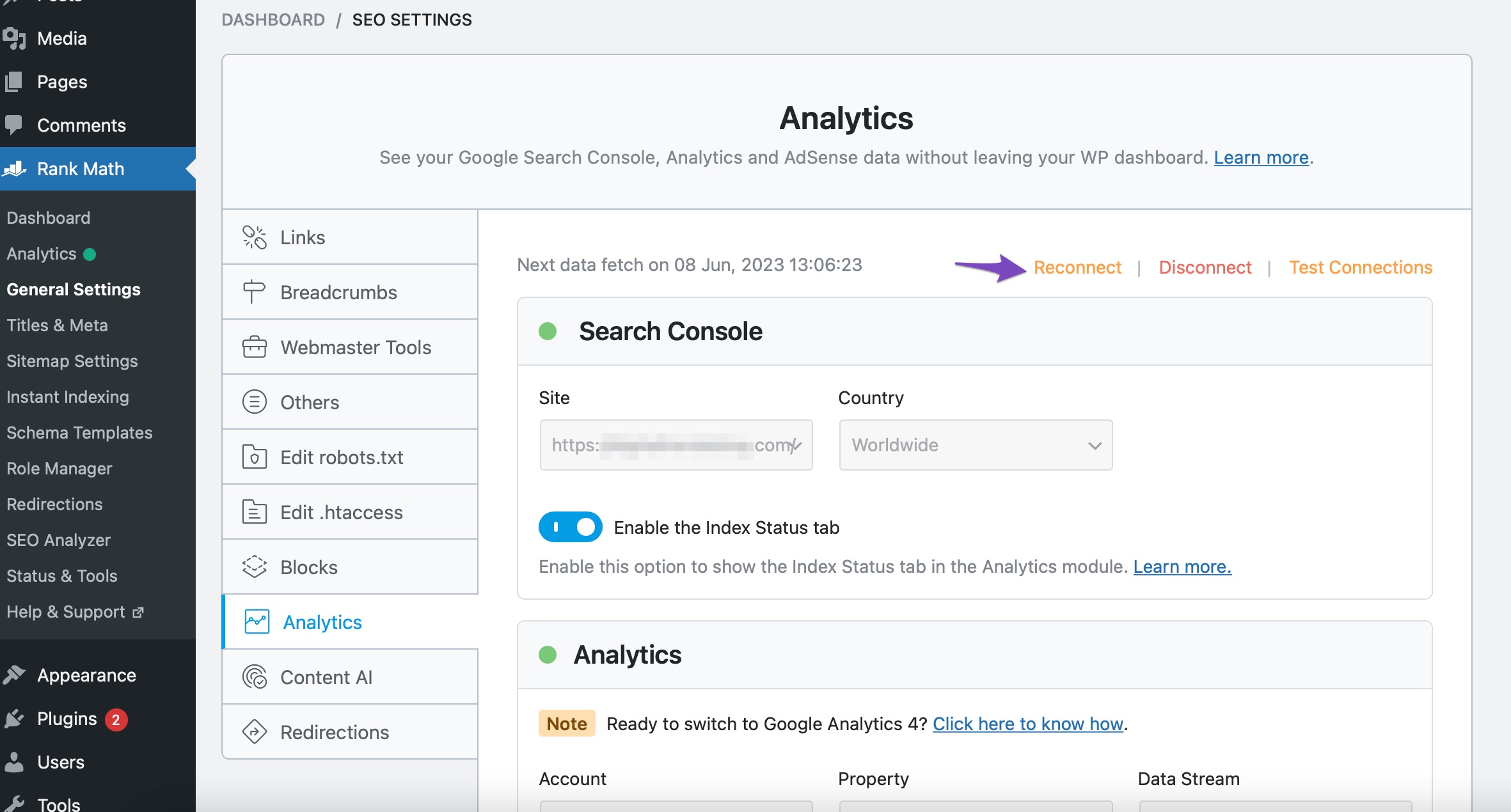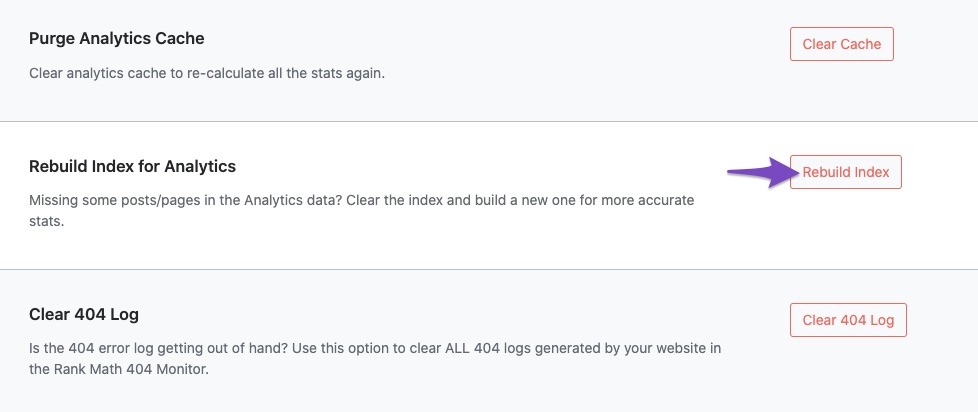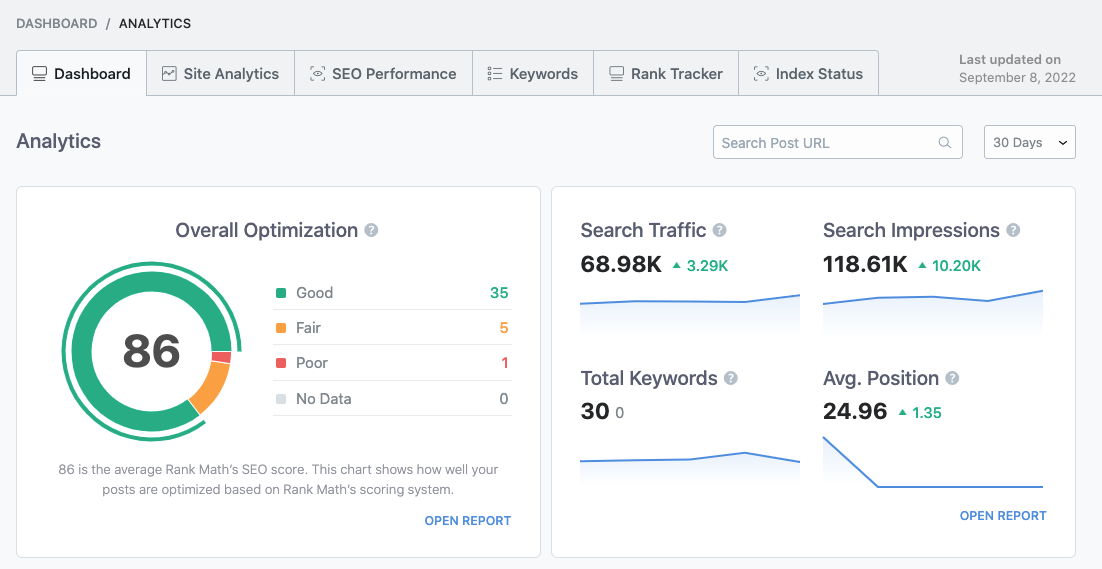Hello,
I’m sorry to hear that you’re facing issues with no data showing in your Rank Math dashboard. Since you’ve already tried clearing and reconnecting, here are a few additional steps you can take to troubleshoot this issue:
-
Check if Rank Math SEO Account is Connected: Ensure that your website is connected to the Rank Math account that has a PRO license. You can verify this by logging into your Rank Math account and checking the Websites tab.
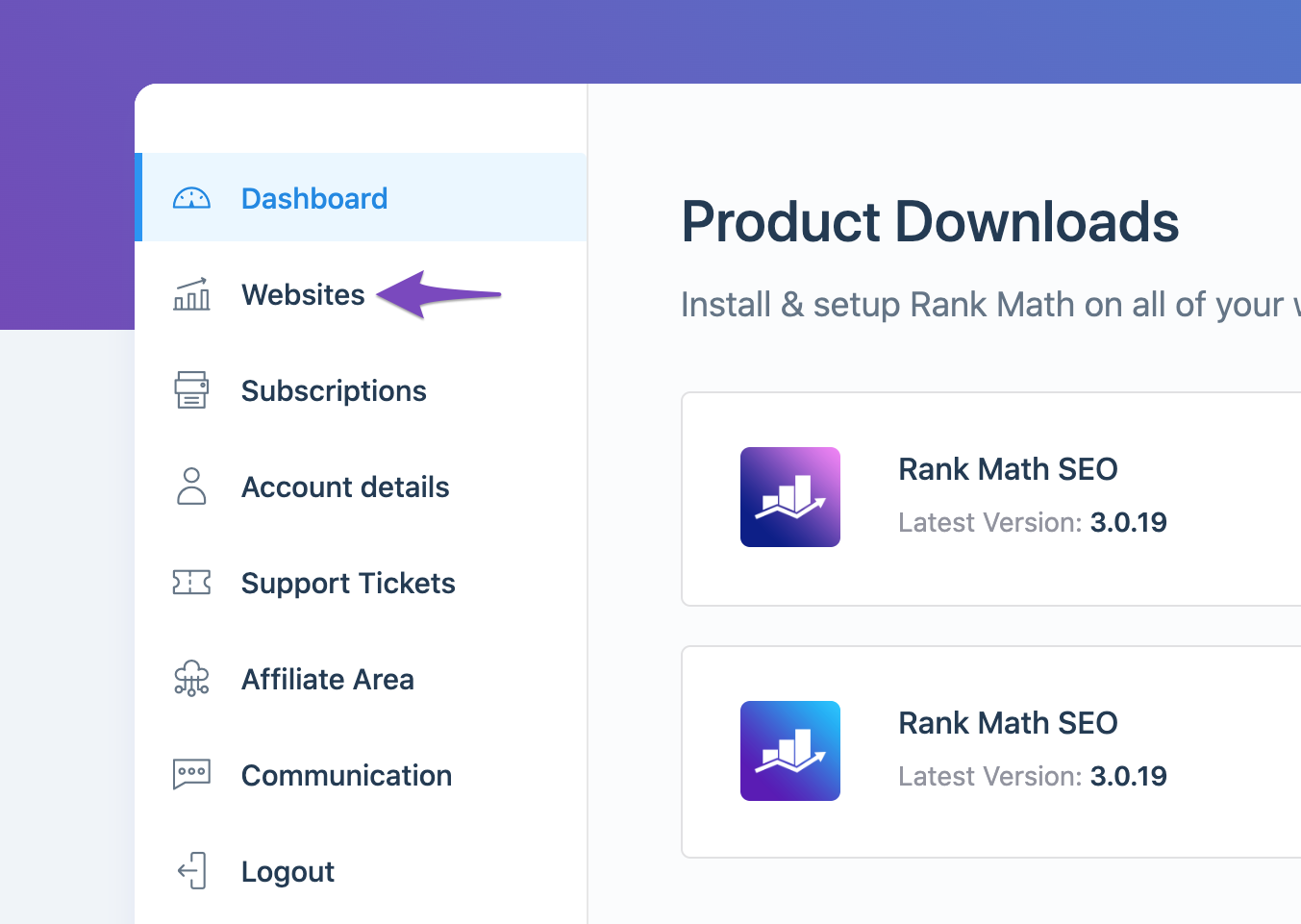
-
Reconnect Your Google Account: Go to Rank Math SEO → General Settings → Analytics and click the Reconnect link to disconnect and reconnect your Google Account with Rank Math.
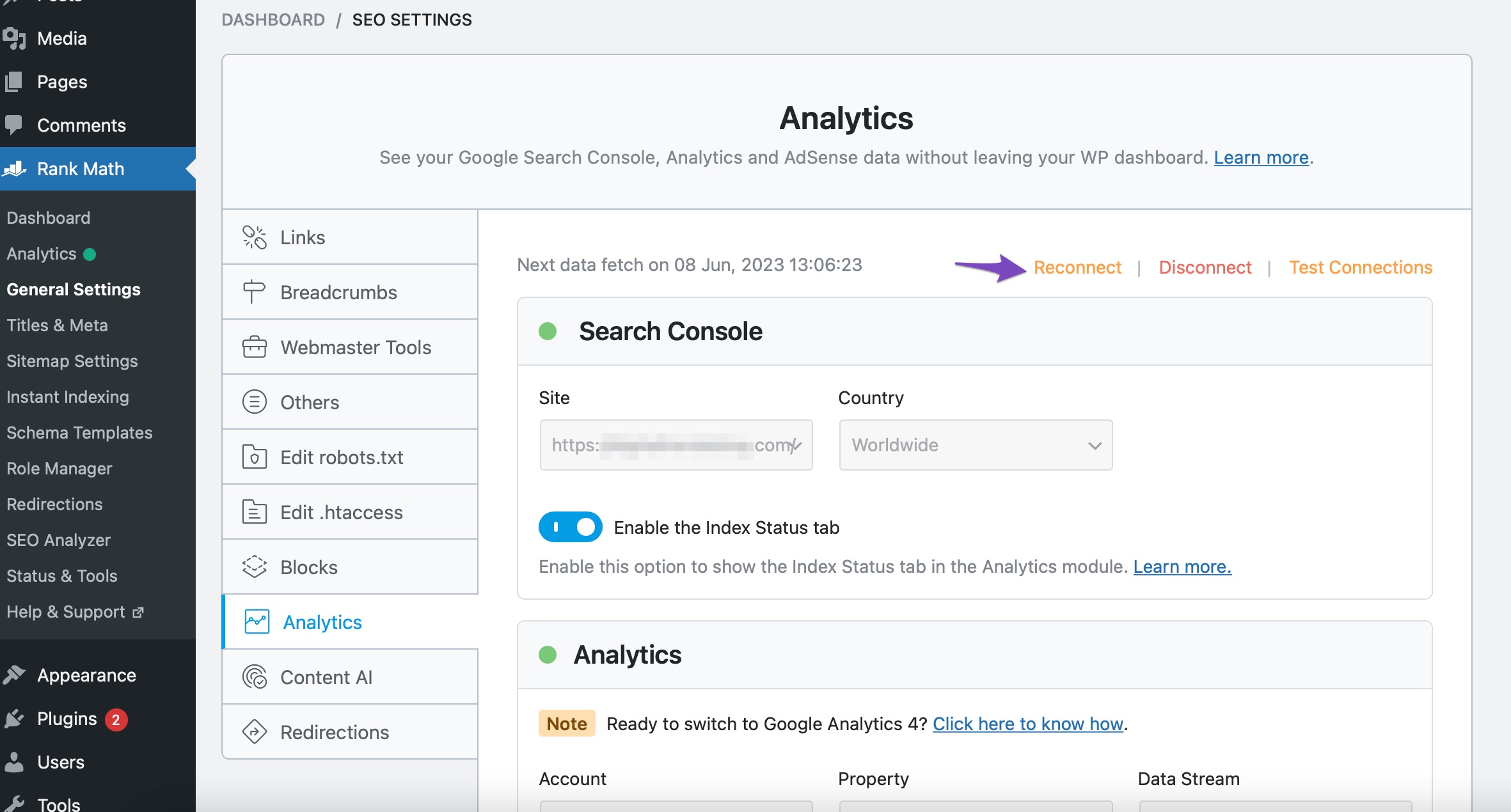
-
Test Connections: Navigate to Rank Math SEO → General Settings → Analytics and click on the Test Connections option to check if there are any issues with the connection.

-
Rebuild Index for Analytics: Go to Database Tools in Rank Math and click on Rebuild Index for Analytics.
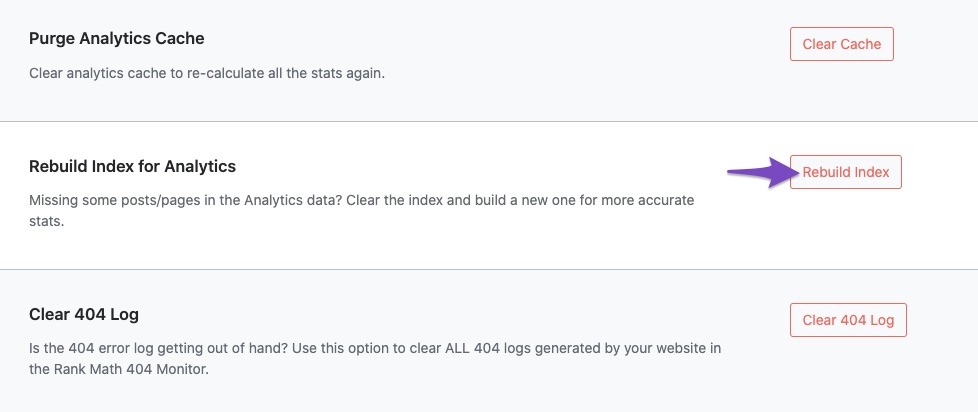
-
Check if the Data is Present: After performing these steps, check the Analytics dashboard again by navigating to Rank Math SEO → Analytics.
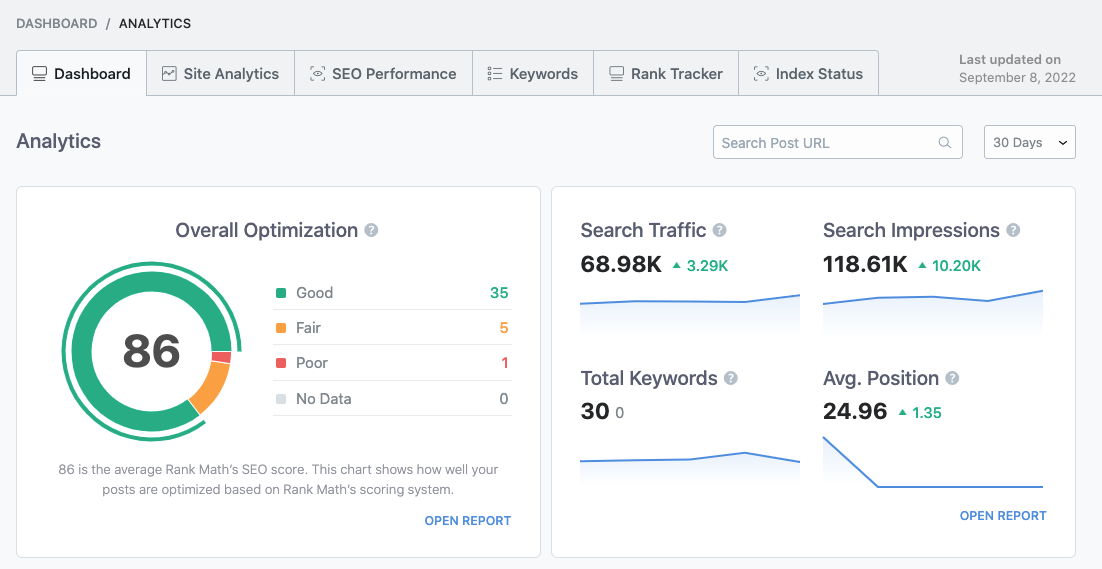
If you still see no data after trying these steps, please reply to this ticket with your site URL so that a human agent from our support team can assist you further. Thank you for raising this concern, and we hope to resolve it soon!
Sources:
What to Do When Rank Math Analytics Shows Zero Search Traffic » Rank Math
Resolving Rank Math Analytics Related Issues » Rank Math
Yes, the url is https://g2computercare.com
Have done all the above. No dashboard numbers.
Hello,
Thank you for contacting Rank Math support.
We have responded to a similar ticket you opened concerning this issue: https://support.rankmath.com/ticket/rank-math-google-site-kit/?view=all
To avoid duplication, we will be closing this ticket so we can focus on that one.
Thank you.