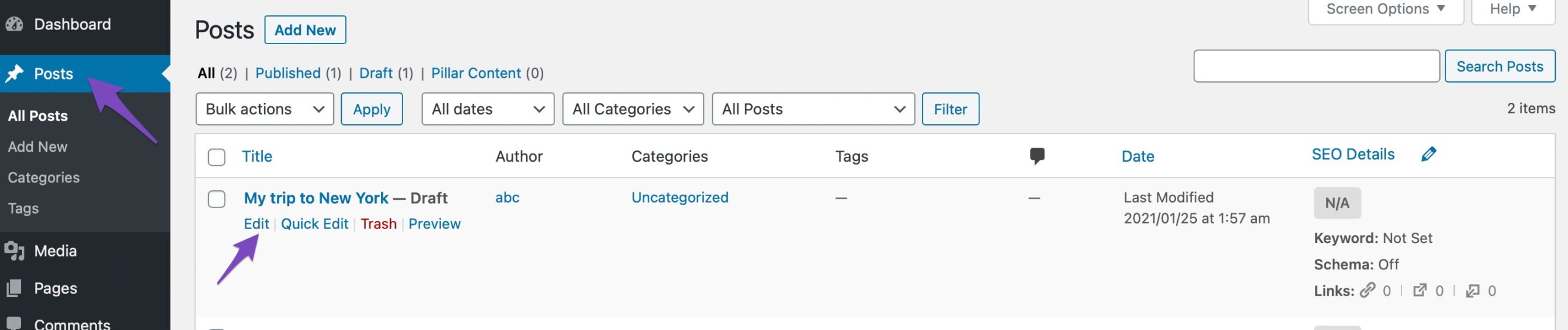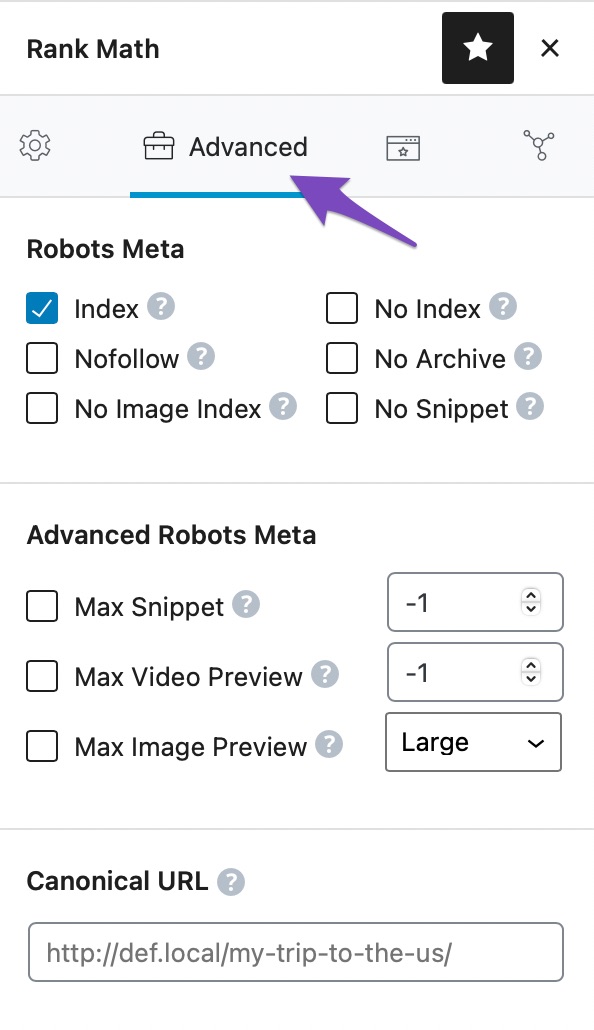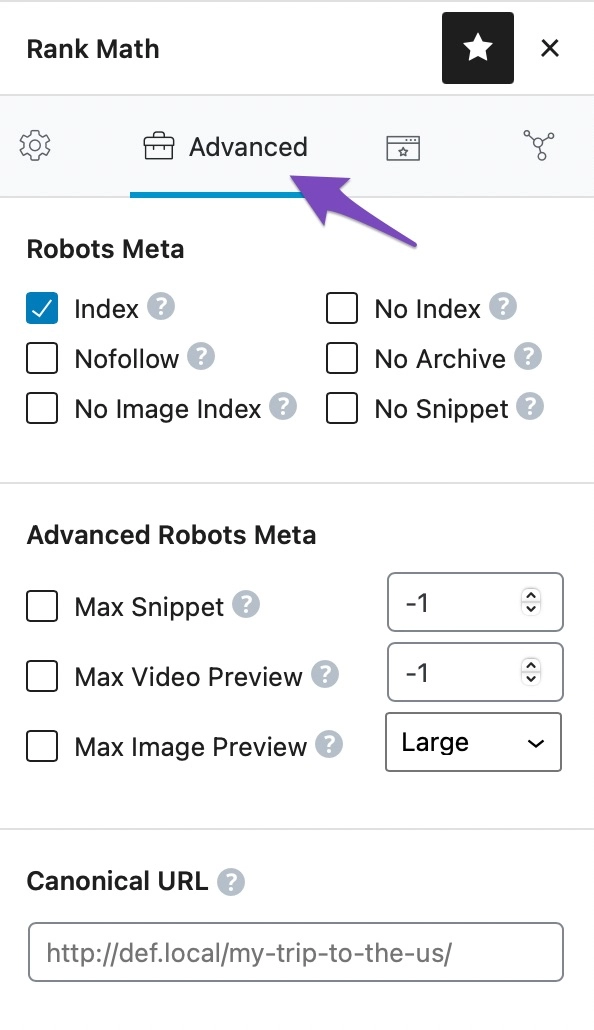Hello,
I’m sorry to hear that you are facing issues with setting up the Canonical URL on your homepage using Rank Math. To ensure that the Canonical URL is properly set, please follow these steps:
-
Edit the homepage by clicking on the Edit option.
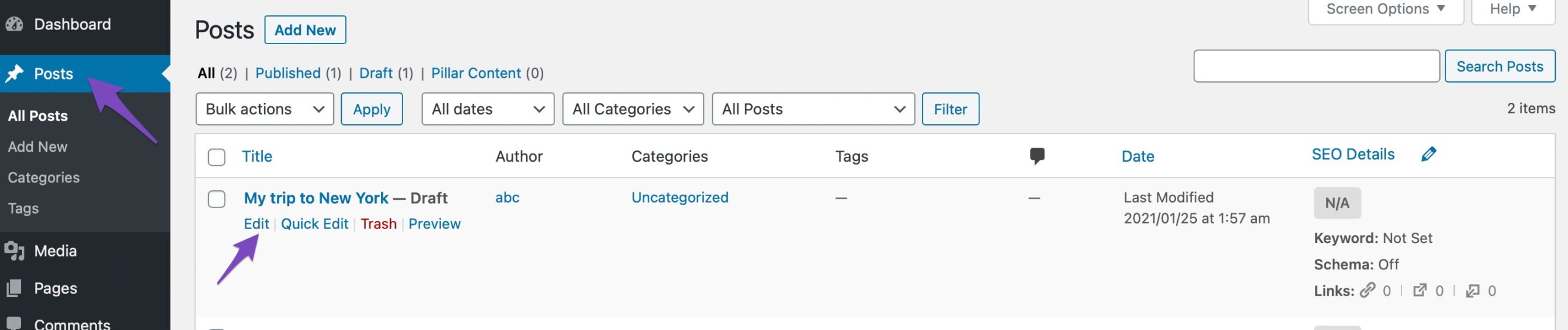
-
Navigate to the Advanced tab of Rank Math in your editor. If you cannot find the Advanced tab, you can enable it by following this guide: Switch from Easy to Advanced Mode.
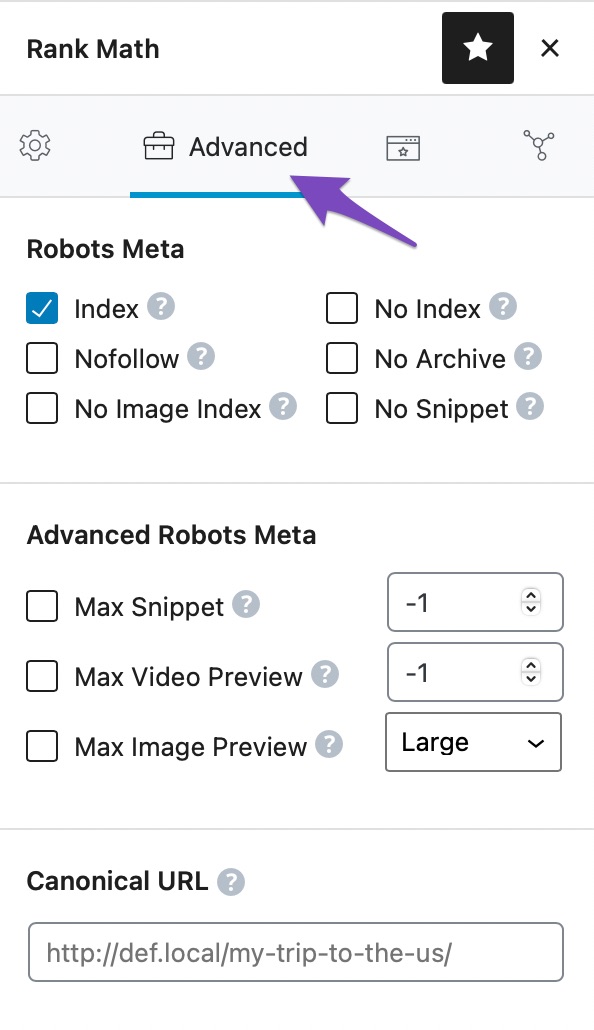
-
In the Advanced tab, change the Canonical URL field to point to the main source of your content. This informs search crawlers about the main page if you have similar content on other pages.
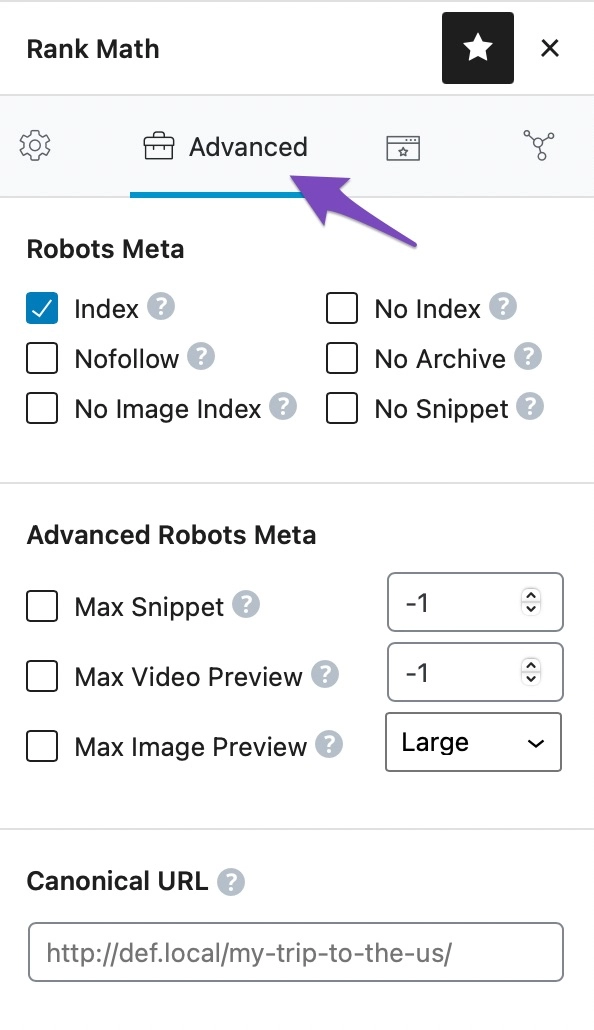
-
Once you have set the Canonical URL, remember to update the page as you normally would after making a change or click Publish if it is a newly created page.
If after following these steps you still encounter issues with the Canonical tag not showing on your homepage, please double-check the settings and ensure that the changes are saved correctly. If the problem persists, feel free to reply here, and a human agent will assist you further.
Thank you for reaching out with your concern.
Sources:
Alternate Page with Proper Canonical Tag Status in Google Search Console » Rank Math
Setting Canonical URLs in Rank Math » Rank Math
How to Fix ‘Duplicate Without User-Selected Canonical’ Status in Google Search Console » Rank Math
Hello,
Thank you for contacting Rank Math support and we apologise for the inconvenience.
Please note that Rank Math automatically adds a self-referencing canonical URL to your site if it’s set to index.
You won’t need to fill up the canonical field under the advanced settings as it has a different purpose:
https://rankmath.com/kb/how-to-change-canonical-url/
Hope that helps and please do not hesitate to let us know if you need my assistance with anything else.
Thank you.
Hello,
Since we did not hear back from you for 15 days, we are assuming that you found the solution. We are closing this support ticket.
If you still need assistance or any other help, please feel free to open a new support ticket, and we will be more than happy to assist.
Thank you.