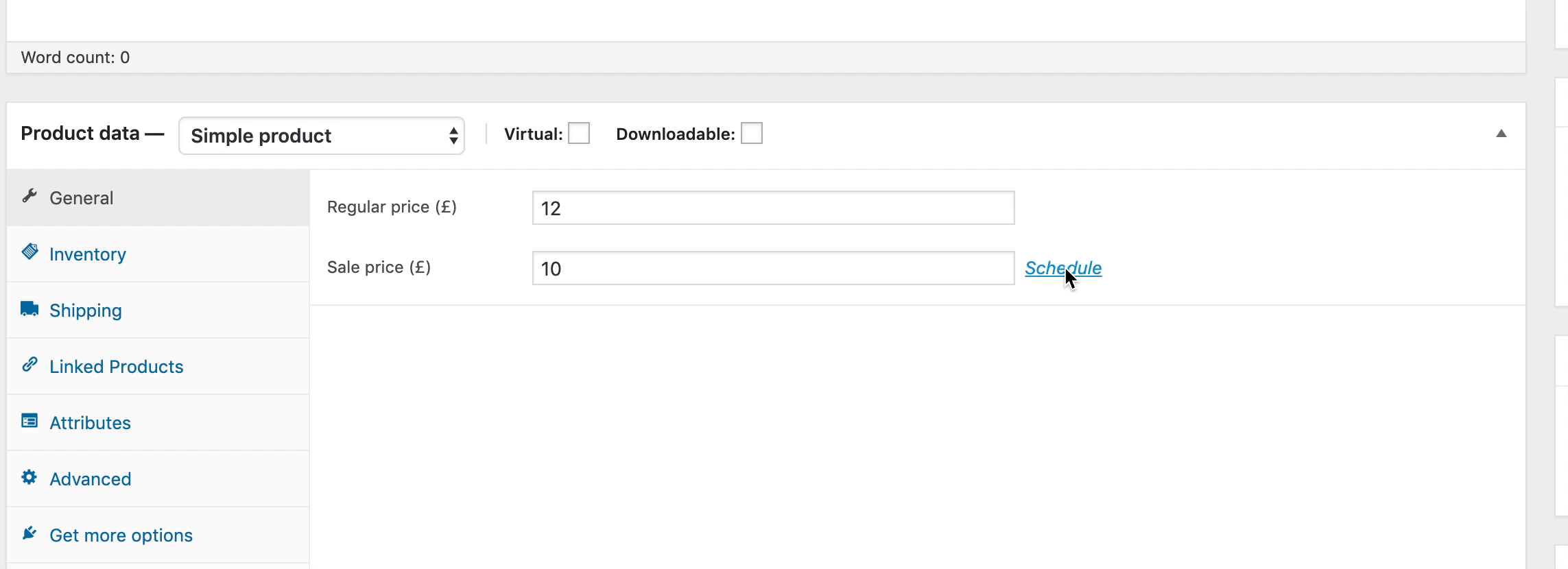Hello, I apologize for the issue you are facing with the “price” or “priceSpecification” error in the “offers” section on your WordPress website as per the notice from Google Search Console.
To fix this error, you need to either ignore or add a sale price with validity. Please go to your WooCommerce product settings for each affected product and set the “Sale price dates” as shown in the image below:
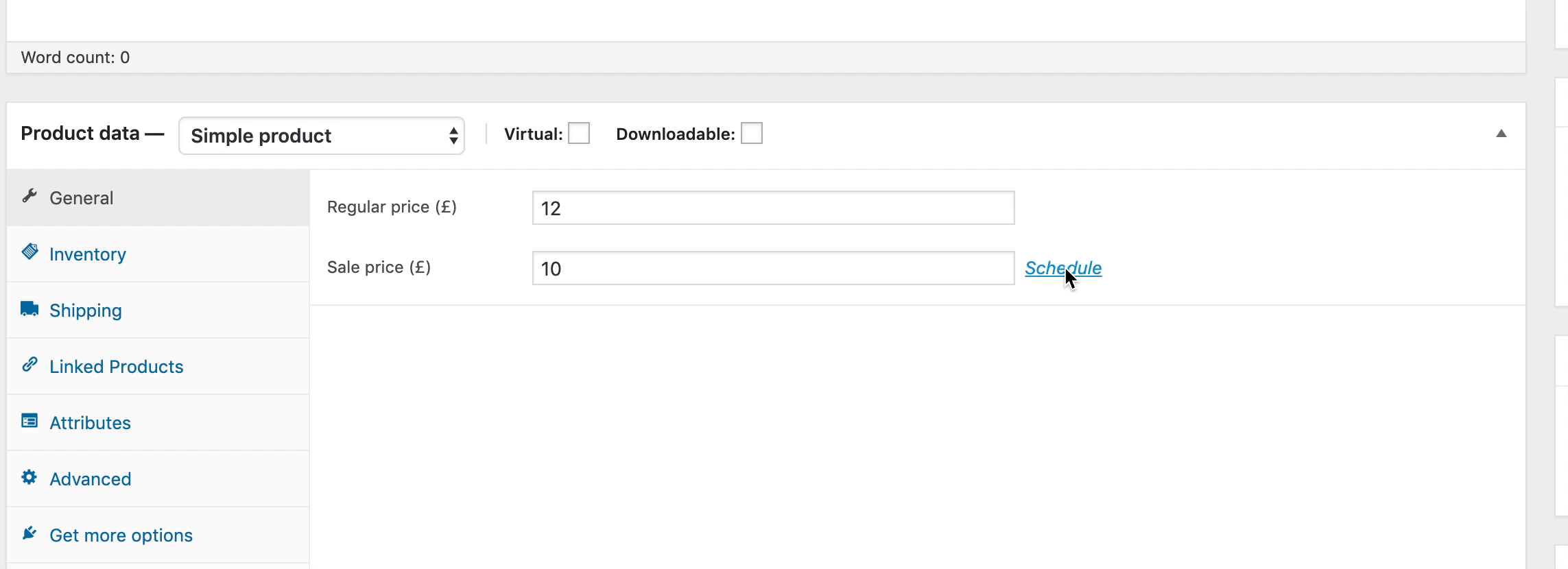
If you don’t add a sale price date in WooCommerce, Rank Math will automatically add a default value for the priceValidUntil property. This default value corresponds to the last date of the following year, which should resolve the error.
If you continue to see this error on WooCommerce Product Schema, please ensure you have updated to the latest version of Rank Math.
If you have any further questions or need assistance, please feel free to contact our dedicated support team here. We are always more than happy to help.
Sources:
Google Search Console Missing Field Warning » Rank Math
Service Schema Type » Rank Math
This is an automated reply from Rank Math Support Bot. If you need further assistance, please reply to this topic and a human support agent will reply to you shortly.
Hello,
Since we did not hear back from you for 15 days, we are assuming that you found the solution. We are closing this support ticket.
If you still need assistance or any other help, please feel free to open a new support ticket, and we will be more than happy to assist.
Thank you.