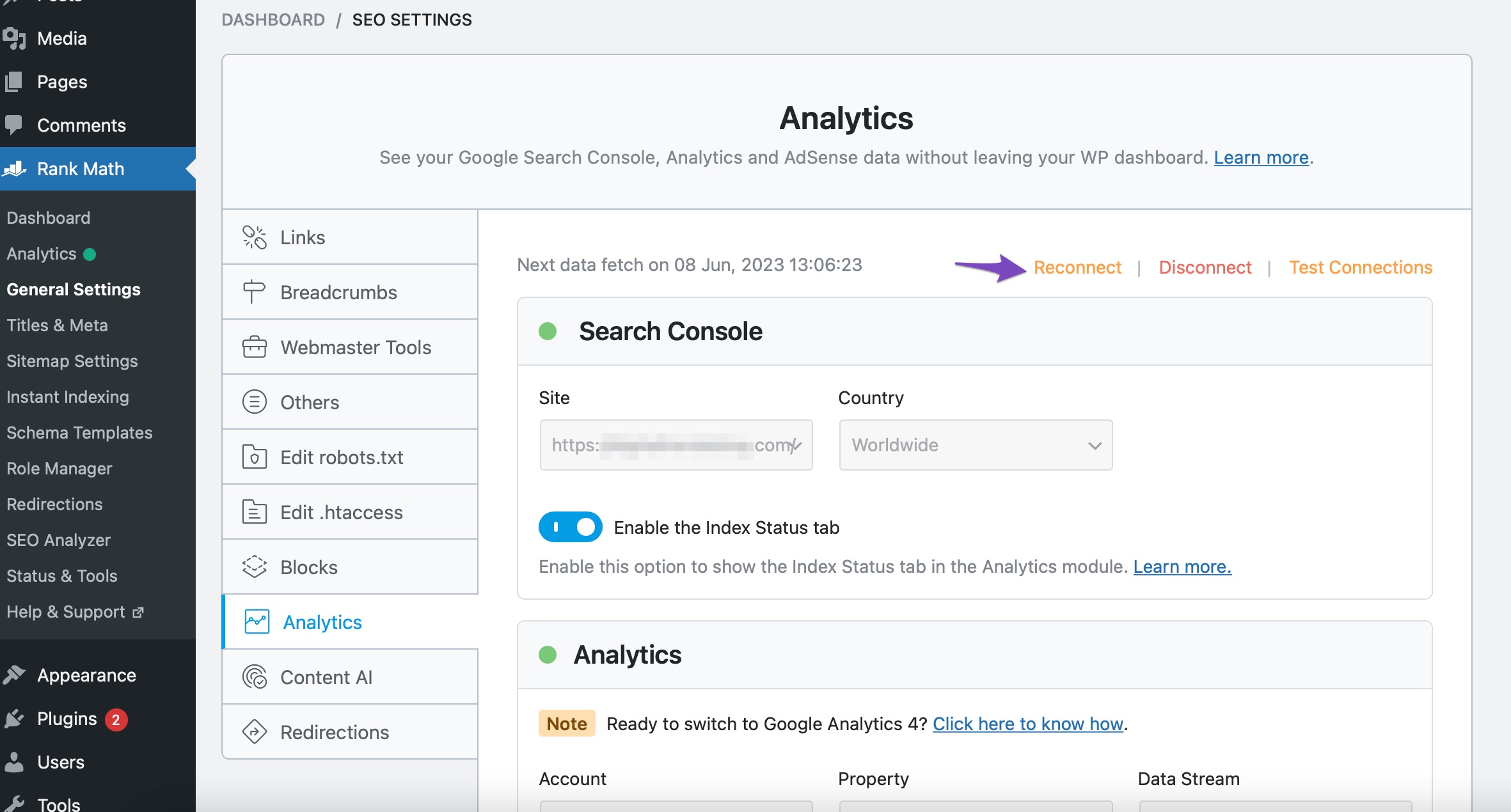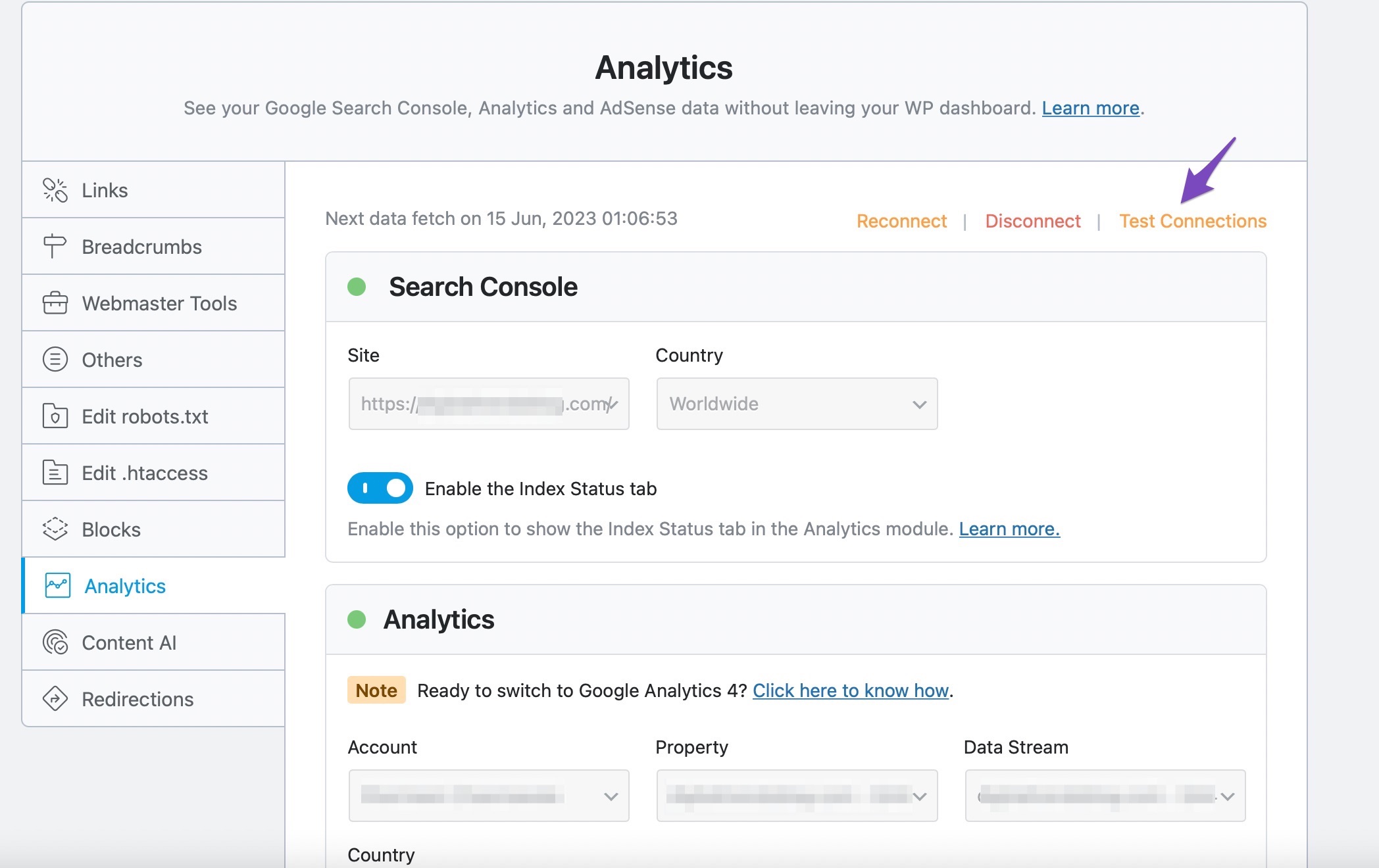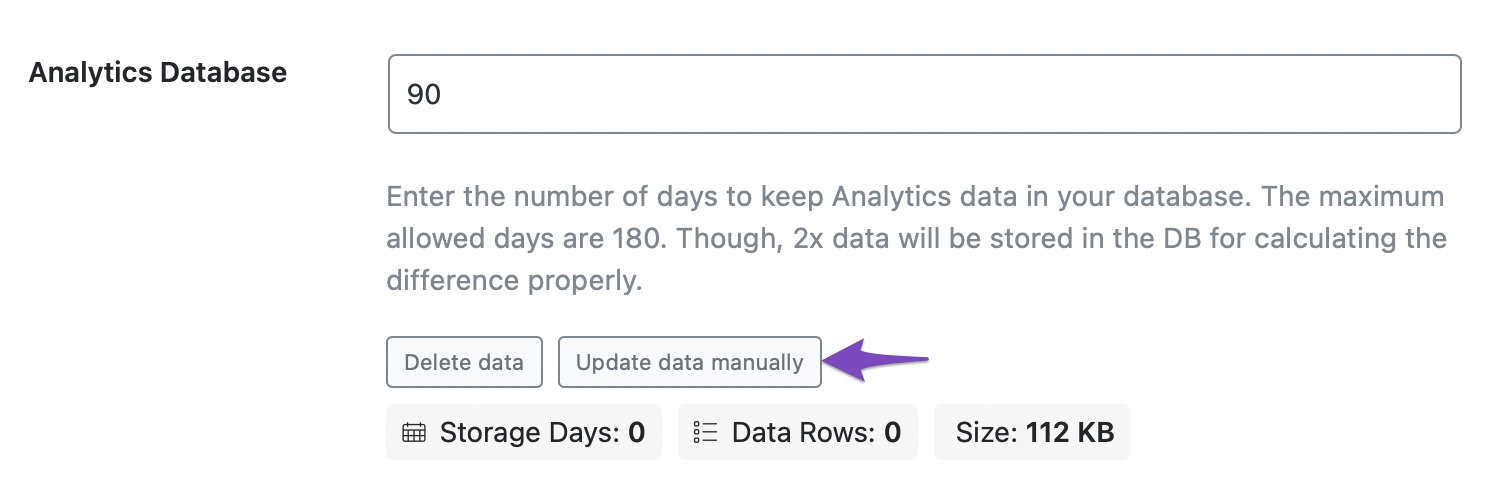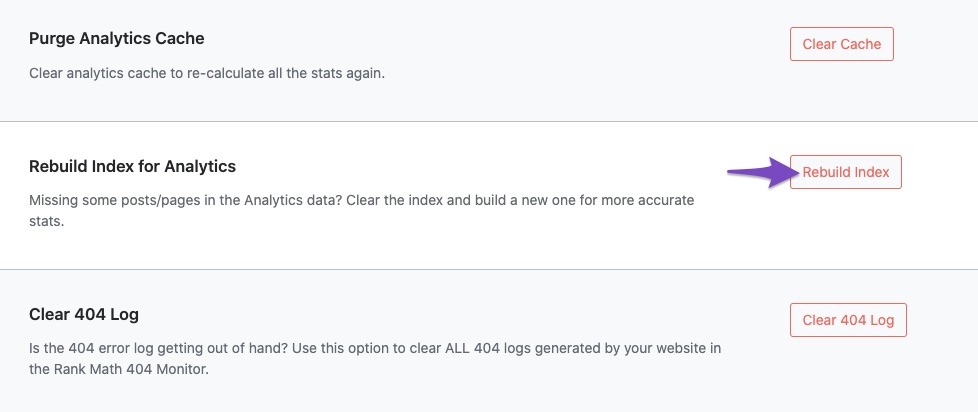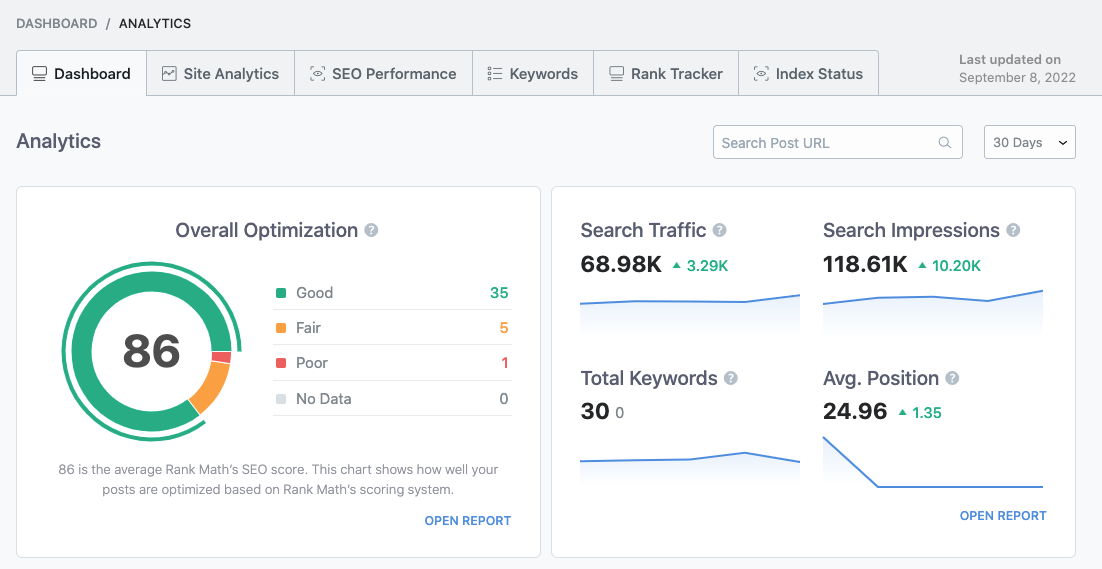-
Hello, I connected RankMath with my WordPress website, but I am not seeing my website when trying to activate Google analytics. Please I need help with that. I waited more 30 minutes, but nothing is showing up. Thank you
Viewing 1 replies (of 1 total)
Viewing 1 replies (of 1 total)
The ticket ‘My website not seeing when trying to activate Google Analytics’ is closed to new replies.