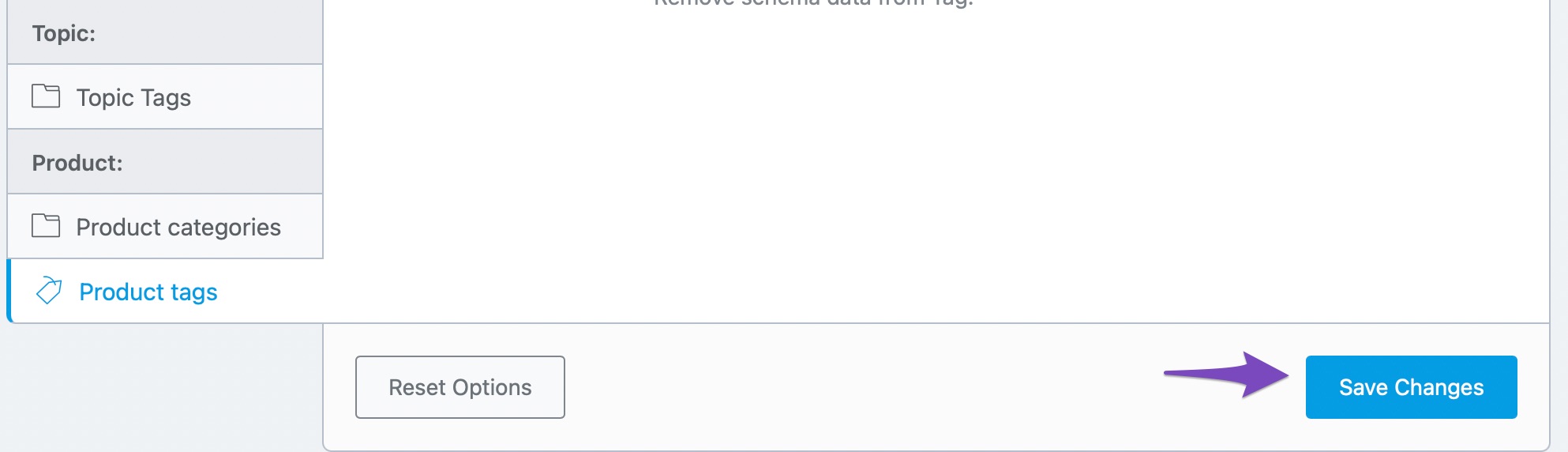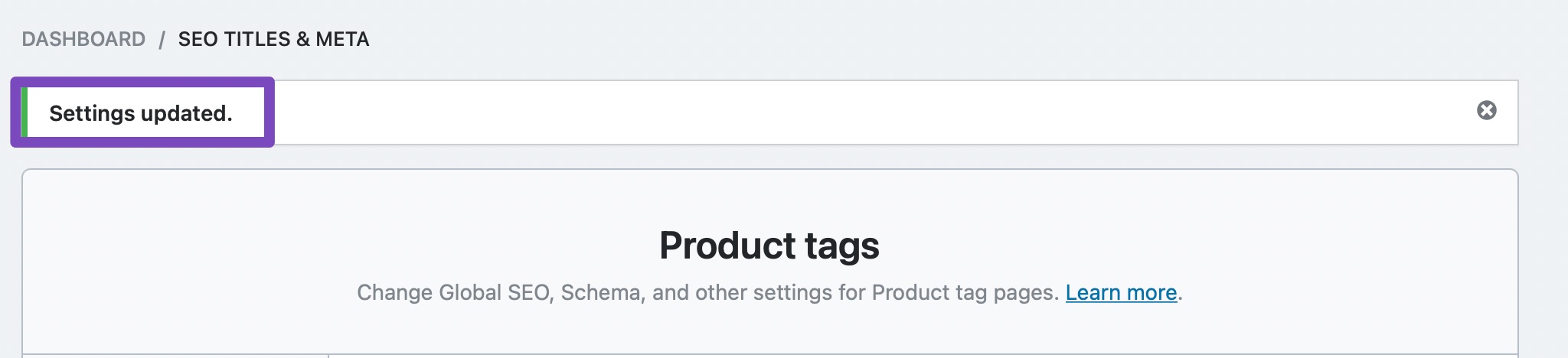Hello,
I’m sorry to hear that you’re facing issues with saving your edits in Rank Math, especially on your homepage. It seems like the changes you are making to the keyword, SEO title, and other settings are not being saved when you hit publish.
To ensure that your changes are saved in Rank Math, please follow these steps:
-
Make sure to click the “Save Changes” button present at the bottom of each setting in the Titles and Meta Settings. Here is an example of where you can find the button to save changes:
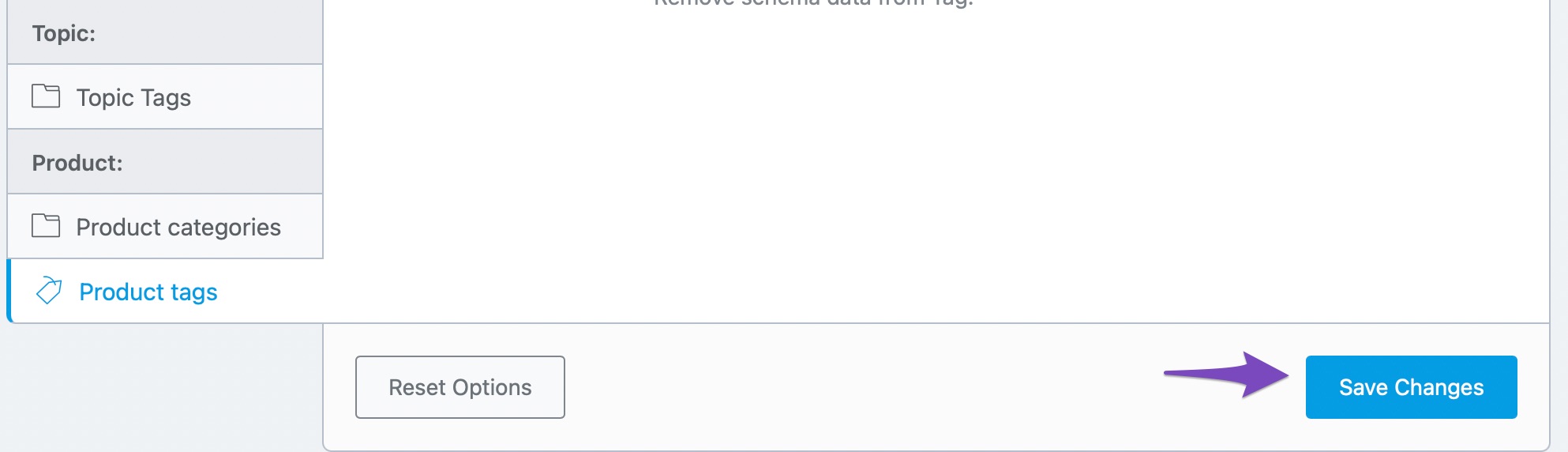
-
After clicking the “Save Changes” button, wait for a few seconds for the page to refresh. Look for the confirmation message on the top of the screen to confirm that your settings have been saved:
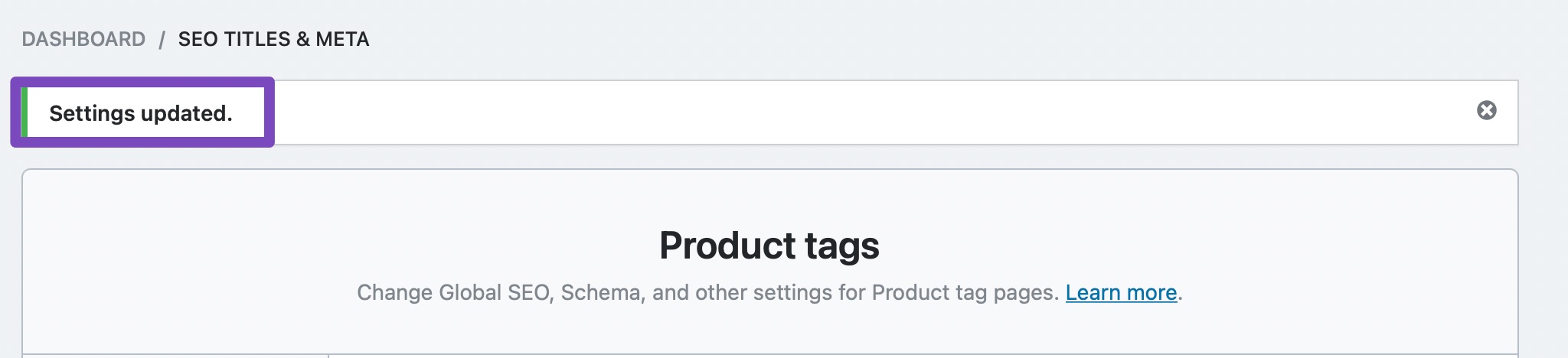
If you are still experiencing issues with saving your edits, please ensure that you have selected a specific page as your homepage under WordPress Dashboard > Settings > Readings > Your homepage displays. If you have not set a specific page as your homepage, you will not be able to add focus keywords or configure SEO settings for it using Rank Math.
If the issue persists after following these steps, I recommend reaching out to the Rank Math support team for further assistance. You can contact them through their support page: Rank Math Support.
Thank you for raising this concern, and we appreciate your interest in using Rank Math. Let me know if you need any further assistance.
Sources:
Rank Math ‘Titles and Meta’ Options and Settings
How to Prevent Modified Date of Your Blog Posts from Being Updated » Rank Math
Bulk Editing Options in the Rank Math SEO Plugin
Hello,
Thank you for contacting Rank Math support, and sorry for the inconvenience this may have caused.
This is usually caused by some sort of blockage on the route to save the metadata like focus keyword, meta title, etc on the website, a conflict with plugins, a javascript error, or a firewall-related issue.
Here is how you can fix it:
- Firstly, ensure that you have the latest version of Rank Math installed on your site.
- Check if your firewall or security plugin is blocking access to Rank Math’s files. You can do this by looking at your firewall logs and seeing if there are any blocked requests to these files:
/wp-json/rankmath/v1/updateMeta
/wp-json/rankmath/v1/updateSchemas
/wp-json/rankmath/v1/updateRedirection
/wp-json/rankmath/v1/getFeaturedImageId
/wp-json/rankmath/v1/getHead
If you see any blocked requests, you need to whitelist Rank Math and its files in your firewall or security plugin settings.
Learn more about troubleshooting this issue here: https://rankmath.com/kb/meta-data-not-saving/
We hope these steps help you solve the problem. If you still can’t update the metadata, please let us know. We’re always happy to help.
Thank you for choosing Rank Math.
Hello,
As a follow-up, we checked your website and found that Rank Math REST Routes that we use to update the data are being blocked by GoDaddy’s firewall and most likely this is why you’re facing the issue.
Please check the screenshot below for your reference:

You may try following this link to learn how you can whitelist Rank Math REST Routes in GoDaddy Website Firewall: https://in.godaddy.com/help/allow-access-to-a-file-or-folder-that-shows-an-access-denied-security-warning-32305
Alternatively, you can share the image above with your hosting company (GoDaddy) and ask them to whitelist the above Rank Math routes.
Let us know how it goes.
Thank you for choosing Rank Math.
Hello,
Since we did not hear back from you for 15 days, we are assuming that you found the solution. We are closing this support ticket.
If you still need assistance or any other help, please feel free to open a new support ticket, and we will be more than happy to assist.
Thank you.