Hello,
Thank you for contacting Rank Math and sorry for any inconvenience that might have been caused due to that.
When you are moving your domain to another new domain you need to simply connect your new site to your original Rank Math account.
- First, make sure that you are using the latest version of the Rank Math PRO plugin.
- Connect your Rank Math account from WordPress Dashboard > Rank Math > Dashboard > Help.
- Ensure that you have connected the new domain using the correct account.
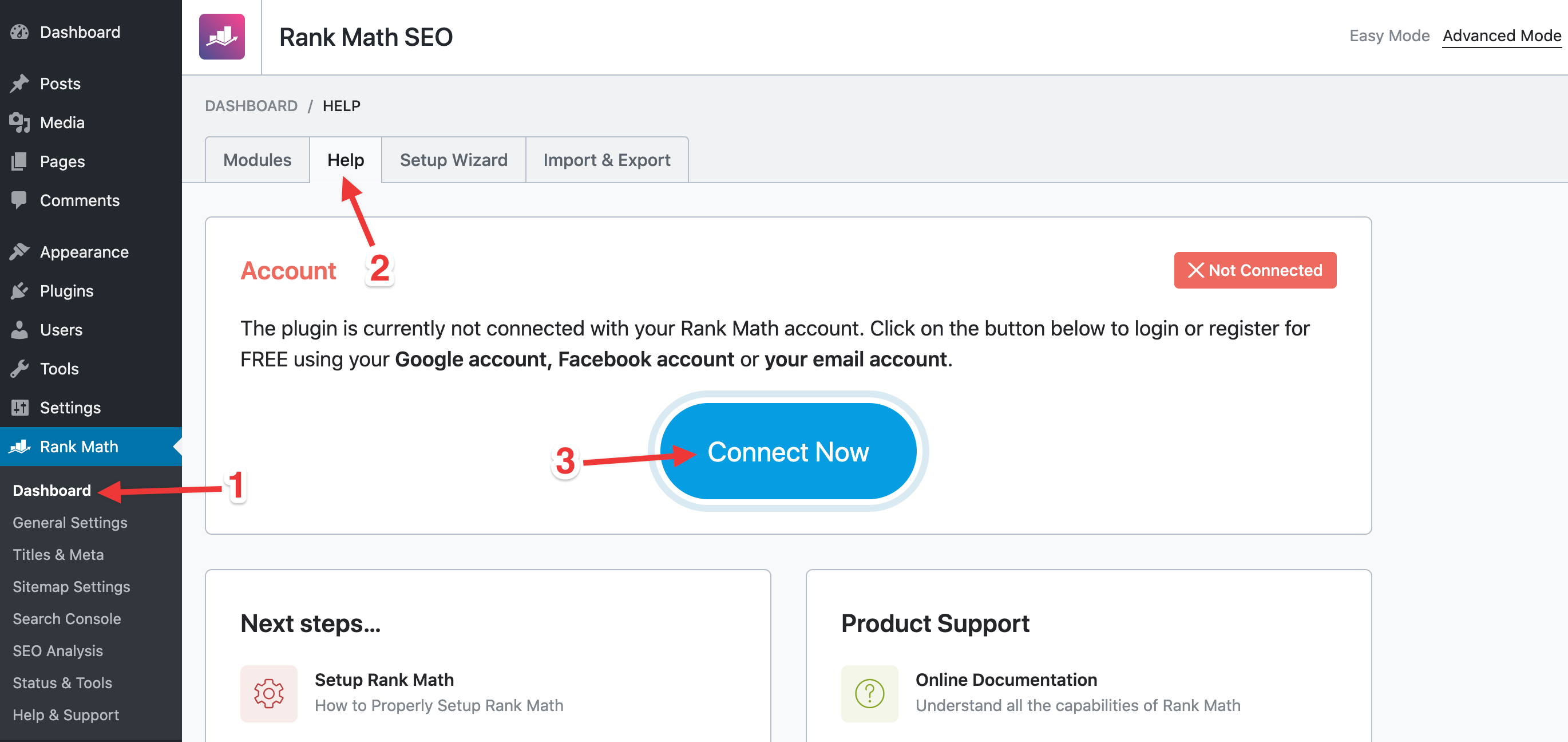
Once you are done you can then proceed to do your new domain site setup with the basic features of the plugin. Here is a guide on this: https://rankmath.com/kb/how-to-setup/
While transferring domains here are a couple things to note as well:
Ensure that you export all your settings from your old domain so as to import them in the new domain if you do not wish to go through settings setups again: https://rankmath.com/kb/import-export-settings/
Make sure you have the 404 monitor on to make sure you find any broken links after the transfer.
If you are to perform URL redirects to the new domain, you should do this from the Old domain. Rank Math redirects URLs only if the source is the domain this is being set up.
Hope that helps and please do not hesitate to let us know if you need our assistance with anything else.
Hello,
Since we did not hear back from you for 15 days, we are assuming that you found the solution. We are closing this support ticket.
If you still need assistance or any other help, please feel free to open a new support ticket, and we will be more than happy to assist.
Thank you.