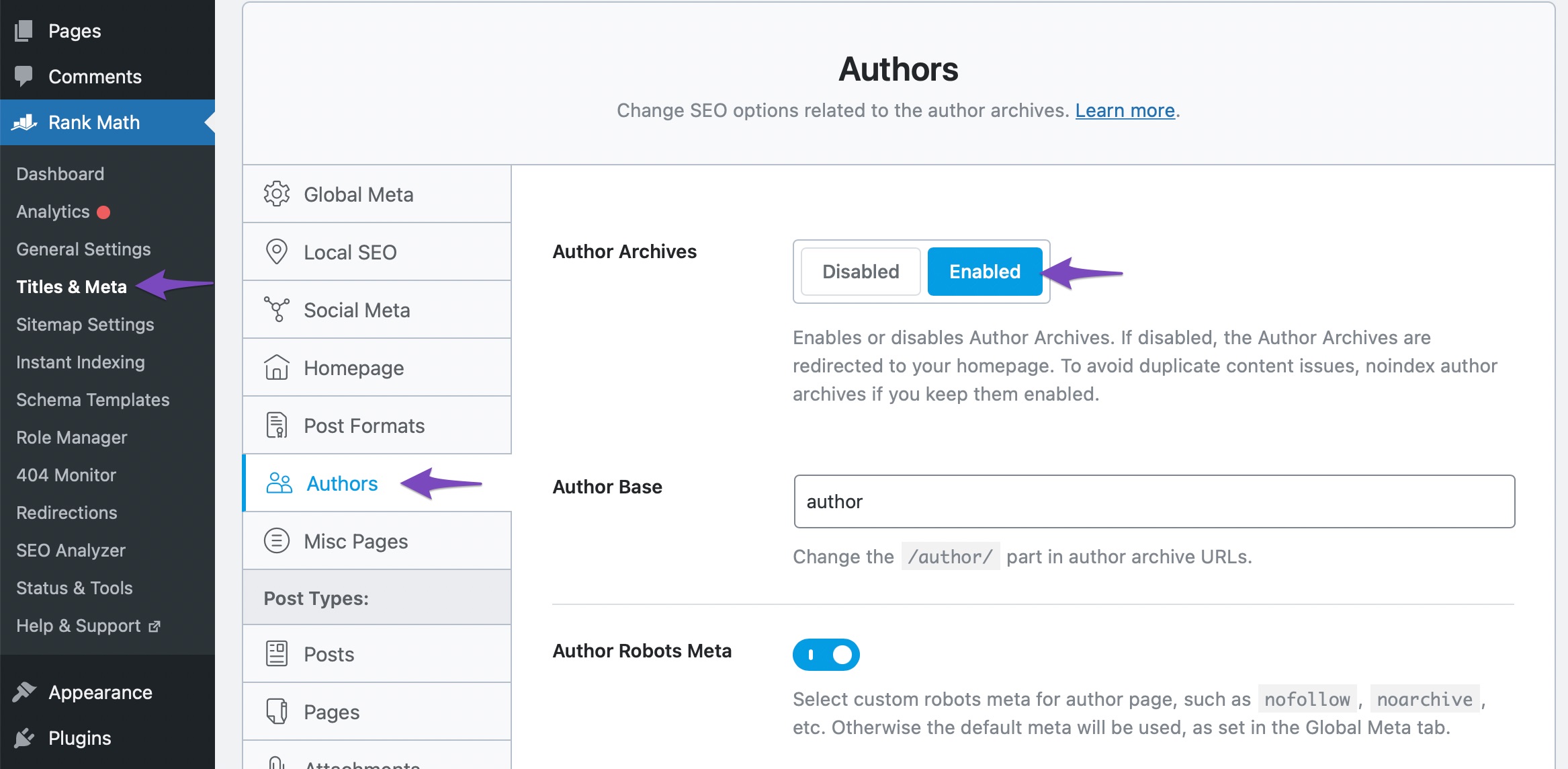Hello,
We apologize for the inconvenience you are facing with the missing field “url” in the author schema on your website.
To address the issue, please follow these steps:
- Ensure that the author archives are enabled in Rank Math SEO. You can check and enable this feature by navigating to Rank Math SEO → Titles & Meta → Authors → Author Archives as shown in the screenshot below:
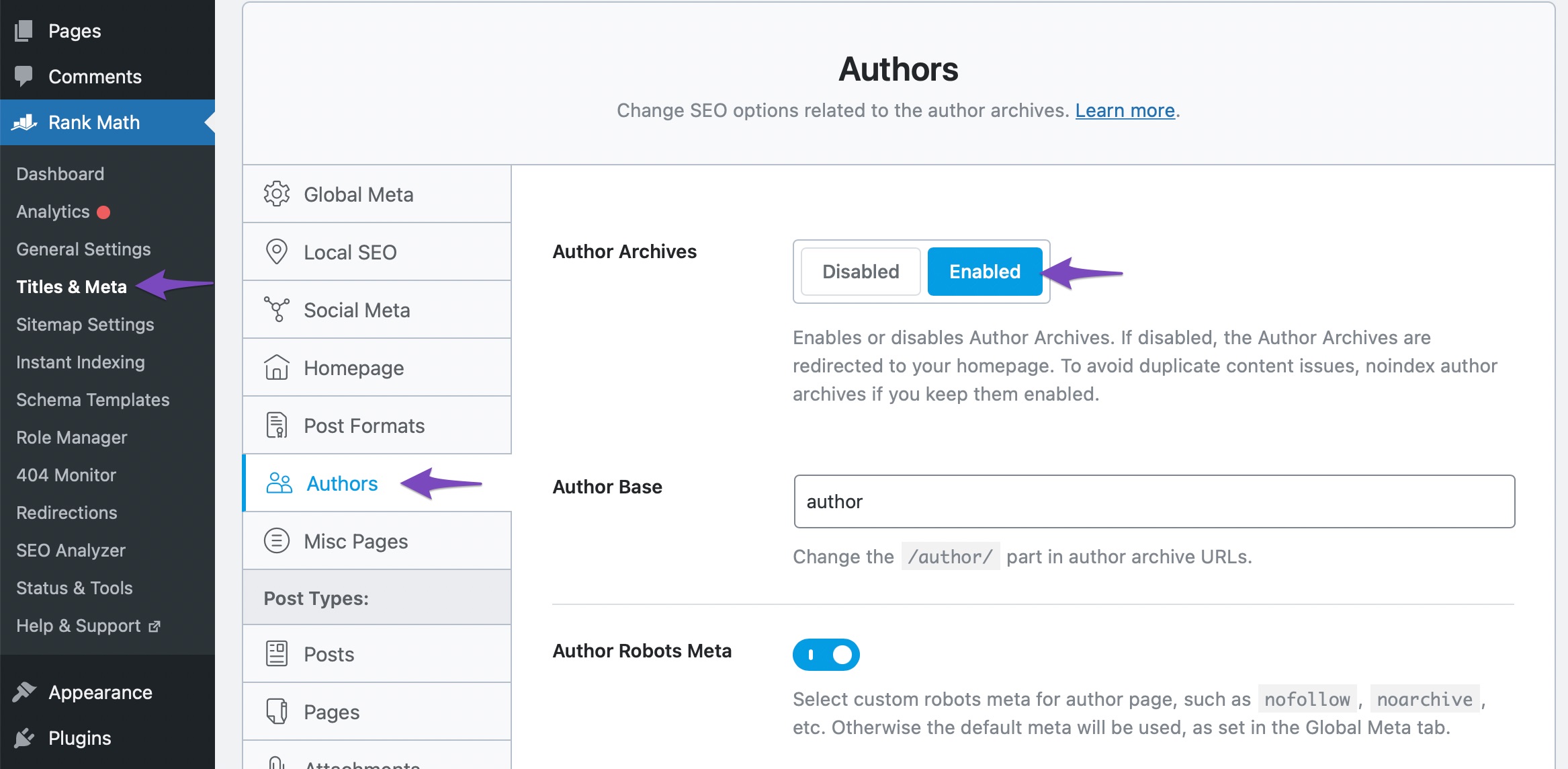
- If the author archives are already enabled and you are still encountering the error, you can manually add the author URL to the Article Schema. To do this, please follow the instructions provided in our documentation here.
If after following these steps you are still facing the issue, please reply to this ticket, and a human agent from our support team will assist you further.
Thank you for bringing this to our attention.
Sources:
Fact Check (Claim Review) Schema Type » Rank Math
Google Search Console Missing Field Warning » Rank Math
Article Schema Type » Rank Math
This is an automated reply from Rank Math Support Bot. Your ticket has been assigned to a human agent and we will get back to you shortly.
Hello,
Thank you for contacting us and sorry for any inconvenience that might have been caused due to that.
Please share some affected URLs with us so that we can check the issue further for you.
Looking forward to helping you.
Thank you.
Hello,
Thank you for sharing the affected URL.
This issue is caused by your discussion plugin or theme. It generates microdata with an invalid format as you can see from the screenshot below:

Rank Math doesn’t generate microdata so you will have to check this with their support or developer.
Looking forward to helping you.