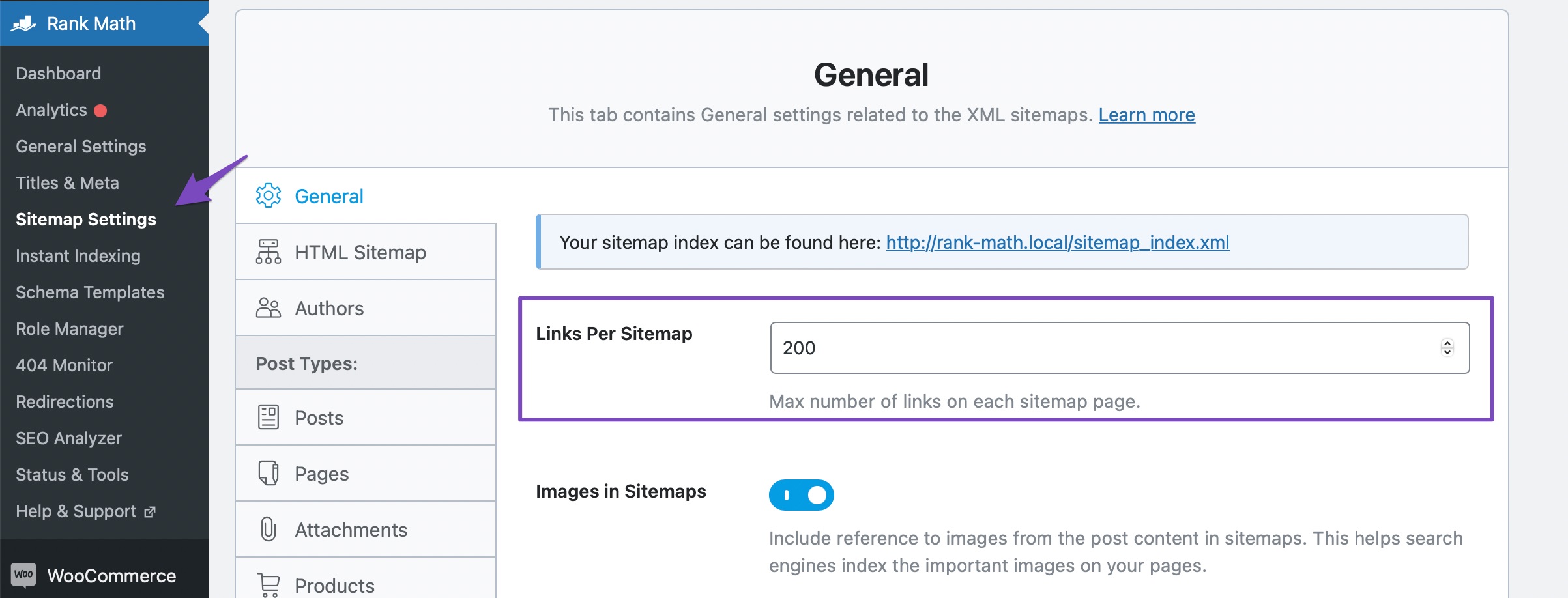Hello,
Thank you for reaching out to us regarding the issues with your sitemaps on your webshop that uses Rank Math. I understand that you are facing two main issues: an incorrect HTTP header content-type error for one of your sitemaps and missing sitemaps in the sitemap_index.xml file.
To address the incorrect HTTP header content-type error, which is causing the validation issue, you can follow these steps:
- Flush Permalinks: Navigate to WordPress Dashboard → Settings → Permalinks and click the Save Changes button without making any changes to flush the permalinks.

- Flush Sitemap Settings: In Rank Math SEO, go to Rank Math SEO → Sitemap Settings and adjust the value in the Links Per Sitemap field. If the option is unavailable, ensure you are in Advanced Mode and then save the changes.
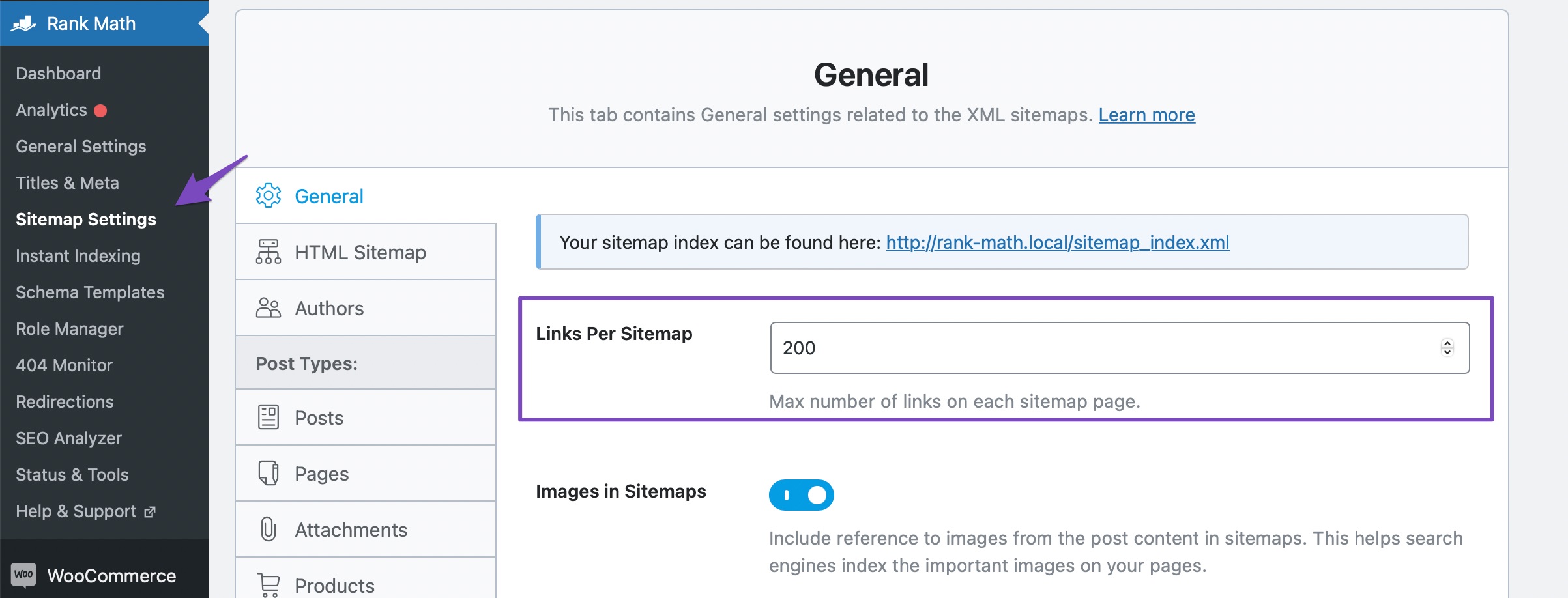
Regarding the missing sitemaps, if the settings are correctly configured in Rank Math but some sitemaps are still not showing up, it might be due to various reasons like caching or server configurations.
To exclude sitemaps from caching, you can refer to our detailed tutorial here.
If the above steps do not resolve the issues with your sitemaps, please reply to this ticket, and a human agent from our support team will assist you further.
Thank you for your understanding and patience as we work to resolve these issues for you.
Sources:
Why the Sitemap_Index.xml is Throwing a 404 Error » Rank Math
How to Fix “Incorrect HTTP Header Content-Type” Error in Sitemaps » Rank Math
Rank Math Sitemap Issues and Their Fixes » Rank Math
Troubleshooting the “Couldn’t Fetch” Error in Google Search Console » Rank Math
I have already tried these steps, I have even turned off the caching of the sitemap altogether with the provided code in How to Fix “Incorrect HTTP Header Content-Type” Error in Sitemaps » Rank Math
Hello,
Thank you for contacting us and sorry for any inconvenience that might have been caused due to that.
We can see that the sitemap https://stonecenter-shop.nl/product-sitemap.xml is returning a critical error.
You must have received an email from WordPress with the details about the error. Please share it with us here so we can check and assist you further.
If you haven’t received the email with the error code, you can follow this guide to enable debugging in WordPress https://wordpress.org/support/article/debugging-in-wordpress/ or you can get in touch with your web host, and they will help you locate the log file.
Having an error log will help us determine what is causing the critical error.
You can trigger again the error by loading the https://stonecenter-shop.nl/product-sitemap.xml sitemap so the log will be updated.
Looking forward to helping you.
Thank you.
as previously stated:
Incorrect http header content-type: “text/html; charset=UTF-8” (expected: “application/xml”)
Is the error it gives back from https://www.xml-sitemaps.com/validate-xml-sitemap.html
I don’t see any errors in the debug.log nor in the mail.
I have excluded LiteSpeed from caching the xml files, and one of the selected sitemaps (product-cat) appeared on the index, and it works. But the product sitemap is still broken.
Hello,
To help you investigate this issue further, we might need to take a closer look at your website and settings. Please follow these steps:
- Edit the first post on this ticket and include your WordPress and FTP logins in the Sensitive Data section. This is a secure section that only our support staff can access.

- Make sure you take a complete backup of your website before sharing the information with us.
- If you prefer, you can use this plugin to generate a temporary login URL to your website and share that with us instead: https://wordpress.org/plugins/temporary-login-without-password/
- You can also use this plugin to monitor what changes our staff might make on your website (if any): https://wordpress.org/plugins/wp-security-audit-log/
We appreciate your cooperation and patience.
Thank you for choosing Rank Math.
Hello,
I have updated the sensitive data as requested. Can you please check further?
Thank you.
Hello,
I can check that the issue is coming from the Jet Smart Filters plugin. Please update it to the latest version and see if that resolves the issue. If the issue persists, you should get in touch with their support as they might already have a solution for this.
Hope that helps and please do not hesitate to let us know if you need our assistance with anything else.
So I tried disabling Jet Smart, but the problem still persists, shouldn’t disabling the plugin that causes this issue be remedied by it being deactivated? We are considering switching to other options at some point in the future after all.
Maybe as some insightful info; the error in the browser console responds with a 500, hope this might help.
Sorry the image links in the previous reply had an incorrect link;

link just in case
Found the solution to the erroring sitemap, might be something you could add to your [possible solutions]. The amount of products in my product.xml exceeded the memory limit I had set in my server php.ini file. Setting this up higher by one option (256M) was enough to load approx. 900 products without returning a 500 error.
NOTE: Jet Smart wasn’t causing this issue, as this is turned on right now and the products.xml loads just fine.
Thanks for the help on this either way.
But I am still stuck with missing xml files;
I have the following xml’s turned on (the ones NOT marked with a red x)

And the following xml’s show up on the sitemap index

Hello,
Thank you for your patience.
Upon checking your site, it seems that you have not yet published any categories (Post) that’s why it is not yet generated on your sitemaps.
Once you have added categories and other pages, you should set them to index and it will automatically add to your sitemap index.
Hope that helps.
Noted, thank you for the help!
Hello,
You’re welcome.
We are super happy that we have addressed your concerns. If you have any other questions in the future, know that we are here to help you.
If it isn’t too much to ask for – would you mind leaving us a review here?
https://wordpress.org/support/plugin/seo-by-rank-math/reviews/#new-post
https://www.trustpilot.com/evaluate/www.rankmath.com
It only takes a few minutes but makes a huge difference.
It would mean so much to us and would go a really long way.
Thank you.