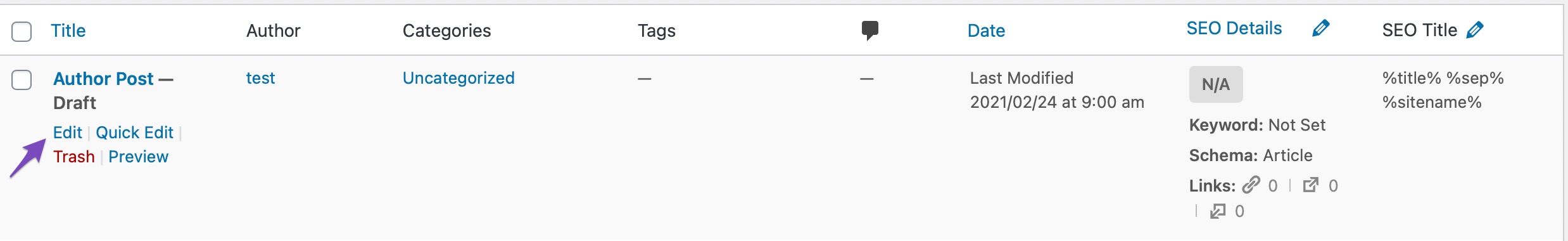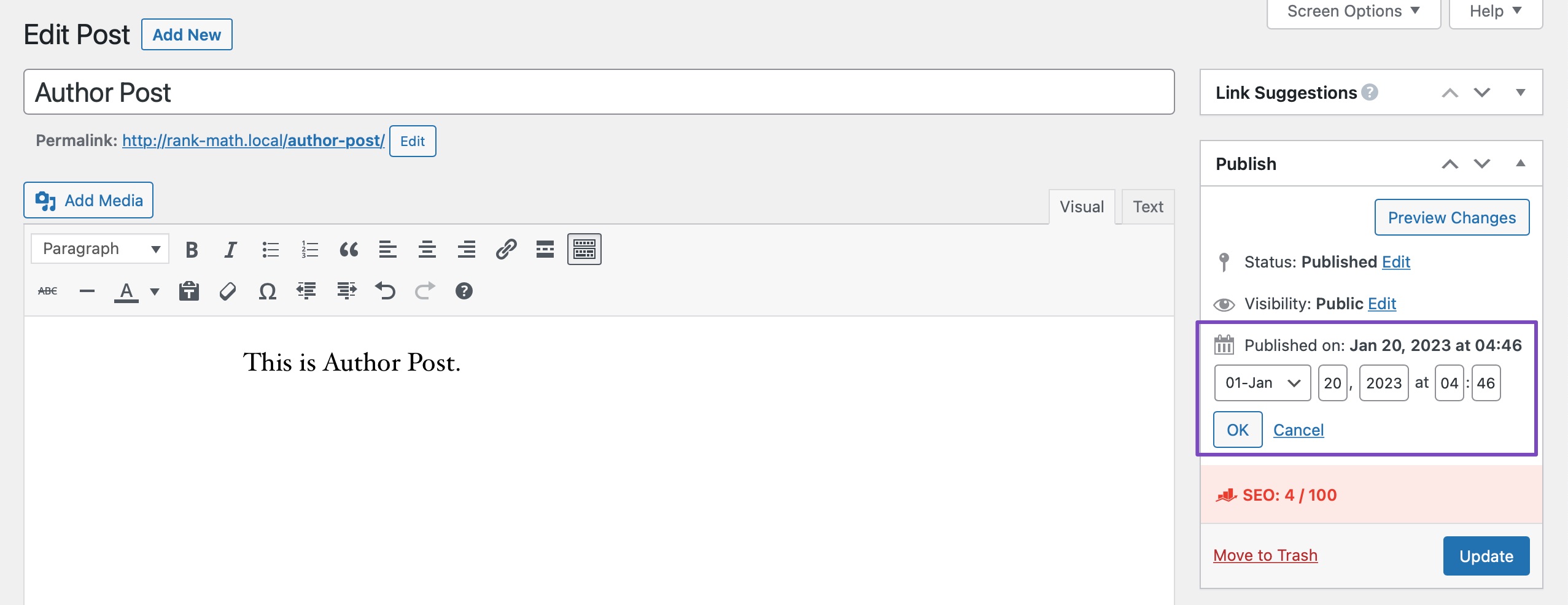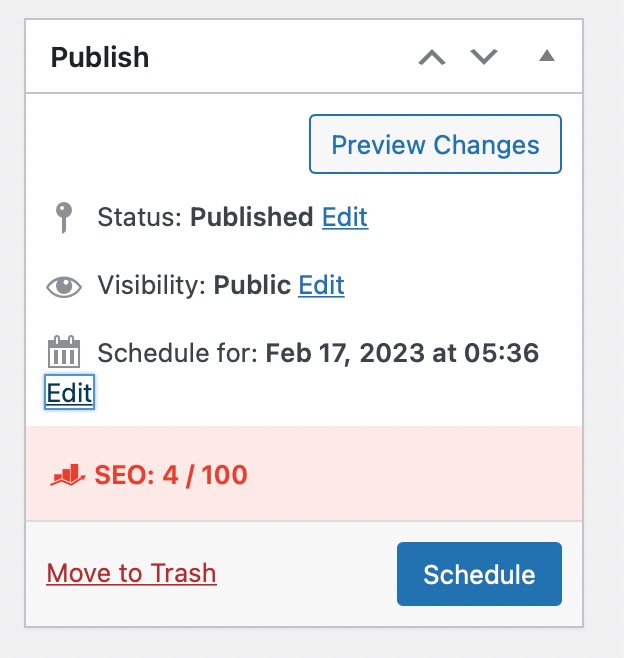Hello,
I apologize for the issue you are facing with the incorrect date appearing in the search results due to the meta property information related to the YouTube video upload date.
To remove this date from the search results, you need to ensure that the Structured Data on your content is updated with the correct date. Since Google uses the dates on your content to estimate and display the published date, it’s essential to have accurate information.
If you are using Rank Math, you can follow these steps to update the Structured Data:
- Navigate to the post/page where the YouTube video is embedded.
- Edit the post/page by clicking on Edit.
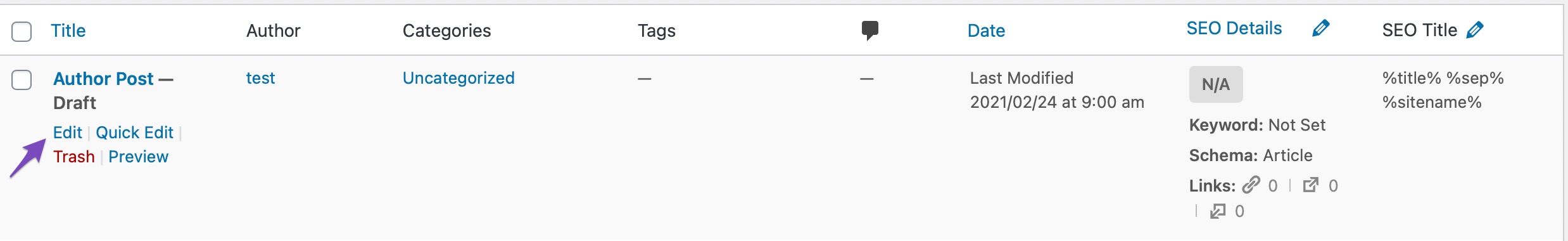
- Under the Publish meta box, click on the Edit link to adjust the post’s time and date settings.
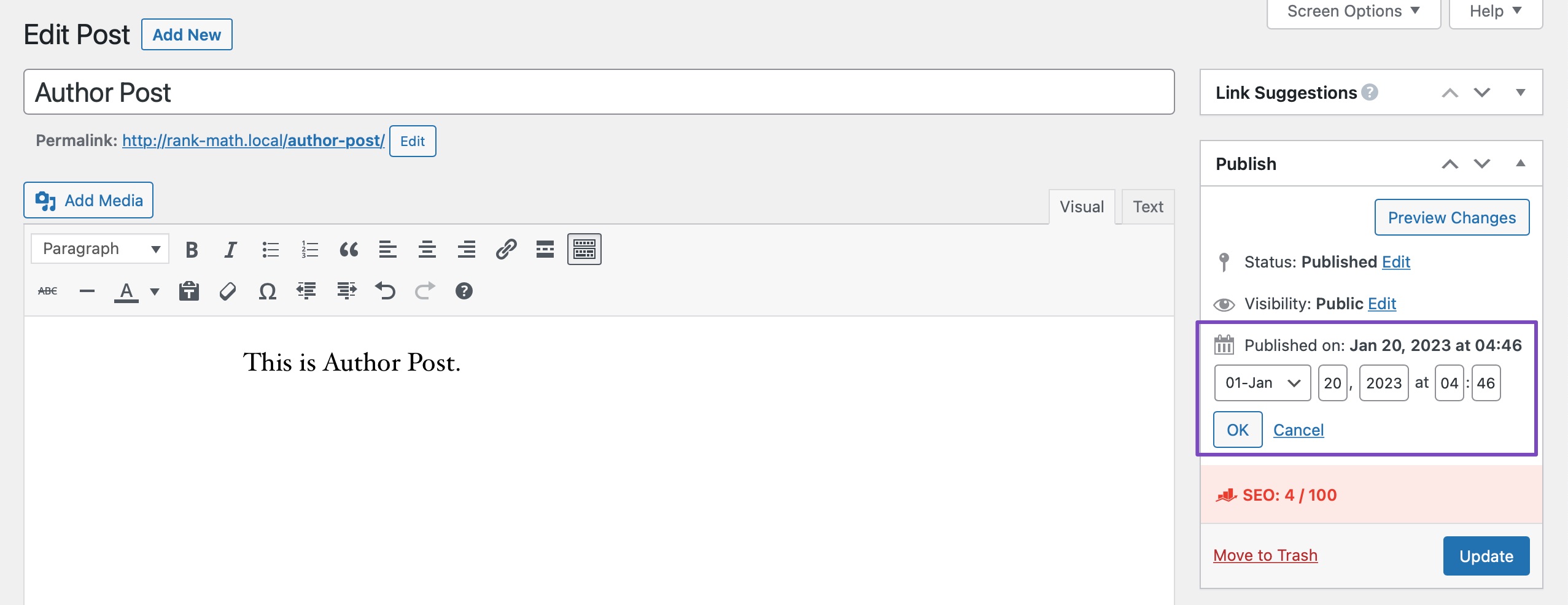
- Set the correct date and time for your post/page and save the changes.
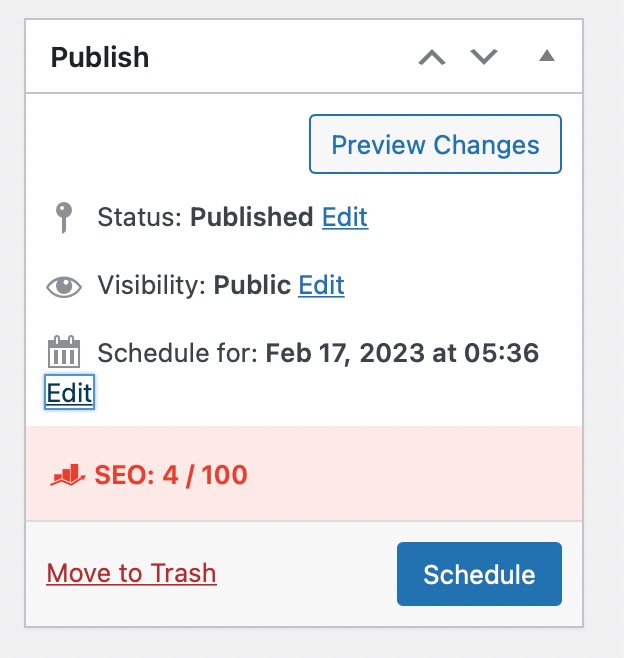
- After updating the date and time, Rank Math will automatically update your sitemap and the Schema & OpenGraph Tags for the post.
By ensuring that the Structured Data reflects the correct date, Google will have accurate information to display in the search results, resolving the issue of outdated dates being shown.
If you continue to experience difficulties or need further assistance, please feel free to provide more details or reply to this ticket for additional support.
Thank you for bringing this concern to our attention.
Sources:
How to Remove Date Snippets from Search Results » Rank Math
Resolving Rank Math Schema Markup Related Issues
How to Change the Date & Time on Your Posts/Pages » Rank Math
This is an automated reply from Rank Math Support Bot. Your ticket has been assigned to a human agent and we will get back to you shortly.
Hello,
Thank you for contacting us and sorry for any inconvenience that might have been caused due to that.
You can use the following filter on your website to remove this meta tag:
add_filter( 'rank_math/opengraph/facebook/ya_ovs_upload_date', '__return_false');
Here’s how you can add filter/hook to your WordPress site: https://rankmath.com/kb/wordpress-hooks-actions-filters/
Hope that helps and please don’t hesitate to let us know if you have any other questions.
Thank you.