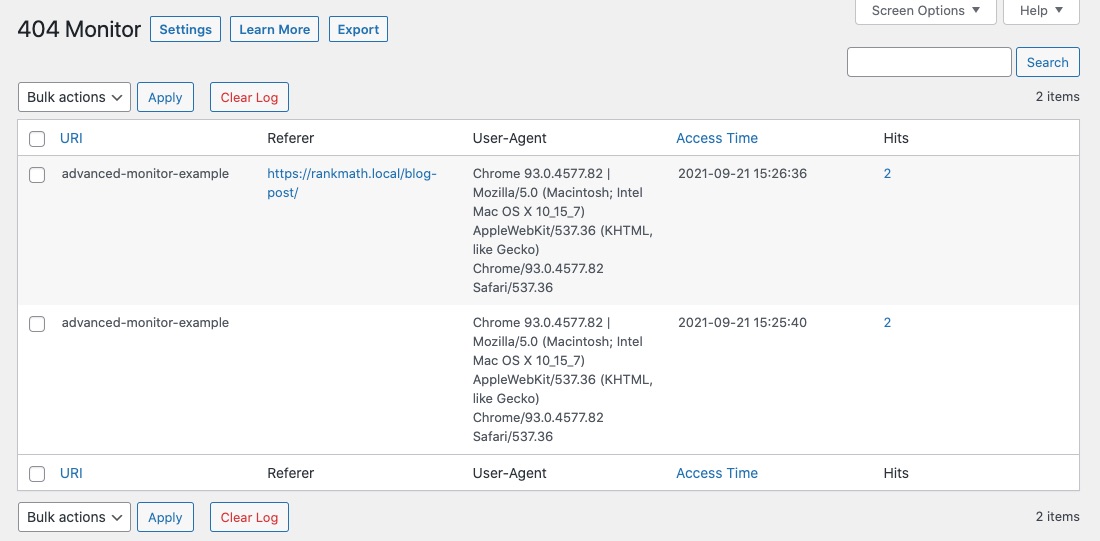Hello,
I’m sorry to hear about the sudden spike in 404 errors on your website. It’s understandable that this situation can be concerning, especially when the errors occurred closely together within a short timeframe.
The sudden increase in 404 errors could be due to various reasons such as someone typing incorrect URLs, linking to incorrect addresses, or even bots crawling your site and triggering these errors. To investigate further and gain insights into the source of these errors, you can utilize Rank Math’s Advanced 404 Monitor feature.
By using the Advanced 404 Monitor in Rank Math, you can identify the source of the errors, including internal and external links that might be causing the 404 errors. This feature allows you to view the Referer field, which contains the URL that led visitors to your 404 page. By analyzing this data, you can pinpoint the origin of the errors and take appropriate actions to resolve them.
If you have already enabled the Advanced 404 Monitor in Rank Math, I recommend checking the Referer field to identify any patterns or specific URLs that might be causing the spike in errors. You can access this information by clicking on the Hits count in the Advanced 404 Monitor section.
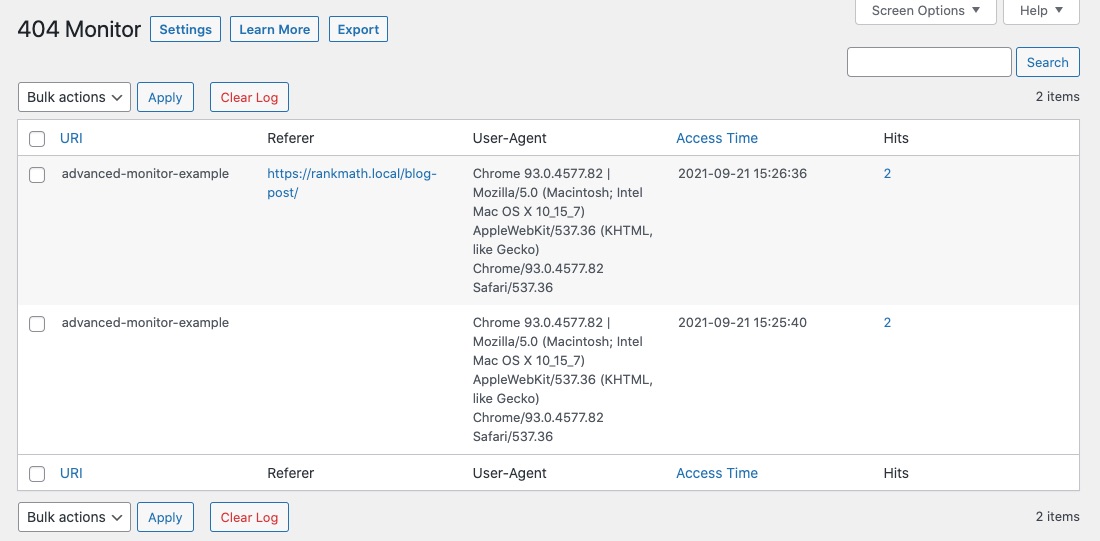
Analyzing this data will help you understand the root cause of the sudden increase in 404 errors and take necessary steps to address them effectively.
If you need further assistance or have any more questions, please feel free to reply to this ticket, and a human agent from our support team will be happy to assist you.
Thank you for bringing this concern to our attention. We are here to help you resolve this issue promptly.
Warm regards.
Sources:
How to Monitor 404 Errors with Rank Math SEO Plugin
How to Monitor 404 Errors with Rank Math SEO Plugin
How to Find Out Where 404 Errors Are Coming From » Rank Math
How to Monitor 404 Errors with Rank Math SEO Plugin
How to Fix 404 Errors with Rank Math SEO Plugin
I turned on the advanced 404 monitor and there is not any referer listed. A lot of the links are /old or /wp often times including random WordPress things. Would this mean I was crawled by a bot, and if so is there anything I need to do to do?
Hello,
After turning on Advanced 404 monitoring, the referrer and user-agent will never show right away, you’ll have to wait for the next hit to log into your 404 monitor.
Please note that we only report the 404s. We do not have information on how or why they are generated which is why we included advanced monitoring for users to check if it is just bots trying to access those URLs.
If you want to block out access to bots, you can use a service like Cloudflare (https://www.cloudflare.com/). Cloudflare is a web security and performance service that can protect your site from malicious bots and attacks.
Looking forward to helping you.
Hello,
Since we did not hear back from you for 15 days, we are assuming that you found the solution. We are closing this support ticket.
If you still need assistance or any other help, please feel free to open a new support ticket, and we will be more than happy to assist.
Thank you.