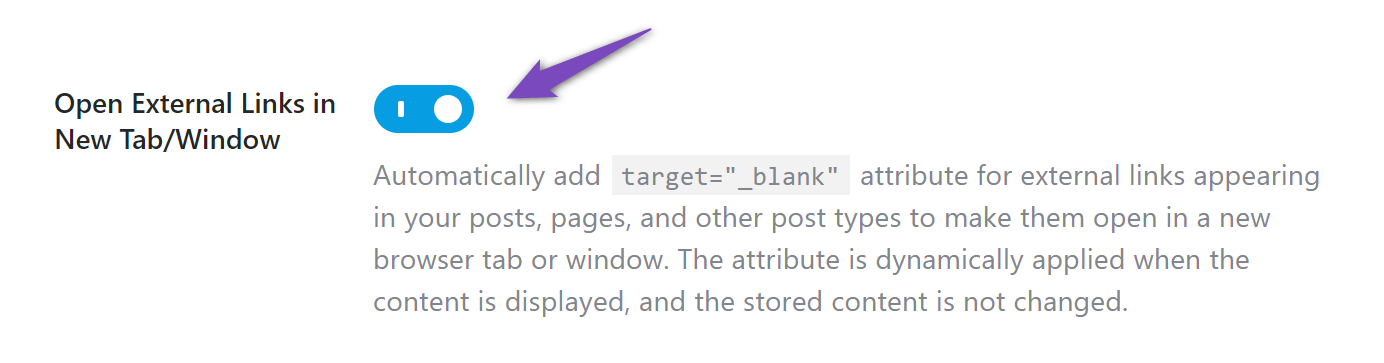-
Hello RankMath team..
I am facing a problem after the latest updates..
The links that I add in the article do not open in a new tap, and every time I add a link I have to activate the option to open in a new tap, and this is tiring and impractical.
At first, I thought it was a theme issue and called their support
I implemented all the suggestions and even used the WordPress TwentyTwenty theme, but the problem still exists
I also turned off all active plugin and cleared the cache from the server and from my cache plugin.
In the end, after trying a lot of options, it seems that the problem stems from Rank Math plugin after the new update, I also spoke to several people who use RankMath also and they have the same problem.
Can you help us solve the problem?
The ticket ‘Links: target=”_blank” is not working.’ is closed to new replies.