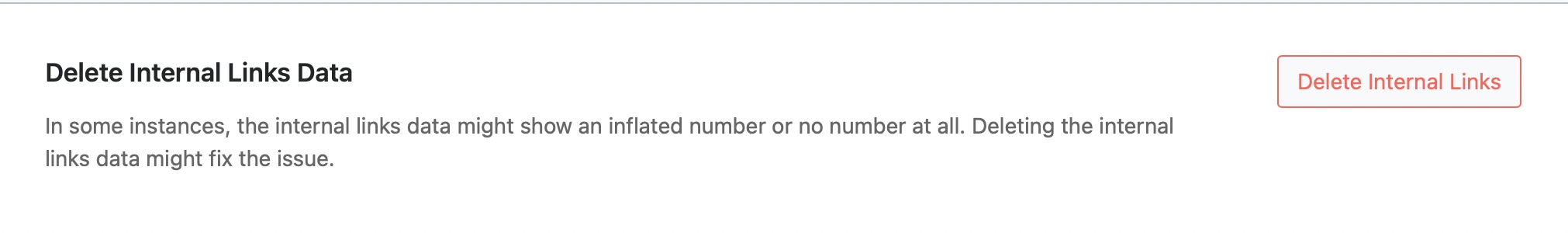Hello,
I’m sorry to hear that you are facing an issue with the Link Counter feature in Rank Math not displaying on all pages in the dashboard.
If the Link Counter is not showing up on all pages as expected, you can try resetting the internal links data. To do this, you can navigate to Rank Math SEO → Status & Tools → Database Tools and click on Delete Internal Links as shown in the screenshot below:
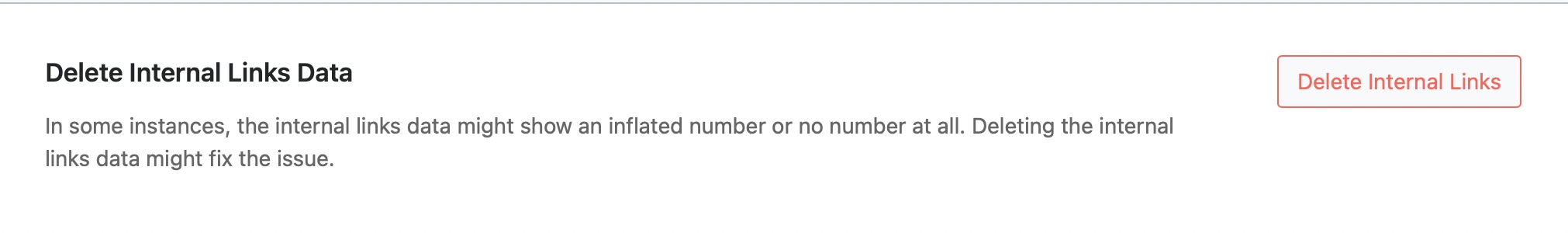
After resetting the internal links count, make sure to open and save each of your posts again through your browser for Rank Math to count the links correctly.
If the issue persists even after resetting the internal links data, or if you have any other questions or concerns, please feel free to reach out by opening a support ticket here.
Thank you for bringing this to our attention. We are here to help you further with any Rank Math-related queries or issues.
Warm regards.
Sources:
How Does Rank Math’s Link Counter Work? » Rank Math
Resolving Rank Math Analytics Related Issues » Rank Math
Solving Redirection Issues Using Rank Math SEO Plugin » Rank Math
Hello,
Thank you for contacting us and sorry for any inconvenience that might have been caused due to that.
We’ve already replied to your other ticket on this issue. Please refer to this ticket:
https://support.rankmath.com/ticket/discrepancy-in-incoming-links-count-and-concerns-about-deleting-links/?view=all
We are closing this ticket to avoid duplicate replies.
Looking forward to helping you there.
Thank you.