-
hello, I have a problem with my blog post it always requires putting a focus keyword in rank math to optimize the post but in the detailed SEO extension, it says that keywords are not in there.
what am I missing here can you help me?
-
Hello, I’m sorry to hear that you’re experiencing issues with adding focus keywords to your blog posts in Rank Math. It seems that you’re encountering an issue where the detailed SEO extension is indicating that the keywords are not present.
To address this issue, it’s important to ensure that you have added a focus keyword to your blog posts using Rank Math. The focus keyword is crucial for optimizing your content for search engines. When you write or edit an article, Rank Math helps you choose a focus keyword and optimize your content for it.
If you’re having trouble with this process, I’d recommend checking the following:
-
Ensure that you have added a focus keyword to your blog posts using Rank Math. You can do this by opening the WordPress post/page editor for the post or page you want to modify and adding the focus keyword in the Focus Keyword section in the Rank Math meta box.
-
Verify that the focus keyword is present in the title of your post. Rank Math checks whether your focus keywords are present in your post’s title as well.
-
If you have a lot of posts that do not have focus keywords set, I’d recommend fixing those first and running the SEO Analyzer again to see all the posts that don’t have the focus keyword in the title.
If you’ve already followed these steps and are still encountering issues, please reply to this ticket, and a human agent from our support team will assist you further.
Remember, we’re here to help, so feel free to reach out if you have any questions or need further assistance.
Sources:
Analyzing Your Site’s SEO with Rank Math’s SEO Analysis Tool
Score 100/100 With Rank Math Post Tests » Rank Math
How to Add Keywords to WordPress » Rank Math
General Tab in Meta Box of Rank Math SEO PluginHello,
Thank you for contacting Rank Math support, and sorry for any inconvenience that might have been caused due to that.
Can you please confirm if you’re using any page builders? If yes, then please let us know the name of the page builder.
Meanwhile, ensure that your Rank Math and other plugins/themes are updated to their latest version.
We really look forward to helping you.
Thank you.
i have elementor but i am not using for blogs.Should I?
Hello,
Assuming you are using the latest version of all the plugins and the themes (please update if not yet), it would seem like a conflict with one of the plugins or the theme you are using.
To determine that, please follow this troubleshooting guide:
https://rankmath.com/kb/check-plugin-conflicts/Here is a video you can follow as well:
Only the site admin would know and your users won’t be affected by this troubleshooting.
If the issue persists, then we might need to take a closer look to the settings. Please edit the first post on this ticket and include your WordPress & FTP logins in the designated Sensitive Data section.
Please do take a complete backup of your website before sharing the information with us.
It is completely secure and only our support staff has access to that section. If you want, you can use the below plugin to generate a temporary login URL to your website and share that with us instead:
https://wordpress.org/plugins/temporary-login-without-password/
You can use the above plugin in conjunction with the WP Security Audit Log to monitor what changes our staff might make on your website (if any):
https://wordpress.org/plugins/wp-security-audit-log/
Please do take a complete backup of your website before sharing the information with us.
Looking forward to helping you.
Thank you.
I dont get it what does this mean about my problem that i have i asked about something else and all my plugins have all updates
Hello,
From your description of the issue, it appears the focus keyword you put is not being saved. If this is the problem then there are several culprits that may be causing that, that you will need to check. This guide provides detailed troubleshooting steps: https://rankmath.com/kb/meta-data-not-saving/
If the above is not the problem, please elaborate more on the issue you are experiencing.
Please send screenshots showing the exact problem and, if possible, a recorded screencast video demonstrating the issue.
You can use tools like Imgur for screenshots or Loom for screencasts.
We look forward to helping you further.
Thanks.
https://imgur.com/a/iYa0hNR lo look you can see that is saved but the problem is that the detailed SEO extension says that keywords are missing. What am I doing wrong?
Hello,
Please confirm if the issue is related to SEO Analyzer. If yes, please navigate to WP Dashboard > Rank Math SEO > Status & Tools > Database Tools and Clear SEO Analysis Data. Then, run the SEO Analysis again, and the issue should be fixed.
If the issue persists or if it is related to something else, please share a screenshot of the issue so we can check and assist you further.
Looking forward to helping you.
I cleared this but I don’t know how to run it again
Hello,
On your WordPress dashboard, head over to Rank Math > SEO Analyzer
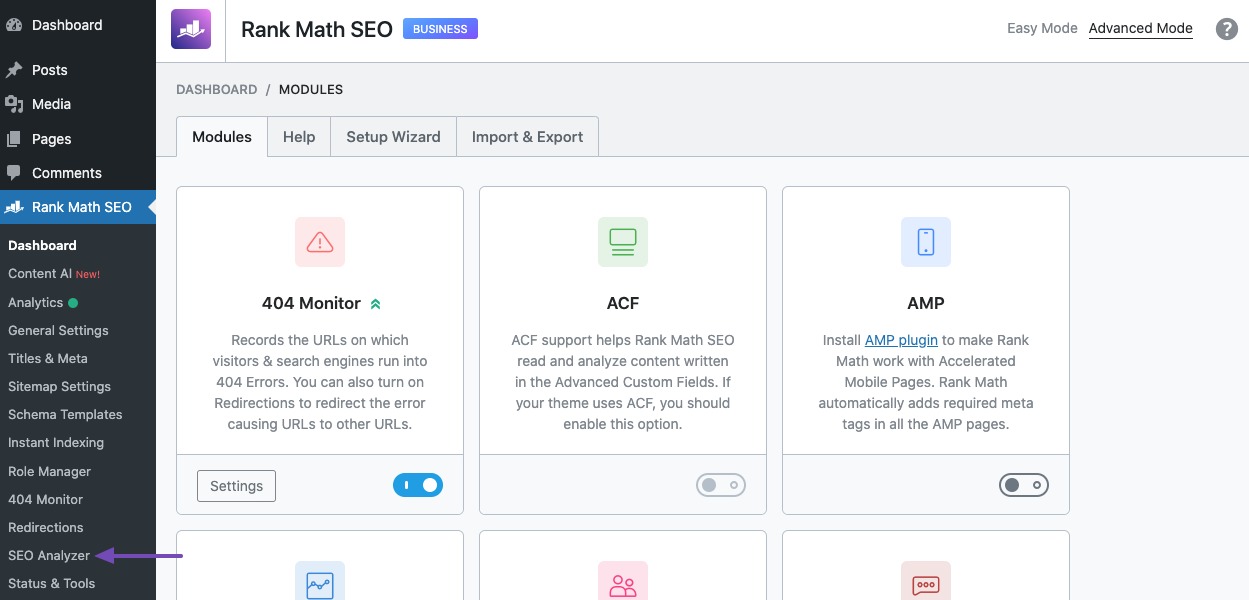
Then, click on the “Start SEO Analyzer” button at the top of the page to start the SEO analysis for your website
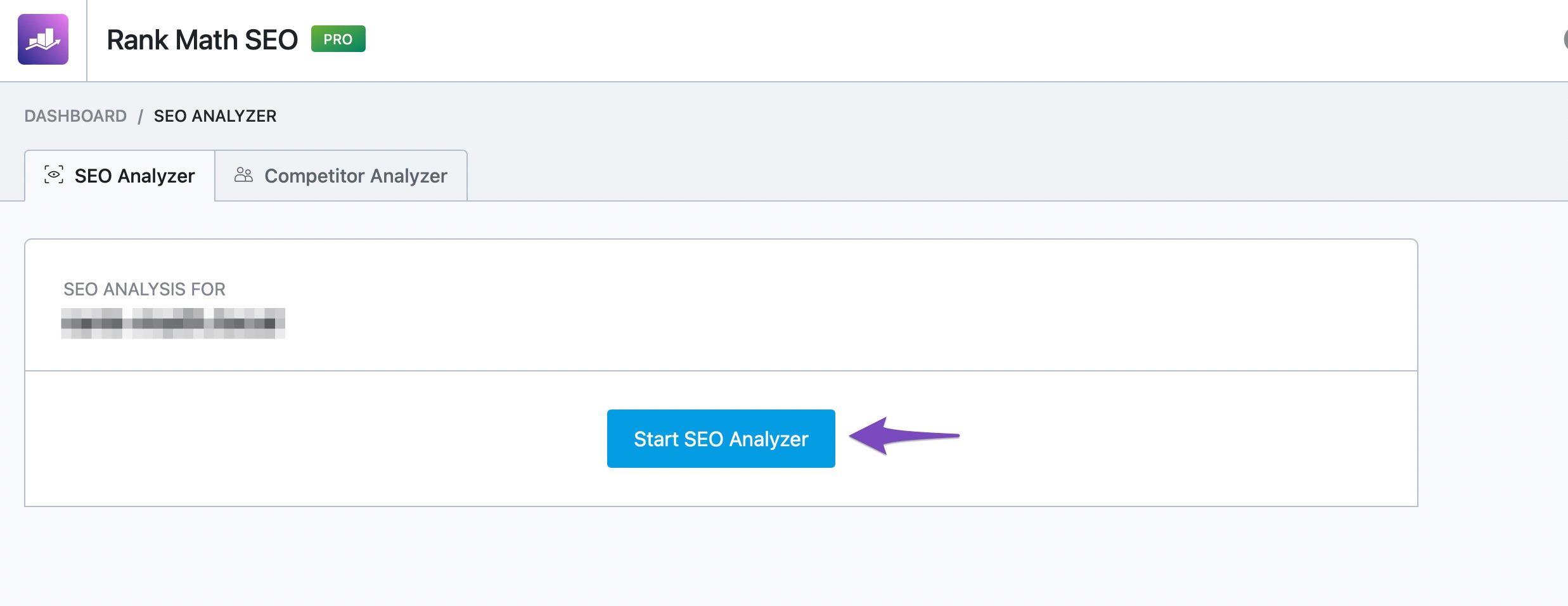
Let us know how this goes.
I proceeded as you said it but still, the extension says that keywords are missing
Hello,
In this case we might need to take a closer look at the settings. Please edit the first post on this ticket and include your WordPress & FTP logins in the designated Sensitive Data section.
Please do take a complete backup of your website before sharing the information with us.
It is completely secure and only our support staff has access to that section. If you want, you can use the below plugin to generate a temporary login URL to your website and share that with us instead:
https://wordpress.org/plugins/temporary-login-without-password/
You can use the above plugin in conjunction with the WP Security Audit Log to monitor what changes our staff might make on your website (if any):
https://wordpress.org/plugins/wp-security-audit-log/
We really look forward to helping you.
Hello,
I have updated the sensitive data as requested. Can you please check further?
Thank you.
Hello,
We tried to check your website but couldn’t access it due to 2FA.
Could you please temporarily disable that or you can assign the following email address so that we can get the verification link?
s******@r***********Looking forward to helping you.
Thank you.
You can check one more time because i forgot to disable
-
The ticket ‘keyword issue’ is closed to new replies.