-
This is the second time I am asking support.
The biggest problem with Rank math? Poor customer service. The long standing bug: it keeps asking you to connect your account to Google search console every time I log in. I have connected the previous time, and I have to keep connecting repeatedly. Till date, no resolution.
-
Hello,
We apologize for the inconvenience you are facing with Rank Math repeatedly asking you to connect your account to Google Search Console. This issue can be frustrating, but we are here to help.
The problem you are experiencing might be due to an expired Google OAuth token. To resolve this issue, you can follow these steps:
-
Navigate to your Google Account and remove the Rank Math app from the list of Third-party apps with Account access.

-
Reconnect Rank Math with your Google account by going to Rank Math SEO → General Settings → Analytics and clicking on the Reconnect button at the top.
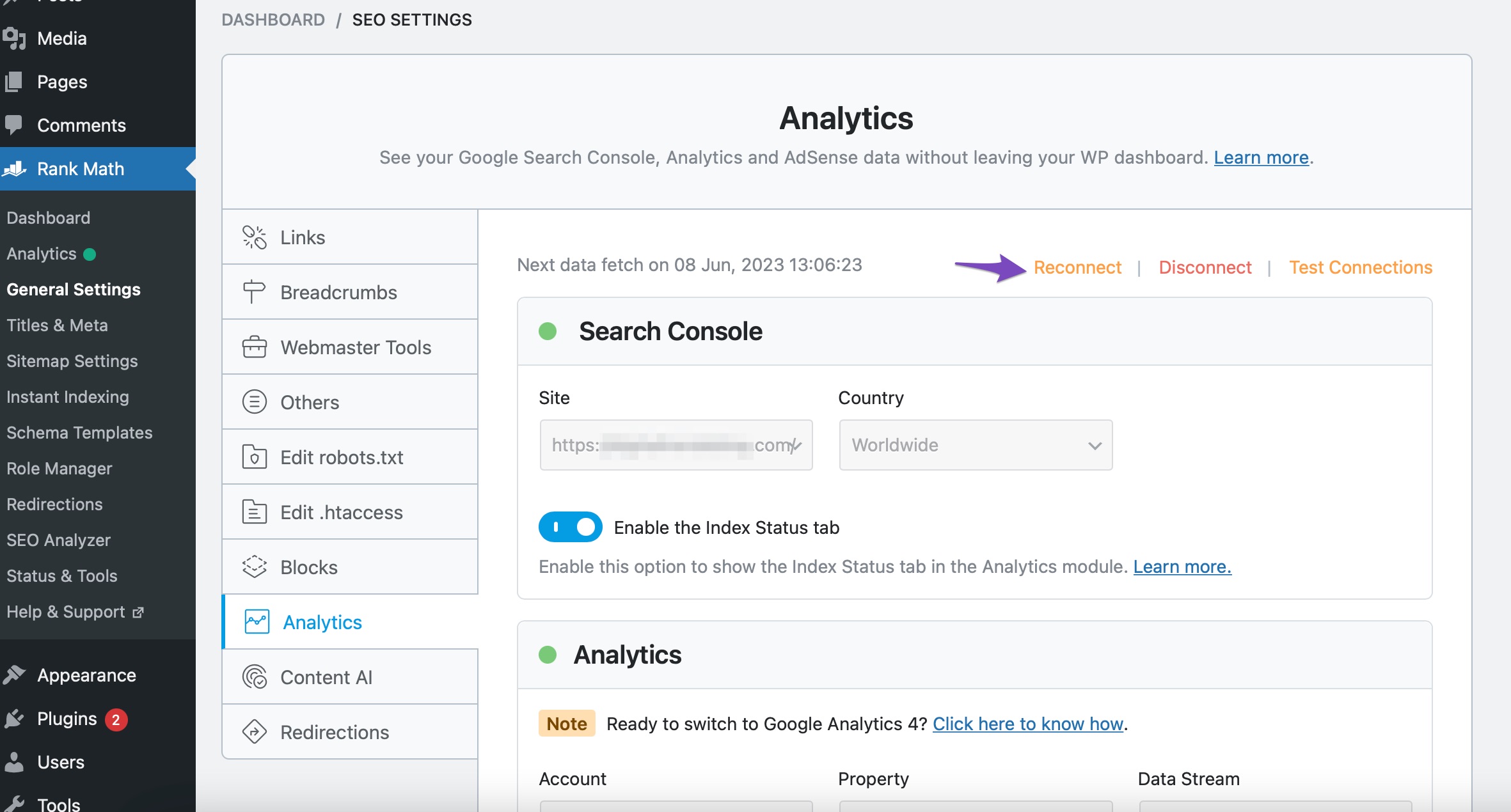
-
Allow all permissions when prompted and configure the Analytics settings by selecting all values in the drop-down list.
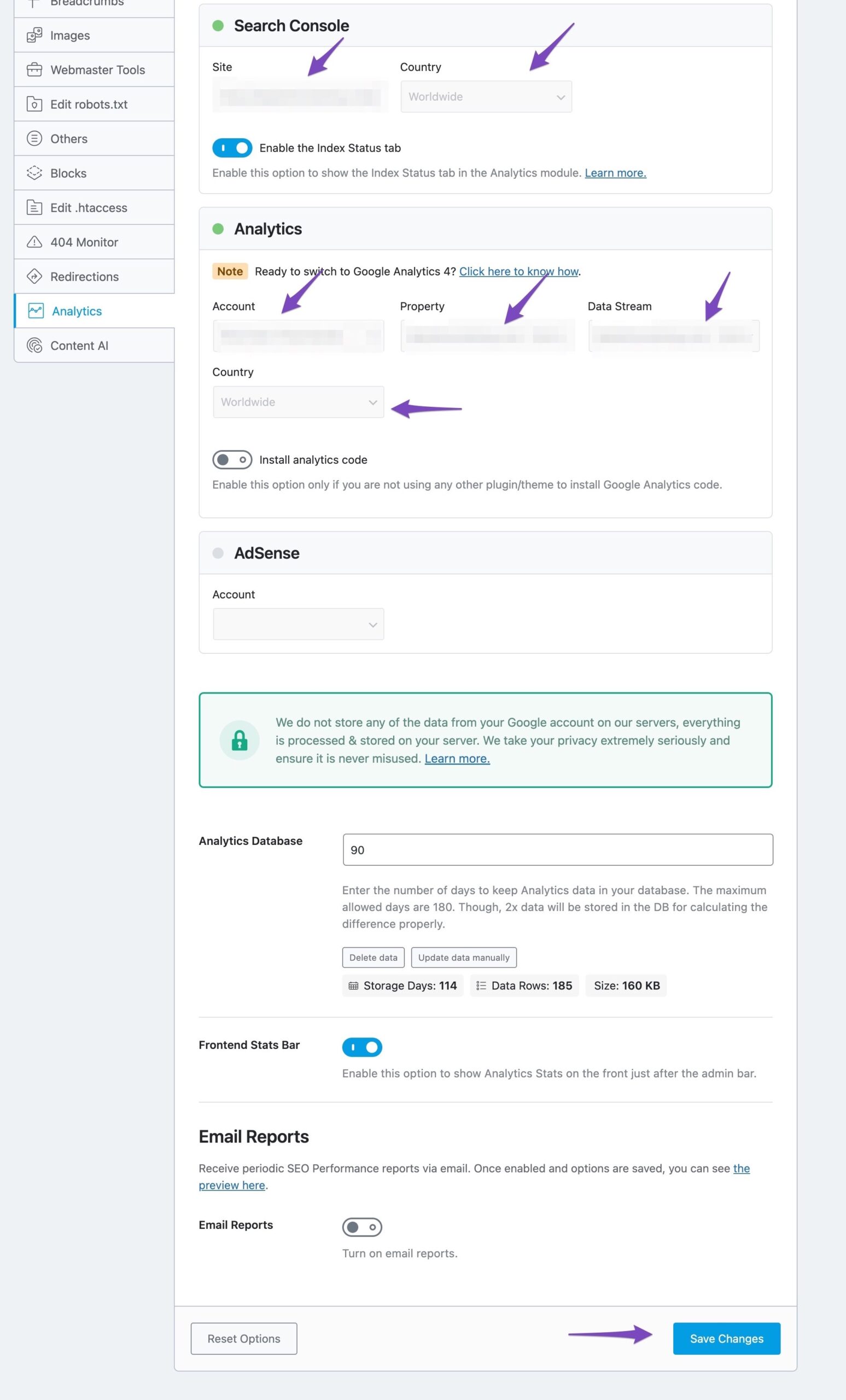
After following these steps, you should no longer face the issue of Rank Math repeatedly asking you to connect your account to Google Search Console. If the problem persists, please let us know by replying to this ticket, and a human agent will assist you further.
We appreciate your patience and understanding as we work to resolve this issue for you.
Thank you.
Sources:
Resolving Rank Math Analytics Related Issues » Rank Math
How to Fix Problems While Connecting Account Using Rank Math » Rank Math
How to Use Rank Math on a Staging Site » Rank Math
Analyzing Your Site’s SEO with Rank Math’s SEO Analysis ToolI did this twice, but it keeps asking yet again when I log into wordpress the next day. It’s a never ending issue with RankMath for the last one year now.
Hello,
Thank you for contacting us and sorry for any inconvenience that might have been caused due to that.
Could you please confirm if your Google Search Console account is getting disconnected or if the Rank Math account is? You can also share a screenshot with us by using a tool like https://imgur.com/upload so that we can check the issue further for you.
If your Google Search Console account is getting disconnected in Rank Math > Analytics then it is possible you added many websites under the same Google account. We’ve already seen this issue in Google and that’s why we suggest using multiple Google accounts if you’ve a large number of websites.
We also recommend you check the Cron jobs on your website. You can install the WP Crontrol plugin on your website to make sure if the Cron jobs are working properly or not.
For more details, you can check this URL: https://rankmath.com/kb/analytics-issues/#num-1-3-check-cron-issues
Let us know how it goes. Looking forward to helping you.
Thank you.
Yes, I have all my websites linked to one Gmail account. I have only 5 websites configured to my GSC. That’s not a large number of sites. Please advice.
Hello,
Try separating the affected website to a different Google account and see if that would work after you reconnect it to your website.
If not, we might need to check the CRON job status of your website, please edit the first post on this ticket and include your WordPress & FTP logins in the designated Sensitive Data section.
Please do take a complete backup of your website before sharing the information with us.
It is completely secure and only our support staff has access to that section. If you want, you can use the below plugin to generate a temporary login URL to your website and share that with us instead:
https://wordpress.org/plugins/temporary-login-without-password/
You can use the above plugin in conjunction with the WP Security Audit Log to monitor what changes our staff might make on your website (if any):
https://wordpress.org/plugins/wp-security-audit-log/
We really look forward to helping you.
When you say a different google account, do you want me to log into a different rankmath account? Or do you want me to link my website to GSC with a diff gmail account? Please clarify.
Hello,
We implied trying to connect to a different Google account and see if the situation improves.
You can refer to this article on how to transfer Google Search Console property ownership: https://support.google.com/webmasters/answer/7687615?hl=en
Hope that helps, and please do not hesitate to let us know if you need our assistance with anything else.
The gsc separation worked. Thank you. One more problem. While gsc says my average page position in last 30 days is 30, Rankmath says 42. What’s wrong here?
I said it too early. It is asking me to reconnect again. The separate GSC account hasn’t worked.
Hello,
We might need to take a closer look at the settings. Please edit the first post on this ticket and include your WordPress logins in the designated Sensitive Data section.
Please do take a complete backup of your website before sharing the information with us.
It is completely secure and only our support staff has access to that section. If you want, you can use the below plugin to generate a temporary login URL to your website and share that with us instead:
https://wordpress.org/plugins/temporary-login-without-password/
You can use the above plugin in conjunction with the WP Security Audit Log to monitor what changes our staff might make on your website (if any):
https://wordpress.org/plugins/wp-security-audit-log/
We really look forward to helping you.
Here is the report from Crontrol.
Crotrol report for RankmathHello,
The Crontrol report will not help us fix the reconnection issue. Please share the login details so we can check and fix the issue.
Looking forward to helping you.
Hello,
Since we did not hear back from you for 15 days, we are assuming that you found the solution. We are closing this support ticket.
If you still need assistance or any other help, please feel free to open a new support ticket, and we will be more than happy to assist.
Thank you.
-
The ticket ‘Keeps asking me to connect’ is closed to new replies.