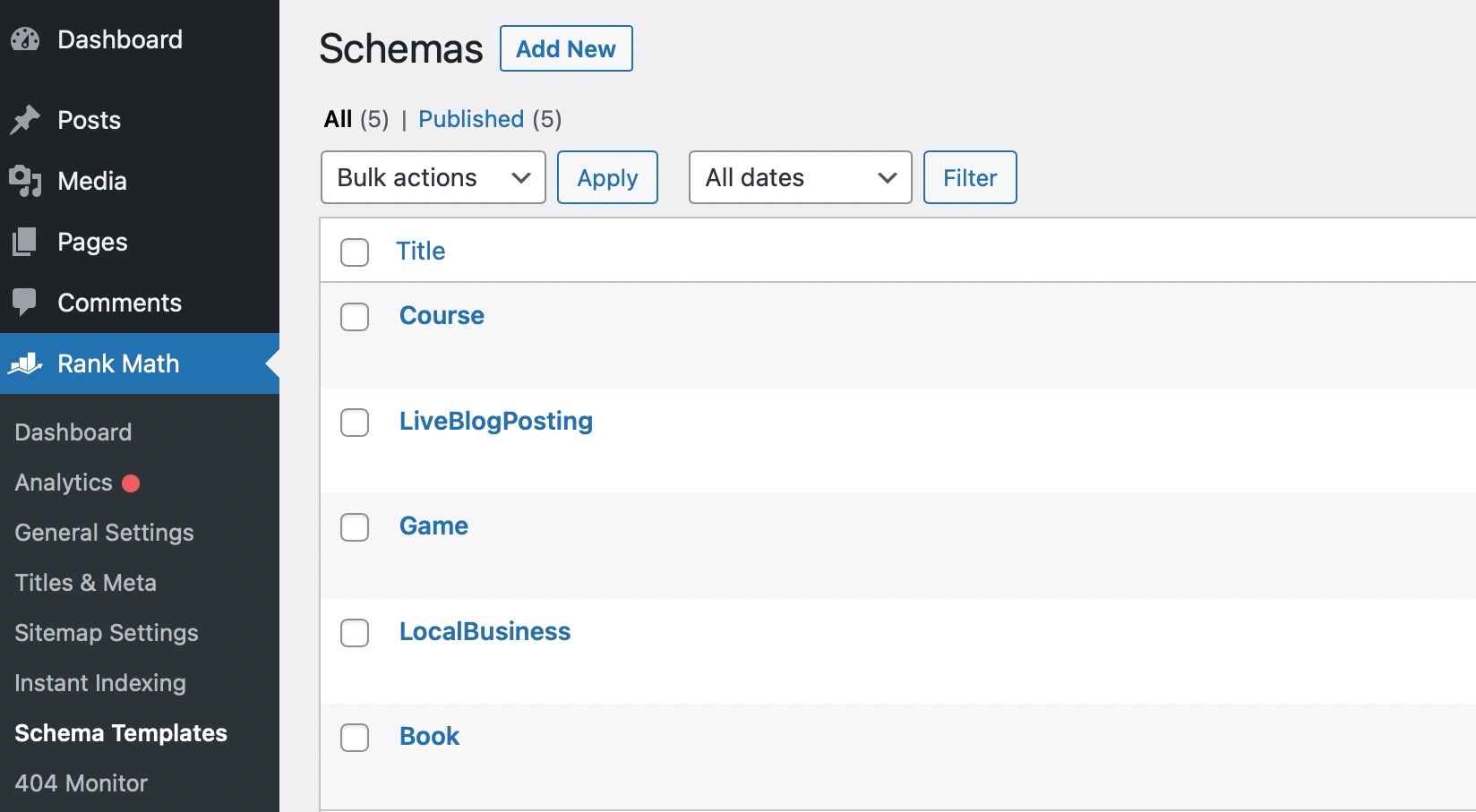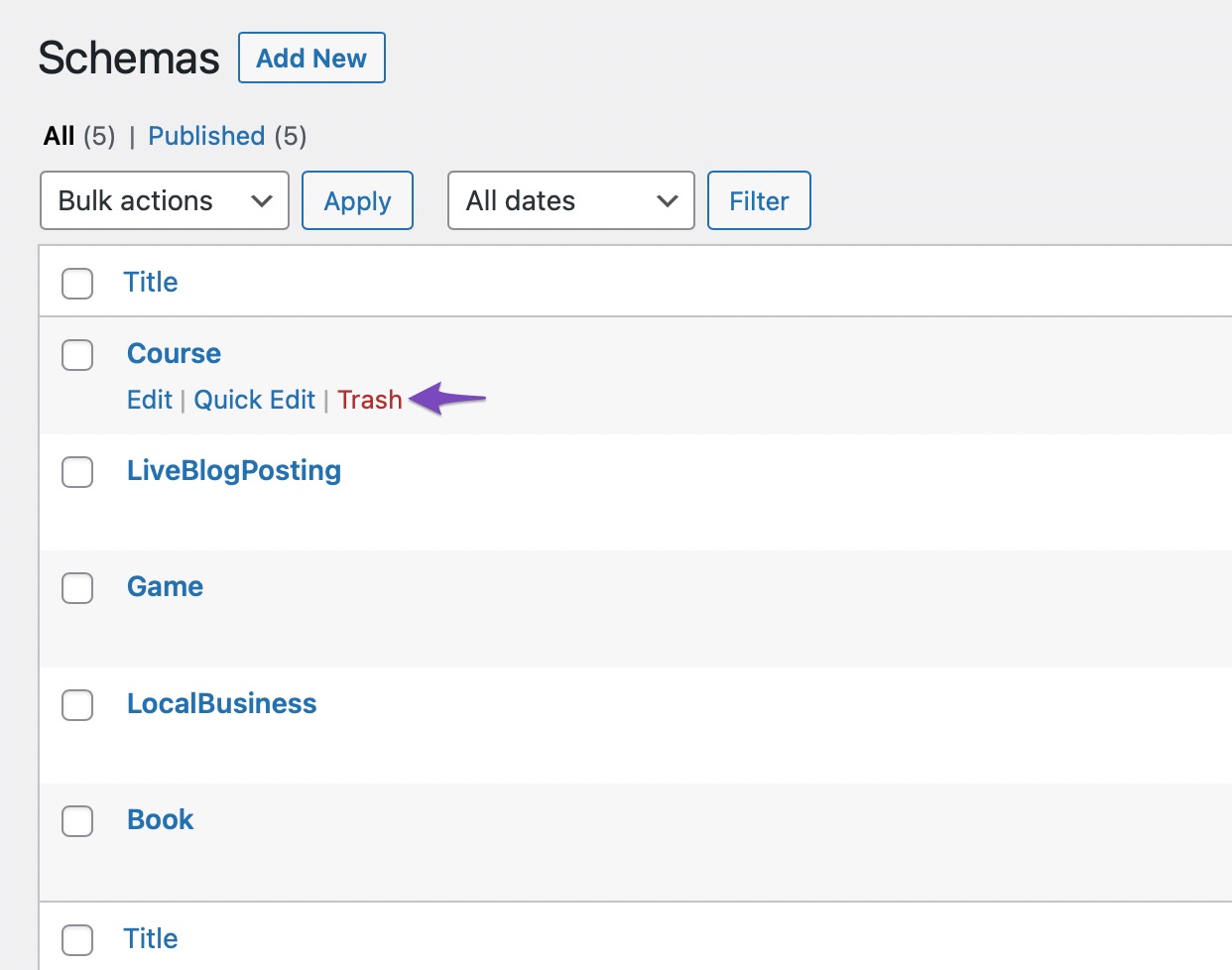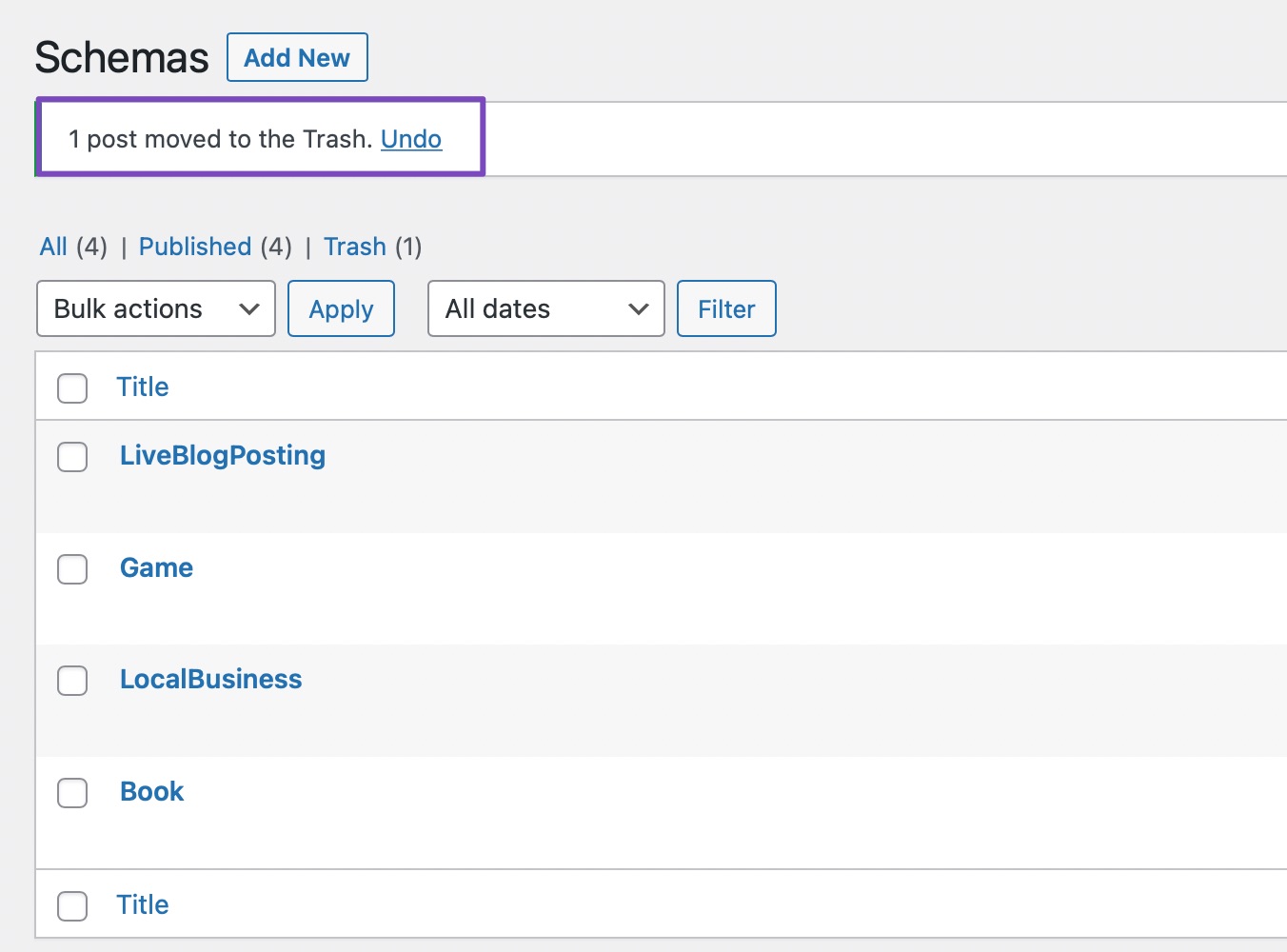Hello,
We apologize for the inconvenience you are facing with your job listings not showing up on Google’s Job Listings section after installing RankMath. To resolve this issue and prevent RankMath from automatically adding schema templates to your job listings, you can follow these steps to remove the schema templates site-wide:
- Navigate to Rank Math SEO → Schema Templates page on your WordPress admin area.
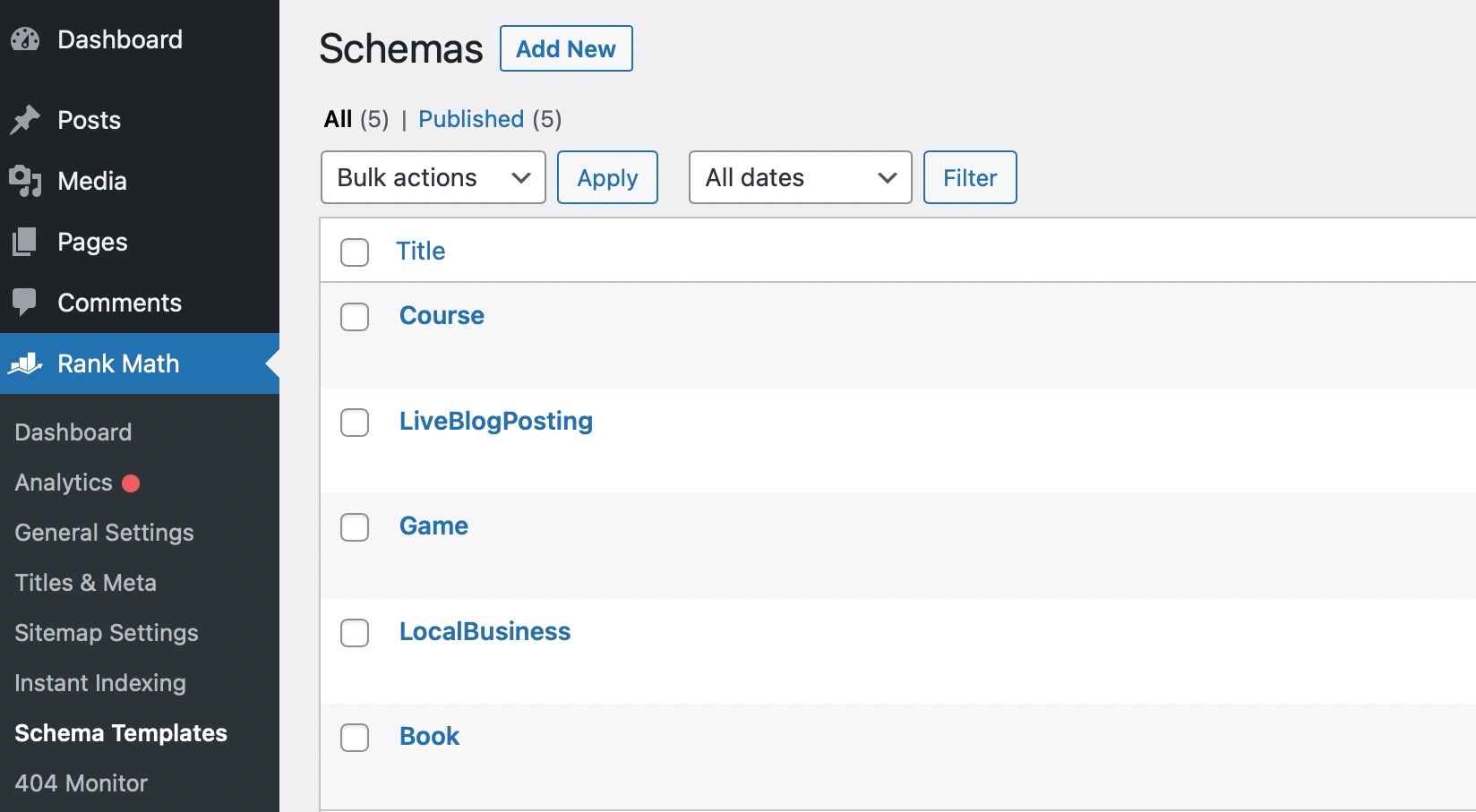
- Hover over the template you wish to remove and click on the Trash link as shown below.
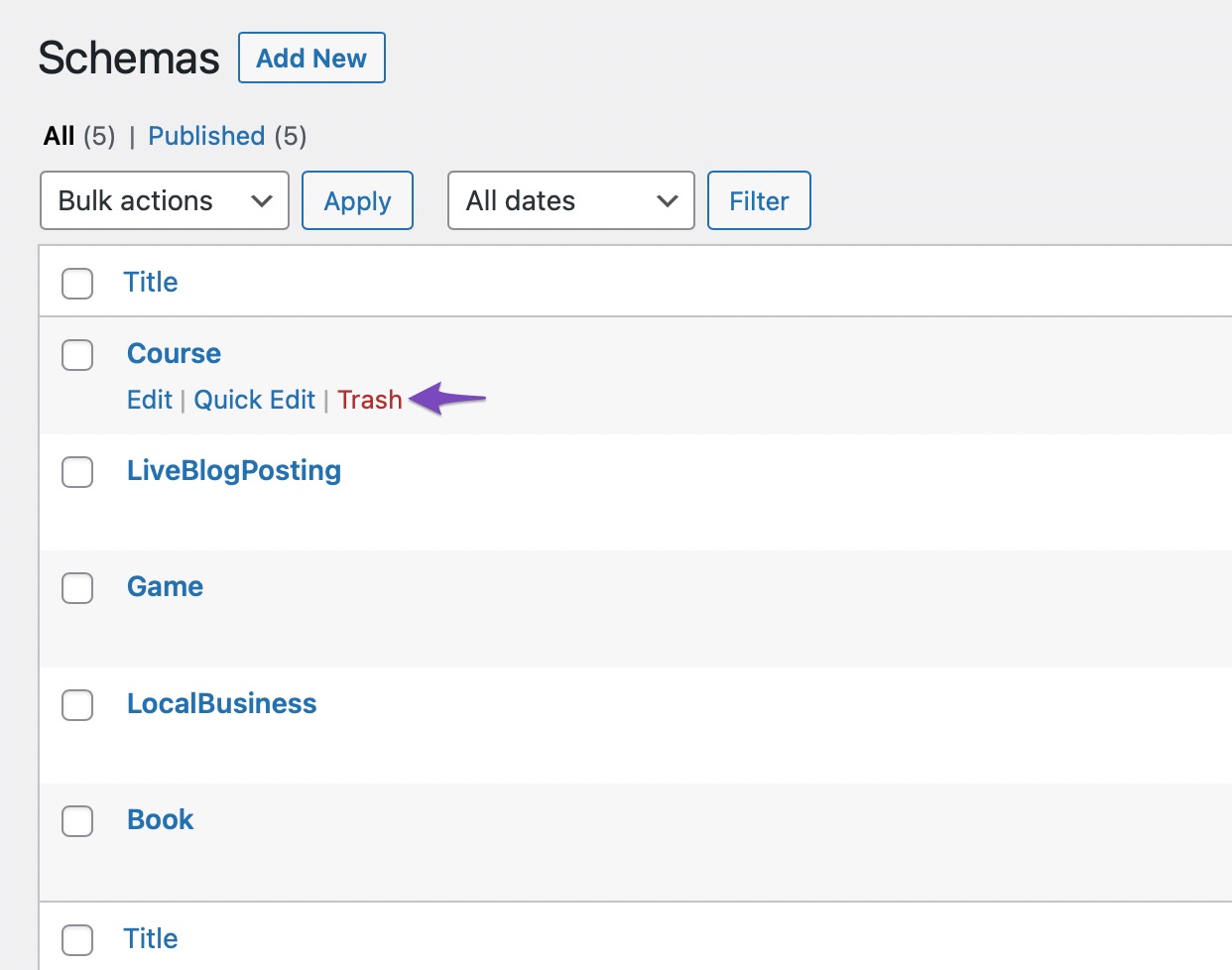
- Once done, the Schema template will be removed, and you’ll notice a message confirming the removal at the top of the screen.
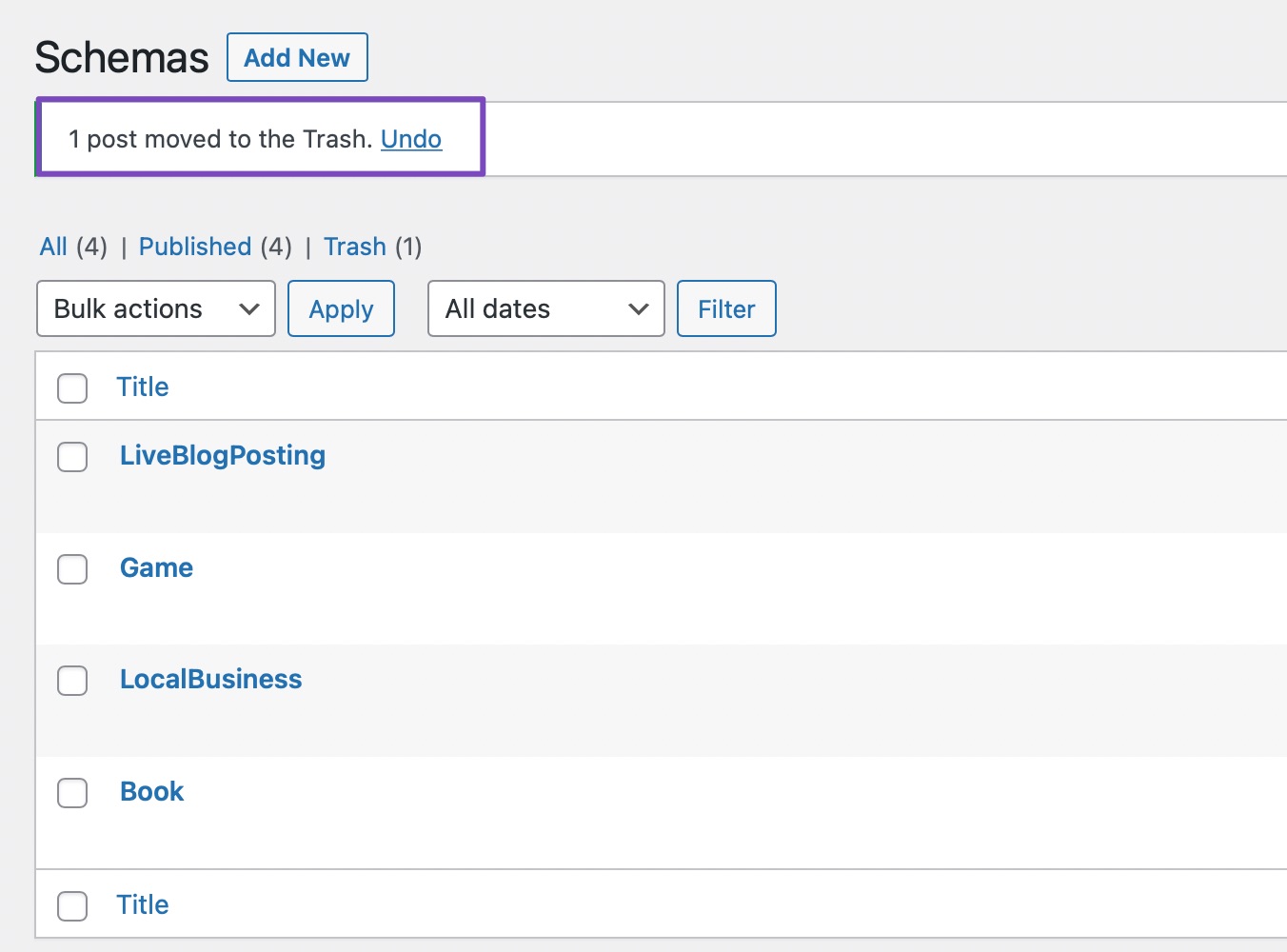
By removing the schema templates site-wide, RankMath will no longer automatically add schema templates to your job listings, which should help in resolving the issue you are facing with Google’s Job Listings section.
If you need further assistance or have any other questions, please feel free to reach out to our support team directly here. We are always here to help.
Thank you for bringing this concern to our attention.
Sources:
JobPosting Schema Type » Rank Math
How to Use Schema Templates in Rank Math PRO » Rank Math
Hello,
Thank you for contacting us and sorry for any inconvenience that might have been caused due to that.
Rank Math by default doesn’t include JobPosting schema on your pages unless you manually add this. If you want to remove all the JobPosting schema from your website, you’ll have to do this manually as the bulk option to remove schema is only available in the PRO version of the plugin. Here’s how you can do that: https://rankmath.com/kb/removing-schema/
Alternatively, you can use the following filter to remove the JobPosting schema:
add_filter( 'rank_math/json_ld', function( $data, $jsonld ) {
unset($data['JobPosting']);
return $data;
}, 99, 2);
Here’s how you can add filter/hook to your WordPress site: https://rankmath.com/kb/wordpress-hooks-actions-filters/
However, can you please share some affected URLs with us so that we can check the issue further for you?
Let us know how it goes. Looking forward to helping you.
Thank you.
Hello,
Since we did not hear back from you for 15 days, we are assuming that you found the solution. We are closing this support ticket.
If you still need assistance or any other help, please feel free to open a new support ticket, and we will be more than happy to assist.
Thank you.