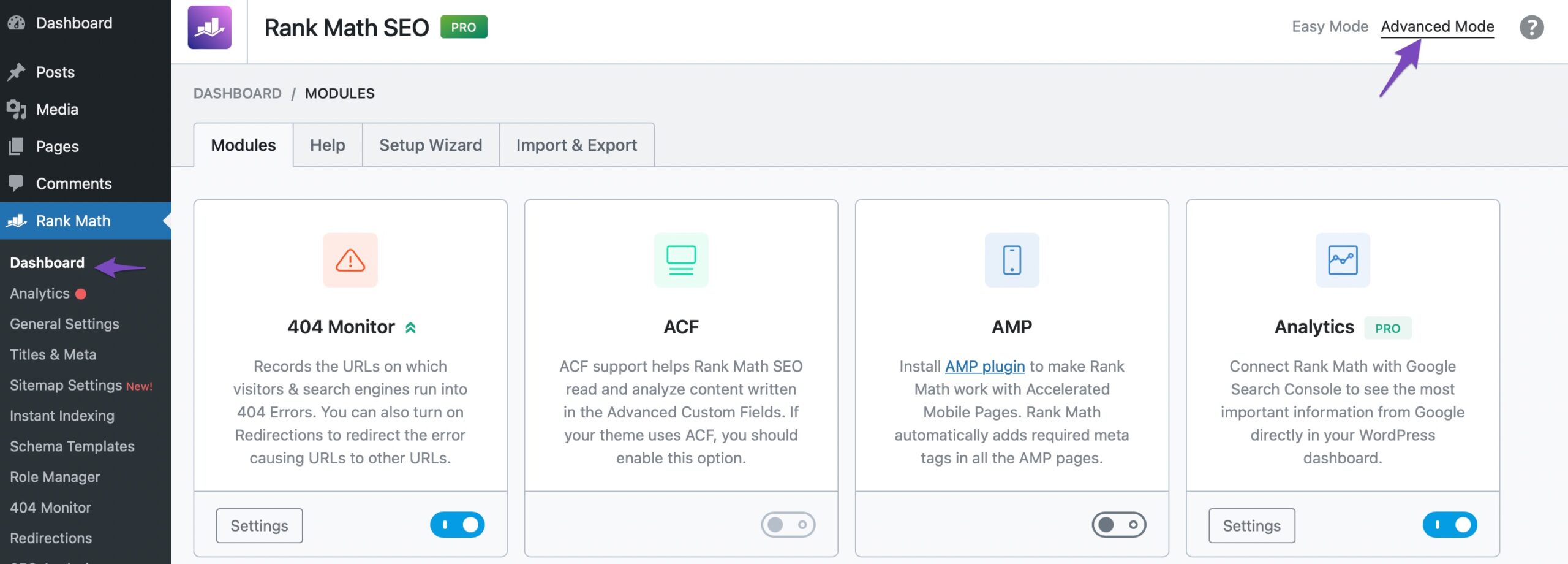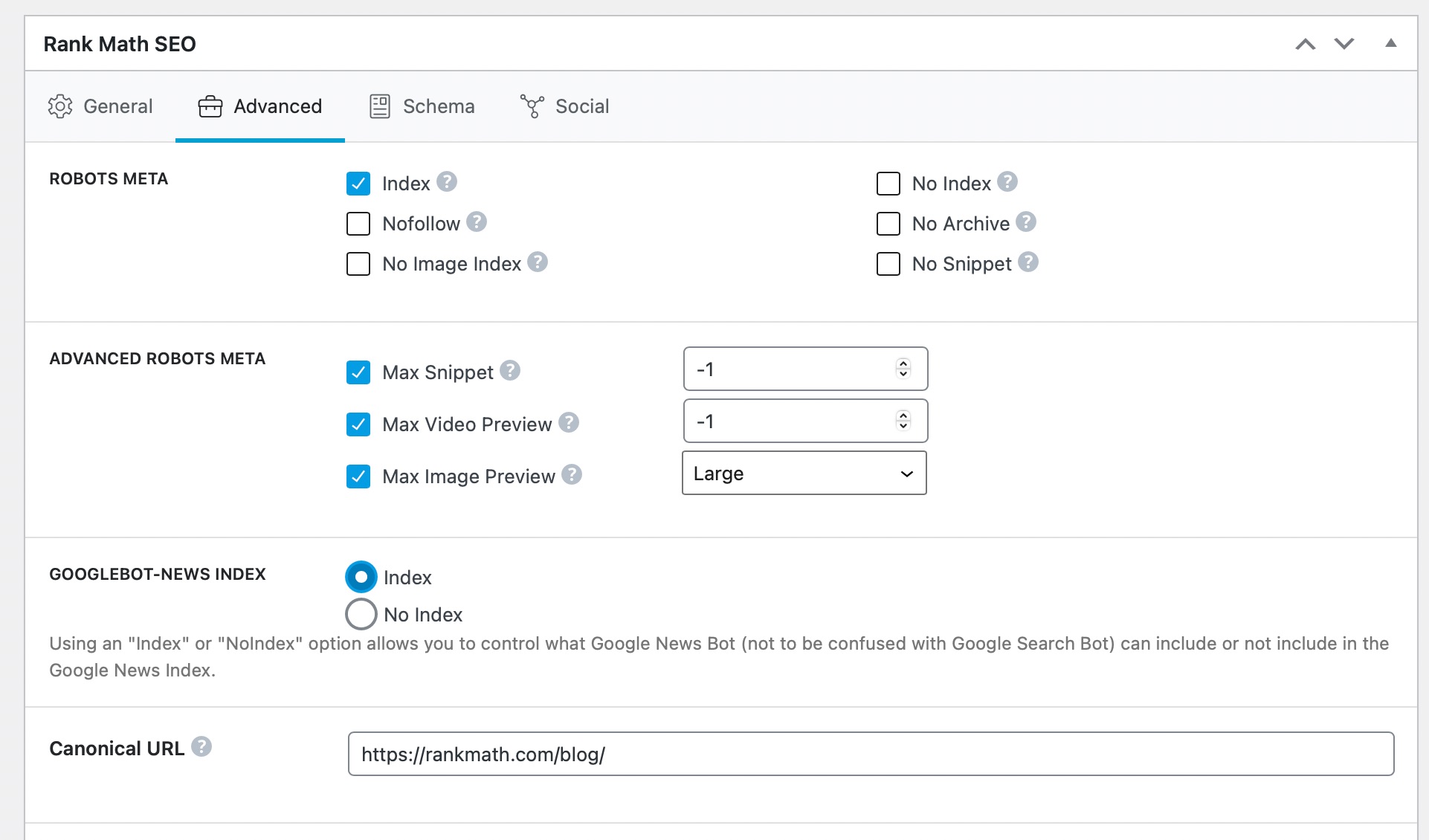Hello,
I’m sorry to hear about the issue you’re facing with Rank Math not identifying internal links with anchors like #zimmer or #hotel on your single-page website.
To resolve this problem, you can follow these steps:
-
Check Your Internal Link Structure:
- Ensure that your internal links with anchors like #zimmer or #hotel are correctly set up within your content.
- Make sure that these internal links are pointing to the correct sections on your single-page website.
-
Enable Advanced Mode in Rank Math:
- If you’re unable to see the internal links being recognized by Rank Math, you may need to enable the Advanced Mode in Rank Math. You can do this by going to WordPress Dashboard > Rank Math > Dashboard and enabling the advanced mode as shown in the screenshot below:
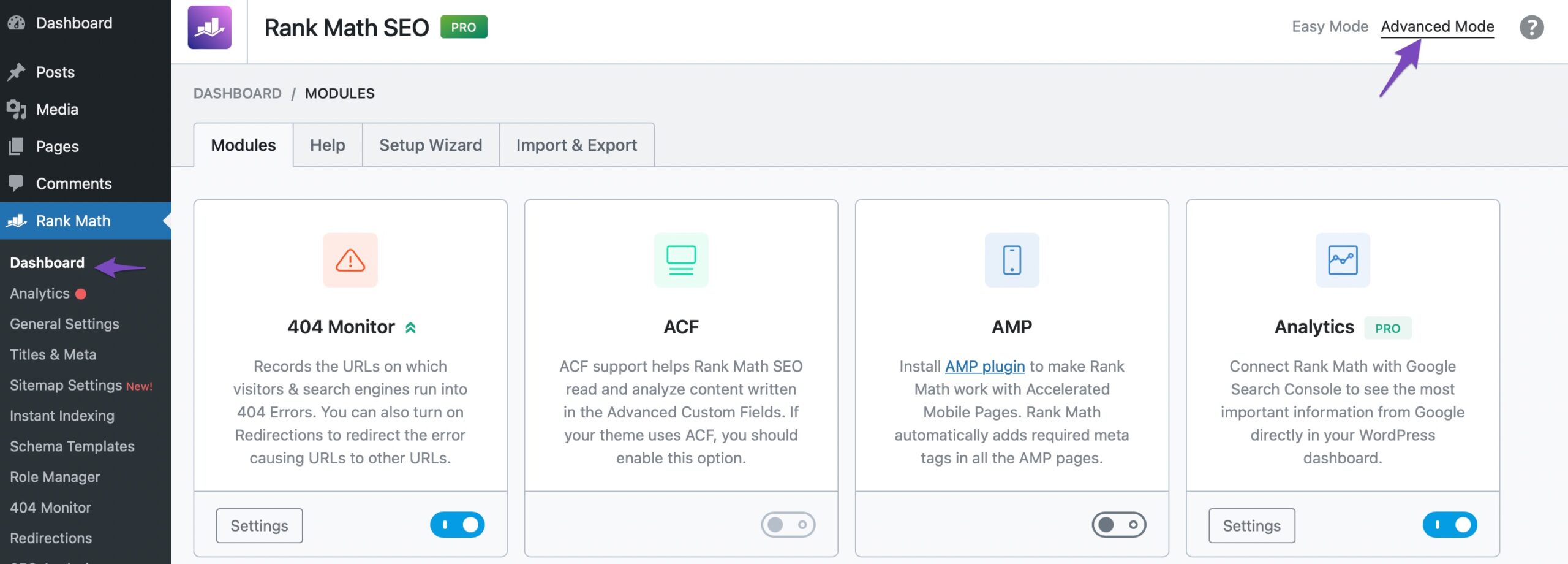
-
Update Canonical URL in Rank Math:
- In case the internal links are still not being identified, you can manually update the canonical URL using Rank Math’s meta box.
- Navigate to the post/page where the internal links are located, and under the Advanced tab in the Rank Math meta box, enter the correct canonical URL that you want Google to index. Here’s a reference screenshot for your guidance:
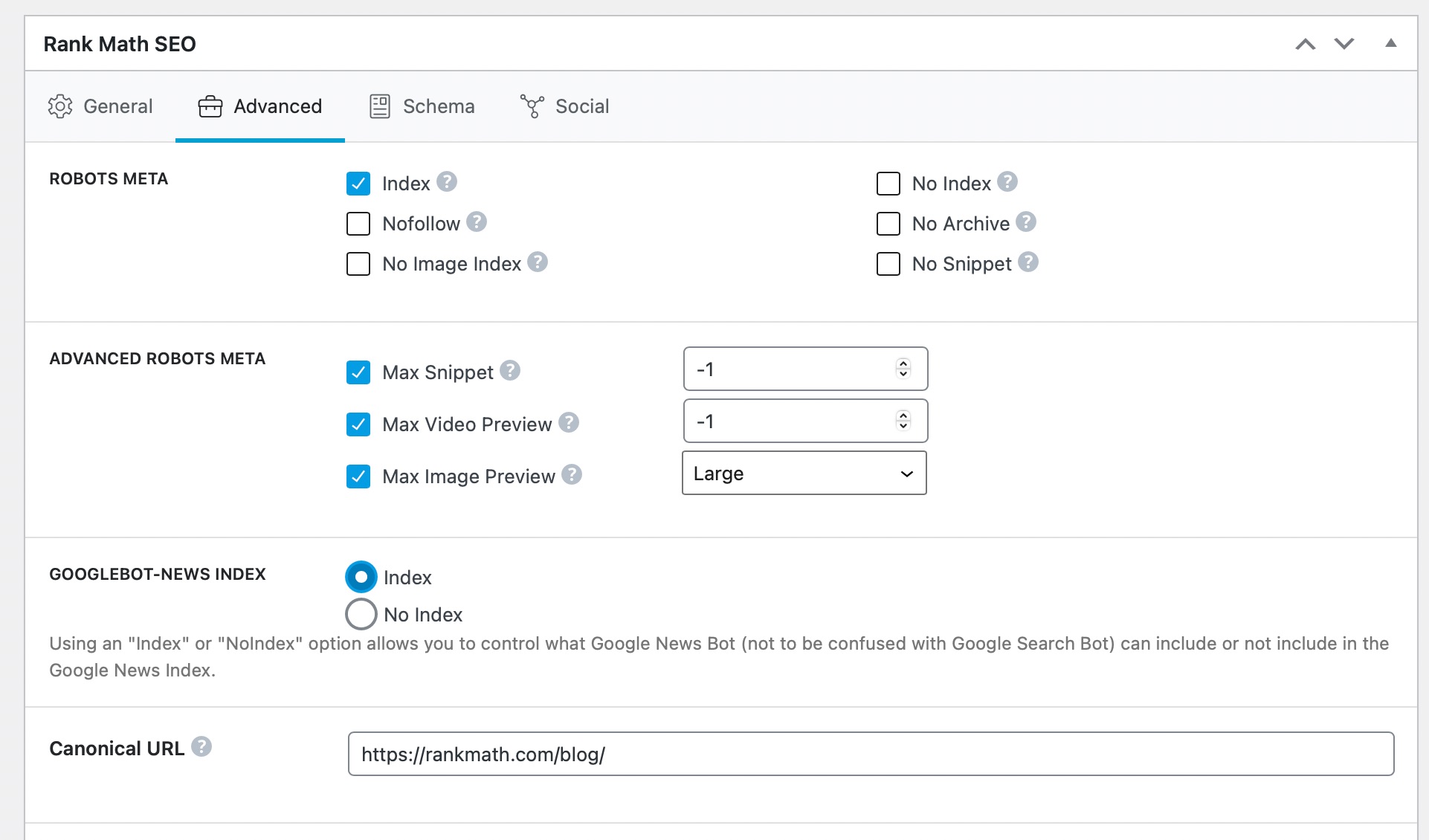
By following these steps, you should be able to resolve the issue with Rank Math not identifying internal links with anchors like #zimmer or #hotel on your single-page website. If you need further assistance, feel free to reach out to our dedicated support team here. Thank you for bringing this concern to our attention!
Have a great day!
Sources:
Is Your Site the Victim of Internal Site Search Spam? » Rank Math
How to Fix “Duplicate, Google Chose Different Canonical than User” » Rank Math
Alternate Page with Proper Canonical Tag Status in Google Search Console » Rank Math
How to Find Out Where 404 Errors Are Coming From » Rank Math
Discovered – Currently Not Indexed in Google Search Console » Rank Math
Hello,
Thank you for contacting us and sorry for any inconvenience that might have been caused due to that.
Please note that the internal and external links are detected only if they are inside the the_content section of the page and the links on your header or footer menu will not be detected.
However, we checked from our end and we can see Rank Math can detect these URLs as an internal link without any issues. In this case, if you’re adding the URLs inside the the_content section but Rank Math is still not able to detect them, please follow this guideline to check if any of your plugins/themes are conflicting with Rank Math: https://rankmath.com/kb/check-plugin-conflicts/
Only the site admin would know and your users won’t be affected by this troubleshooting.
Let us know how it goes. Looking forward to helping you.
Thank you.
Hello,
Since we did not hear back from you for 15 days, we are assuming that you found the solution. We are closing this support ticket.
If you still need assistance or any other help, please feel free to open a new support ticket, and we will be more than happy to assist.
Thank you.