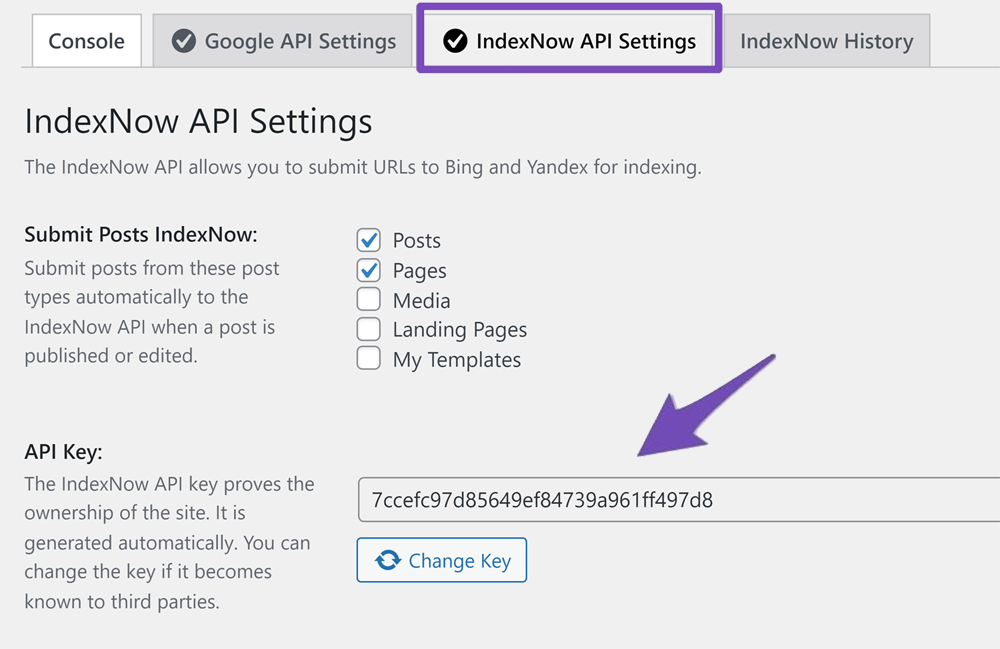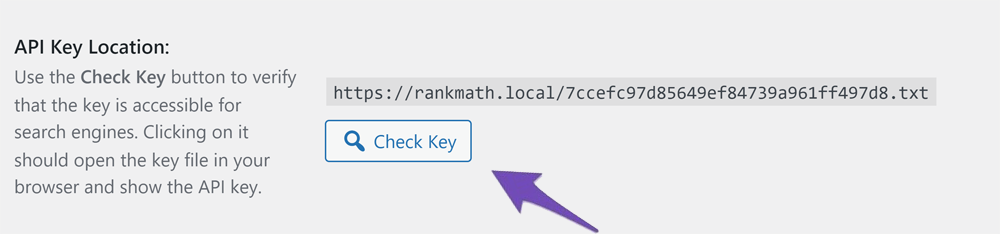Hello,
I’m sorry to hear that you’re experiencing issues with instant indexing. It seems like you are encountering a 403 Forbidden error when trying to verify the URL ownership. This error typically occurs when there is an issue with verifying the ownership of the URL with the IndexNow API.
To troubleshoot this issue, you can follow these steps:
-
Change API Key: Navigate to Rank Math SEO → Instant Indexing → IndexNow API Settings → API Key and click on the Change Key button. This will allow you to update the API key and re-verify the URL ownership.
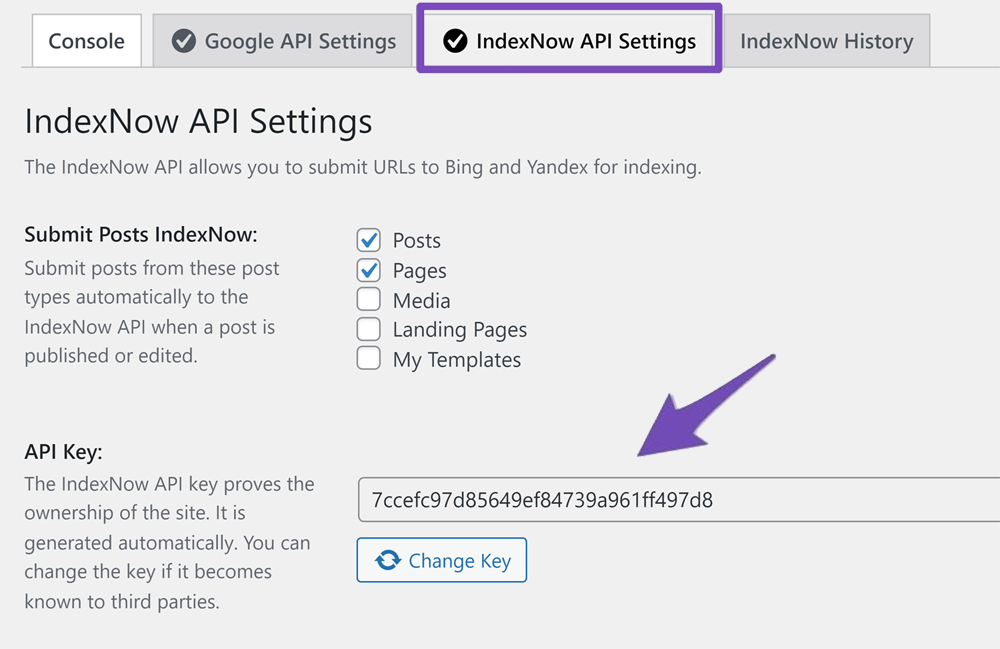
-
Check API Key Location: Ensure that your API key is accessible to search engines by clicking on the Check Key button under the API Key location. This will help you confirm that the API key is being served to search engines for verifying your site.
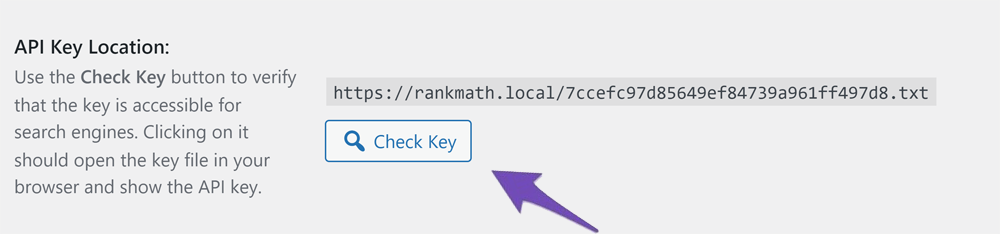
If after following these steps you are still encountering the issue, please let us know, and we’ll be happy to assist you further.
I hope this helps!
Sources:
How to Fix 429 Error with IndexNow API » Rank Math
How to Fix 403 Forbidden Error with IndexNow » Rank Math
Google URL Inspection API Integration in Rank Math
This is an automated reply from Rank Math Support Bot. If you need further assistance, please reply to this topic and a human support agent will reply to you shortly.
Hello,
Since we did not hear back from you for 15 days, we are assuming that you found the solution. We are closing this support ticket.
If you still need assistance or any other help, please feel free to open a new support ticket, and we will be more than happy to assist.
Thank you.