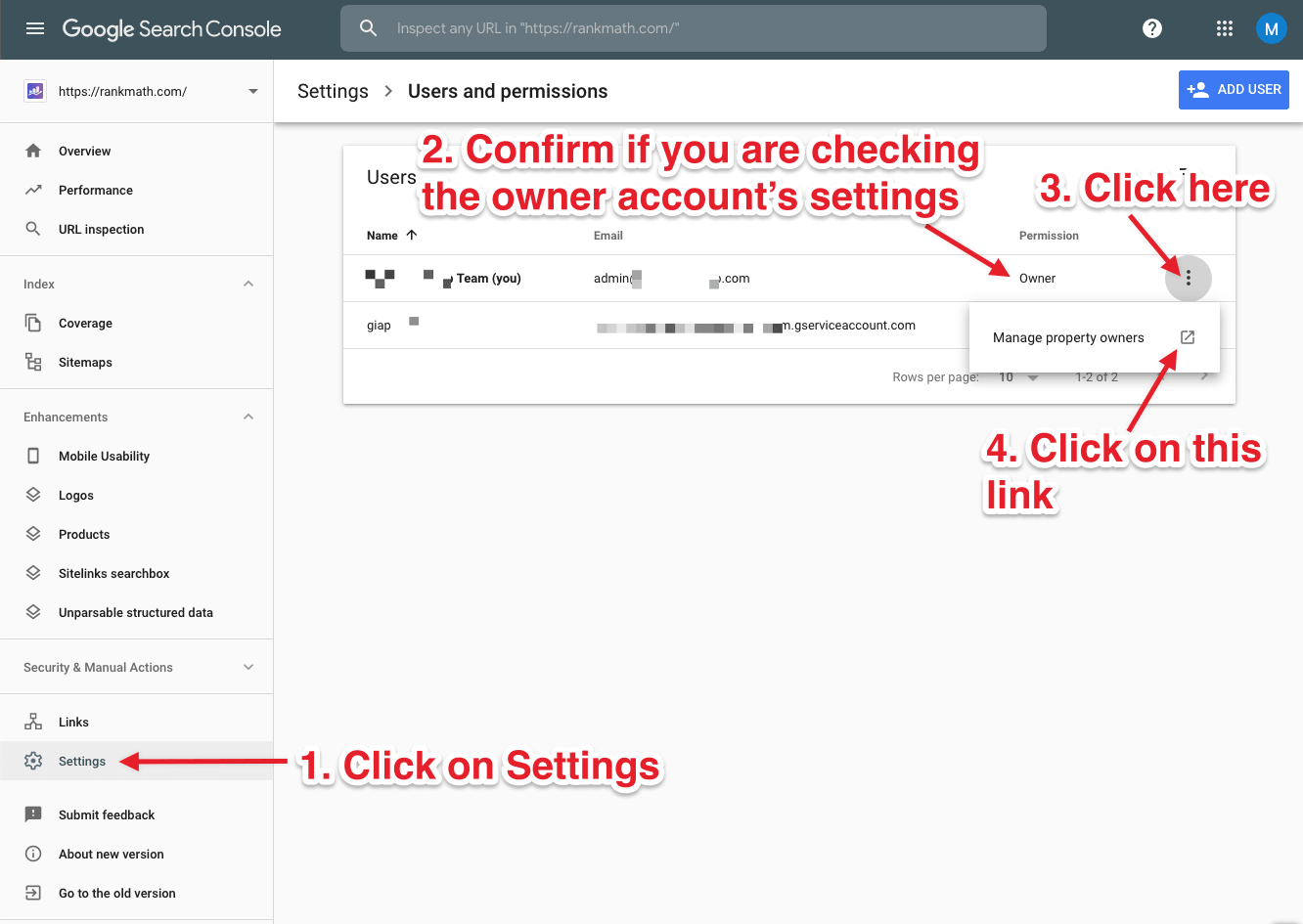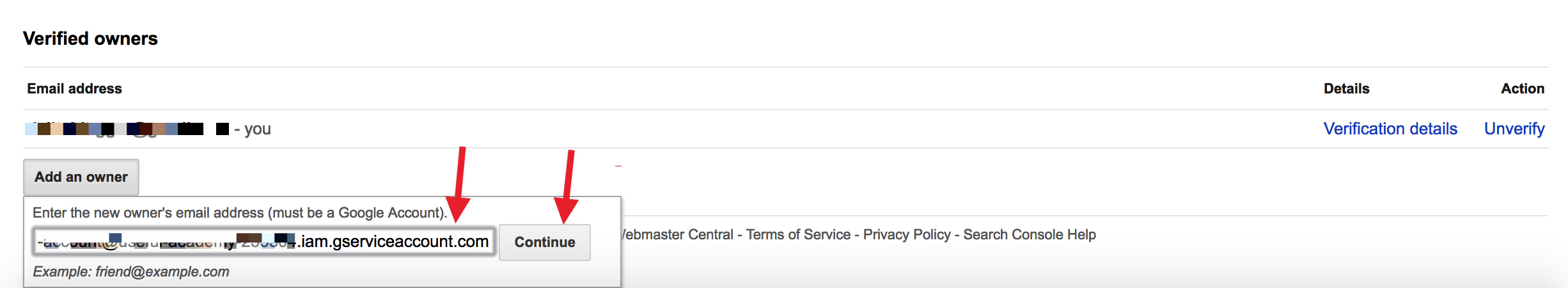-
Hello,
I have recently returned to Rank Math after testing Yoast – which didn’t work out well.
I have already previously setup Google Instant Indexing with Rank Math and already have everything in place at the Google end. However, I cannot work out how to download the JSON file from the EXISTING property / Google API to upload into the Rank Math console? How do I do that?
Or do I need to delete previous properties and start again?
Thank you.
Viewing 7 replies - 1 through 7 (of 7 total)
Viewing 7 replies - 1 through 7 (of 7 total)
The ticket ‘Instant Indexing’ is closed to new replies.