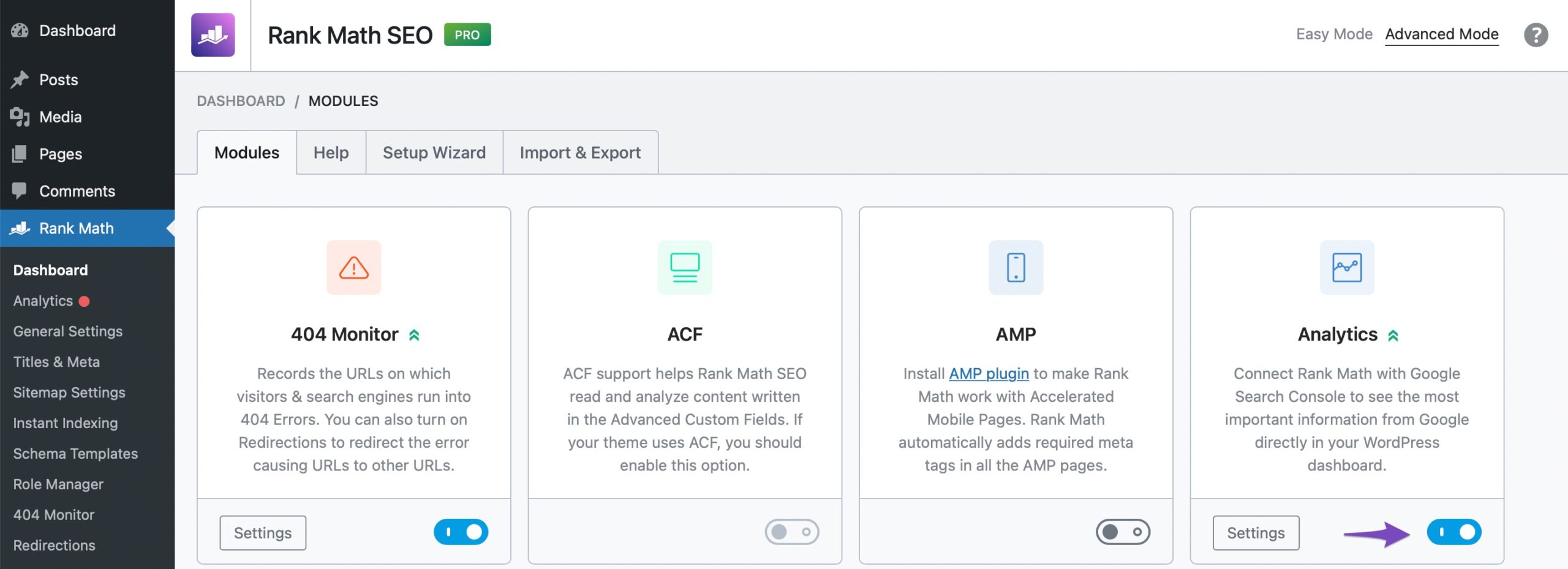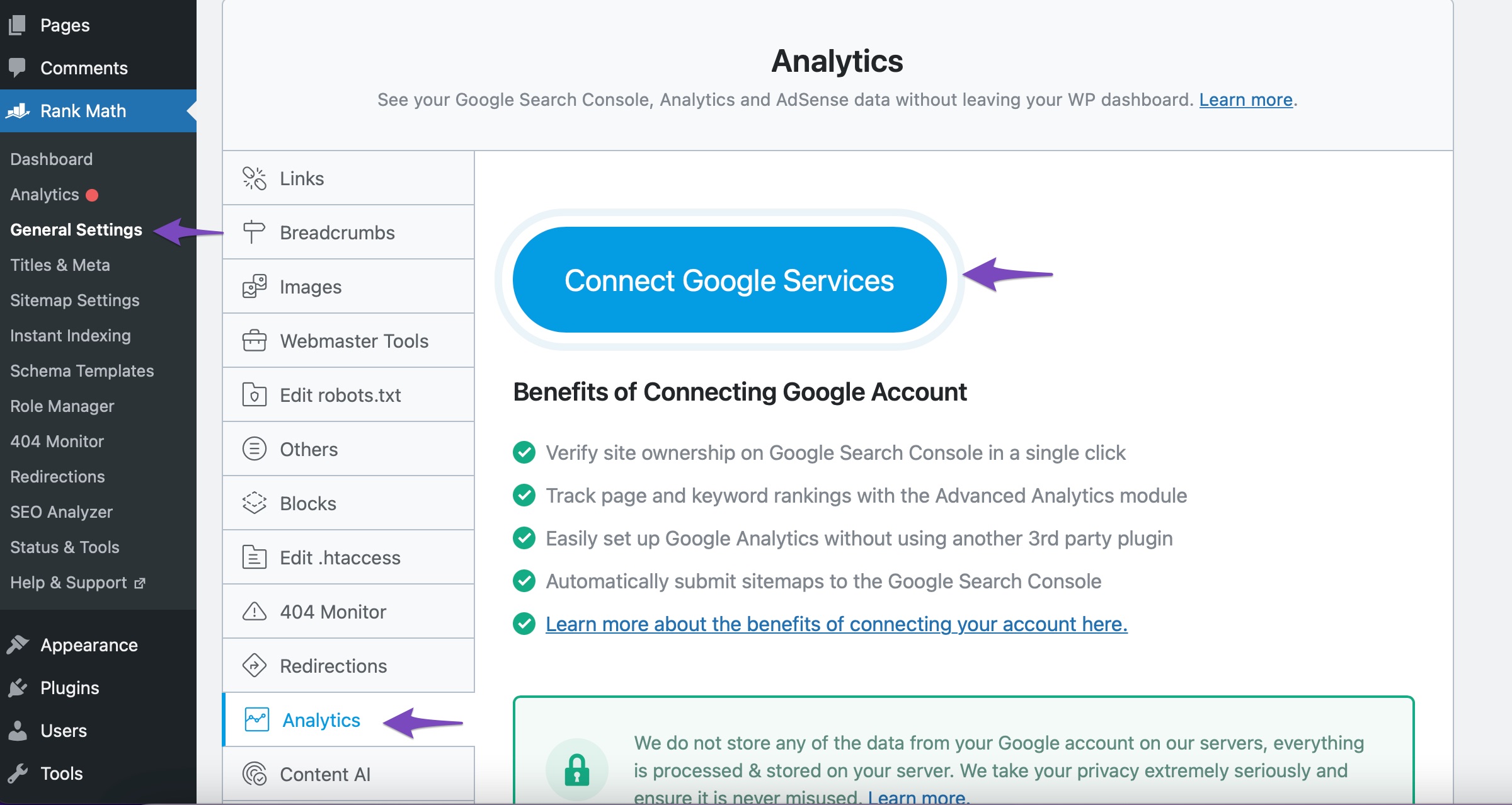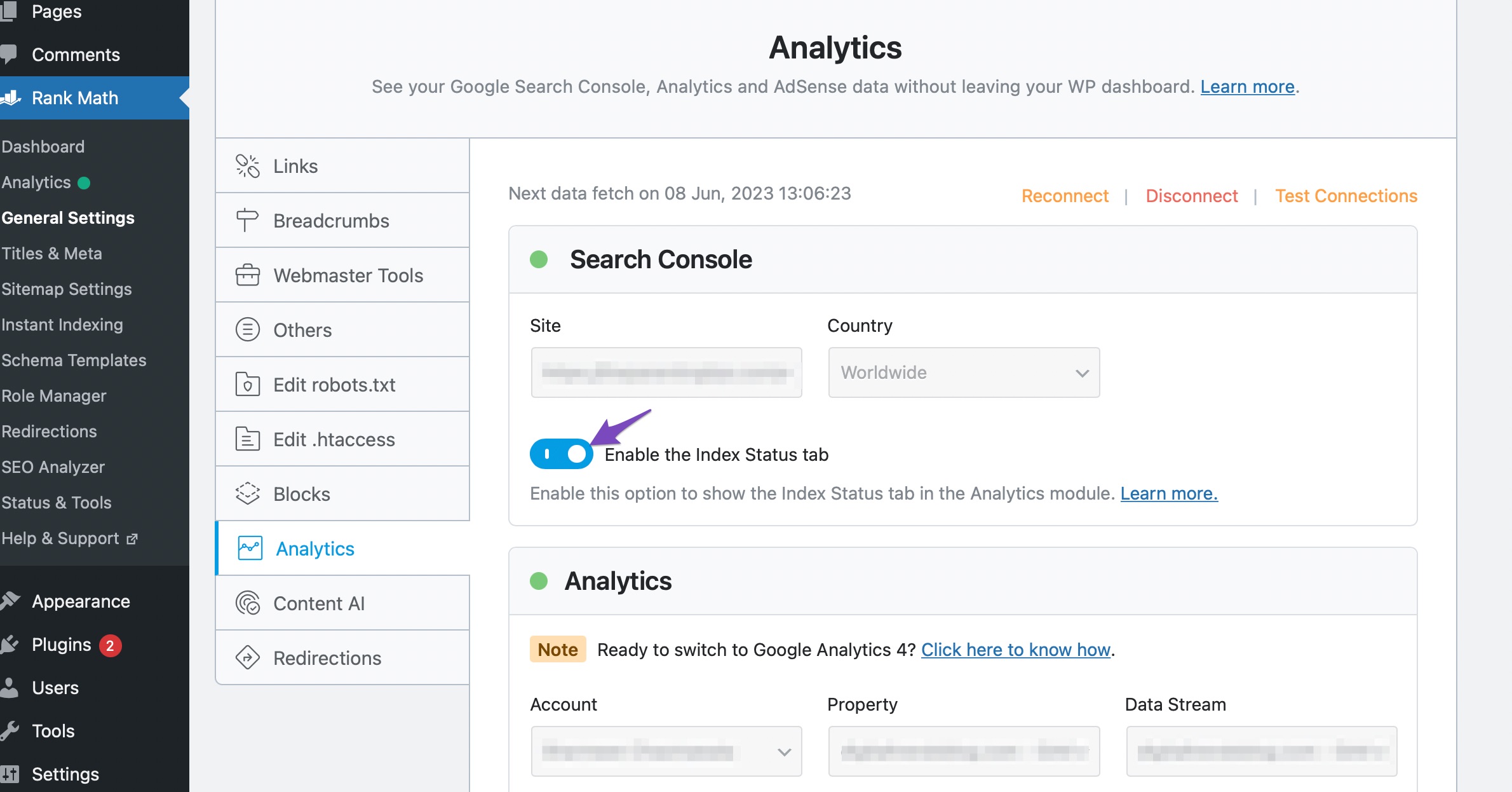-
I’m trying to get the Instant indexing working, but I’m having trouble setting up Google Console. Do I need to accomplish that in order to get it working in the RankMath plug-in? If so, my problem is when I first create the project in Google and then try to enable it. Your instructions don’t match the Google process.
Thanks,
Gary
Viewing 4 replies - 1 through 4 (of 4 total)
Viewing 4 replies - 1 through 4 (of 4 total)
The ticket ‘Instant Indexing’ is closed to new replies.