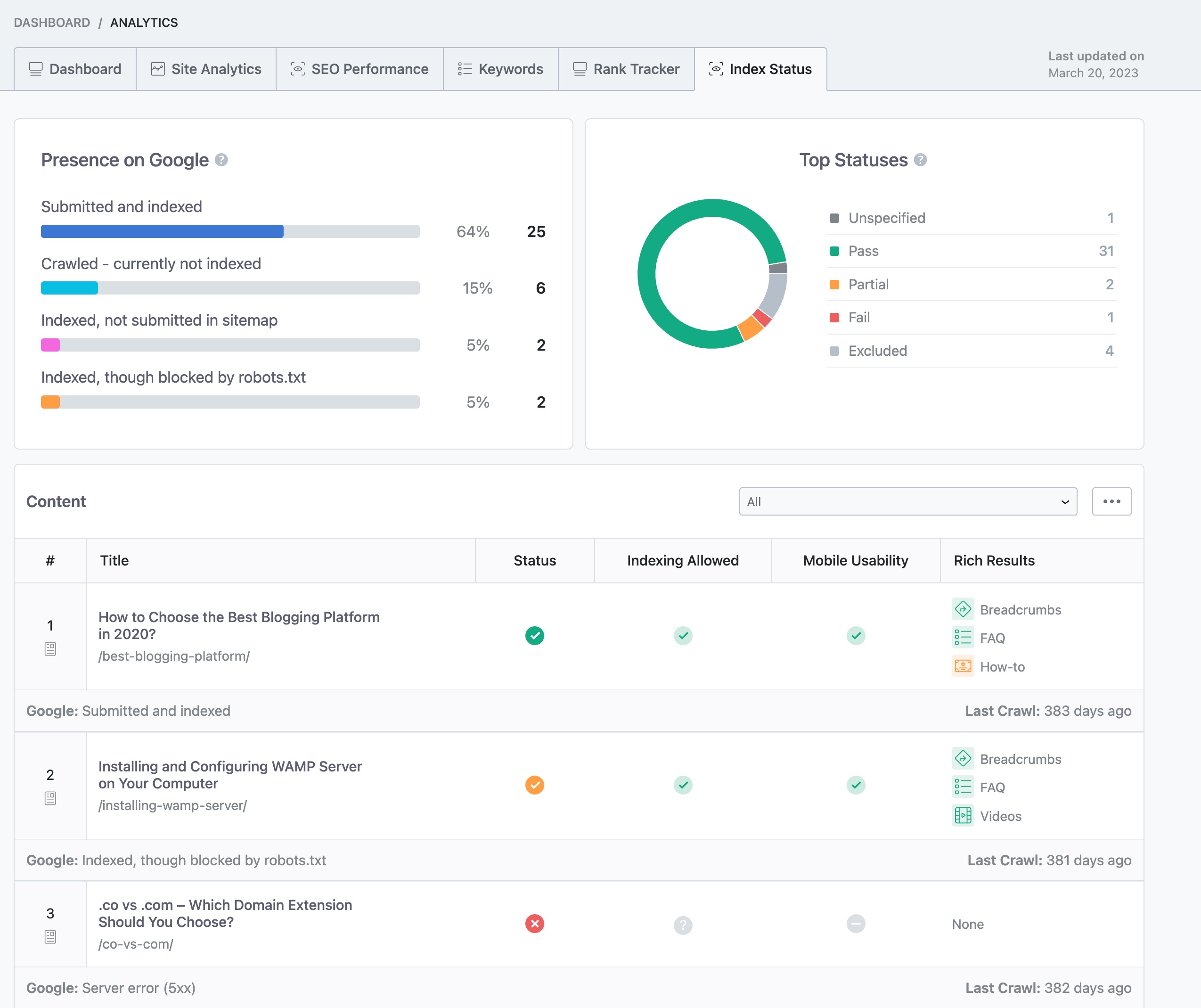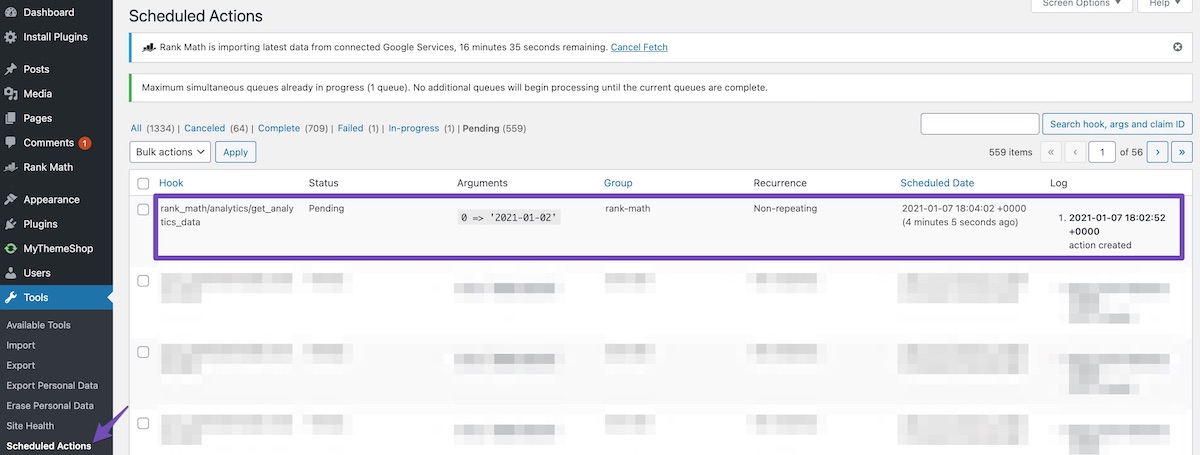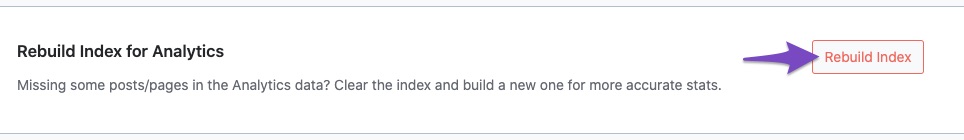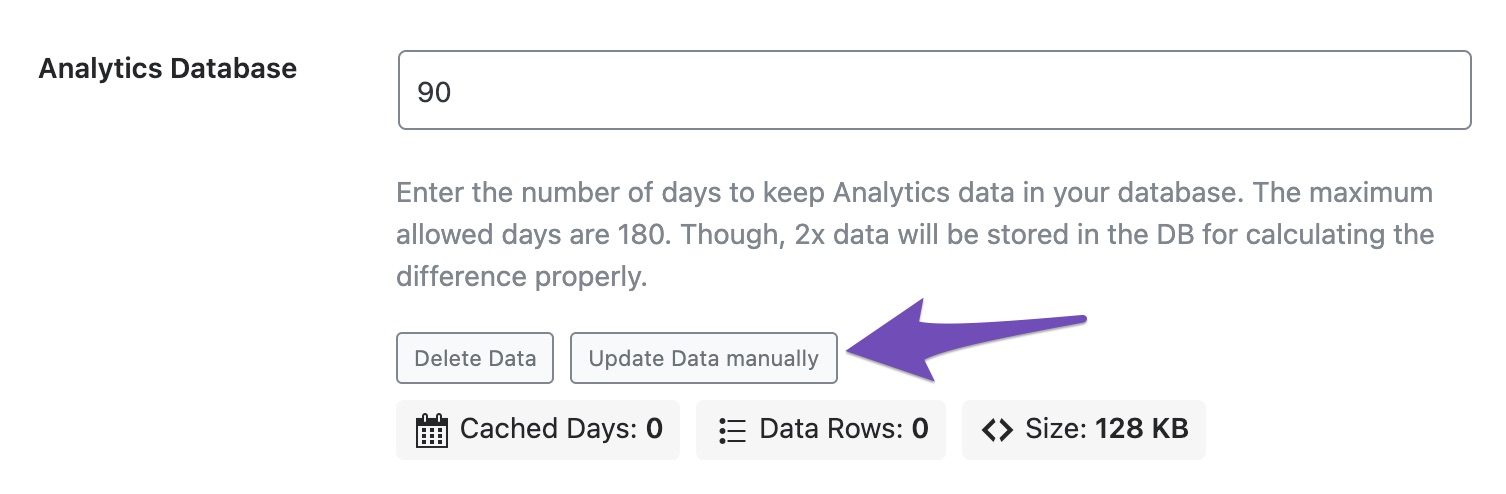Hello,
I’m sorry to hear about the issues you’re facing with indexing and Rank Math Analytics. Let’s address each of your concerns:
-
Indexing Issue: If your blog posts aren’t getting indexed despite being submitted for indexing via Rank Math’s instant indexing feature, there could be a few reasons for this. It’s possible that Google hasn’t crawled and indexed these pages yet, or there may be issues with the content or site structure that are preventing indexing. To check the index status of your pages, you can navigate to Rank Math SEO → Analytics → Index Status in your WordPress dashboard. Here, you can see the real-time index status of your pages.
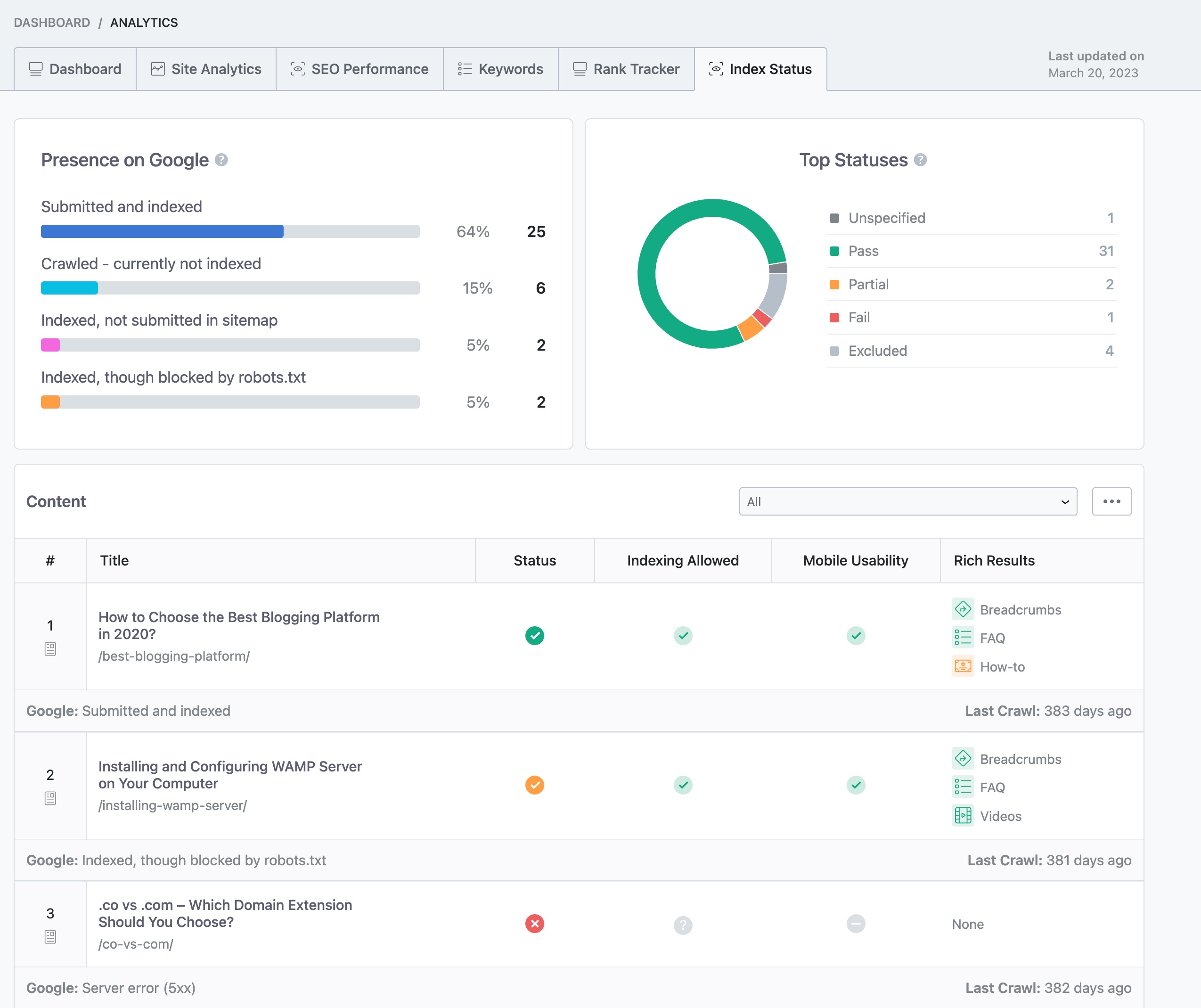
If you’re still experiencing issues, please feel free to reach out to our support team directly from here, and we’ll be happy to assist you further.
-
Rank Math Analytics: If Rank Math Analytics isn’t showing any impressions, clicks, or CTR for the past 30 days, while Google Analytics and Google Search Console are showing data for your website, there might be a delay in fetching data from Google. Our Analytics module doesn’t instantly fetch data from Google; it updates the local index that holds essential information about each publicly accessible object on your site. All the data fetching from Analytics and Search Console happen in the background as scheduled actions. You can check these scheduled actions when you navigate to Tools → Scheduled Actions inside your WordPress dashboard.
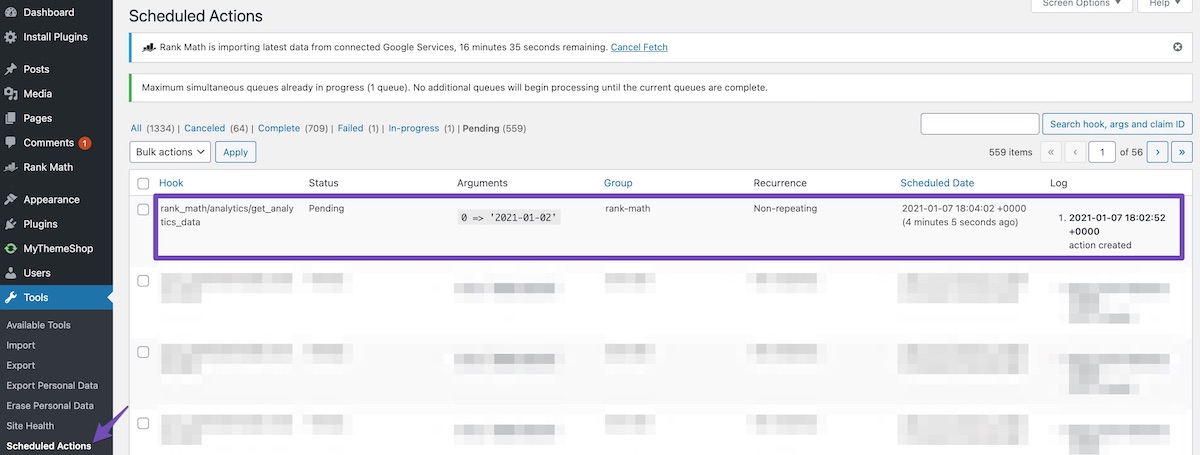
If you have any further questions or need additional assistance, please don’t hesitate to reach out to our support team, and we’ll be here to help.
I hope this helps!
Sources:
How to Fix “Crawled – Currently Not Indexed” Error in Google Search Console » Rank Math
Why Did My Website Disappear From Google Search? » Rank Math
Resolving Rank Math Analytics Related Issues » Rank Math
Discovered – Currently Not Indexed in Google Search Console » Rank Math
Why Rank Math’s Analytics Data Differs from Search Console & Google Analytics? » Rank Math
I’m having 2 issues:
Indexing — My blog posts aren’t getting indexed. Google Search shows 62 pages that are NOT indexed. These posts were submitted for indexing via RankMath several months ago — I have instant indexing setup. Why aren’t they getting indexed with Google? Index status doesn’t appear as an option in my analytics section.
RankMath Analytics — RankMath analytics doesn’t show any impressions/clicks/CTR for the past 30 days. But Google Analytics and Google Search both show data for my website. Why isn’t RankMath showing any activity and data?
Hello,
Apologies for the inconvenience.
In this case, you should check your Google Search Console coverage section to determine any issues reported on your URLs that may have prevented your site from being indexed:
https://support.artlogic.net/hc/en-gb/articles/360016851260-Google-Search-Console-errors-and-coverage-issues
Regarding the Analytics data, please follow the steps below to delete old analytics data and start a fresh import for troubleshooting:
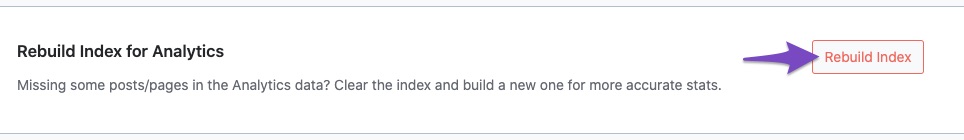
After rebuilding the analytics index of posts, go to Rank Math > General Settings > Analytics, and under “Analytics Database”, click “Update Data Manually”.
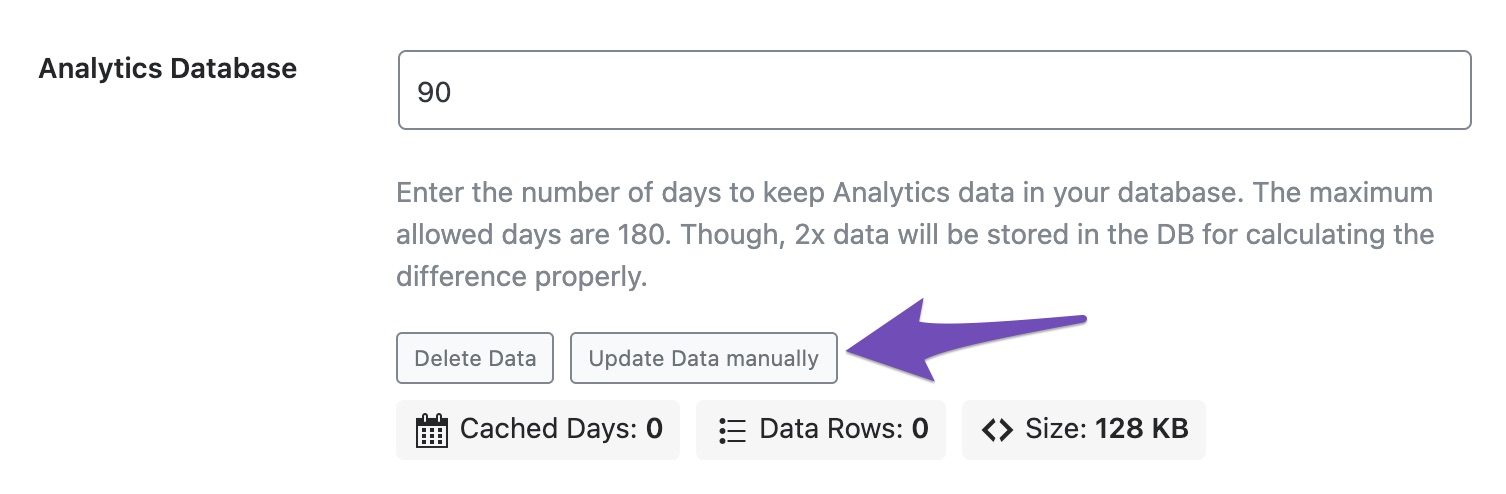
Once done, wait for the process to complete and the Analytics data should be updated.
Hope that helps.
How do I rebuild analytics index of posts? I did the manual update but still don’t have any analytics data displaying.
I rebuilt the analytics index of posts and did the manual update but still not showing any analytics data.
Hello,
We need to investigate this further on your website to resolve this issue. Please edit the first post on this ticket and include your WordPress & FTP logins in the designated Sensitive Data section.
Please take a complete backup of your website before sharing the information with us.

It is completely secure and only our support staff has access to that section. If you want, you can use the below plugin to generate a temporary login URL to your website and share that with us instead:
https://wordpress.org/plugins/temporary-login-without-password/
You can use the above plugin in conjunction with the WP Security Audit Log to monitor what changes our staff might make on your website (if any):
https://wordpress.org/plugins/wp-security-audit-log/
We really look forward to helping you.
Hello,
Since we did not hear back from you for 15 days, we are assuming that you found the solution. We are closing this support ticket.
If you still need assistance or any other help, please feel free to open a new support ticket, and we will be more than happy to assist.
Thank you.