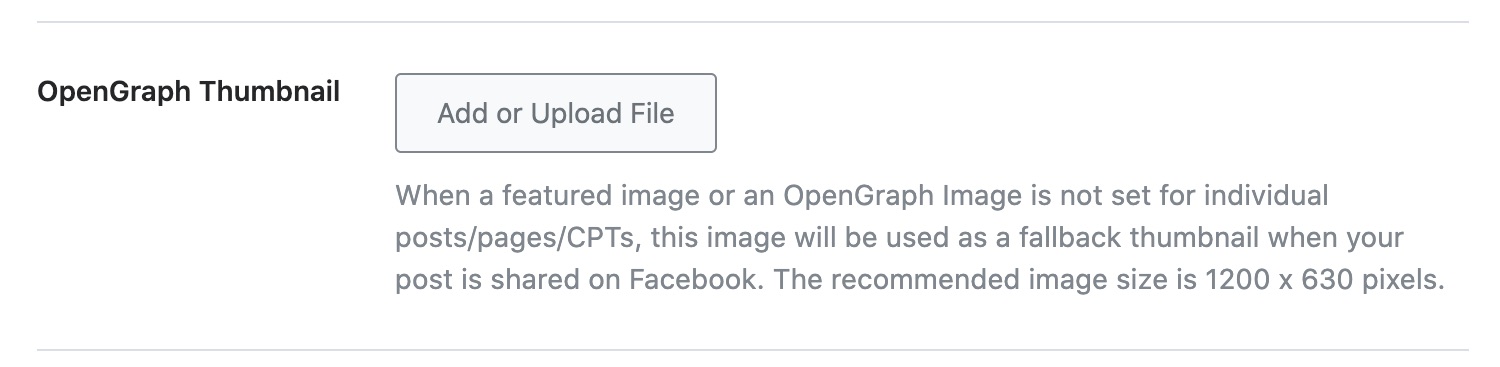Hello,
Thank you for contacting Rank Math and bringing your concern to our attention. I’m sorry for any inconvenience this issue may have caused you.
Could you please confirm if you have used your logo in Rank Math > Titles & Meta > Global Meta > OpenGraph Thumbnail?
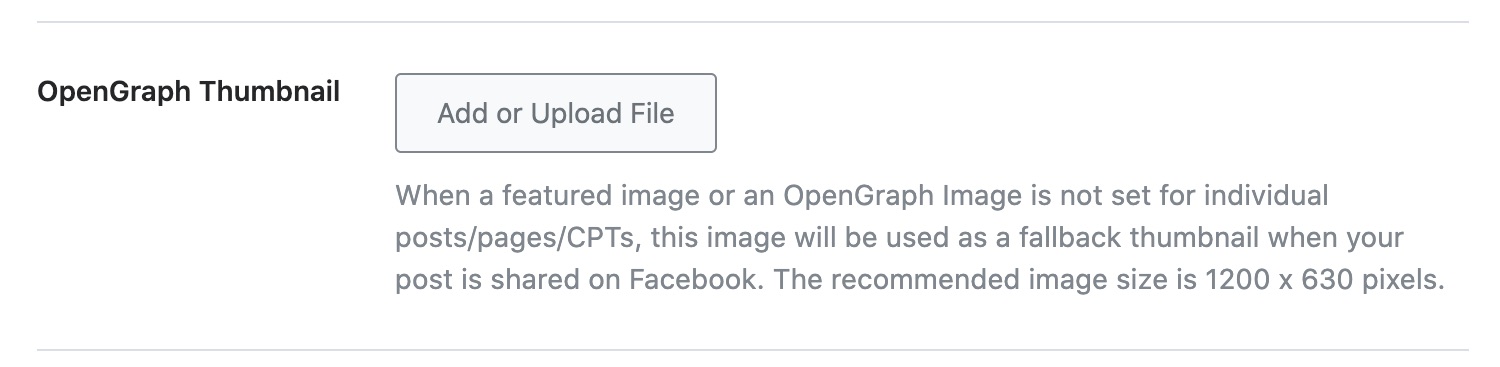
If so, that would explain why it is always used for the og:image tag on your other pages. Since it is the default OpenGraph image, you can bypass it by following the step in this link:
https://rankmath.com/kb/meta-box-social-tab/#facebook-options
If you have already change the image in the social tab, please ensure that the image file format you are uploading is only between jpeg, gif, or png, and the image resolution is as close as 1200 x 630 pixels as per Opengraph Standards.
Once done, clear your website’s cache and check again.
I hope that helps.
Thank you.
Reinelle, thank you. I have already followed these steps prior to placing a help ticket. However, just to ensure I did everything correctly, I went back through and followed these steps again. However, when sharing my website link to Facebook and other social media, it is still choosing an image other than my logo. Each page of my website, when shared, is showing a different thumbnail image other than the one it is set to (my logo).
Please advise.
Thank you.
Hello,
The default social sharing image (Titles & Meta) shows up only when:
1. You have not uploaded any featured image to a post.
2. You are not using even a single image inside the post.
3. You have not used any image in the social tab.
If any of these are true, then that image will be used instead of the default social image. If you wish to force the use of the default social image, please paste this code into your theme’s functions.php file:
add_filter('rank_math/opengraph/pre_set_content_image', function() {
return true;
});
Also, please resize the logo you are using to as close as 1200 x 630 pixels. Once done, clear your website’s cache and check again.
Let us know how this goes.
Thank you.
I’ve tried every single step. None of them are working to replace the thumbnail image that is located further down on my page with my logo.
1. You have not uploaded any featured image to a post. Checked every page, no featured images used.
2. You are not using even a single image inside the post. No images ever used in a post. Only http://www.travelingadmin.com and I press enter. That’s it.
3. You have not used any image in the social tab. The instructions you first gave me (via the link provided) were to “use an image” in the social tab. I went in to remove the image and I do not see a way to do it from the social tab in edit page or in the social tab of the RankMath dashboard. I also used the code you provided and that did not work either. I cleared WP cache and browser cache and scraped with Facebook debugger every step of the way. Also tried it on my mobile device.
This is frustrating to say the least.
Hello,
We might need to take a closer look at the settings. Please edit the first post on this ticket and include your WordPress & FTP logins in the designated Sensitive Data section.
Please do take a complete backup of your website before sharing the information with us.

It is completely secure and only our support staff has access to that section. If you want, you can use the below plugin to generate a temporary login URL to your website and share that with us instead:
https://wordpress.org/plugins/temporary-login-without-password/
You can use the above plugin in conjunction with the WP Security Audit Log to monitor what changes our staff might make on your website (if any):
https://wordpress.org/plugins/wp-security-audit-log/
We really look forward to helping you.
Hello,
Since we did not hear back from you for 15 days, we are assuming that you found the solution. We are closing this support ticket.
If you still need assistance or any other help, please feel free to open a new support ticket, and we will be more than happy to assist.
Thank you.