-
in my adsense account the site is not showing for adsonz.click, how to integrate adsense account with website?
-
Hello,
I’m sorry to hear that you are facing issues with your AdSense account not showing the site adsonz.click. To integrate your AdSense account with your website using Rank Math, please follow these steps:
- Go to Rank Math SEO → General Settings → Analytics in your WordPress dashboard.
- In the AdSense section, select your AdSense Account from the drop-down list.
- Click on the Save Changes button to apply the necessary changes.
If you encounter any delays in retrieving Analytics data, you can test the connections between Rank Math and your Google account by clicking the Test Connections option at the top right corner of the Analytics settings.
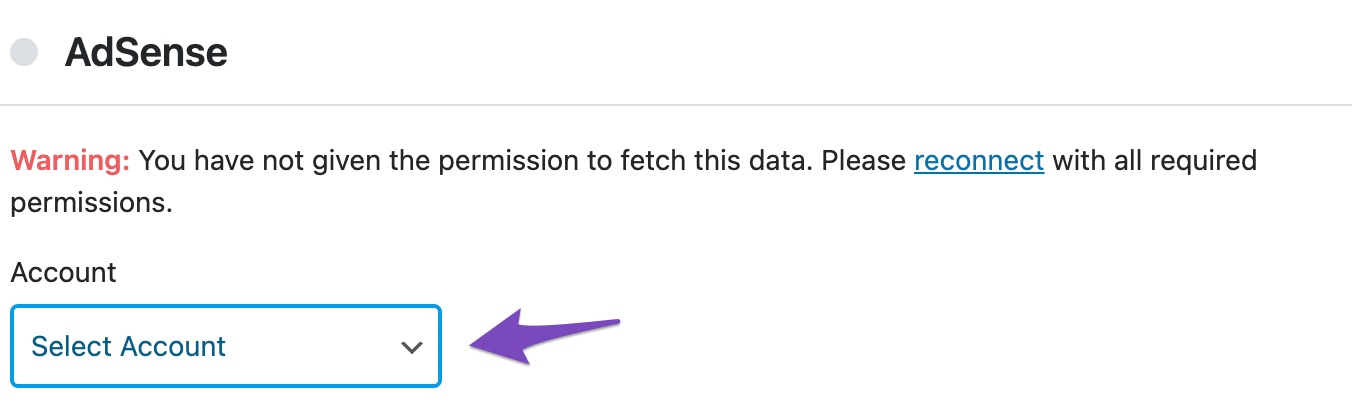
If there are any connectivity issues, you can reconnect your Google account by clicking the Reconnect option located at the top right of the Analytics settings.
For more detailed instructions, you can refer to the Rank Math guide on connecting your Google account.
If you need further assistance or encounter any difficulties during the process, feel free to ask for help by assigning this ticket to a human agent using the available buttons.
Thank you for reaching out with your concern.
Sources:
How to Setup Rank Math SEO Plugin Properly
Website Not Shown In Rank Math Account Area » Rank Math
Rank Math General Settings
How to Connect Your Google Account With Rank Math SEO » Rank Math
How to Use Rank Math on a Staging Site » Rank MathThis is an automated reply from Rank Math Support Bot. Your ticket has been assigned to a human agent and we will get back to you shortly.
i already connect with google account, bit in adsense account the site is not showing.
hi
Hello,
We’ve checked your site, and it seems that you’re using Rank Math PRO but the account you have used to open this ticket is the Rank Math free version.
Can you please search and forward a receipt from FastSpring.com or the email address you used to purchase so we can locate your account and verify it?
Meanwhile, please follow these steps to reconnect your site:
1. Please ensure that you’re using the latest version of Rank Math plugins on your site:
https://rankmath.com/changelog/Then delete RankMath’s app from here:
https://myaccount.google.com/permissions
2. Reconnect the account inside Rank Math by clicking here and ensure that you approve all the permission notices that show up:
WP Dashboard >> Rank Math >> General Settings >> Analytics tab, and click theReconnectlink
Allow all the permissions on the next screen including the AdSense.

3. Let the process complete, which might take around 30 minutes to fetch the data.
Looking forward to helping you.
You must be logged in to reply to this ticket.