-
Hey team,
I’ve never had this issue before. However, this is the first post I’ve published and optimized a post and images while using Rank Math (previously used Yoast). Not a single image is found on Google or bing search, except for the featured image. Yes, I have optimised the shit out of every image for search intent and keyword use. They don’t come up at all.
Why would this be, and what do my settings need to be?
Thanks.
-
Hello,
I’m sorry to hear that you are facing issues with your images not appearing in Google or Bing search results after optimizing them with Rank Math. It’s frustrating when the hard work you put into optimizing images doesn’t yield the expected results.
To troubleshoot this issue, there are a few things you can check and adjust in your Rank Math settings:
-
Set a Featured Image: Ensure that you have set a featured image for your post. Google indexes images based on the page they are inserted into, so having a featured image is crucial. You can set a featured image by navigating to your post settings and clicking on the “Featured image” section to add an image.
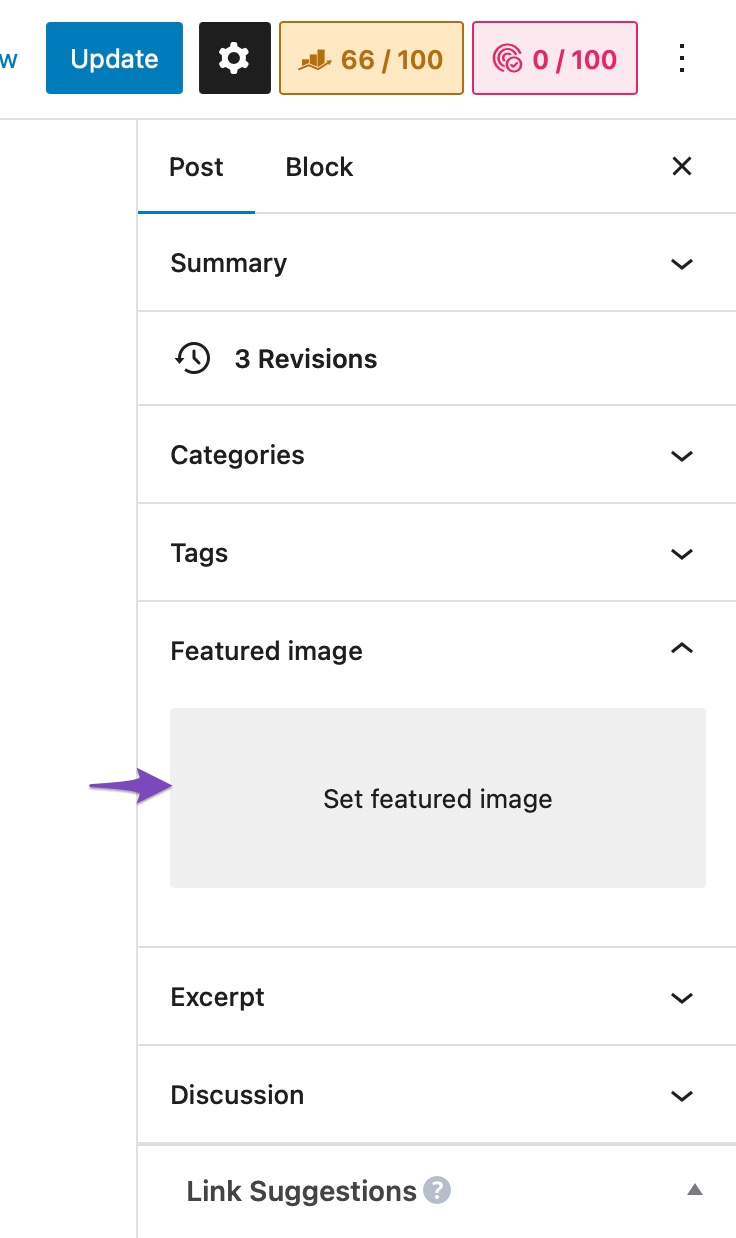
-
Use Descriptive File Names: Make sure you are using descriptive file names for your images. The file names should accurately describe what is in the image to help search engines understand the content better. Avoid generic names like “image1.jpg” and opt for descriptive names like “dog.jpg.”
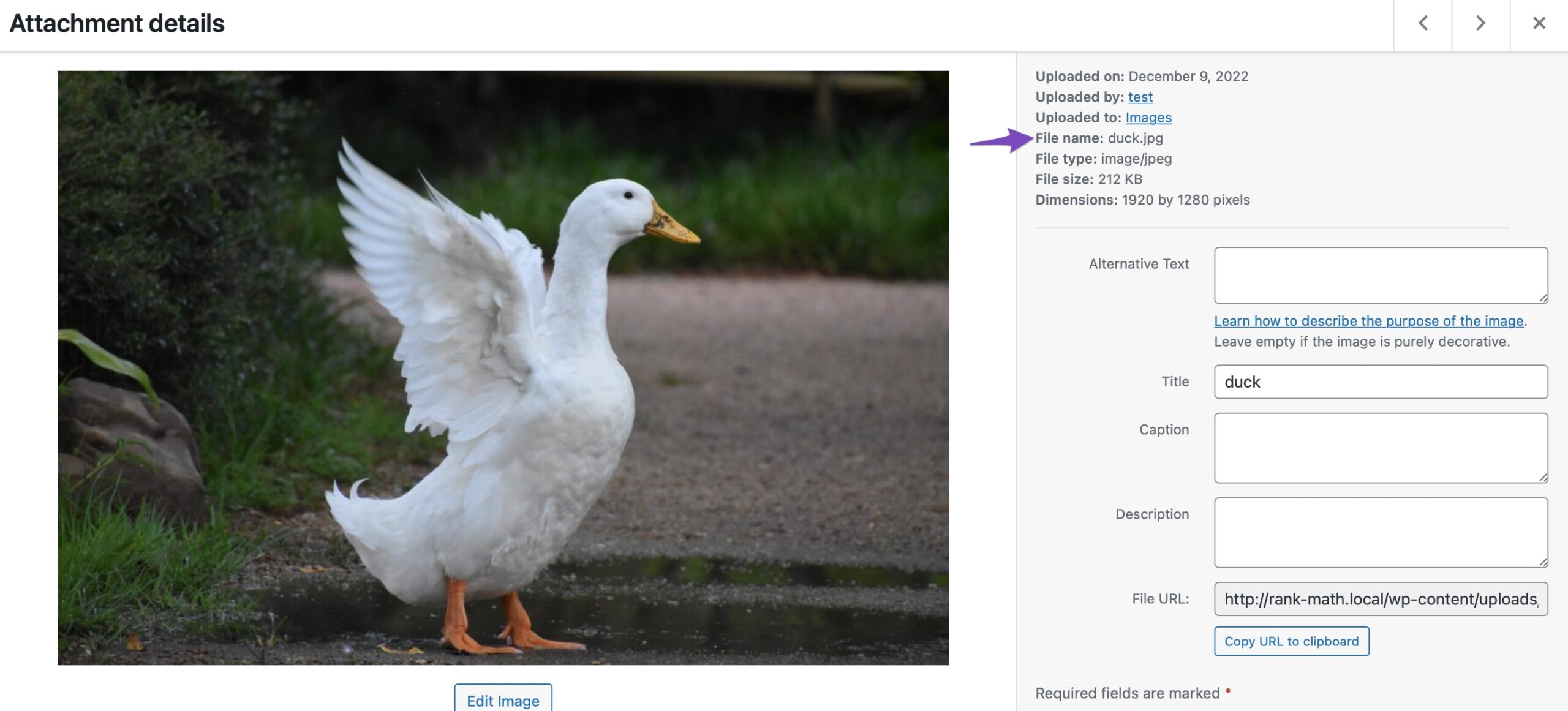
-
Check Open Graph/Social Preview Image: Verify that you have added Facebook/Twitter sharing images through Rank Math Meta Box. Social networks like Facebook may not display images if the dimensions or formats are incorrect. Ensure the image dimensions are around 1200px X 630px and in jpeg, png, or gif format.
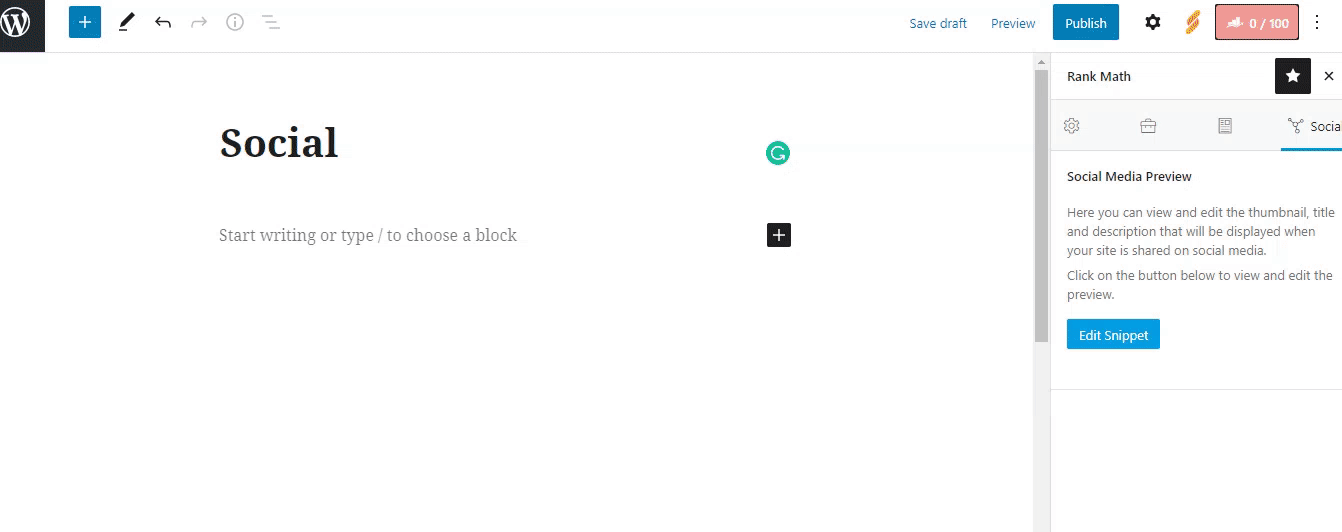
If you have already optimized your images following these steps and they still don’t appear in search results, I recommend reaching out to the Rank Math support team for further assistance. You can open a support ticket here. They will provide more specific guidance based on your website’s configuration.
Thank you for raising this concern, and I hope this helps resolve the issue with your images not showing up in search results.
Warm regards.
Sources:
Image SEO Options in Rank Math
Rank Math ‘Titles and Meta’ Options and Settings
How to Show Images in the Search Results » Rank Math
Open Graph/Social Preview Image Is Not Displayed » Rank MathHello,
Thank you for your query, and we are so sorry about the trouble this must have caused.
Please note that Google can just automatically pickup images used in a page and feature them in serps.
Multiple images in the search results are part of Google’s algorithm. There’s not one thing you can do to make them appear.
How to get multiple images in Google Search results:
https://www.ilanadavis.com/blogs/articles/how-to-get-multiple-images-in-google-search-resultsRegarding the images in SERPs there are few ways to help you get your images in the search results:
1. Use High-Quality Images
2. Ensure the Image Is at the Top of the Page
3. Add Focus Keyword to ALT Text Naturally
4. Make sure to set a Featured Image
5. Add SEO Meta Title and Meta Description Using Rank Math
7. Check Schema Tab Settings
8. Optimize Image ALT Text, Title & Caption
9. Submit the Page to GoogleAlthough displaying images in search results may seem daunting initially, it is pretty simple.
In this knowledgebase article “How to Show Images in the Search Results?“, we have explained how to show images in the search results.
However, it is ultimately up to Google to determine which images are most relevant to a given query and display those images in the search results.
While you can’t control which image Google chooses to display in search results, you can improve the chances that your images will be displayed in Google image search results by implementing the steps mentioned in the above knowledgebase.
You can also follow our dedicated guide “Image SEO – How to Optimize Images for Search in 2024“.
We hope that helps, and please don’t hesitate to get in touch if you have any other questions.
Thank you.
I appreciate the response, but that was just repeating what was already sent and I’ve already gone through it the links. Even typing in my website and searching for all the images doesn’t show the ones I’ve just published. Why would THAT be? What are my options in the settings?
Hello,
In this case we might need to take a closer look at the settings.
Could you please share your WordPress logins and take a complete backup of your website before sharing the information with us.
It is completely secure and only our support staff has access to that section. If you want, you can use the below plugin to generate a temporary login URL to your website and share that with us instead:
https://wordpress.org/plugins/temporary-login-without-password/
Here’s is how you can share your WordPress login URL by using the “Temporary Login Without Password” plugin: https://i.rankmath.com/v/BbufYj
We really look forward to helping you.
Thank you.
Hello,
Since we did not hear back from you for 15 days, we are assuming that you found the solution. We are closing this support ticket.
If you still need assistance or any other help, please feel free to open a new support ticket, and we will be more than happy to assist.
Thank you.
-
The ticket ‘Image Settings’ is closed to new replies.