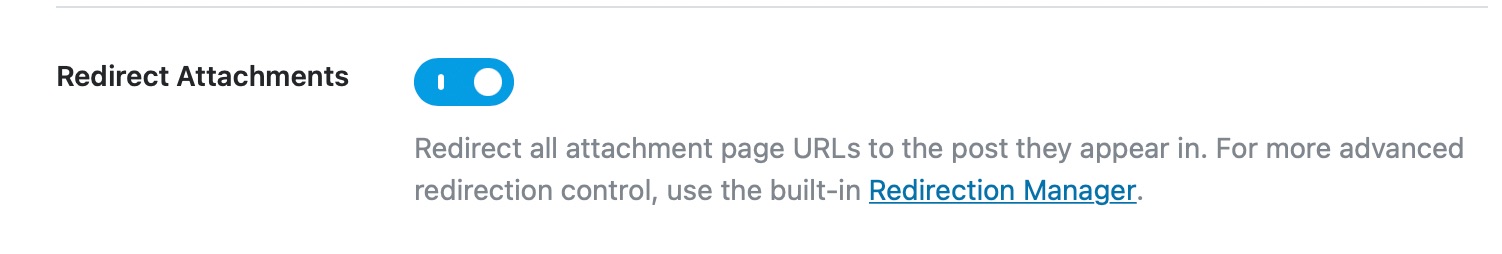Hello,
I apologize for the issue you are facing with your images not being indexed as expected. To address this concern, you can follow these steps:
-
Check Google Search Console (GSC): Verify if Google has indexed your images by checking the URL in GSC. If you encounter a “No referring sitemaps detected” message, it means Google found your URL through means other than the sitemap, like backlinks. This message is not an error but rather a normal occurrence.
-
Request Indexing: If your content does not display in search results, you can request indexing in GSC. Simply type site: followed by the image URL in your address bar and press Enter. If the content does not show up, click on REQUEST INDEXING in GSC to prompt Google to crawl and index the images.
If you have any further questions or need assistance, feel free to reach out to our dedicated support team here.
Thank you for bringing this to our attention.
Sources:
Advanced Tab in Rank Math SEO’s Meta Box
Why GSC Shows “No Referring Sitemaps Detected”
How to Show Images in the Search Results » Rank Math
Why Google Hasn’t Indexed Your Post, Page, and/or Website? » Rank Math
Can I NoIndex PDF Files Using an SEO Plugin? » Rank Math
Hello,
Thank you for contacting us and sorry for any inconvenience that this issue might have caused.
To ensure your attachments are not indexed you may have to enable the Redirect Attachments option in Rank Math SEO → General Settings → Links. If this option isn’t available for you, make sure that you’re using the Advanced mode of Rank Math.
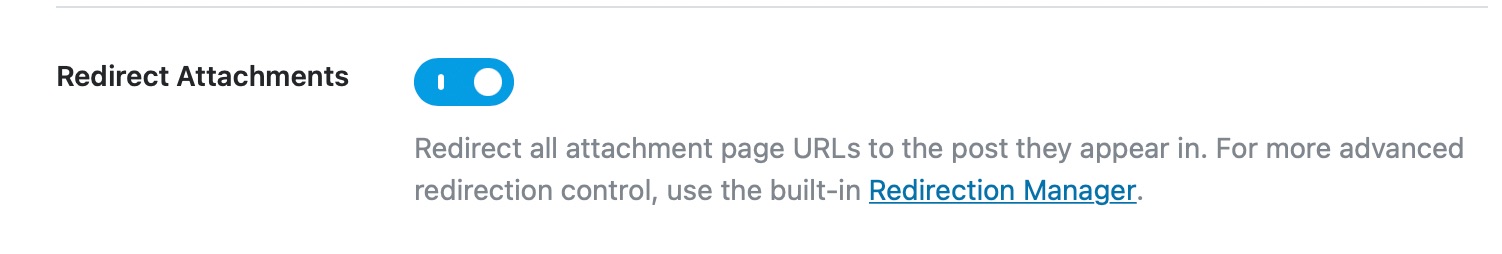
To learn more about the Redirect Attachment option please see: https://rankmath.com/kb/should-you-redirect-attachments/
To prevent crawling of the media attachments you can add a disallow rule to your robots.txt alongside the other default rules:
User-Agent: *
Disallow: /wp-content/uploads/*
Hope that helps, and please do not hesitate to let us know if you need our assistance with anything else.
Bonjour,
D’accord merci j’ai fais ça .
Dois-je demander à Google de réexplorer le site avec l’url racine du site afin qu’il enleve les image exploré ?
Merci d’avance,
Cordialement
Hello,
Requesting a recrawling of your site by Google should hasten the process. However, Google will no longer crawl the attachment URLs since it is being disallowed by the robots.txt rule.
Hope that helps, and please do not hesitate to let us know if you need our assistance with anything else.
Quelle url dois-je demander d’explorer à Google pour enlever ces erreurs ?
Hello,
You should request indexing the URLs where the image appears.
Also, clear your website’s cache and ask for indexing of your other URLs.
Looking forward to helping you.
Hello,
Since we did not hear back from you for 15 days, we are assuming that you found the solution. We are closing this support ticket.
If you still need assistance or any other help, please feel free to open a new support ticket, and we will be more than happy to assist.
Thank you.