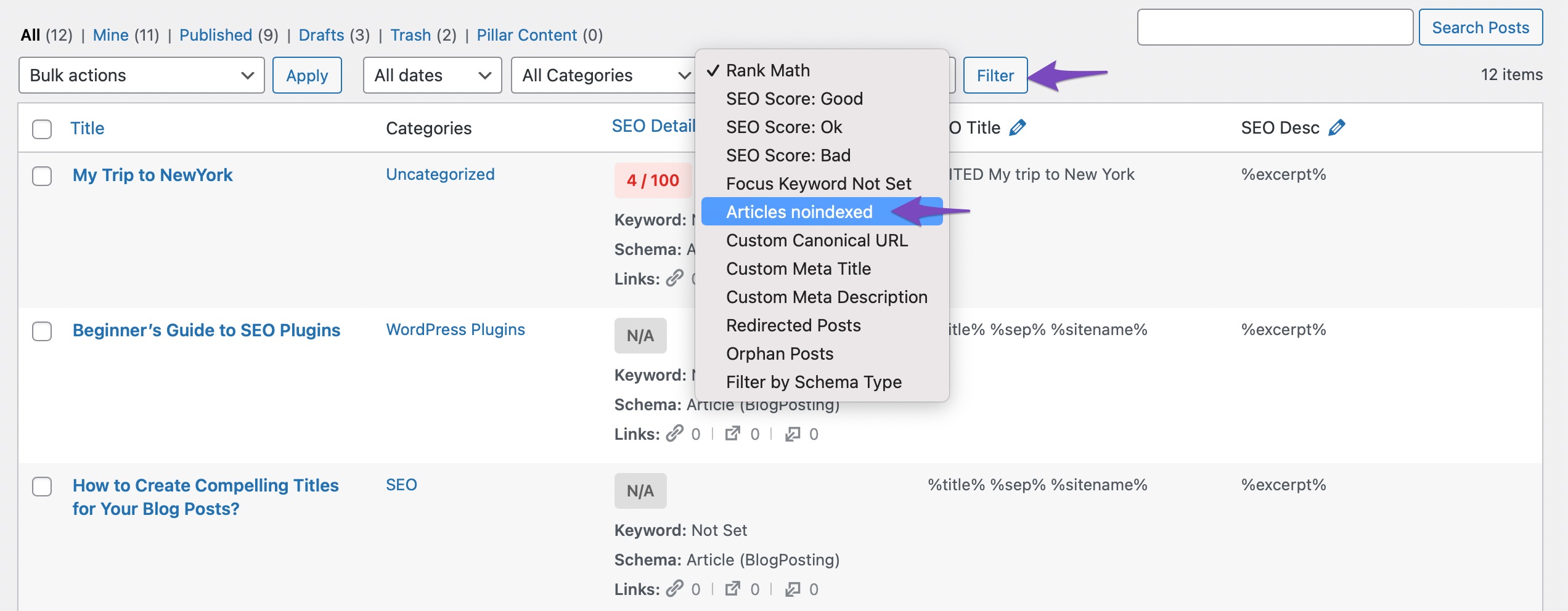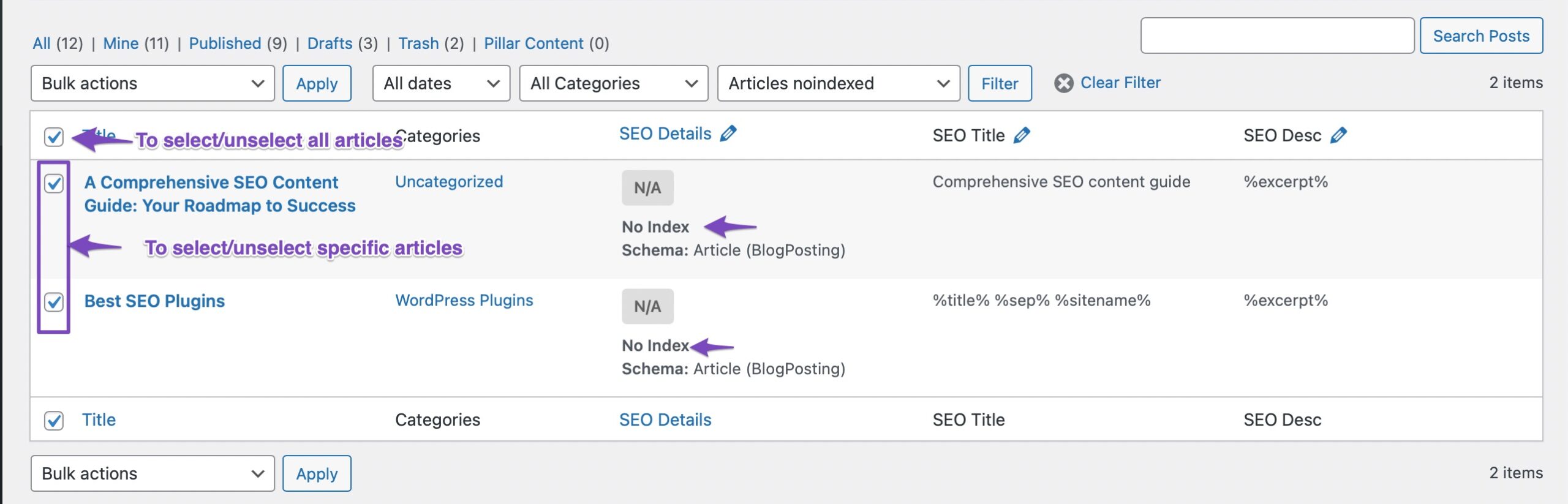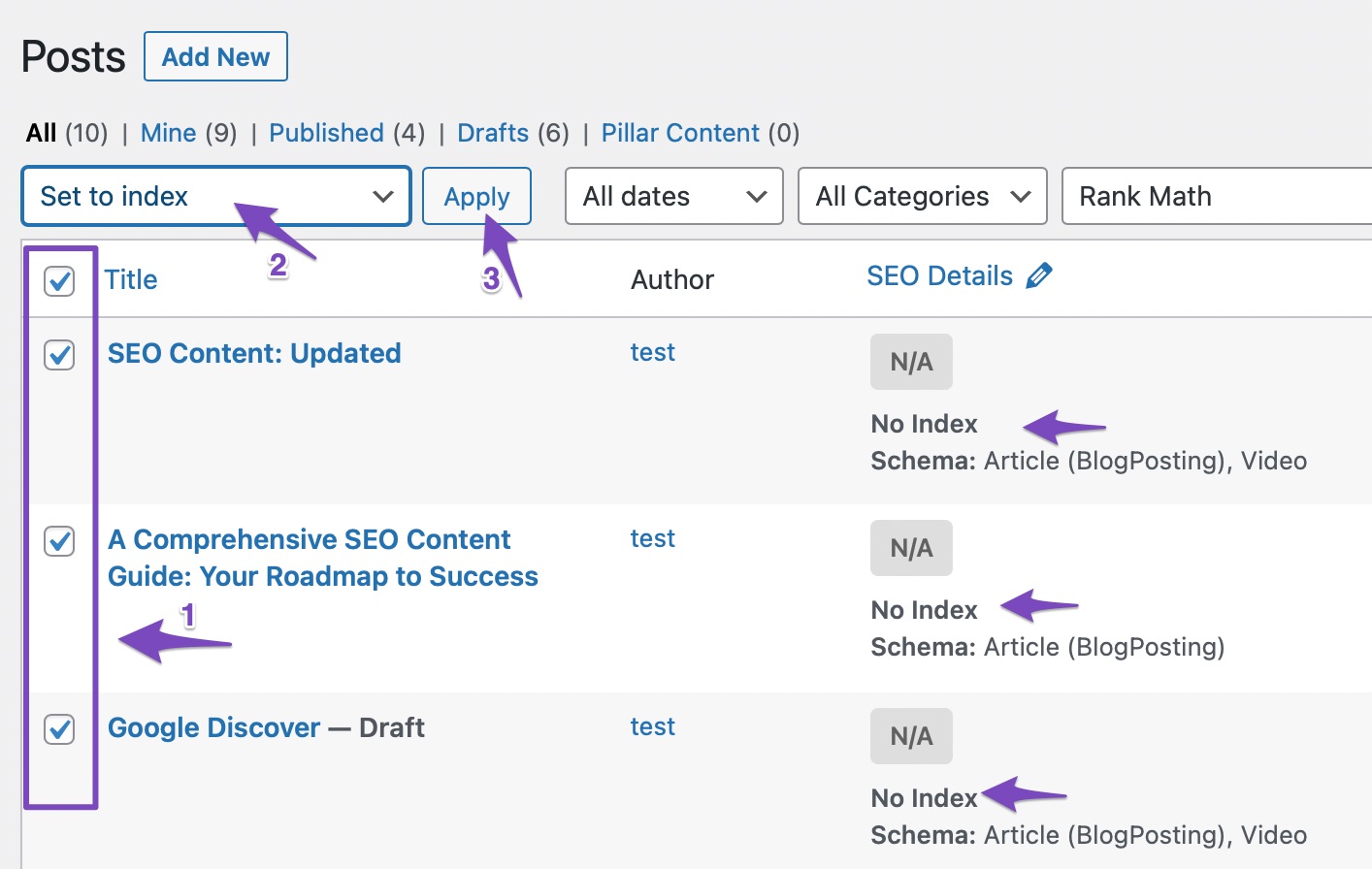-
Hi,
I switched to rank math from yoast maybe a year ago. When I switched I had maybe 200 image files. Many of these are before/after images used in my service business. I now have roughly 375.
I noticed that by default when uploading an image rank math sets the page to no index. I initially switched these to index but realized this is bad practice. However, the 200 before images after uploading I noticed are still indexed.
Do I need to go under the dashboard and manually de index these image pages? If so is there a bulk setting or upload I can do? Thanks.
Brandon
Viewing 3 replies - 1 through 3 (of 3 total)
Viewing 3 replies - 1 through 3 (of 3 total)
The ticket ‘Image No Index’ is closed to new replies.