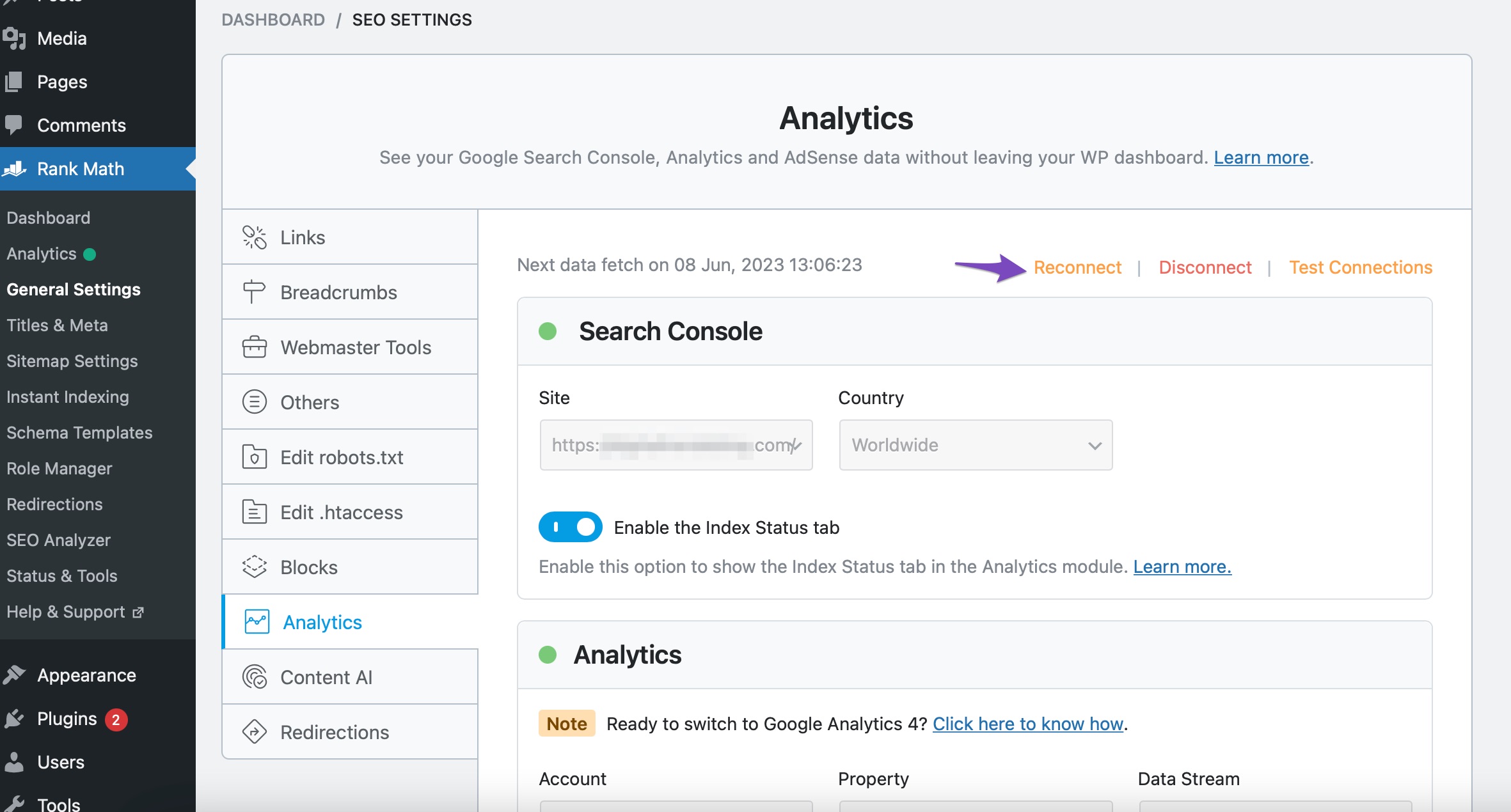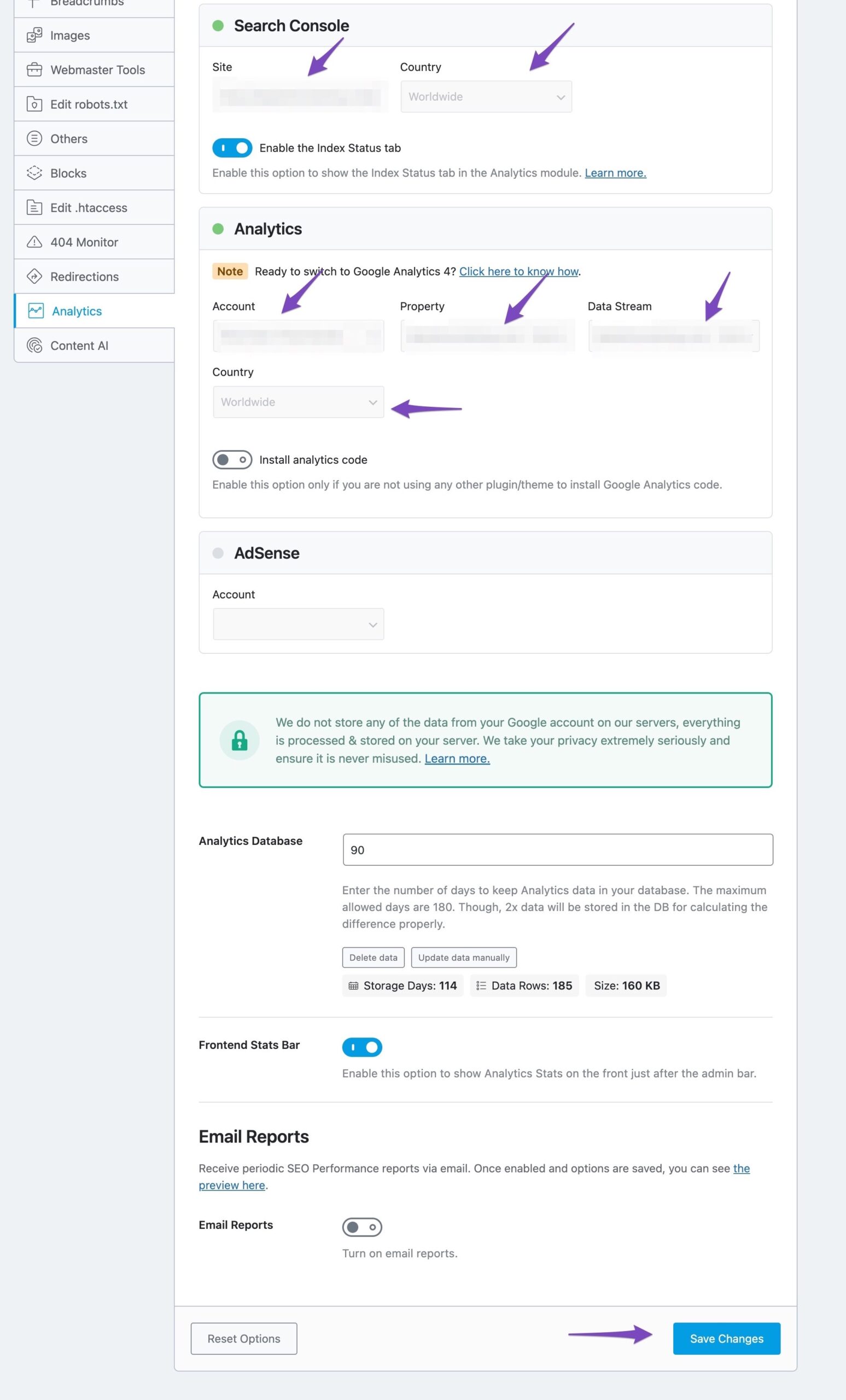-
Hello.I do have a problem using Rankmath. I have tried to connect Google Service to my website but it doesn’t show the new account that I created. I followed all instruction that I got from help support chat. It showed only an old account about Etsy only . Can you guide me where “Connect Now” ? from this instruction.
Refresh Authorization Tokens:
If you have followed the above steps and still face issues, it’s possible that the authorization tokens from Google have expired.
Delete the Rank Math app from your Google Account permissions here.
Reconnect your website with Rank Math by clicking Connect Now and following the on-screen instructions.I can’t find it. When I delete Rank Math I also click reconnect (in the attached picture) and Etsy account pop up again. I attached picture for you to see. Hope you can help.
By the way I attached picture here.
https://imgur.com/a/q0xeYRy
Thank you
Pim
You must be logged in to reply to this ticket.