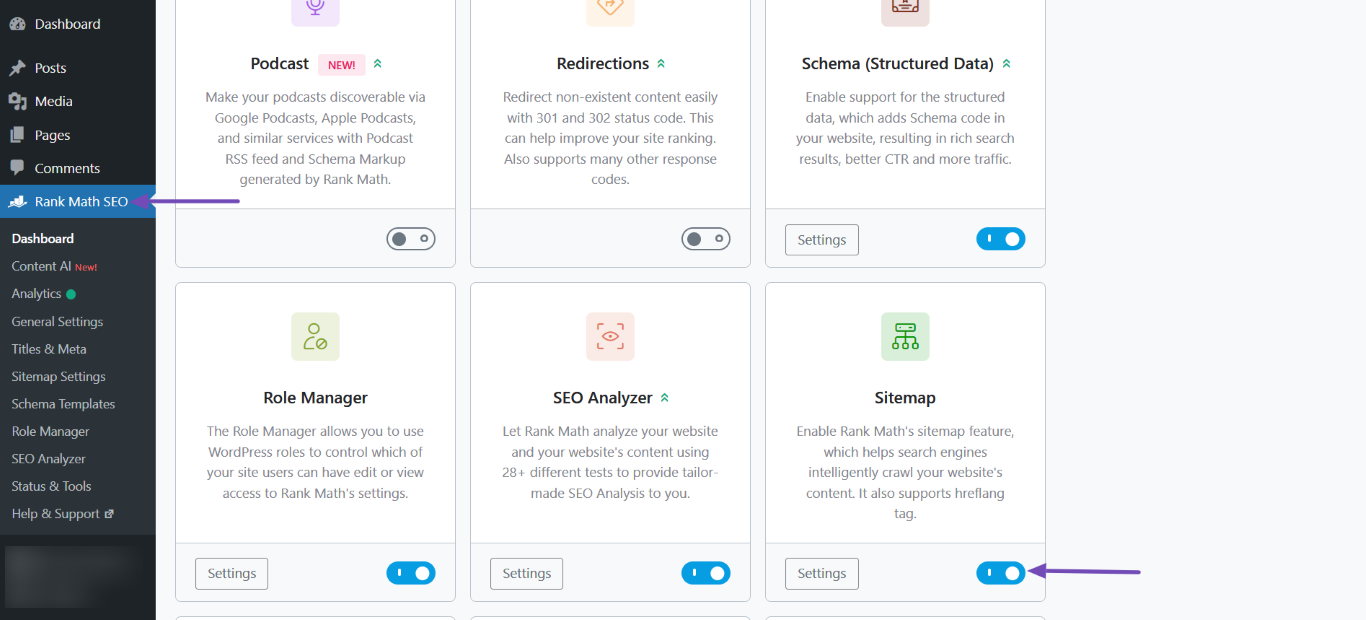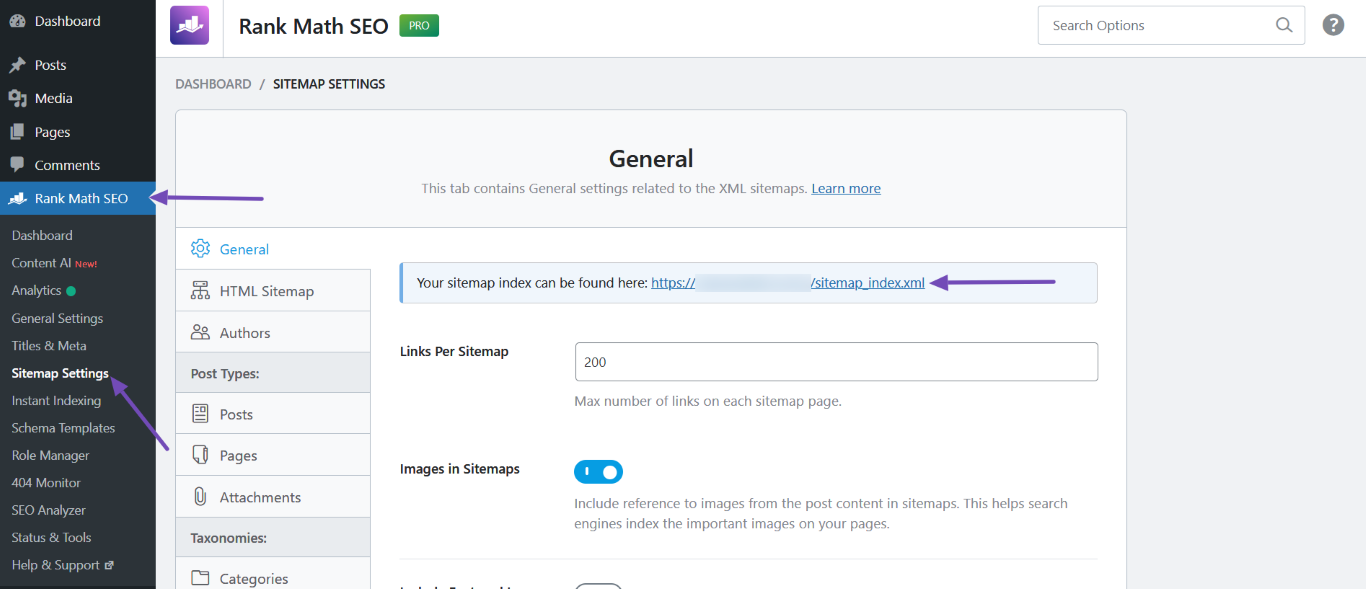-
Dear support,
How create 2-6 sitemaps with max. 200 entries?
To time i have only 1 sitemap with 1000 entries and google dont find all sites…I would like create more sitemaps (/page-sitemap1.xml,page-sitemap2.xml,page-sitemap3.xml,…) with rank math.
But i cant find the right way!
In support forum or by google dont find the right solution!
can you help?
Thanks Tara
Viewing 5 replies - 1 through 5 (of 5 total)
Viewing 5 replies - 1 through 5 (of 5 total)
You must be logged in to reply to this ticket.