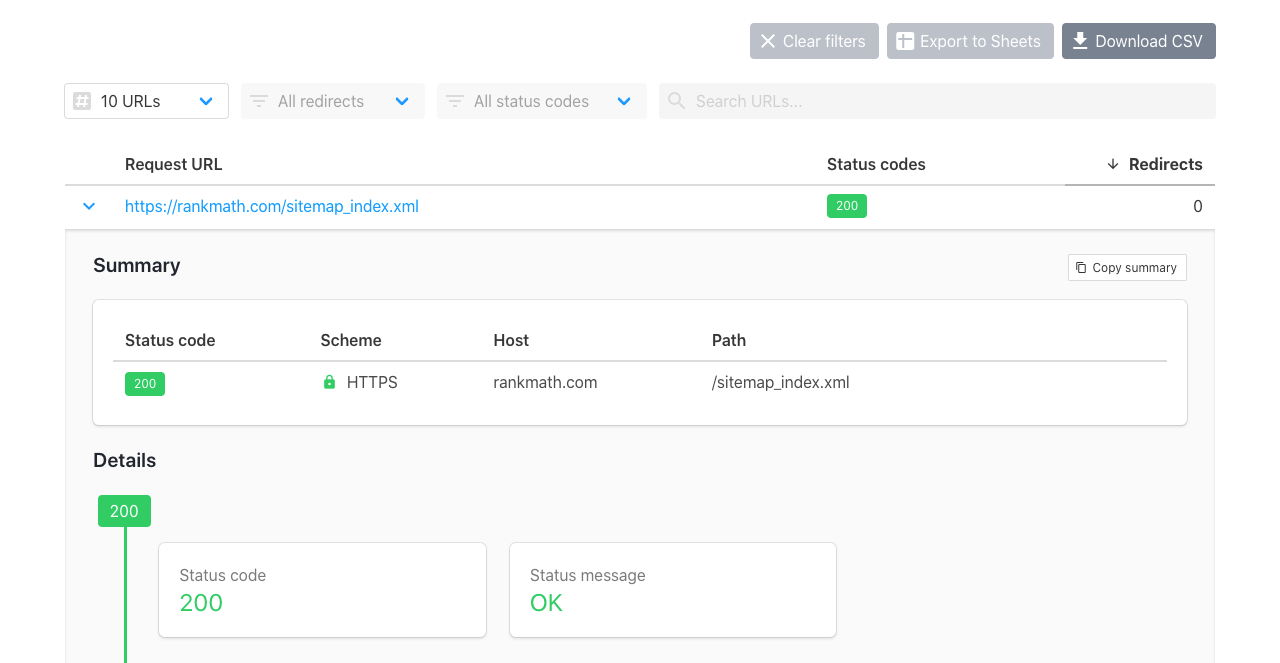Hello Christian,
I’m sorry to hear that you are facing an issue with Google Search Console not being able to read your sitemap.
To address this problem, you can follow these steps:
- Check if Your Sitemap is Accessible: You can use the HTTP Status tool to check the status of your sitemap URL and identify any issues preventing Googlebot from accessing it.
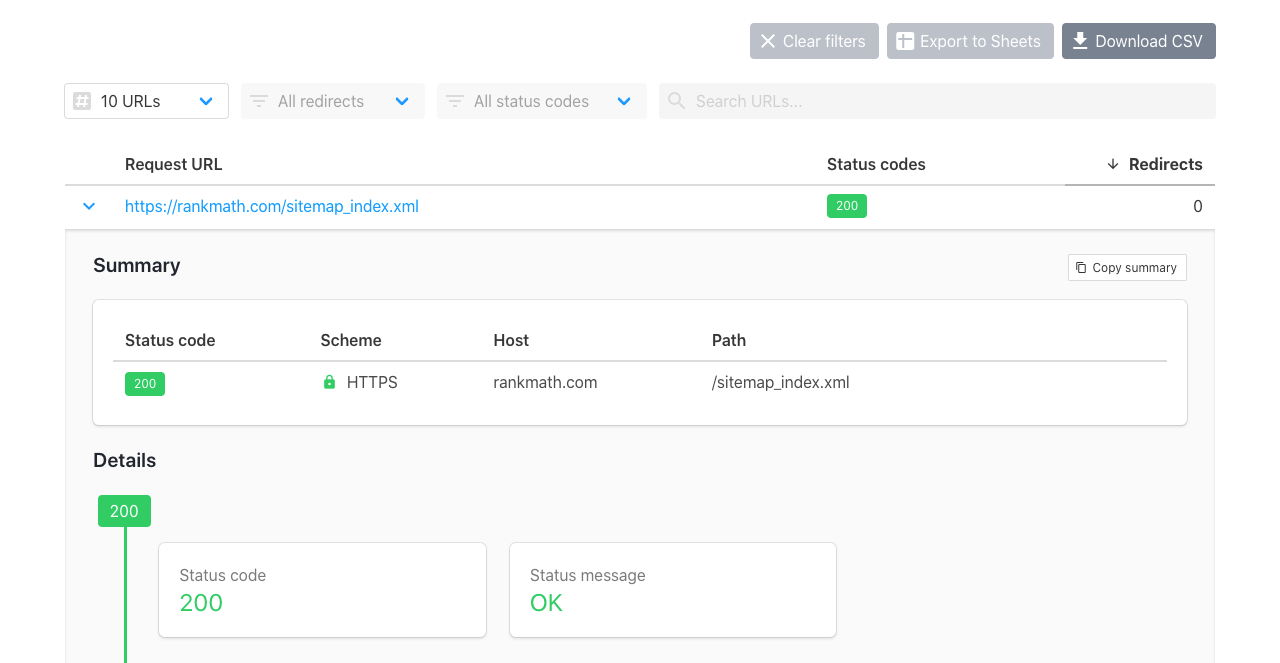
-
Ensure the Sitemap is Located in the Root Folder: Make sure your sitemap is installed in the root folder of your WordPress installation. The correct format should be https://yourdomainname.com/sitemap_index.xml.
-
Add the Correct Site URL to Google Search Console: If you haven’t already done so, add the correct site URL property to Google Search Console and verify it.
-
Add the Sitemap to Google Search Console: Navigate to Indexing → Sitemaps in the Search Console, paste the correct sitemap URL in the Add a new sitemap field, and click SUBMIT.
If after following these steps the issue persists, it might be that Google is yet to fetch the sitemap. In this case, you may need to wait for Google to fetch it.
I hope these steps help you resolve the issue. If you need further assistance or have any other questions, please feel free to reach out to our support team directly. We are here to help.
Thank you!
Sources:
Indexed, Not Submitted in Sitemap – Google Search Console » Rank Math
Troubleshooting the “Couldn’t Fetch” Error in Google Search Console » Rank Math
This is an automated reply from Rank Math Support Bot. If you need further assistance, please reply to this topic and a human support agent will reply to you shortly.