Hello,
I’m sorry to hear that you’re experiencing issues with your Google Analytics not showing your domain. To resolve this, you can follow these steps:
-
Open your Google Analytics account and navigate to Admin → Property → Property Settings to ensure that the domain name is configured correctly in the Default URL.
-
If the domain name doesn’t match with what is configured in Google Analytics, Rank Math might not be able to fetch the data. Make sure that the domain name in Google Analytics matches the actual site where you want to fetch Analytics data.
If you’ve already completed these steps and are still experiencing issues, please let us know, and we’ll be happy to assist you further.
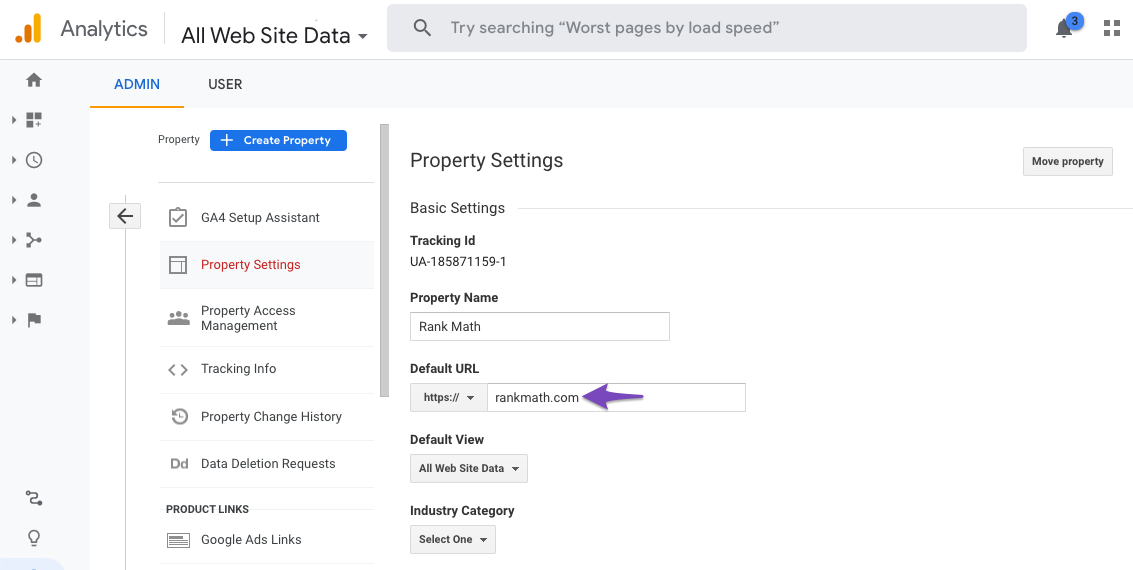
Thank you for reaching out to us!
Sources:
Resolving Rank Math Analytics Related Issues » Rank Math
What to Do When Rank Math Analytics Shows Zero Search Traffic » Rank Math
How Does Search Engine Rank Tracking Work? » Rank Math
How to Verify Your Website on Google » Rank Math
This is an automated reply from Rank Math Support Bot. If you need further assistance, please reply to this topic and a human support agent will reply to you shortly.
Hello,
Since we did not hear back from you for 15 days, we are assuming that you found the solution. We are closing this support ticket.
If you still need assistance or any other help, please feel free to open a new support ticket, and we will be more than happy to assist.
Thank you.