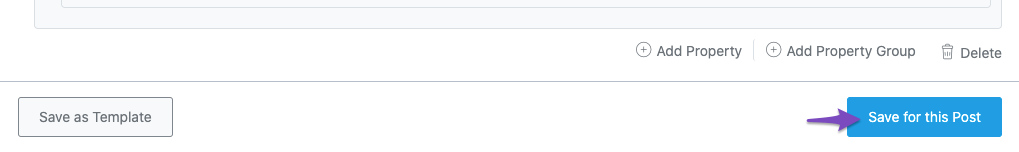Hello,
I’m sorry to hear that you are facing issues with your global job schema not working correctly. It seems like the schema markup you set up for your jobs is not being displayed in the code, and testing tools are not detecting it.
To troubleshoot this issue, please ensure the following steps:
- Save Schema: After setting up the global job schema and selecting it for every job, make sure to save the schema by clicking the Save for this Post button as shown in the screenshot below:
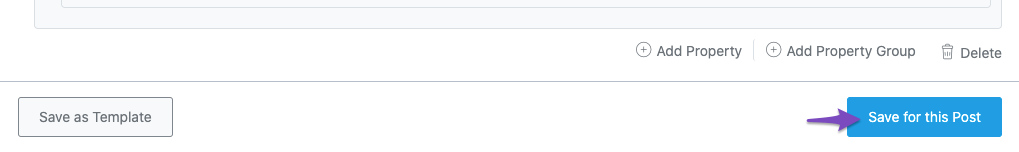
-
Validate Schema: Validate the schema markup with Google’s Rich Results Testing tool to check for any errors. Here is an example of how multiple locations would appear in the Schema Markup.
-
Check Display Conditions: Ensure that the display conditions for the schema template are correctly set to display on all relevant pages where you want the schema to appear.
If after following these steps, the issue persists, please reach out to us, and we’d be more than happy to assist you further.
Thank you for bringing this concern to our attention.
Sources:
JobPosting Schema Type » Rank Math
Configuring “Schema Markup” in Rank Math » Rank Math
ItemList Schema » Rank Math
Service Schema Type » Rank Math
How to Use Rank Math’s Custom Schema Generator » Rank Math
This is an automated reply from Rank Math Support Bot. Your ticket has been assigned to a human agent and we will get back to you shortly.
Hello,
Thank you for contacting support.
The feature that you are working with is a PRO feature and this account only has a Free subscription.
We don’t provide support for PRO features unless we can verify the purchase of the subscription, so if you used a different account or email for that purchase, please share that with us so we can verify the same.
Looking forward to hearing back from you.