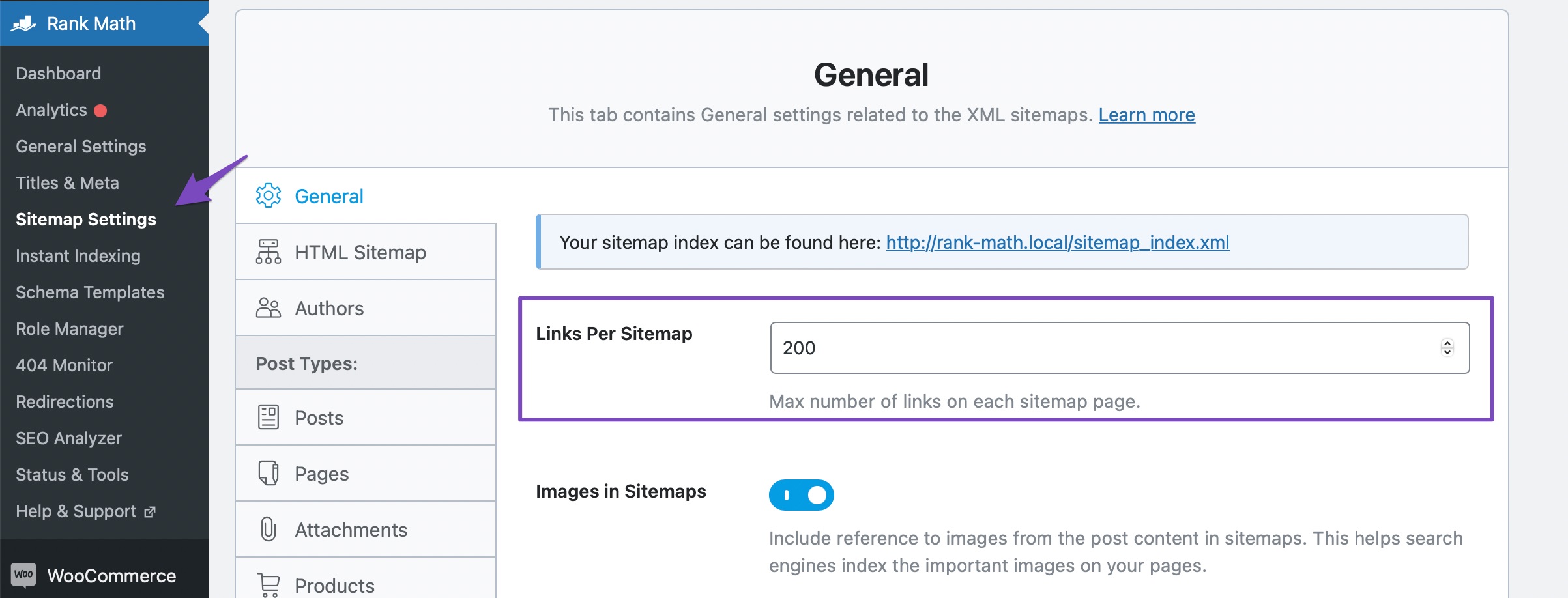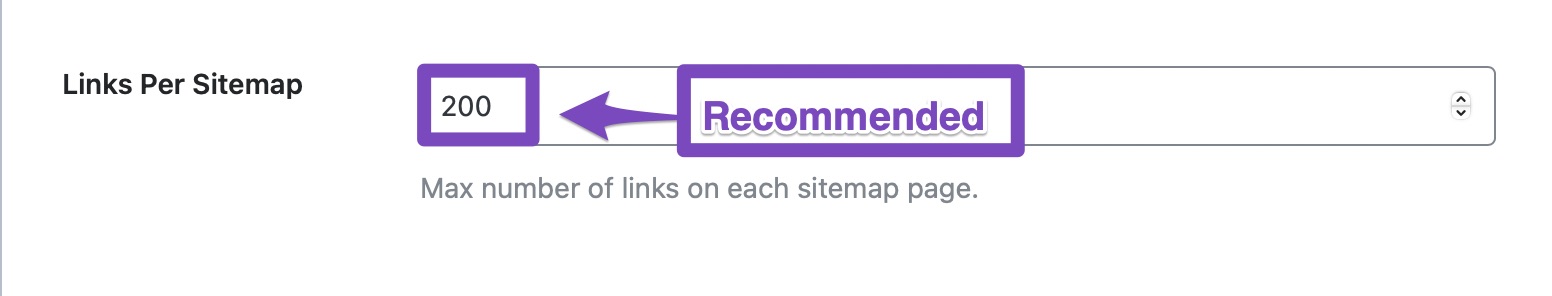Hello,
I apologize for the issue you are facing with your post sitemap XML. Thank you for sharing the screenshot. To resolve this error, please follow these steps:
- Flush Permalinks: Navigate to your WordPress Dashboard → Settings → Permalinks and click the Save Changes button without making any changes.

- Flush Sitemap Settings: Go to Rank Math SEO → Sitemap Settings in your WordPress admin area. Change the value in the Links Per Sitemap field and click Save Changes at the bottom of the page.
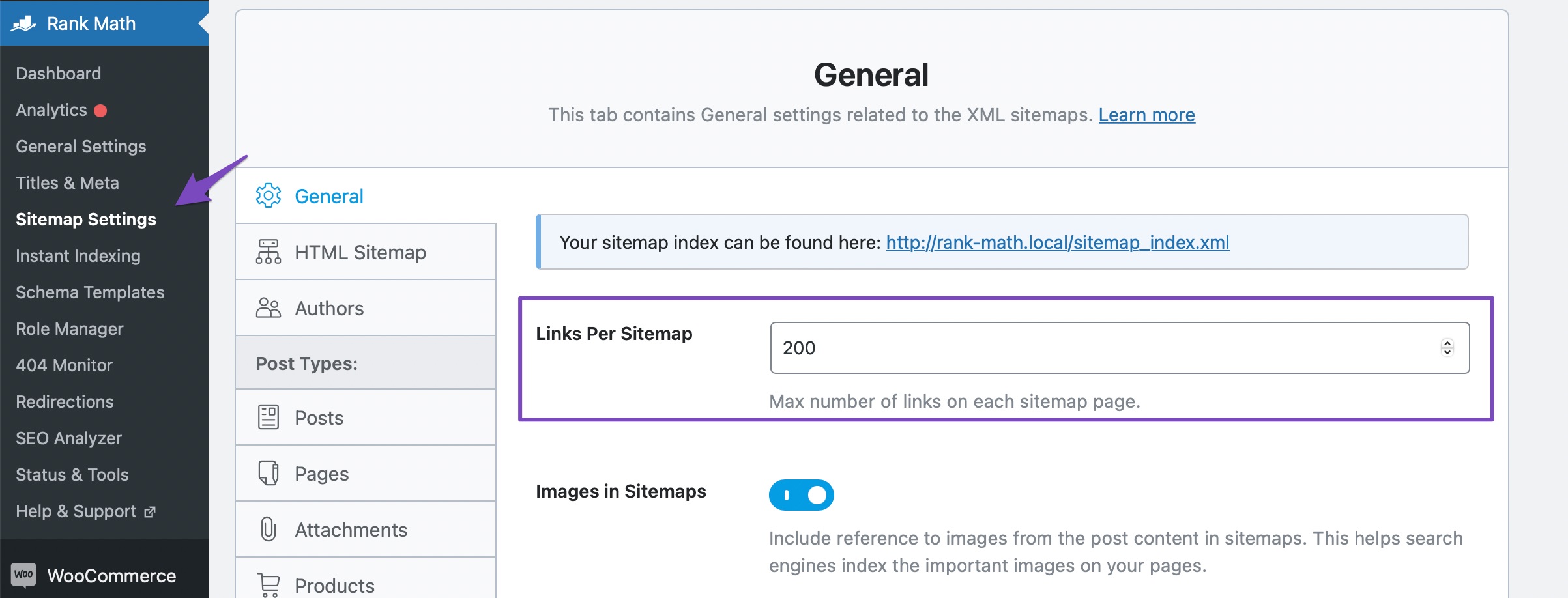
If these steps do not resolve the issue, please reply to this ticket, and a human agent from the Rank Math Support team will assist you further.
Thank you for your understanding.
Sources:
Rank Math Sitemap Issues and Their Fixes » Rank Math
Troubleshooting the “Couldn’t Fetch” Error in Google Search Console » Rank Math
How to Fix “Incorrect HTTP Header Content-Type” Error in Sitemaps » Rank Math
I already tried all topics from the knowledgebase.
Hello,
You must have received an email from WordPress with the details about the error. Please share it with us here so we can check.
If you haven’t received the email with the error code, you can follow this guide to enable debugging in WordPress
https://wordpress.org/support/article/debugging-in-wordpress/ or you can get in touch with your web host, and they will help you locate the log file.
Having an error log will help us determine what is causing the critical error on your post sitemap.
Meanwhile, please set/ensure the following recommended PHP values on your site for troubleshooting (if not yet):
PHP Memory Limit: 512M
Max input time: 150
PHP time limit: 120
PHP max input variables: 1000
Also, Rank math uses the links per sitemap limit to break down sitemaps into smaller parts.
Head over to Rank Math > Sitemaps > General and ensure that your links per sitemap are set between 200-500 only as it can cause issues when a single post sitemap loads thousands of URLs in a single sitemap
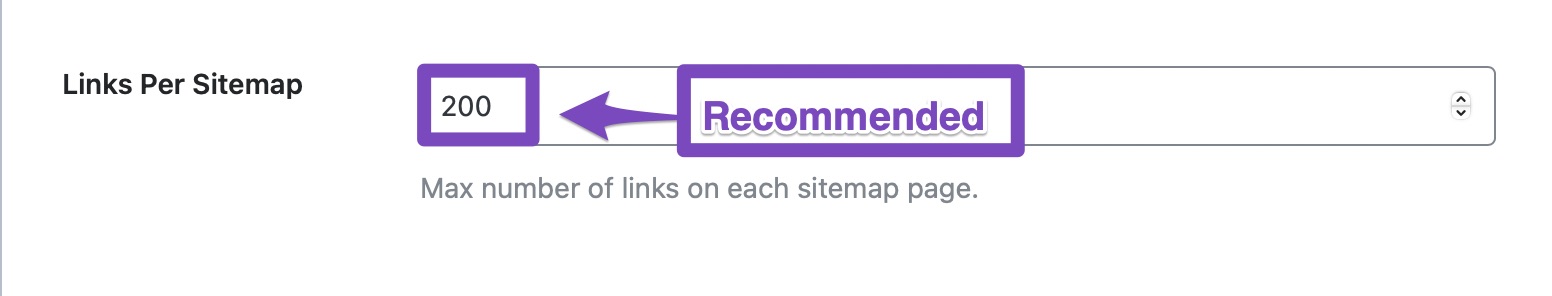
Let us know how this goes.
Done thanks limit per sitelink was 40000 i set it to 499 and it worked thank you so much for your kind help.
Hello,
We are glad to hear that this issue has been resolved. Thank you for letting us know. This ticket will be closed now, but you can always open a new one if you have any other questions or concerns. We are here to help you with anything related to Rank Math.
We appreciate your patience and cooperation throughout this process.
Thank you for choosing Rank Math.