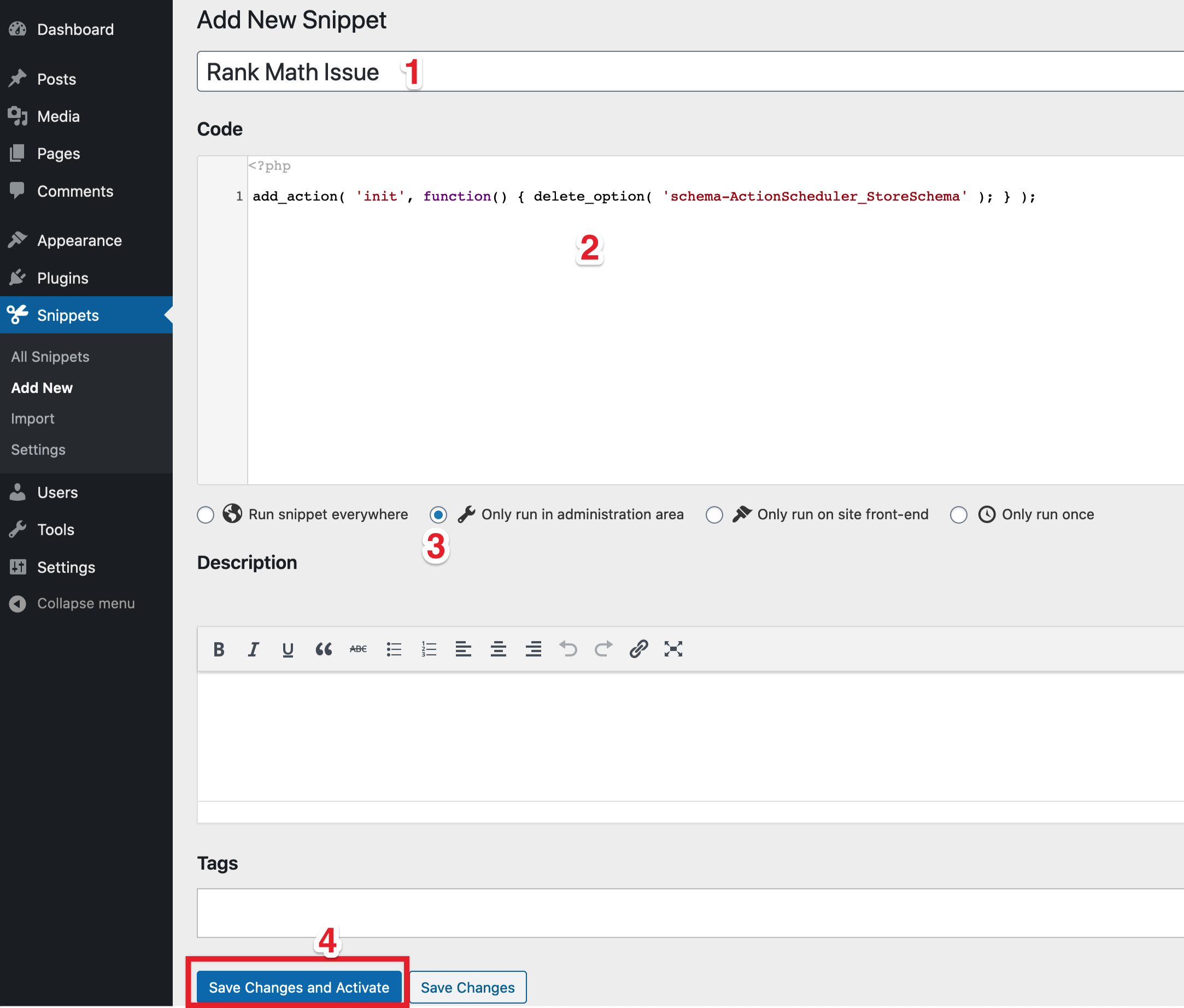Hello, we apologize for the inconvenience you’re experiencing with the server 500 error when trying to update a page. The error message you’ve shared indicates that there is a PHP Fatal error occurring due to an issue with the Rank Math plugin.
This issue is likely related to the recent update of the Rank Math plugin. The error message points to a specific file and line number within the plugin’s code where the error is occurring.
To resolve this issue, we recommend following the steps outlined in our knowledge base article about the fatal error happening after the 1.0.49 update. You can find the article here.
If you are comfortable with advanced troubleshooting, you can also try installing a snippet as outlined in the article. Here are the steps:
-
Head over to the Snippets menu in the left sidebar and click Add New.

-
Give that post any name and copy the below code in the Code field:
add_action( 'init', function() { delete_option( 'schema-ActionScheduler_StoreSchema' ); } );
-
Select ‘Only run in administration area’ option and click the Save Changes and Activate button.
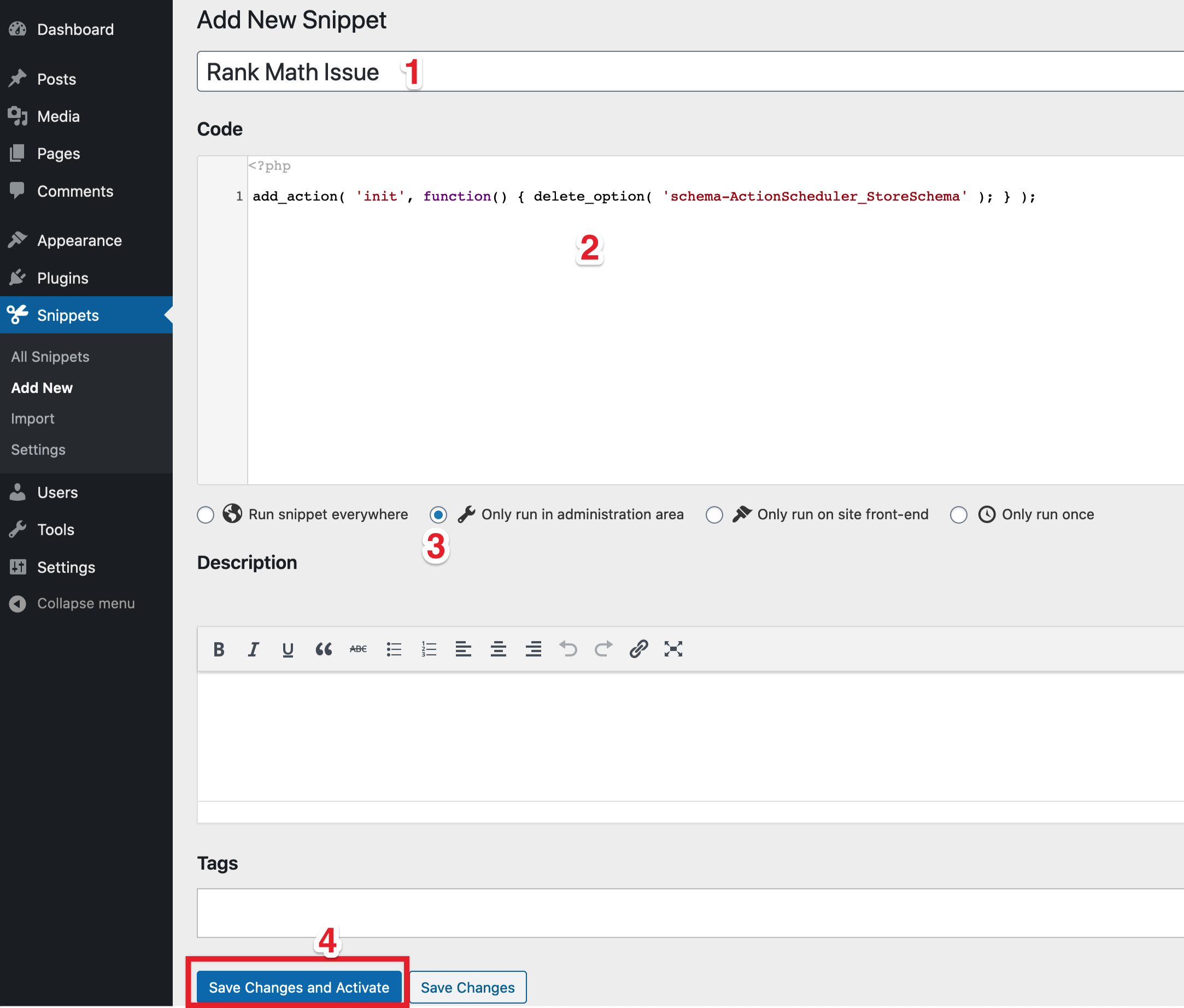
-
Open WordPress Dashboard in a new window.
-
Deactivate the recently created snippet from here.

-
Then activate the Rank Math plugin again.
Please ensure to clear all the cache, including the server after following the above process.
If you encounter any issues or need further assistance, please feel free to reply to this ticket, and a human agent from our support team will be glad to assist you further.
Sources:
Fatal Error Happening on Some Installations After 1.0.49 Update » Rank Math
Solving Redirection Issues Using Rank Math SEO Plugin » Rank Math
Ok I think it worked. will let you know
just got a new error
Stack trace:
#0 /var/www/vhosts/ergohuman.net/httpdocs/wp-content/plugins/seo-by-rank-math/includes/modules/instant-indexing/class-instant-indexing.php(410): array_reverse()
#1 /var/www/vhosts/ergohuman.net/httpdocs/wp-content/plugins/seo-by-rank-math/includes/modules/instant-indexing/class-instant-indexing.php(325): RankMath\Instant_Indexing\Instant_Indexing->api_submit()
#2 /var/www/vhosts/ergohuman.net/httpdocs/wp-includes/class-wp-hook.php(324): RankMath\Instant_Indexing\Instant_Indexing->save_post()
#3 /var/www/vhosts/ergohuman.net/httpdocs/wp-includes/class-wp-hook.php(348): WP_Hook->apply_filters()
#4 /var/www/vhosts/ergohuman.net/httpdocs/wp-includes/plugin.php(517): WP_Hook->do_action()
#5 /var/www/vhosts/ergohuman.net/httpdocs/wp-includes/post.php(4749): do_action()
#6 /var/www/vhosts/ergohuman.net/httpdocs/wp-includes/post.php(4862): wp_insert_post()
#7 /var/www/vhosts/ergohuman.net/httpdocs/wp-includes/post.php(3634): wp_update_post()
#8 /var/www/vhosts/ergohuman.net/httpdocs/wp-admin/post.php(260): wp_trash_post()
#9 {main}
thrown
Hello,
Thank you for contacting Rank Math support and we apologize for the inconvenience.
To help you investigate this issue, we might need to take a closer look at your website and settings. Please follow these steps:
- Edit the first post on this ticket and include your WordPress and FTP logins in the Sensitive Data section. This is a secure section that only our support staff can access.

- Make sure you take a complete backup of your website before sharing the information with us.
- If you prefer, you can use this plugin to generate a temporary login URL to your website and share that with us instead: https://wordpress.org/plugins/temporary-login-without-password/
- You can also use this plugin to monitor what changes our staff might make on your website (if any): https://wordpress.org/plugins/wp-security-audit-log/
We appreciate your cooperation and patience. Thank you for choosing Rank Math.
Hello,
We’re following up on this with more information.
Investigation this further and we can see that this was recently fixed on our end but it is still undergoing testing before release. A release with the fix should be shipped very soon.
Thank you for your patience and cooperation
Hello,
Since we did not hear back from you for 15 days, we are assuming that you found the solution. We are closing this support ticket.
If you still need assistance or any other help, please feel free to open a new support ticket, and we will be more than happy to assist.
Thank you.